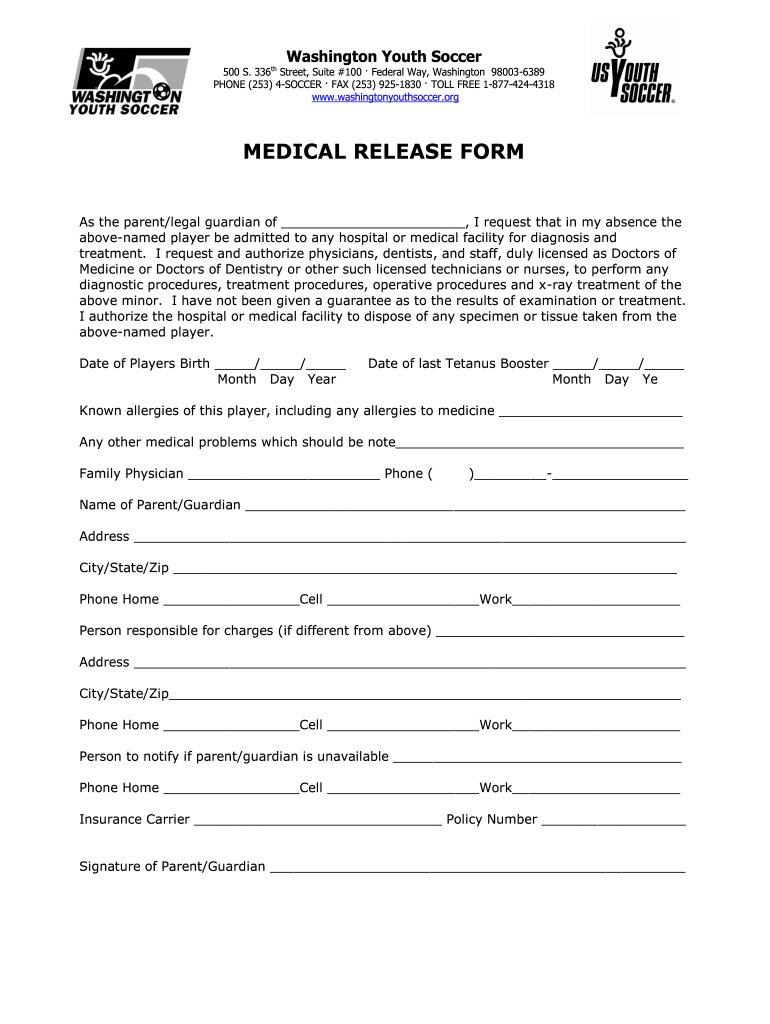
Medical Information Relase Form for Washington State


What is the medical information release form for Washington State
The medical information release form for Washington State is a legal document that allows individuals to authorize healthcare providers to share their medical records with specified third parties. This form is essential for ensuring that medical information is disclosed in compliance with privacy laws, including HIPAA. It is commonly used in various situations, such as when patients need to share their medical history with new healthcare providers, insurance companies, or during legal proceedings.
How to use the medical information release form for Washington State
Using the medical information release form in Washington State involves several steps. First, individuals must obtain the form, which can typically be found through healthcare providers or online resources. After filling out the required information, including the names of the parties involved and the specific medical records to be released, the form must be signed and dated. It is important to keep a copy of the completed form for personal records. Once completed, the form should be submitted to the healthcare provider or institution that holds the medical records.
Steps to complete the medical information release form for Washington State
Completing the medical information release form requires careful attention to detail. Follow these steps:
- Obtain the correct form from a healthcare provider or a reliable online source.
- Fill in your personal information, including your name, address, and date of birth.
- Specify the recipient of the medical information, including their name and contact details.
- Clearly indicate which medical records you are authorizing to be released.
- Sign and date the form to validate it.
- Submit the form to the appropriate healthcare provider or institution.
Legal use of the medical information release form for Washington State
The medical information release form must be used in accordance with Washington State laws and federal regulations. It is crucial that the form complies with HIPAA guidelines to ensure the protection of patient privacy. The form should only be used for the purposes specified by the patient, and it should not be altered in a way that could invalidate it. Proper use of this form helps maintain legal compliance while facilitating the sharing of important medical information.
Key elements of the medical information release form for Washington State
Key elements of the medical information release form include:
- Patient Information: Full name, date of birth, and contact information.
- Recipient Information: Name and contact details of the person or organization receiving the medical records.
- Scope of Release: A clear description of the medical records being released.
- Expiration Date: The date when the authorization expires, if applicable.
- Signature: The patient’s signature and the date of signing.
State-specific rules for the medical information release form for Washington State
Washington State has specific rules regarding the use of medical information release forms. These rules include requirements for patient consent, the necessity of providing a copy of the signed form to the patient, and guidelines on how long the authorization remains valid. Additionally, the form must comply with both state and federal privacy laws to ensure that patient information is adequately protected during the release process.
Quick guide on how to complete medical release form eastside fc eastsidefc
Utilize the simpler approach to manage your Medical Information Relase Form For Washington State
The traditional methods for filling out and approving documentation consume an excessively long duration in comparison to contemporary document management systems. Previously, you would search for the relevant social forms, print them, fill in all the necessary information, and send them via mail. Nowadays, you can locate, complete, and sign your Medical Information Relase Form For Washington State all within a single browser tab using airSlate SignNow. Completing your Medical Information Relase Form For Washington State is now more straightforward than ever.
Steps to finish your Medical Information Relase Form For Washington State with airSlate SignNow
- Access the category page required and locate your state-specific Medical Information Relase Form For Washington State. Alternatively, utilize the search option.
- Verify that the version of the form is correct by previewing it.
- Click Get form to enter editing mode.
- Fill in your document with the necessary information using the editing features.
- Check the entered details and click the Sign tool to validate your form.
- Choose the most suitable method to create your signature: generate it, draw it, or upload an image of it.
- Click DONE to apply the changes.
- Download the document to your device or proceed to Sharing settings to send it electronically.
Efficient online tools like airSlate SignNow simplify the process of completing and submitting your forms. Give it a try to discover how efficiently document management and approval procedures can actually be. You'll save a signNow amount of time.
Create this form in 5 minutes or less
FAQs
-
How do you fill out a car accidet release form, and what purpose does it serve?
If this is a release given to you by the insurance company, it is a contract regarding your settlement. You are agreeing to accept a stated amount of money in exchange for releasing all claims arising out of the accident. After you sign the release and send it back to the insurance company, they will send you a check for the stated amount. The release ends the claim.If that is not what you meant, or if you have other detailed questions, please elaborate.
-
When will the SSC GD constable application form be released? How can I fill out the form?
SSC GD 2018 New Offical Notification has been released on ssc official website and you can go and check there or You can also see our very exciting and enlightening video on SSC GD 2018 BELOWMODE OF SELECTION(i) The recruitment process will consist of Computer Based Examination (CBE), Physical Efficiency Test (PET), Physical Standard Test (PST) and Medical Examination.(ii) All candidates whose online applications are found to be in order will be called to appear in the Computer Based Examination. The Commission will conduct the examination for all candidates in Computer Based Mode only. Admit Cards for Computer Based Examination will be uploaded on the website of the concerned SSC Regional Office.(iii) Computer Based Examination will be held in English & Hindi only.(iv) The number of candidates shortlisted for PET/PST on the basis of merit in the Computer Based examination will be around 10 times of the number of vacanciesEducational Qualification:10th Pass from a recognized board or government authorized educational institute.AGE LIMITMinimum: 18 yearsMaximum: 23 yearsHOW TO APPLYCandidates must apply online through the website http://www.ssconline.nic.in. or 'Click here to apply' link provided at http://www.ssc.nic.in>Apply>GD-Constable.APPLICATION FEE1)Fore General/OBC candidates: Rs 1002)For all other categories: NILShiksha DriveShiकsha डrive
-
Are health clubs, gyms and other public businesses that require customers and clients to fill out health and/or medical forms or releases required to protect that information under HIPAA?
This does not fall under HIPAA. Under the HIPAA regulations, the entities that must comply with the rules are defined as "covered entities" which are: health care plans, health care providers, and health care clearinghouses. So health clubs or gyms do not meet this definition and are therefore not subject to HIPAA. However, depending on your state, there may be laws which protect the sharing of this type of information.
-
The Mh CET 2017 application forms were released yesterday. Is it better to fill out the form now or later?
No hard and fast rule for that!It would be better if you fill it early as possible.Because later the traffic will go on increasing and these Government websites are more likely to crash when the traffic is high.fill the forms in initial days if you can..
-
How can I fill out Google's intern host matching form to optimize my chances of receiving a match?
I was selected for a summer internship 2016.I tried to be very open while filling the preference form: I choose many products as my favorite products and I said I'm open about the team I want to join.I even was very open in the location and start date to get host matching interviews (I negotiated the start date in the interview until both me and my host were happy.) You could ask your recruiter to review your form (there are very cool and could help you a lot since they have a bigger experience).Do a search on the potential team.Before the interviews, try to find smart question that you are going to ask for the potential host (do a search on the team to find nice and deep questions to impress your host). Prepare well your resume.You are very likely not going to get algorithm/data structure questions like in the first round. It's going to be just some friendly chat if you are lucky. If your potential team is working on something like machine learning, expect that they are going to ask you questions about machine learning, courses related to machine learning you have and relevant experience (projects, internship). Of course you have to study that before the interview. Take as long time as you need if you feel rusty. It takes some time to get ready for the host matching (it's less than the technical interview) but it's worth it of course.
-
How do I fill out the form of DU CIC? I couldn't find the link to fill out the form.
Just register on the admission portal and during registration you will get an option for the entrance based course. Just register there. There is no separate form for DU CIC.
Create this form in 5 minutes!
How to create an eSignature for the medical release form eastside fc eastsidefc
How to make an eSignature for the Medical Release Form Eastside Fc Eastsidefc in the online mode
How to generate an electronic signature for your Medical Release Form Eastside Fc Eastsidefc in Chrome
How to generate an electronic signature for signing the Medical Release Form Eastside Fc Eastsidefc in Gmail
How to generate an eSignature for the Medical Release Form Eastside Fc Eastsidefc right from your smart phone
How to make an electronic signature for the Medical Release Form Eastside Fc Eastsidefc on iOS devices
How to create an eSignature for the Medical Release Form Eastside Fc Eastsidefc on Android
People also ask
-
What is a medical release form in Washington State?
A medical release form in Washington State is a legal document that allows healthcare providers to share a patient's medical information with designated individuals. This form is crucial for ensuring that patient privacy is respected while allowing necessary information to be accessed by those who need it for medical or legal purposes. Using airSlate SignNow can streamline the process of creating and managing medical release forms.
-
How do I create a medical release form using airSlate SignNow?
Creating a medical release form using airSlate SignNow is simple and user-friendly. Users can choose from various templates specifically designed for Washington State requirements, fill in the necessary details, and send the form for electronic signatures. This efficient process saves time and ensures compliance with local regulations.
-
Is there a cost associated with using airSlate SignNow for medical release forms?
Yes, airSlate SignNow offers flexible pricing plans that cater to different needs, including options for individual users and businesses. While there is a fee associated with using the service, the cost-effectiveness of eSigning documents can lead to signNow savings for your practice. Explore our pricing plans to find the best fit for your medical release form needs in Washington State.
-
What are the benefits of using airSlate SignNow for medical release forms?
Using airSlate SignNow for medical release forms provides numerous benefits, including enhanced security, improved workflow efficiency, and ease of access. Customers can manage multiple documents simultaneously and track the status of signed forms in real time. This level of control is especially valuable for busy healthcare professionals in Washington State.
-
Can I integrate airSlate SignNow with other software I use?
Absolutely! airSlate SignNow offers seamless integrations with various third-party applications, enabling you to streamline your existing processes. Whether you're using CRM systems or health management software, integrating your medical release forms can enhance productivity and ensure all your data is synchronized efficiently.
-
How does airSlate SignNow ensure the security of medical release forms?
airSlate SignNow prioritizes the security of all documents, including medical release forms. Our platform utilizes advanced encryption and compliance features to protect sensitive patient data in accordance with Washington State laws. This ensures that only authorized individuals can access and sign your medical release forms safely.
-
Is electronic signing of medical release forms legally valid in Washington State?
Yes, electronic signing of medical release forms is legally valid in Washington State, as long as the electronic signatures meet certain requirements. airSlate SignNow complies with federal e-signature laws, ensuring that your signed documents hold up in legal situations. This legality makes it easier for healthcare providers to collect necessary permissions efficiently.
Get more for Medical Information Relase Form For Washington State
- Corporate records maintenance package for existing corporations nebraska form
- Nebraska articles of incorporation for professional corporation nebraska form
- Nebraska incorporation document form
- Ne llc form
- Limited liability company llc operating agreement nebraska form
- Ne llc 497317967 form
- Nebraska domestic 497317968 form
- Nebraska limited liability company form
Find out other Medical Information Relase Form For Washington State
- Sign Wyoming Government Quitclaim Deed Free
- How To Sign Nebraska Healthcare / Medical Living Will
- Sign Nevada Healthcare / Medical Business Plan Template Free
- Sign Nebraska Healthcare / Medical Permission Slip Now
- Help Me With Sign New Mexico Healthcare / Medical Medical History
- Can I Sign Ohio Healthcare / Medical Residential Lease Agreement
- How To Sign Oregon Healthcare / Medical Living Will
- How Can I Sign South Carolina Healthcare / Medical Profit And Loss Statement
- Sign Tennessee Healthcare / Medical Business Plan Template Free
- Help Me With Sign Tennessee Healthcare / Medical Living Will
- Sign Texas Healthcare / Medical Contract Mobile
- Sign Washington Healthcare / Medical LLC Operating Agreement Now
- Sign Wisconsin Healthcare / Medical Contract Safe
- Sign Alabama High Tech Last Will And Testament Online
- Sign Delaware High Tech Rental Lease Agreement Online
- Sign Connecticut High Tech Lease Template Easy
- How Can I Sign Louisiana High Tech LLC Operating Agreement
- Sign Louisiana High Tech Month To Month Lease Myself
- How To Sign Alaska Insurance Promissory Note Template
- Sign Arizona Insurance Moving Checklist Secure