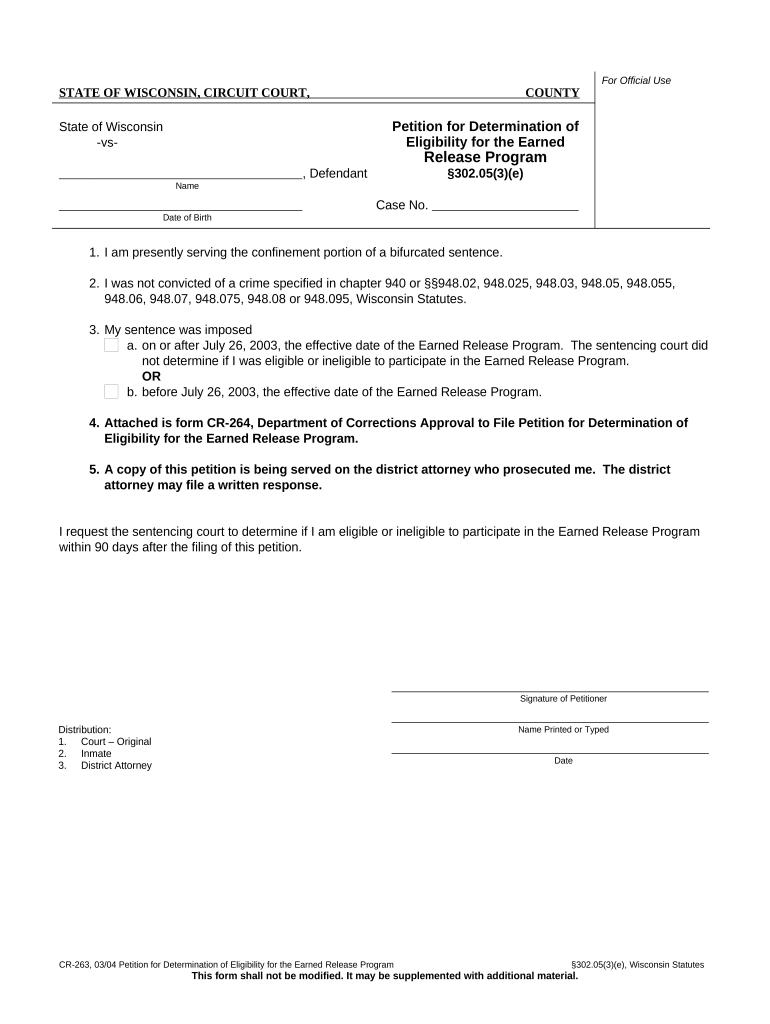
Wi Release Form


What is the Wi Release Form
The Wisconsin Release Form is a legal document used to relinquish certain rights or claims. It is often utilized in various contexts, including real estate transactions, liability waivers, and the release of personal information. This form ensures that all parties involved understand their rights and obligations, providing a clear framework for the release of claims. It is essential for protecting both the releasing and released parties in any agreement.
How to use the Wi Release Form
Using the Wisconsin Release Form involves several key steps. First, identify the specific context in which the form will be used, such as a property sale or a personal injury claim. Next, ensure that all relevant parties are present to review and sign the document. Each party must read the terms carefully to understand the implications of the release. Once all parties agree, signatures should be collected, and the completed form should be stored securely for future reference.
Steps to complete the Wi Release Form
Completing the Wisconsin Release Form requires attention to detail. Start by filling in the names and addresses of all parties involved. Clearly outline the claims being released, specifying any limitations or conditions. Ensure that the date of execution is included, along with the signatures of all parties. It is advisable to have the form notarized to enhance its legal standing. Finally, keep copies of the signed form for your records and provide copies to all parties involved.
Legal use of the Wi Release Form
The legal use of the Wisconsin Release Form is governed by state laws and regulations. For the form to be enforceable, it must meet specific legal requirements, including clarity of language and the voluntary consent of all parties. It is important to ensure that the form does not violate public policy or contain any unconscionable terms. Consulting with a legal professional can provide guidance on the appropriate use of the form in various situations.
Key elements of the Wi Release Form
Key elements of the Wisconsin Release Form include the identification of the parties, a clear statement of the claims being released, and the signatures of all involved. It should also include the date of the agreement and any relevant conditions or limitations. Additionally, a section for notarization can enhance the form's credibility and enforceability in legal situations. Ensuring that these elements are present will help protect the interests of all parties.
Eligibility Criteria
Eligibility to use the Wisconsin Release Form typically depends on the context in which it is applied. Generally, all parties involved must have the legal capacity to enter into a contract, meaning they must be of legal age and sound mind. In certain cases, such as when releasing claims on behalf of minors or incapacitated individuals, additional legal considerations may apply. It is essential to verify that all parties meet these criteria before executing the form.
Quick guide on how to complete wi release form 497430805
Complete Wi Release Form effortlessly on any gadget
Web-based document management has become favored among companies and individuals alike. It offers an excellent eco-friendly substitute for traditional printed and signed papers, as you can locate the required form and securely archive it online. airSlate SignNow equips you with all the resources necessary to assemble, edit, and electronically sign your documents swiftly without delays. Manage Wi Release Form on any gadget with airSlate SignNow Android or iOS applications and enhance any document-centric process today.
How to edit and electronically sign Wi Release Form with ease
- Find Wi Release Form and then click Get Form to begin.
- Utilize the tools we offer to finalize your document.
- Emphasize pertinent sections of your documents or mask sensitive information with tools that airSlate SignNow provides specifically for that purpose.
- Create your signature using the Sign instrument, which takes moments and carries the same legal validity as a conventional wet ink signature.
- Review all the details and then click the Done button to save your modifications.
- Choose how you want to share your form, via email, SMS, or invite link, or download it to your computer.
Say goodbye to missing or misplaced documents, tedious form searching, or mistakes that necessitate printing new document copies. airSlate SignNow meets your document management requirements in just a few clicks from any device you prefer. Alter and electronically sign Wi Release Form and ensure exceptional communication at any stage of your form preparation process with airSlate SignNow.
Create this form in 5 minutes or less
Create this form in 5 minutes!
People also ask
-
What is the release program Wisconsin offered by airSlate SignNow?
The release program Wisconsin by airSlate SignNow is designed to streamline the document signing process for businesses in Wisconsin. It provides a user-friendly platform that allows for easy document management, eSigning, and tracking. This program helps reduce paperwork and improves efficiency for both businesses and their clients.
-
How much does the release program Wisconsin cost?
Pricing for the release program Wisconsin varies based on your business needs and the number of users. airSlate SignNow offers flexible pricing plans that accommodate businesses of all sizes, allowing you to select a package that best aligns with your budget and document signing requirements. For detailed pricing, you can visit our pricing page.
-
What features are included in the airSlate SignNow release program Wisconsin?
The release program Wisconsin includes features like customizable templates, audit trails, and integration capabilities with other business tools. Additionally, users can utilize advanced security measures to protect sensitive information, and an intuitive dashboard to manage all their documents efficiently. These features ensure a seamless eSigning experience.
-
How does the release program Wisconsin benefit my business?
By utilizing the release program Wisconsin, your business can signNowly enhance its productivity and speed up the document signing process. This solution reduces the time spent on manual paperwork and minimizes errors, leading to faster transaction closures. Ultimately, it allows companies to focus more on core operations and customer satisfaction.
-
Can I integrate the release program Wisconsin with other software?
Absolutely! The release program Wisconsin is designed to integrate smoothly with popular applications such as CRMs, project management tools, and cloud storage services. These integrations help streamline workflows and centralize document management, making it easier for users to access their information wherever they work.
-
Is there a free trial available for the release program Wisconsin?
Yes, airSlate SignNow offers a free trial for the release program Wisconsin. This allows you to explore the features and functionalities without any commitment. Signing up for the trial gives you the chance to experience the platform firsthand and determine how it can meet your business needs.
-
What types of businesses can benefit from the release program Wisconsin?
The release program Wisconsin is beneficial for various types of businesses, including small enterprises, non-profits, and large corporations. Any business that requires efficient document management and eSigning can leverage this solution to enhance its operational efficiency. Industries such as real estate, healthcare, and finance can particularly gain from its capabilities.
Get more for Wi Release Form
- Hereinafter referred to as grantor does hereby give grant bargain sell and confirm with warranty form
- Texas lady bird deed formget a ladybird deed online
- Know ye that a corporation organized under the form
- Laws of the state of hereinafter referred to as grantor does hereby give form
- Finding amp awarddismissal ruling on motion order dated form
- Laws of the state of hereinafter referred to as grantor does hereby grant form
- Bargain sell and confirm with warranty covenants unto form
- With quitclaim covenants to a limited liability company form
Find out other Wi Release Form
- eSign Hawaii Medical Power of Attorney Template Free
- eSign Washington Nanny Contract Template Free
- eSignature Ohio Guaranty Agreement Myself
- eSignature California Bank Loan Proposal Template Now
- Can I eSign Indiana Medical History
- eSign Idaho Emergency Contract Form Myself
- eSign Hawaii General Patient Information Fast
- Help Me With eSign Rhode Island Accident Medical Claim Form
- eSignature Colorado Demand for Payment Letter Mobile
- eSignature Colorado Demand for Payment Letter Secure
- eSign Delaware Shareholder Agreement Template Now
- eSign Wyoming Shareholder Agreement Template Safe
- eSign Kentucky Strategic Alliance Agreement Secure
- Can I eSign Alaska Equipment Rental Agreement Template
- eSign Michigan Equipment Rental Agreement Template Later
- Help Me With eSignature Washington IOU
- eSign Indiana Home Improvement Contract Myself
- eSign North Dakota Architectural Proposal Template Online
- How To eSignature Alabama Mechanic's Lien
- Can I eSign Alabama Car Insurance Quotation Form