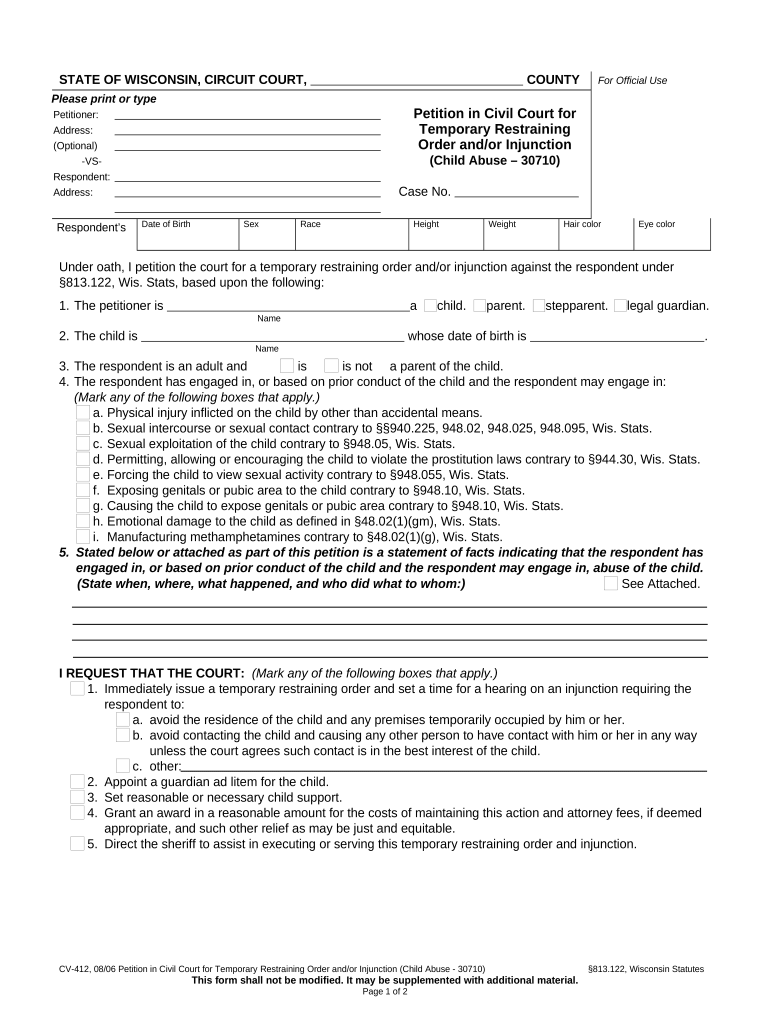
Restraining Order and Form


What is a Restraining Order?
A restraining order is a legal order issued by a court to protect an individual from harassment, stalking, or threats. It can prevent the restrained person from contacting or coming near the protected individual. In Waukesha County, Wisconsin, restraining orders can be sought for various reasons, including domestic abuse, harassment, or child custody issues. Understanding the purpose and implications of a restraining order is crucial for those considering this legal action.
Steps to Obtain a Restraining Order
To obtain a restraining order in Waukesha County, follow these steps:
- Determine Eligibility: Ensure that your situation qualifies for a restraining order under Wisconsin law.
- Gather Necessary Information: Collect details about the incidents that led to your request, including dates, times, and descriptions of events.
- Complete the Petition: Fill out the appropriate forms, such as the petition for a temporary restraining order and any additional documentation required by the court.
- File the Petition: Submit your completed forms to the Waukesha County Clerk of Courts. You may file in person or online, depending on the court's procedures.
- Attend the Hearing: If a hearing is scheduled, present your case to the judge, providing evidence and testimony to support your request.
Required Documents for a Restraining Order
When applying for a restraining order in Waukesha County, specific documents are necessary to support your petition. These typically include:
- Petition for Restraining Order: The primary document outlining your request and reasons for seeking protection.
- Affidavit: A sworn statement detailing the incidents that prompted your request.
- Notice of Hearing: A document informing the restrained party of the court date and time.
Ensure all documents are filled out accurately and completely to avoid delays in processing your request.
Legal Use of the Restraining Order
Once a restraining order is granted, it becomes a legally binding document. The restrained individual must adhere to the terms set by the court, which may include prohibitions on contact, proximity, or other specified actions. Violating a restraining order can result in legal penalties, including arrest and criminal charges. It is essential for both parties to understand their rights and obligations under the order.
State-Specific Rules for Restraining Orders
In Wisconsin, the process and requirements for obtaining a restraining order may vary from other states. Key aspects include:
- Types of Restraining Orders: Wisconsin offers several types, including domestic abuse, child abuse, and harassment restraining orders.
- Filing Fees: There may be fees associated with filing a petition, although waivers are available for those who qualify.
- Duration: Temporary restraining orders are typically issued for a limited time, pending a court hearing for a more permanent solution.
It is advisable to consult with a legal professional or local resources to understand the specific rules applicable in Waukesha County.
Form Submission Methods
Submitting a petition for a restraining order in Waukesha County can be done through various methods:
- In-Person: Visit the Waukesha County Clerk of Courts to file your petition directly.
- By Mail: Send your completed forms to the Clerk of Courts, ensuring you allow sufficient time for processing.
- Online: Utilize the court's online filing system, if available, for a more convenient submission process.
Each method has its own requirements, so it is important to verify the preferred approach with the court.
Quick guide on how to complete restraining order and 497430826
Complete Restraining Order And seamlessly on any device
Digital document management has gained signNow traction among businesses and individuals alike. It serves as an ideal eco-friendly substitute for conventional printed and signed documents, allowing you to obtain the necessary form and securely archive it online. airSlate SignNow equips you with all the resources needed to create, modify, and electronically sign your documents swiftly and without interruptions. Handle Restraining Order And on any platform using airSlate SignNow applications for Android or iOS, and simplify any document-related task today.
The easiest way to modify and electronical sign Restraining Order And effortlessly
- Find Restraining Order And and then click Get Form to begin.
- Make use of the tools we offer to complete your document.
- Emphasize essential portions of the documents or redact sensitive information using tools specifically provided by airSlate SignNow for that purpose.
- Generate your eSignature with the Sign feature, which takes mere seconds and carries the same legal authority as a conventional handwritten signature.
- Review all the details and then click the Done button to preserve your modifications.
- Select your preferred method of sharing your form, via email, SMS, invite link, or download it to your computer.
Eliminate worries about lost or misplaced documents, tedious form searches, or errors that necessitate printing new copies. airSlate SignNow addresses all your document management requirements in just a few clicks from your chosen device. Modify and electronically sign Restraining Order And and ensure excellent communication throughout the form preparation process with airSlate SignNow.
Create this form in 5 minutes or less
Create this form in 5 minutes!
People also ask
-
What is a restraining order and how can airSlate SignNow help?
A restraining order is a legal order issued by a court to protect individuals from harassment or harm. airSlate SignNow simplifies the process by allowing you to electronically sign and send documents related to restraining orders efficiently and securely.
-
What features does airSlate SignNow offer for handling restraining orders?
airSlate SignNow offers a range of features for handling restraining order documents, including customizable templates, secure electronic signatures, and audit trails. This ensures that your restraining order and related documents are managed professionally and in compliance with legal standards.
-
Is airSlate SignNow suitable for legal professionals working with restraining orders?
Yes, airSlate SignNow is designed to meet the needs of legal professionals handling restraining orders. It offers features like bulk sending, reminder notifications, and integration with legal software, making it an ideal solution for managing these types of documents.
-
What are the pricing plans for airSlate SignNow when dealing with restraining orders?
airSlate SignNow offers flexible pricing plans tailored for various business needs, including those dealing with restraining orders. Plans range from basic to advanced, allowing you to choose based on the volume and complexity of your documents. A free trial is also available to explore the features before committing.
-
How does airSlate SignNow ensure the security of restraining order documents?
Security is a top priority at airSlate SignNow. All documents related to restraining orders are encrypted, and the platform complies with regulations such as GDPR and HIPAA, ensuring that sensitive information is protected throughout the signing process.
-
Can I integrate airSlate SignNow with other applications for managing restraining orders?
Absolutely! airSlate SignNow offers integrations with popular applications such as Google Drive, Salesforce, and more, facilitating a seamless workflow for managing restraining order documents alongside your other business tools.
-
What are the benefits of using airSlate SignNow for my restraining order needs?
Using airSlate SignNow for your restraining order needs streamlines the document management process, reducing time spent on paperwork. It enhances efficiency, ensures compliance, and provides easy access to important documents from anywhere, making legal processes more manageable.
Get more for Restraining Order And
- Certificationfml form
- Utility asset purchase agreement this dms form
- In the district of columbia to wit form
- Know all men by these presents that of form
- City of county of and district of columbia towit form
- United states of bankruptcy court form
- United states district and bankruptcy courts for the form
- District of district of columbia form
Find out other Restraining Order And
- Sign Louisiana Stock Certificate Free
- Sign Maine Stock Certificate Simple
- Sign Oregon Stock Certificate Myself
- Sign Pennsylvania Stock Certificate Simple
- How Do I Sign South Carolina Stock Certificate
- Sign New Hampshire Terms of Use Agreement Easy
- Sign Wisconsin Terms of Use Agreement Secure
- Sign Alabama Affidavit of Identity Myself
- Sign Colorado Trademark Assignment Agreement Online
- Can I Sign Connecticut Affidavit of Identity
- Can I Sign Delaware Trademark Assignment Agreement
- How To Sign Missouri Affidavit of Identity
- Can I Sign Nebraska Affidavit of Identity
- Sign New York Affidavit of Identity Now
- How Can I Sign North Dakota Affidavit of Identity
- Sign Oklahoma Affidavit of Identity Myself
- Sign Texas Affidavit of Identity Online
- Sign Colorado Affidavit of Service Secure
- Sign Connecticut Affidavit of Service Free
- Sign Michigan Affidavit of Service Online