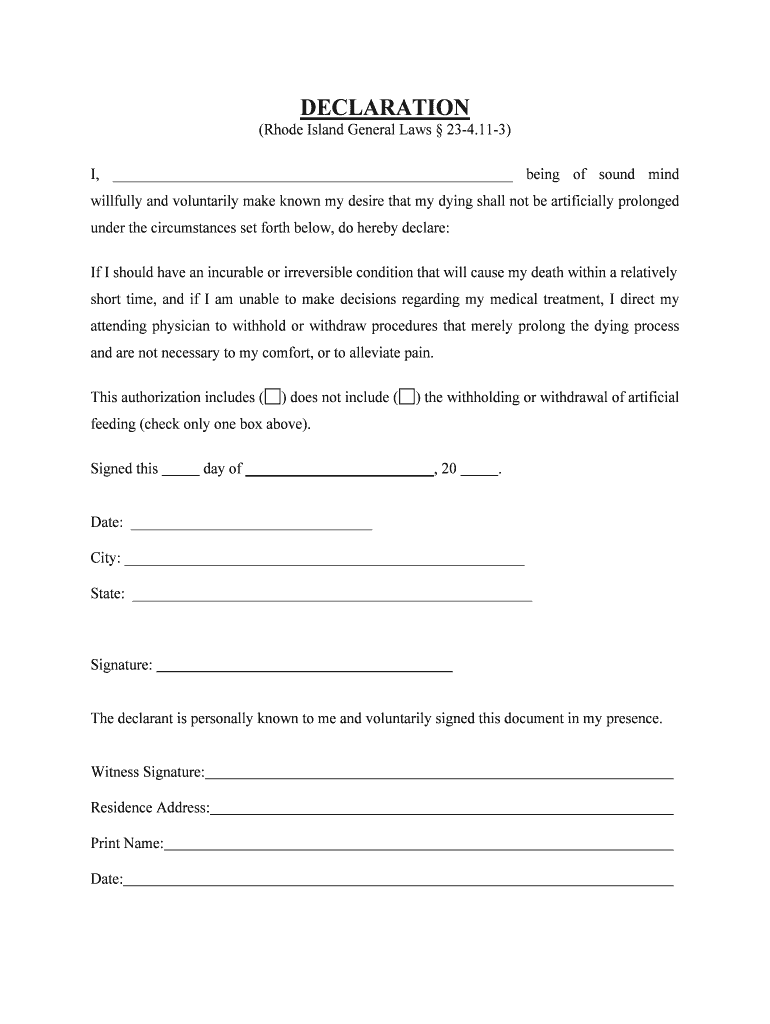
Rhode Island Will FormsLast Will and TestamentLiving Will


What is the Rhode Island Will Forms Last Will And Testament Living Will
The Rhode Island Will Forms, including the Last Will and Testament and Living Will, are essential legal documents that outline an individual's wishes regarding their estate and healthcare decisions. The Last Will and Testament specifies how a person's assets should be distributed after their death, while the Living Will provides instructions for medical treatment in case of incapacitation. These documents are crucial for ensuring that personal wishes are honored and can prevent disputes among family members.
How to use the Rhode Island Will Forms Last Will And Testament Living Will
Using the Rhode Island Will Forms involves several steps to ensure they are legally valid and reflect your intentions. First, you need to gather necessary information, such as details about your assets, beneficiaries, and any specific wishes regarding your healthcare. After preparing the documents, you must sign them in the presence of witnesses, as required by Rhode Island law. Utilizing a trusted digital platform can simplify this process, allowing you to complete and sign the forms securely online.
Steps to complete the Rhode Island Will Forms Last Will And Testament Living Will
Completing the Rhode Island Will Forms involves a series of important steps:
- Identify your assets and debts to understand your estate.
- Choose beneficiaries who will inherit your assets.
- Draft your Last Will and Testament, specifying asset distribution.
- Create a Living Will to outline your healthcare preferences.
- Sign the documents in front of at least two witnesses, ensuring they are not beneficiaries.
- Store the completed forms in a safe place, and inform your executor and family members of their location.
Legal use of the Rhode Island Will Forms Last Will And Testament Living Will
The legal use of the Rhode Island Will Forms is governed by state laws that dictate how these documents must be executed and enforced. To be legally binding, the Last Will and Testament must be signed by the testator and witnessed appropriately. The Living Will must also comply with state regulations regarding healthcare directives. Ensuring that these documents meet all legal requirements is crucial for their validity and effectiveness in fulfilling your wishes.
State-specific rules for the Rhode Island Will Forms Last Will And Testament Living Will
Rhode Island has specific rules regarding the execution of wills and living wills. For a Last Will and Testament to be valid, it must be signed by the testator and witnessed by at least two individuals who are not beneficiaries. The Living Will must clearly state your healthcare preferences and be signed in accordance with state laws. Familiarizing yourself with these regulations is vital to ensure that your documents are enforceable and reflect your intentions accurately.
Key elements of the Rhode Island Will Forms Last Will And Testament Living Will
Key elements of the Rhode Island Will Forms include:
- Testator Information: Name and address of the individual creating the will.
- Beneficiaries: Names and details of individuals or organizations receiving assets.
- Executor: The person responsible for managing the estate and ensuring the will is executed.
- Healthcare Preferences: Specific instructions regarding medical treatment in the Living Will.
- Witness Signatures: Required signatures to validate the documents.
Quick guide on how to complete rhode island will formslast will and testamentliving will
Complete Rhode Island Will FormsLast Will And TestamentLiving Will with ease on any device
Managing documents online has gained traction among businesses and individuals alike. It offers an ideal eco-friendly substitute for traditional printed and signed paperwork, as you can locate the necessary form and store it securely online. airSlate SignNow equips you with all the tools required to create, edit, and electronically sign your documents promptly without delays. Handle Rhode Island Will FormsLast Will And TestamentLiving Will on any platform using airSlate SignNow apps for Android or iOS and enhance any document-based procedure today.
How to edit and eSign Rhode Island Will FormsLast Will And TestamentLiving Will with minimal effort
- Locate Rhode Island Will FormsLast Will And TestamentLiving Will and click on Get Form to begin.
- Utilize the tools we provide to fill out your form.
- Highlight important sections of your documents or obscure sensitive information using tools that airSlate SignNow offers specifically for this purpose.
- Create your eSignature using the Sign feature, which takes only seconds and carries the same legal validity as a conventional wet ink signature.
- Review all details and click the Done button to save your modifications.
- Choose how you'd like to send your form: via email, text message (SMS), invite link, or download it to your computer.
Say goodbye to lost or misplaced documents, cumbersome form searching, or errors that require printing new copies. airSlate SignNow meets your document management needs in just a few clicks from any device you prefer. Edit and eSign Rhode Island Will FormsLast Will And TestamentLiving Will and ensure smooth communication at every stage of the document preparation process with airSlate SignNow.
Create this form in 5 minutes or less
Create this form in 5 minutes!
People also ask
-
What are Rhode Island Will Forms and how do they work?
Rhode Island Will Forms are essential legal documents used to outline how your assets will be distributed upon your passing. These documents include the Last Will and Testament, which specifies your wishes regarding estate distribution, and the Living Will, which addresses medical decisions. Utilizing airSlate SignNow makes creating and signing these forms simple and secure.
-
How can I create Rhode Island Last Will and Testament using airSlate SignNow?
Creating a Rhode Island Last Will and Testament with airSlate SignNow is straightforward. You can start by choosing a customizable template that fits your needs. Once you've filled in your details, you can eSign the document online, ensuring it complies with state requirements.
-
What is the difference between a Last Will and Testament and a Living Will?
The Last Will and Testament outlines how your assets should be divided after death, while a Living Will details your medical preferences while you are still alive but unable to communicate. Both are important components of estate planning, and airSlate SignNow helps you create these essential Rhode Island Will Forms efficiently.
-
Are California Will Forms and Rhode Island Will Forms the same?
No, Rhode Island Will Forms differ from California Will Forms as they adhere to specific state laws and regulations. It's important to use the correct forms for your state to ensure that your wishes are fulfilled and legally recognized. airSlate SignNow offers state-specific templates to keep you compliant.
-
How much does it cost to create a Last Will and Testament with airSlate SignNow?
The cost to create a Last Will and Testament using airSlate SignNow varies based on the subscription plan you choose. However, it remains an affordable option compared to traditional legal services, allowing you to access essential Rhode Island Will Forms at a fraction of the cost. Visit our pricing page for detailed information.
-
Can I share my Rhode Island Will Forms with family members?
Yes, airSlate SignNow allows you to easily share your Rhode Island Will Forms, including the Last Will and Testament and Living Will, with family members or legal advisors. This feature ensures your loved ones are informed and understand your wishes, making the process smoother during difficult times.
-
Are there any integrations available with airSlate SignNow for estate planning?
Yes, airSlate SignNow offers integrations with various tools and applications that can enhance your estate planning experience. By utilizing these integrations, you can streamline the process of completing Rhode Island Will Forms and sharing your Last Will and Testament or Living Will with legal advisors or beneficiaries.
Get more for Rhode Island Will FormsLast Will And TestamentLiving Will
Find out other Rhode Island Will FormsLast Will And TestamentLiving Will
- Sign Minnesota Real Estate Rental Lease Agreement Now
- How To Sign Minnesota Real Estate Residential Lease Agreement
- Sign Mississippi Sports Confidentiality Agreement Computer
- Help Me With Sign Montana Sports Month To Month Lease
- Sign Mississippi Real Estate Warranty Deed Later
- How Can I Sign Mississippi Real Estate Affidavit Of Heirship
- How To Sign Missouri Real Estate Warranty Deed
- Sign Nebraska Real Estate Letter Of Intent Online
- Sign Nebraska Real Estate Limited Power Of Attorney Mobile
- How Do I Sign New Mexico Sports Limited Power Of Attorney
- Sign Ohio Sports LLC Operating Agreement Easy
- Sign New Jersey Real Estate Limited Power Of Attorney Computer
- Sign New Mexico Real Estate Contract Safe
- How To Sign South Carolina Sports Lease Termination Letter
- How Can I Sign New York Real Estate Memorandum Of Understanding
- Sign Texas Sports Promissory Note Template Online
- Sign Oregon Orthodontists Last Will And Testament Free
- Sign Washington Sports Last Will And Testament Free
- How Can I Sign Ohio Real Estate LLC Operating Agreement
- Sign Ohio Real Estate Quitclaim Deed Later