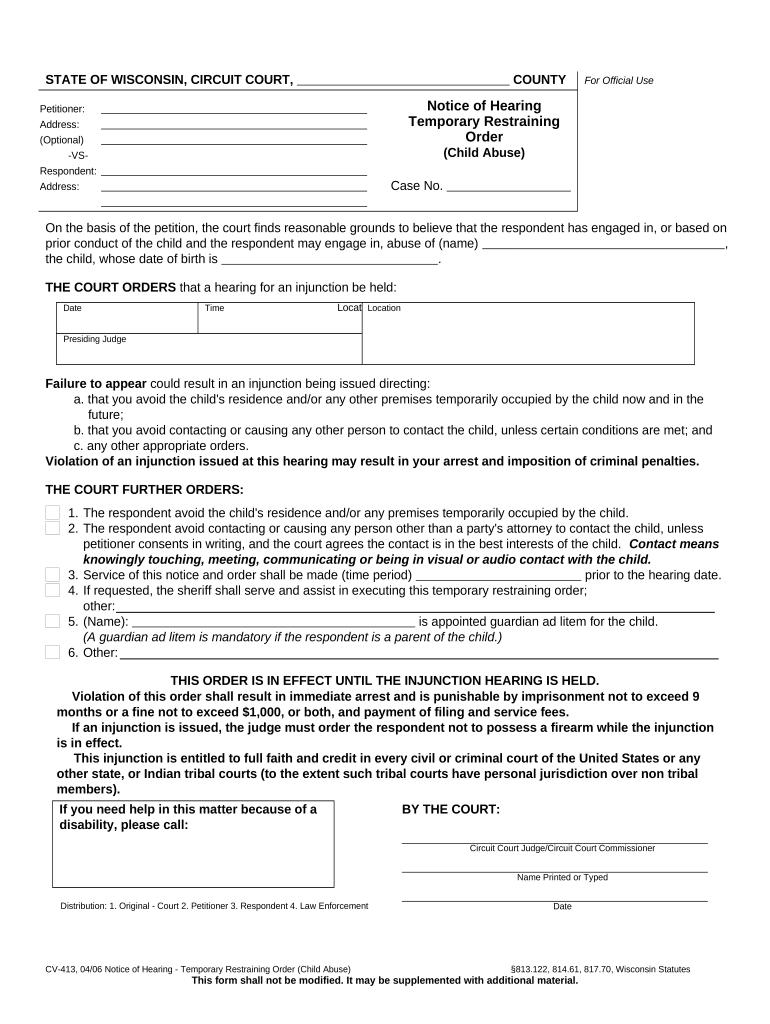
Wi Child Abuse Form


Understanding the notice restraining order
A notice restraining order is a legal document issued by a court to protect an individual from harassment, threats, or harm. This order typically requires the restrained person to stay a certain distance away from the individual requesting the order. In the United States, the process for obtaining a notice restraining order varies by state, but it generally involves filing a petition with the court and providing evidence of the need for protection.
Steps to complete the notice restraining order
Completing a notice restraining order involves several key steps:
- Gather necessary information: Collect details about the incidents that led to the request for the restraining order, including dates, times, and any witnesses.
- Fill out the application: Complete the required forms, which may include a notice hearing form and a temporary restraining order sample, depending on your state’s requirements.
- File with the court: Submit your completed forms to the appropriate court. Be aware of any filing fees that may apply.
- Attend the hearing: If a hearing is scheduled, be prepared to present your case and provide any supporting evidence.
- Receive the order: If the court grants the restraining order, ensure you understand the terms and conditions outlined in the document.
Legal use of the notice restraining order
The legal use of a notice restraining order is to provide immediate protection to individuals who feel threatened or unsafe. It is crucial that the order is adhered to by both parties, as violating the terms can lead to legal consequences, including arrest. The order is enforceable by law enforcement, and it is important to keep a copy of the order with you at all times for reference.
State-specific rules for the notice restraining order
Each state in the U.S. has its own rules and procedures regarding notice restraining orders. For example, in Wisconsin, specific forms must be used, and there may be particular requirements for evidence submission. It is essential to familiarize yourself with your state’s regulations to ensure compliance and effectiveness of the order.
Examples of using the notice restraining order
Notice restraining orders can be used in various situations, including:
- Domestic violence cases, where one partner seeks protection from the other.
- Harassment situations, such as persistent unwanted contact from an acquaintance or stranger.
- Stalking cases, where an individual feels threatened by another person’s behavior.
Required documents for the notice restraining order
When filing for a notice restraining order, certain documents are typically required. These may include:
- A completed application form for the restraining order.
- Any evidence supporting your claims, such as photographs, text messages, or police reports.
- Identification documents to verify your identity.
Quick guide on how to complete wi child abuse
Accomplish Wi Child Abuse effortlessly on any device
Digital document management has gained traction among businesses and individuals alike. It serves as an ideal eco-friendly alternative to conventional printed and signed documents, allowing you to locate the correct form and securely store it online. airSlate SignNow equips you with all the resources needed to create, modify, and eSign your documents swiftly and without interruptions. Manage Wi Child Abuse on any device using airSlate SignNow's Android or iOS applications and enhance any document-centric process today.
Steps to alter and eSign Wi Child Abuse without effort
- Locate Wi Child Abuse and select Get Form to commence.
- Utilize the tools we provide to complete your document.
- Emphasize pertinent sections of the documents or conceal sensitive information with features that airSlate SignNow offers specifically for this task.
- Create your signature using the Sign tool, which only takes a few seconds and carries the same legal validity as a conventional wet ink signature.
- Review all the details and click on the Done button to save your changes.
- Select your preferred method to deliver your form, whether by email, SMS, invite link, or download it to your computer.
Eliminate concerns about lost or misplaced files, cumbersome form searching, or mistakes that necessitate printing new document copies. airSlate SignNow caters to your document management needs in just a few clicks from any device you prefer. Modify and eSign Wi Child Abuse and ensure excellent communication throughout the form preparation process with airSlate SignNow.
Create this form in 5 minutes or less
Create this form in 5 minutes!
People also ask
-
What is a notice restraining order?
A notice restraining order is a legal document issued by a court to protect individuals from harassment or unwanted contact. Understanding this term is crucial for anyone facing legal issues related to personal safety. With airSlate SignNow, you can easily create and sign such documents to ensure prompt legal action.
-
How can airSlate SignNow help me with a notice restraining order?
airSlate SignNow facilitates the creation, signing, and management of legal documents, including a notice restraining order. You can quickly prepare and send the document to relevant parties without the hassle of paperwork. This not only saves time but also ensures that all signatures are obtained securely and efficiently.
-
What are the costs associated with using airSlate SignNow for a notice restraining order?
airSlate SignNow offers various pricing plans tailored to the needs of businesses and individuals. You can choose from a monthly subscription or a one-time payment, providing flexibility based on your usage. The cost-effective solution ensures that you can manage a notice restraining order without breaking the bank.
-
Is it secure to eSign a notice restraining order with airSlate SignNow?
Yes, eSigning a notice restraining order with airSlate SignNow is secure and compliant with legal standards. The platform utilizes encryption and advanced security measures to protect your documents. You can have peace of mind knowing your sensitive information is safe throughout the signing process.
-
Can I integrate airSlate SignNow with other software for handling notice restraining orders?
Absolutely! airSlate SignNow offers integrations with various business applications, enhancing your workflow for notice restraining orders. Whether you use CRM systems or document management platforms, these integrations simplify processes and improve efficiency.
-
What features does airSlate SignNow offer specifically for legal documents like a notice restraining order?
airSlate SignNow includes features such as customizable templates, automated reminders, and real-time tracking for your notice restraining order. These tools make it easier to send and manage legal documents. Additionally, you can add multiple signers and specify signing orders to streamline your legal processes.
-
How can I ensure that my notice restraining order is legally binding?
To ensure your notice restraining order is legally binding, it is essential to follow state-specific requirements when signing. airSlate SignNow complies with electronic signature laws, making your signed documents enforceable in court. Always check local regulations regarding legal documents for added assurance.
Get more for Wi Child Abuse
- Affidavit for entry of defaultatrdepartment of justice form
- Dc law library chapter 5 attachment and garnishment form
- Powers of courts of equity part ii chicago unbound form
- Co 903 a form
- Co 932 form
- Small claimsdistrict of columbia courts dc courts form
- Form 53 statement of consent to proceed before a united
- I an adult resident citizen of washington district of columbia being of sound form
Find out other Wi Child Abuse
- How Can I eSignature Wisconsin Plumbing Document
- Can I eSignature Massachusetts Real Estate PDF
- How Can I eSignature New Jersey Police Document
- How Can I eSignature New Jersey Real Estate Word
- Can I eSignature Tennessee Police Form
- How Can I eSignature Vermont Police Presentation
- How Do I eSignature Pennsylvania Real Estate Document
- How Do I eSignature Texas Real Estate Document
- How Can I eSignature Colorado Courts PDF
- Can I eSignature Louisiana Courts Document
- How To Electronic signature Arkansas Banking Document
- How Do I Electronic signature California Banking Form
- How Do I eSignature Michigan Courts Document
- Can I eSignature Missouri Courts Document
- How Can I Electronic signature Delaware Banking PDF
- Can I Electronic signature Hawaii Banking Document
- Can I eSignature North Carolina Courts Presentation
- Can I eSignature Oklahoma Courts Word
- How To Electronic signature Alabama Business Operations Form
- Help Me With Electronic signature Alabama Car Dealer Presentation