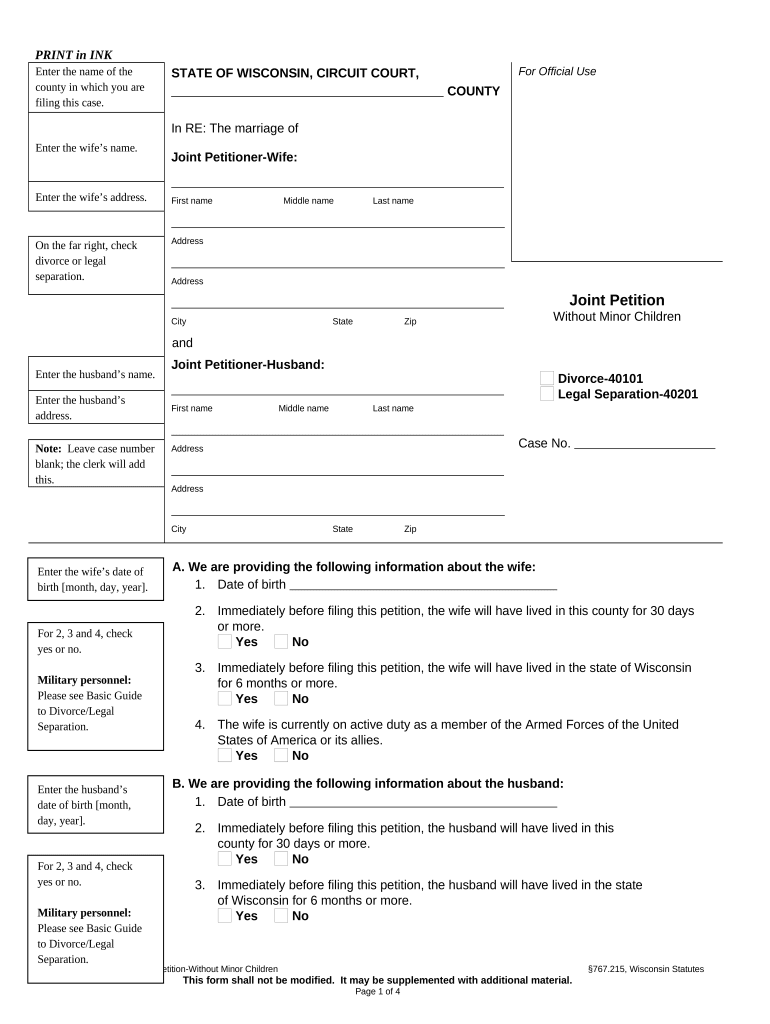
Joint Petition Minor Form


What is the Joint Petition Minor
The Joint Petition Minor is a legal document used in family law proceedings, particularly in cases involving divorce or separation where the parties do not have minor children. This form facilitates the process by allowing both parties to jointly petition the court for a resolution, streamlining the legal procedures while ensuring that all necessary information is provided. It is essential for couples who wish to finalize their separation amicably and without the complexities that arise when children are involved.
Steps to complete the Joint Petition Minor
Completing the Joint Petition Minor involves several key steps to ensure that the document is filled out correctly and meets legal requirements. Here is a straightforward process to follow:
- Gather necessary information, including personal details of both parties.
- Clearly state the intention to file the petition without minor children.
- Complete all sections of the form accurately, ensuring that no information is omitted.
- Review the document for accuracy and completeness before signing.
- Submit the completed form to the appropriate court, either online or in person.
Legal use of the Joint Petition Minor
The legal use of the Joint Petition Minor is crucial for ensuring that the petition is recognized by the court. The form must comply with state-specific laws and regulations governing family law. By using this form, both parties can demonstrate their mutual agreement on the terms of their separation, which can expedite the court's approval process. It is important to understand that while this petition simplifies the process, it must still be executed with care to maintain its legal validity.
State-specific rules for the Joint Petition Minor
Each state may have different rules regarding the Joint Petition Minor. It is essential to familiarize yourself with the specific requirements of your state, as this can affect the filing process and the information needed on the form. For instance, some states may require additional documentation or specific language to be included in the petition. Always consult state guidelines to ensure compliance and avoid delays in processing.
Required Documents
When filing a Joint Petition Minor, certain documents may be required to accompany the form. These can include:
- Proof of residency for both parties.
- Any prior court orders related to the separation.
- Financial disclosures, if applicable.
- Identification documents for both parties.
Having these documents ready can facilitate a smoother filing process and help ensure that the petition is complete.
Form Submission Methods
The Joint Petition Minor can typically be submitted through various methods, depending on the court's requirements. Common submission methods include:
- Online submission through the court's e-filing system.
- Mailing the completed form to the appropriate court address.
- In-person submission at the courthouse.
Choosing the right method can depend on convenience, court rules, and any deadlines that may apply.
Quick guide on how to complete joint petition minor
Complete Joint Petition Minor effortlessly on any device
Digital document management has gained traction among companies and individuals alike. It offers an ideal eco-friendly substitute to traditional printed and signed documents, as you can acquire the necessary format and securely save it online. airSlate SignNow equips you with all the resources required to produce, modify, and eSign your documents quickly and without delays. Manage Joint Petition Minor on any device through airSlate SignNow Android or iOS applications and simplify any document-related task today.
How to modify and eSign Joint Petition Minor with ease
- Obtain Joint Petition Minor and then click Get Form to begin.
- Make use of the tools we provide to complete your form.
- Emphasize essential sections of your documents or redact sensitive information with tools that airSlate SignNow offers specifically for that purpose.
- Create your eSignature with the Sign feature, which takes just seconds and holds the same legal validity as a conventional wet ink signature.
- Review all the details and then click on the Done button to save your changes.
- Choose how you would like to send your form, via email, SMS, or invitation link, or download it to your computer.
Say goodbye to lost or misfiled documents, tedious form searches, or mistakes requiring reprinting of new document copies. airSlate SignNow fulfills your document management requirements in just a few clicks from any device of your preference. Modify and eSign Joint Petition Minor and guarantee effective communication at any point in your document preparation process with airSlate SignNow.
Create this form in 5 minutes or less
Create this form in 5 minutes!
People also ask
-
Can I use airSlate SignNow for documents without minor children?
Yes, airSlate SignNow is designed for businesses and individuals looking to send and eSign documents without minor children. Our platform allows you to manage your documentation needs efficiently while ensuring compliance with legal standards.
-
What features does airSlate SignNow offer for contracts without minor children?
With airSlate SignNow, you get a range of features tailored for documents without minor children. This includes customizable templates, secure signing, and comprehensive audit trails, ensuring that your contracts are completed accurately and securely.
-
Is pricing for airSlate SignNow different for users without minor children?
The pricing for airSlate SignNow is standardized and does not vary specifically for users without minor children. Our plans are competitively priced to provide a cost-effective solution for all, regardless of whether they are dealing with documents involving minors.
-
How does airSlate SignNow ensure security for documents without minor children?
airSlate SignNow prioritizes your document security by implementing strong encryption and secure user authentication methods. Your documents, even those without minor children, are protected from unauthorized access, ensuring peace of mind for all users.
-
Can I integrate airSlate SignNow with other applications for documents without minor children?
Yes, airSlate SignNow offers integrations with a variety of applications to enhance your workflow for documents without minor children. You can connect with CRM systems, cloud storage services, and other tools to streamline your document management processes.
-
What benefits does airSlate SignNow provide for users handling documents without minor children?
airSlate SignNow provides numerous benefits for users dealing with documents without minor children, including time-saving eSigning capabilities and improved organization of paperwork. This allows businesses to focus on their core operations while ensuring that all legal documentation is handled smoothly.
-
Are there specific templates for agreements without minor children?
Yes, airSlate SignNow offers a variety of customizable templates for agreements without minor children. Users can select from these templates to quickly create and modify documents that meet their specific needs.
Get more for Joint Petition Minor
- Control number de p005 pkg form
- Control number de p006 pkg form
- As authorized by section 3109 form
- Control number de p007 pkg form
- Forms by entity type delaware division of corporations
- Know all persons by these presents that iwe 490118799 form
- Control number de p012 pkg form
- Control number de p017 pkg form
Find out other Joint Petition Minor
- Sign Colorado Courts LLC Operating Agreement Mobile
- Sign Connecticut Courts Living Will Computer
- How Do I Sign Connecticut Courts Quitclaim Deed
- eSign Colorado Banking Rental Application Online
- Can I eSign Colorado Banking Medical History
- eSign Connecticut Banking Quitclaim Deed Free
- eSign Connecticut Banking Business Associate Agreement Secure
- Sign Georgia Courts Moving Checklist Simple
- Sign Georgia Courts IOU Mobile
- How Can I Sign Georgia Courts Lease Termination Letter
- eSign Hawaii Banking Agreement Simple
- eSign Hawaii Banking Rental Application Computer
- eSign Hawaii Banking Agreement Easy
- eSign Hawaii Banking LLC Operating Agreement Fast
- eSign Hawaii Banking Permission Slip Online
- eSign Minnesota Banking LLC Operating Agreement Online
- How Do I eSign Mississippi Banking Living Will
- eSign New Jersey Banking Claim Mobile
- eSign New York Banking Promissory Note Template Now
- eSign Ohio Banking LLC Operating Agreement Now