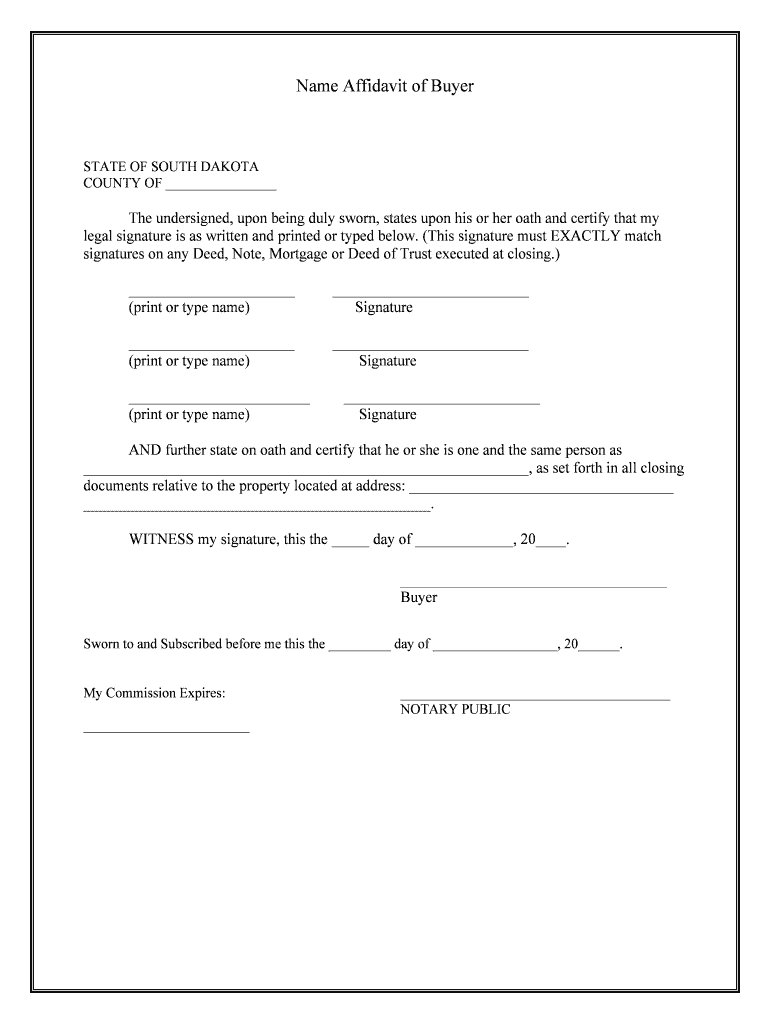
Notary Public South Dakota Secretary of State Form


What is the Notary Public South Dakota Secretary Of State
The Notary Public South Dakota Secretary Of State form is a legal document that enables individuals to act as notaries public within the state of South Dakota. A notary public is an official appointed by the state to serve as an impartial witness in the signing of important documents, ensuring that the identities of the signers are verified and that they are signing voluntarily. This role is crucial in preventing fraud and protecting the integrity of legal documents.
How to obtain the Notary Public South Dakota Secretary Of State
To obtain the Notary Public South Dakota Secretary Of State designation, applicants must meet specific eligibility criteria, including being at least eighteen years old, a resident of South Dakota, and having no felony convictions. The process typically involves completing an application form, which can be submitted online or by mail. Additionally, applicants may need to complete a notary training course and provide references. Once the application is approved, the Secretary of State will issue a notary commission.
Steps to complete the Notary Public South Dakota Secretary Of State
Completing the Notary Public South Dakota Secretary Of State form involves several key steps:
- Gather necessary documents, including proof of residency and identification.
- Complete the application form accurately, ensuring all information is correct.
- Submit the application online or via mail, along with any required fees.
- Upon approval, receive your notary commission and take the oath of office.
- Obtain a notary seal or stamp, which is required for notarizing documents.
Legal use of the Notary Public South Dakota Secretary Of State
The legal use of the Notary Public South Dakota Secretary Of State form is essential in various transactions, including real estate closings, legal documents, and financial agreements. Notaries are responsible for verifying the identities of signers and ensuring that they understand the contents of the documents they are signing. This process helps to uphold the law and maintain public trust in legal proceedings.
Key elements of the Notary Public South Dakota Secretary Of State
Key elements of the Notary Public South Dakota Secretary Of State form include:
- Identification verification: Notaries must confirm the identity of signers using valid identification.
- Signature witnessing: The notary observes the signing of documents to ensure it is done voluntarily.
- Record keeping: Notaries are required to maintain a journal of all notarizations performed.
- Notary seal: A unique seal or stamp is used to authenticate notarized documents.
State-specific rules for the Notary Public South Dakota Secretary Of State
South Dakota has specific rules governing the practice of notaries public, including regulations on fees, record-keeping, and the types of documents that can be notarized. Notaries must adhere to these regulations to maintain their commission. Additionally, South Dakota law requires notaries to complete a training course and stay informed about any changes in notary laws to ensure compliance.
Quick guide on how to complete notary public south dakota secretary of state
Effortlessly Prepare Notary Public South Dakota Secretary Of State on Any Device
Digital document management has gained immense popularity among companies and individuals. It offers an ideal environmentally friendly alternative to traditional printed and signed documents, as you can easily locate the correct form and securely archive it online. airSlate SignNow equips you with all the necessary tools to create, modify, and eSign your documents swiftly without delays. Manage Notary Public South Dakota Secretary Of State on any device using airSlate SignNow's Android or iOS applications and enhance any document-driven process today.
The easiest way to modify and eSign Notary Public South Dakota Secretary Of State seamlessly
- Obtain Notary Public South Dakota Secretary Of State and click Get Form to begin.
- Utilize the tools we provide to complete your document.
- Highlight pertinent sections of your documents or redact sensitive information with tools specifically offered by airSlate SignNow for that purpose.
- Create your eSignature using the Sign tool, which takes mere seconds and carries the same legal validity as a conventional wet ink signature.
- Review the information and click the Done button to save your changes.
- Choose how you would like to share your form, whether by email, text message (SMS), invitation link, or download it to your computer.
No more worrying about lost or misplaced files, tedious form searching, or errors that necessitate printing new document copies. airSlate SignNow fulfills your document management requirements in just a few clicks from any device you prefer. Modify and eSign Notary Public South Dakota Secretary Of State while ensuring excellent communication throughout the document preparation process with airSlate SignNow.
Create this form in 5 minutes or less
Create this form in 5 minutes!
People also ask
-
What is a Notary Public South Dakota Secretary Of State?
A Notary Public South Dakota Secretary Of State is an official appointed by the state government to serve as an impartial witness in the signing of important documents. This role helps to prevent fraud and ensures that the signing parties meet legal requirements. They play a critical part in the document notarization process, providing added security and validity.
-
How can airSlate SignNow assist with Notary Public South Dakota Secretary Of State services?
airSlate SignNow offers a seamless platform for businesses to send, eSign, and signNow documents online. Our solution simplifies the notarization process by allowing you to connect with a certified Notary Public South Dakota Secretary Of State directly through our interface. This integration ensures that all necessary signatures and verifications are completed efficiently.
-
What are the pricing options for using airSlate SignNow for notary services?
airSlate SignNow provides flexible pricing plans that cater to different business needs. You can choose from various subscription tiers, each offering access to our robust eSignature and notary services. Contact our sales team for a quote that includes essential features and functionalities related to Notary Public South Dakota Secretary Of State services.
-
Are there any features in airSlate SignNow specifically for Notary Public South Dakota Secretary Of State integrations?
Yes, airSlate SignNow includes specialized features designed for integrating with Notary Public South Dakota Secretary Of State services. Our platform offers tools for setting up automated workflows, tracking document status, and ensuring secure storage of signNowd documents. These features streamline the process, making it easier to manage and execute notarization efficiently.
-
What benefits does airSlate SignNow provide regarding Notary Public South Dakota Secretary Of State functionalities?
Using airSlate SignNow for Notary Public South Dakota Secretary Of State services provides numerous benefits such as enhanced security, reduced turnaround time, and increased accessibility to document notarization. Our platform allows users to complete the notarization process from anywhere, saving valuable time and ensuring compliance with state regulations.
-
Can I use airSlate SignNow for remote notarization services?
Absolutely! airSlate SignNow supports remote notarization, allowing you to connect with a Notary Public South Dakota Secretary Of State from anywhere in the state. This flexibility is especially beneficial for businesses and individuals who may not be able to meet in person, ensuring documents are signNowd quickly and conveniently.
-
What documents can be signNowd using airSlate SignNow?
With airSlate SignNow, you can signNow a variety of documents including contracts, affidavits, deeds, and more. The Notary Public South Dakota Secretary Of State can handle numerous document types, ensuring they meet legal standards for notarization. Always check with your Notary for specific document requirements to ensure proper compliance.
Get more for Notary Public South Dakota Secretary Of State
Find out other Notary Public South Dakota Secretary Of State
- How Do I Sign North Carolina Charity Lease Agreement Form
- How To Sign Oregon Charity Living Will
- Sign South Dakota Charity Residential Lease Agreement Simple
- Sign Vermont Charity Business Plan Template Later
- Sign Arkansas Construction Executive Summary Template Secure
- How To Sign Arkansas Construction Work Order
- Sign Colorado Construction Rental Lease Agreement Mobile
- Sign Maine Construction Business Letter Template Secure
- Can I Sign Louisiana Construction Letter Of Intent
- How Can I Sign Maryland Construction Business Plan Template
- Can I Sign Maryland Construction Quitclaim Deed
- Sign Minnesota Construction Business Plan Template Mobile
- Sign Construction PPT Mississippi Myself
- Sign North Carolina Construction Affidavit Of Heirship Later
- Sign Oregon Construction Emergency Contact Form Easy
- Sign Rhode Island Construction Business Plan Template Myself
- Sign Vermont Construction Rental Lease Agreement Safe
- Sign Utah Construction Cease And Desist Letter Computer
- Help Me With Sign Utah Construction Cease And Desist Letter
- Sign Wisconsin Construction Purchase Order Template Simple