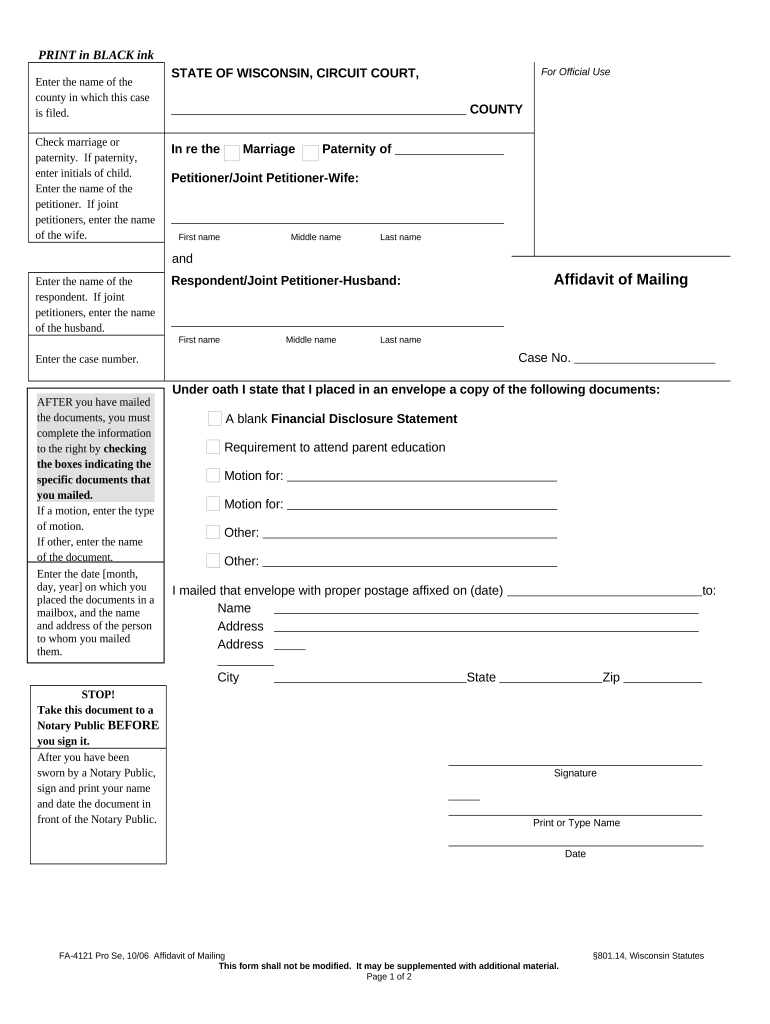
Affidavit of Mailing Form


What is the affidavit of mailing?
The affidavit of mailing is a legal document that serves as proof that a specific document has been sent to a designated recipient. This form is often used in various legal and administrative contexts, ensuring that the sender can verify that the intended party received the correspondence. In many cases, the affidavit includes details such as the date of mailing, the method used (e.g., certified mail), and the address of the recipient. This document is particularly important in legal proceedings where notification is required to establish compliance with legal obligations.
Steps to complete the affidavit of mailing
Completing the affidavit of mailing involves several straightforward steps to ensure accuracy and compliance. First, gather all necessary information, including the recipient's name and address, the date of mailing, and the type of mail service used. Next, fill out the affidavit form clearly, ensuring all details are correct. After completing the form, sign it in the presence of a notary public if required, as notarization may add an extra layer of authenticity. Finally, retain a copy of the affidavit for your records, as it may be needed for future reference or legal purposes.
Legal use of the affidavit of mailing
The affidavit of mailing is legally significant in various contexts, particularly in court cases and administrative proceedings. It serves as a formal declaration that a document was sent, which can be crucial in disputes over whether a party received necessary information. Courts often accept this affidavit as evidence, provided it meets specific legal standards. It is essential to ensure that the affidavit is completed accurately and that all required information is included to uphold its validity in legal situations.
Key elements of the affidavit of mailing
When preparing an affidavit of mailing, certain key elements must be included to ensure its effectiveness. These elements typically consist of:
- Sender's Information: Name and address of the individual or entity sending the document.
- Recipient's Information: Name and address of the person or organization receiving the document.
- Date of Mailing: The specific date when the document was sent.
- Method of Mailing: Description of how the document was sent, such as certified mail or regular mail.
- Signature: The signature of the sender, often requiring notarization.
State-specific rules for the affidavit of mailing
Each state may have its own regulations governing the use and requirements of the affidavit of mailing. It is essential to understand these state-specific rules to ensure compliance. For instance, some states may require notarization, while others might have specific forms or additional documentation that must accompany the affidavit. Familiarizing yourself with local laws can help avoid potential legal issues and ensure that the affidavit is recognized in your jurisdiction.
Examples of using the affidavit of mailing
The affidavit of mailing can be utilized in various scenarios, including:
- Providing proof of service in legal proceedings, such as divorce or custody cases.
- Documenting the submission of applications or petitions to government agencies.
- Verifying that important notices, such as eviction notices, have been sent to tenants.
- Establishing compliance with contractual obligations requiring notification.
Quick guide on how to complete affidavit of mailing
Prepare Affidavit Of Mailing effortlessly on any device
Online document management has become increasingly popular among organizations and individuals. It offers an ideal eco-friendly substitute for conventional printed and signed documents, as you can access the necessary form and securely store it online. airSlate SignNow equips you with all the tools you need to create, modify, and eSign your documents quickly without delays. Manage Affidavit Of Mailing on any device using airSlate SignNow's Android or iOS applications and enhance any document-related process today.
How to modify and eSign Affidavit Of Mailing with ease
- Obtain Affidavit Of Mailing and click Get Form to begin.
- Use the tools we provide to fill out your document.
- Highlight pertinent sections of your documents or obscure sensitive details with tools specifically offered by airSlate SignNow for that purpose.
- Create your signature using the Sign feature, which takes seconds and holds the same legal validity as a conventional wet ink signature.
- Review the information and click on the Done button to save your changes.
- Choose how you want to send your form, via email, SMS, or invitation link, or download it to your computer.
Forget about lost or misplaced files, tedious form searches, or errors that necessitate printing new document copies. airSlate SignNow meets your document management needs in just a few clicks from any device of your choice. Edit and eSign Affidavit Of Mailing to ensure excellent communication at every stage of the form preparation process with airSlate SignNow.
Create this form in 5 minutes or less
Create this form in 5 minutes!
People also ask
-
What is an affidavit mailing form?
An affidavit mailing form is a legal document that allows individuals to declare facts under oath for various purposes. It serves as a formal statement, often required in legal proceedings. Using airSlate SignNow, you can easily create, send, and eSign an affidavit mailing form efficiently and securely.
-
How does airSlate SignNow streamline the affidavit mailing form process?
airSlate SignNow simplifies the affidavit mailing form process by allowing users to digitally create and sign documents from anywhere. The platform's intuitive interface helps you manage your forms efficiently, reducing paperwork and saving time. This ensures that your affidavit mailing form is completed accurately and promptly.
-
Is there a cost associated with using airSlate SignNow for affidavit mailing forms?
Yes, airSlate SignNow offers various pricing plans that cater to different business needs, including those who frequently use affidavit mailing forms. Each plan comes with a range of features that enhance document management. For detailed pricing information, visit our website to find the option that best suits your needs.
-
Can I integrate airSlate SignNow with other tools for managing affidavit mailing forms?
Absolutely! airSlate SignNow integrates seamlessly with various applications, allowing you to manage your affidavit mailing forms alongside other business tools. Integrations can enhance your workflow efficiency, enabling automatic data transfer and document management. Check our integrations page for a list of supported applications.
-
What features does airSlate SignNow offer for affidavit mailing forms?
airSlate SignNow offers numerous features for managing affidavit mailing forms, including customizable templates, eSignature functionality, and automated workflows. You can also track the status of your documents in real time, ensuring you never miss a deadline. These features make it an ideal solution for both personal and professional use.
-
How secure is airSlate SignNow when sending affidavit mailing forms?
Security is a top priority at airSlate SignNow. We utilize industry-standard encryption and secure cloud storage to protect your affidavit mailing forms and associated data. Additionally, our platform complies with various legal standards, ensuring that your information remains safe and confidential.
-
Can I modify an affidavit mailing form after sending it?
Once you send an affidavit mailing form for eSignature, you cannot edit it directly. However, if the form is not yet signed, you can reissue it with changes. This flexibility ensures that your documents remain accurate and relevant.
Get more for Affidavit Of Mailing
- Full text of ampquotdelaware state medical journalampquot form
- Control number de p066 pkg form
- Control number de p067 pkg form
- Control number de p069 pkg form
- Annual financial check up form
- Control number de p077 pkg form
- Control number dep078 pkg form
- Delaware last will and testamentlegal will formsus
Find out other Affidavit Of Mailing
- Electronic signature New Jersey Lease Renewal Free
- Electronic signature Texas Lease Renewal Fast
- How Can I Electronic signature Colorado Notice of Intent to Vacate
- eSignature Delaware Employee Compliance Survey Later
- eSignature Kansas Employee Compliance Survey Myself
- Can I Electronic signature Colorado Bill of Sale Immovable Property
- How Can I Electronic signature West Virginia Vacation Rental Short Term Lease Agreement
- How Do I Electronic signature New Hampshire Bill of Sale Immovable Property
- Electronic signature North Dakota Bill of Sale Immovable Property Myself
- Can I Electronic signature Oregon Bill of Sale Immovable Property
- How To Electronic signature West Virginia Bill of Sale Immovable Property
- Electronic signature Delaware Equipment Sales Agreement Fast
- Help Me With Electronic signature Louisiana Assignment of Mortgage
- Can I Electronic signature Minnesota Assignment of Mortgage
- Electronic signature West Virginia Sales Receipt Template Free
- Electronic signature Colorado Sales Invoice Template Computer
- Electronic signature New Hampshire Sales Invoice Template Computer
- Electronic signature Tennessee Introduction Letter Free
- How To eSignature Michigan Disclosure Notice
- How To Electronic signature Ohio Product Defect Notice