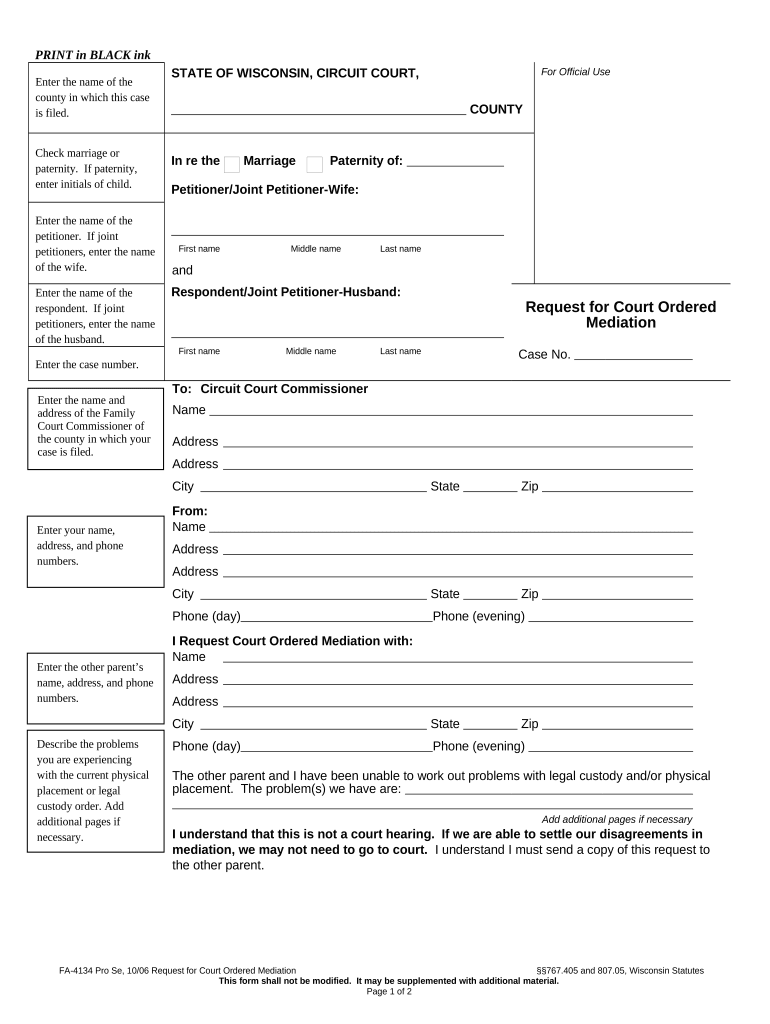
Ordered Mediation Form


What is the Ordered Mediation
Court ordered mediation is a structured process where a neutral third-party mediator assists disputing parties in reaching a mutually acceptable resolution. This method is often mandated by a court to help resolve conflicts outside of traditional litigation. The goal is to facilitate communication, promote understanding, and encourage compromise, ultimately leading to a settlement that satisfies all parties involved.
How to Use the Ordered Mediation
Using court ordered mediation involves several key steps. First, parties must agree on a mediator, which may be suggested by the court or chosen collaboratively. Next, both parties prepare for the mediation session by gathering relevant documents and outlining their positions. During the session, the mediator guides discussions, helps identify issues, and explores potential solutions. It is important for each party to approach the mediation with an open mind and a willingness to negotiate.
Steps to Complete the Ordered Mediation
Completing court ordered mediation typically follows a series of structured steps:
- Receive notice: Parties are notified by the court about the mediation requirement.
- Select a mediator: Agree on a qualified mediator who will facilitate the process.
- Prepare documentation: Collect and organize all relevant information and documents to support your case.
- Attend the mediation session: Participate actively in discussions, presenting your viewpoint while being open to others.
- Reach an agreement: If a resolution is found, document the agreement, which may need to be submitted to the court.
Legal Use of the Ordered Mediation
The legal framework surrounding court ordered mediation varies by state, but it generally provides a structured environment for dispute resolution. In the U.S., mediation agreements can be legally binding if they meet certain criteria, including voluntary participation and mutual consent. It is essential to ensure that all parties understand the implications of the agreement reached during mediation, as it may be enforceable in court.
Key Elements of the Ordered Mediation
Several key elements define the court ordered mediation process:
- Neutrality: The mediator must remain impartial, facilitating discussions without taking sides.
- Confidentiality: What is discussed during mediation is typically confidential, encouraging honest communication.
- Voluntary Participation: While the process is court-ordered, participants must be willing to engage in good faith.
- Flexibility: Mediation allows for creative solutions that may not be available in court.
State-Specific Rules for the Ordered Mediation
Each state in the U.S. has its own rules and regulations governing court ordered mediation. These rules can dictate the mediation process, including how mediators are selected, timelines for completing mediation, and the enforceability of agreements. It is crucial for participants to familiarize themselves with their state's specific requirements to ensure compliance and maximize the effectiveness of the mediation process.
Quick guide on how to complete ordered mediation
Easily prepare Ordered Mediation on any device
Managing documents online has become popular among businesses and individuals. It serves as a perfect eco-friendly alternative to traditional printed and signed documents, allowing you to access the necessary form and securely store it online. airSlate SignNow provides all the tools required to create, modify, and eSign your documents swiftly without delays. Handle Ordered Mediation on any device using airSlate SignNow's Android or iOS applications, and streamline any document-related process today.
How to edit and eSign Ordered Mediation effortlessly
- Find Ordered Mediation and click on Get Form to begin.
- Utilize the tools we offer to complete your document.
- Emphasize important sections of the documents or redact sensitive information with tools specifically provided by airSlate SignNow for that purpose.
- Create your signature with the Sign tool, which takes seconds and holds the same legal significance as a conventional wet ink signature.
- Review the details and click on the Done button to save your changes.
- Select how you wish to send your form, via email, text (SMS), invitation link, or download it to your computer.
Eliminate worries about lost or misplaced files, tedious form searches, or errors that require printing new document copies. airSlate SignNow addresses all your document management needs in just a few clicks from any device of your choice. Edit and eSign Ordered Mediation and ensure excellent communication throughout your form preparation process with airSlate SignNow.
Create this form in 5 minutes or less
Create this form in 5 minutes!
People also ask
-
What is court ordered mediation?
Court ordered mediation is a process where a judge requires parties in a dispute to attempt mediation before taking the case to trial. This approach often helps reduce legal costs and promotes amicable resolutions. Using platforms like airSlate SignNow can streamline the document signing process needed for court ordered mediation.
-
How can airSlate SignNow assist with court ordered mediation?
airSlate SignNow provides an efficient way to manage documents and obtain electronic signatures quickly. This ensures that all required paperwork for court ordered mediation is handled seamlessly, allowing parties to focus on the mediation rather than paperwork. Its user-friendly interface makes it easy for all parties involved.
-
What are the costs associated with using airSlate SignNow for court ordered mediation?
airSlate SignNow offers various pricing plans to accommodate different business needs. Users can choose a plan that best fits their budget, ensuring a cost-effective solution for managing documents in court ordered mediation. There are also options for adding advanced features, which may come with additional costs.
-
Are there any specific features in airSlate SignNow tailored for court ordered mediation?
Yes, airSlate SignNow offers features such as customizable templates, real-time collaboration, and secure cloud storage, which are particularly beneficial for court ordered mediation. These features help ensure that all necessary documents are properly prepared and easily accessible to all parties involved in the mediation process.
-
Can I integrate airSlate SignNow with other platforms for court ordered mediation?
Absolutely! airSlate SignNow supports integrations with various tools and platforms, making it easier to streamline your workflow for court ordered mediation. This integration capability allows users to connect with systems they already use, enhancing productivity and efficiency.
-
What benefits does airSlate SignNow provide for professionals involved in court ordered mediation?
Using airSlate SignNow simplifies the document management process, reducing time spent on administrative tasks. This allows professionals involved in court ordered mediation to invest more time in actual mediation efforts. Moreover, its legality and compliance make it a reliable choice for legally binding agreements.
-
Is airSlate SignNow secure for handling sensitive information during court ordered mediation?
Absolutely! airSlate SignNow prioritizes security and compliance, implementing robust encryption and legal protections for sensitive information. This ensures that all documents related to court ordered mediation are handled securely, protecting the privacy of all parties.
Get more for Ordered Mediation
- Problem when uninformed persons take title to real
- This issue can be a form
- In addition information which is already provided in the instructions above is not
- Enter age at which property will be transferred from form
- Delaware mutual wills package of last us legal forms
- Illinois complex will with credit shelter us legal forms
- To check the box double click on top of the box and mark form
- Estate as joint tenants with rights of survivorship but form
Find out other Ordered Mediation
- Help Me With Electronic signature Maine Government Limited Power Of Attorney
- How To Electronic signature Massachusetts Government Job Offer
- Electronic signature Michigan Government LLC Operating Agreement Online
- How To Electronic signature Minnesota Government Lease Agreement
- Can I Electronic signature Minnesota Government Quitclaim Deed
- Help Me With Electronic signature Mississippi Government Confidentiality Agreement
- Electronic signature Kentucky Finance & Tax Accounting LLC Operating Agreement Myself
- Help Me With Electronic signature Missouri Government Rental Application
- Can I Electronic signature Nevada Government Stock Certificate
- Can I Electronic signature Massachusetts Education Quitclaim Deed
- Can I Electronic signature New Jersey Government LLC Operating Agreement
- Electronic signature New Jersey Government Promissory Note Template Online
- Electronic signature Michigan Education LLC Operating Agreement Myself
- How To Electronic signature Massachusetts Finance & Tax Accounting Quitclaim Deed
- Electronic signature Michigan Finance & Tax Accounting RFP Now
- Electronic signature Oklahoma Government RFP Later
- Electronic signature Nebraska Finance & Tax Accounting Business Plan Template Online
- Electronic signature Utah Government Resignation Letter Online
- Electronic signature Nebraska Finance & Tax Accounting Promissory Note Template Online
- Electronic signature Utah Government Quitclaim Deed Online