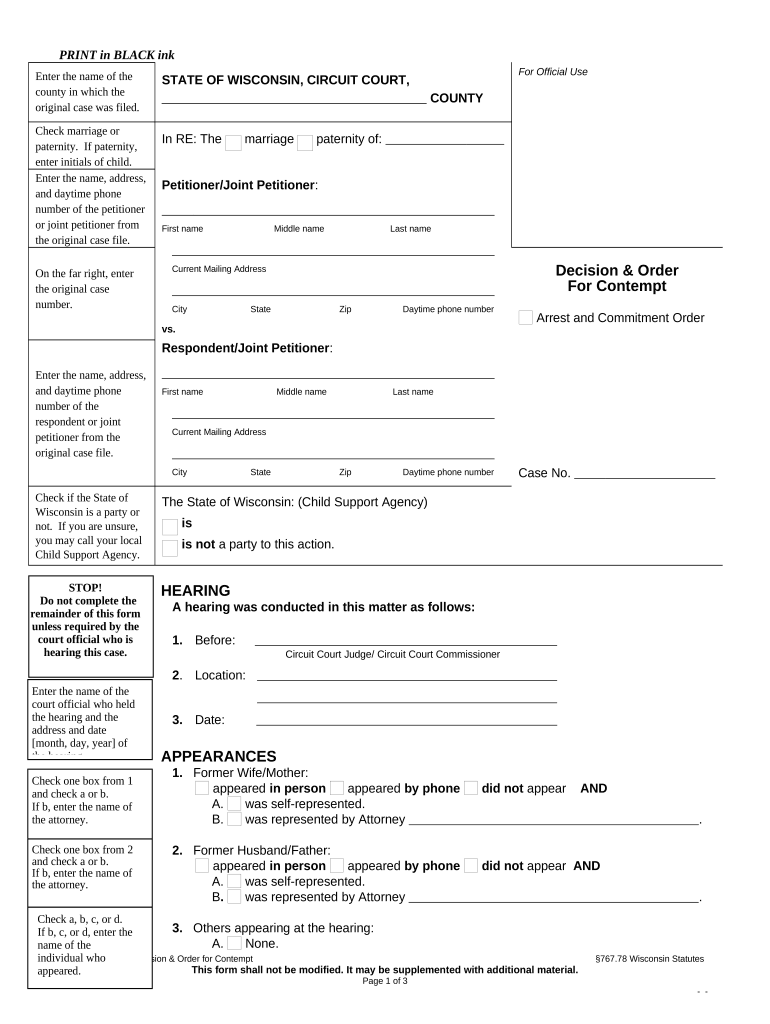
Wisconsin Order Form


What is the Wisconsin Order Form
The Wisconsin Order Form is a legal document used primarily in family law cases, particularly for matters involving contempt of court orders. This form is essential for individuals seeking to enforce or modify existing court orders related to family issues such as custody, child support, or visitation rights. By utilizing this form, parties can formally request the court to take action regarding non-compliance with previous orders.
How to use the Wisconsin Order Form
Using the Wisconsin Order Form involves several key steps to ensure proper submission and compliance with legal standards. First, individuals must accurately complete the form with relevant details, including the names of the parties involved and specifics about the original order. Next, the completed form should be filed with the appropriate court, along with any required supporting documents. It is crucial to follow local court rules regarding formatting and submission methods to avoid delays in processing.
Steps to complete the Wisconsin Order Form
Completing the Wisconsin Order Form requires careful attention to detail. Here are the essential steps:
- Gather necessary information: Collect all relevant details about the original order and the parties involved.
- Fill out the form: Accurately input all required information, ensuring clarity and correctness.
- Attach supporting documents: Include any necessary documentation that supports your request, such as previous court orders or evidence of non-compliance.
- Review the form: Double-check all entries for accuracy and completeness before submission.
- Submit the form: File the completed order form with the appropriate court, either online or in person, as per local regulations.
Key elements of the Wisconsin Order Form
The Wisconsin Order Form includes several key elements that are crucial for its effectiveness. These elements typically consist of:
- Case information: Details about the court case, including case number and names of the parties involved.
- Original order details: A description of the original court order that is being contested or enforced.
- Request for relief: A clear statement outlining what action the requesting party is seeking from the court.
- Signature and date: The form must be signed and dated by the individual submitting the request, affirming the truthfulness of the information provided.
Legal use of the Wisconsin Order Form
The legal use of the Wisconsin Order Form is governed by state laws and regulations. It serves as a formal request to the court to address issues of non-compliance with existing orders. Properly completing and submitting this form ensures that the request is legally recognized and can lead to appropriate judicial action. It is important to adhere to all legal requirements to maintain the integrity of the submission process.
Who Issues the Form
The Wisconsin Order Form is typically issued by the Wisconsin court system. It is available through local court offices, legal aid organizations, and online resources provided by the state judiciary. Individuals seeking to use this form should ensure they are using the most current version, as forms may be updated to reflect changes in law or procedure.
Quick guide on how to complete wisconsin order form
Prepare Wisconsin Order Form effortlessly on any device
Digital document management has gained traction among businesses and individuals alike. It serves as an ideal environmentally-friendly alternative to traditional printed and signed paperwork, allowing you to locate the necessary form and securely store it online. airSlate SignNow provides you with all the tools needed to create, edit, and electronically sign your documents promptly without delays. Manage Wisconsin Order Form on any device with airSlate SignNow's Android or iOS applications and enhance any document-related processes today.
How to edit and electronically sign Wisconsin Order Form with ease
- Obtain Wisconsin Order Form and click on Get Form to begin.
- Utilize the tools we provide to complete your form.
- Emphasize important sections of the documents or obscure sensitive information with tools specifically designed by airSlate SignNow for that purpose.
- Create your signature using the Sign tool, which takes mere seconds and holds the same legal validity as a conventional wet ink signature.
- Review all the details and click the Done button to save your edits.
- Choose your preferred method to send your form, either by email, SMS, invitation link, or download it to your computer.
Eliminate concerns about lost or misplaced files, tedious form searching, or errors that necessitate printing new document copies. airSlate SignNow caters to all your document management needs in just a few clicks from any device of your choice. Edit and electronically sign Wisconsin Order Form to ensure excellent communication at every stage of your form preparation process with airSlate SignNow.
Create this form in 5 minutes or less
Create this form in 5 minutes!
People also ask
-
What is a wi order form in the context of airSlate SignNow?
A wi order form is a document template that allows you to collect orders electronically through airSlate SignNow. It streamlines the ordering process, enabling businesses to send, sign, and manage orders efficiently. By using a wi order form, you can enhance productivity and reduce manual errors in your order management.
-
How can the wi order form improve my business workflow?
Using a wi order form can signNowly improve your business workflow by automating the order-taking process. With airSlate SignNow, you can send forms for eSignatures quickly and track their status in real time. This leads to faster order fulfillment and helps maintain customer satisfaction.
-
Is the wi order form customizable?
Yes, the wi order form is highly customizable within airSlate SignNow. You can tailor the form to meet your specific business needs, including adding branding elements, adjusting fields, and modifying layouts. This ensures that your order form aligns perfectly with your brand identity and customer expectations.
-
What are the pricing options for using the wi order form?
airSlate SignNow offers various pricing plans that accommodate businesses of all sizes, including options for using the wi order form. Detailed pricing information is available on our website, and you can select a plan that best fits your usage needs and budget. We strive to provide a cost-effective solution for creating and managing order forms.
-
Can I integrate the wi order form with other software tools?
Absolutely! airSlate SignNow's wi order form can integrate seamlessly with various third-party applications such as CRM systems, payment processors, and project management tools. This allows you to streamline your operations and connect different aspects of your business for greater efficiency.
-
What security measures are in place for the wi order form?
The wi order form is secured with industry-standard encryption and authentication protocols to protect your sensitive information. airSlate SignNow prioritizes data security, ensuring that your signed documents and customer data remain confidential and secure throughout the process.
-
How long does it take to set up a wi order form?
Setting up a wi order form with airSlate SignNow is quick and easy. Most users can create and send their order forms within minutes, thanks to our user-friendly interface and customizable templates. This means you can start collecting orders almost immediately after signing up.
Get more for Wisconsin Order Form
- On the premises in violation of the lease agreement form
- Me extreme problems form
- A security hazard form
- There is no pressure in either hot or cold water form
- Heater and i request you repair same immediately form
- I am requesting that you fix these problems immediately form
- Of others attributable to me form
- Outside my leased premises prior to same being picked up by the usual garbage pick up service form
Find out other Wisconsin Order Form
- Help Me With eSign Montana Banking Form
- Can I Sign Kentucky Courts Document
- How To eSign New York Banking Word
- Can I eSign South Dakota Banking PPT
- How Can I eSign South Dakota Banking PPT
- How Do I eSign Alaska Car Dealer Form
- How To eSign California Car Dealer Form
- Can I eSign Colorado Car Dealer Document
- How Can I eSign Colorado Car Dealer Document
- Can I eSign Hawaii Car Dealer Word
- How To eSign Hawaii Car Dealer PPT
- How To eSign Hawaii Car Dealer PPT
- How Do I eSign Hawaii Car Dealer PPT
- Help Me With eSign Hawaii Car Dealer PPT
- How Can I eSign Hawaii Car Dealer Presentation
- How Do I eSign Hawaii Business Operations PDF
- How Can I eSign Hawaii Business Operations PDF
- How To eSign Hawaii Business Operations Form
- How Do I eSign Hawaii Business Operations Form
- Help Me With eSign Hawaii Business Operations Presentation