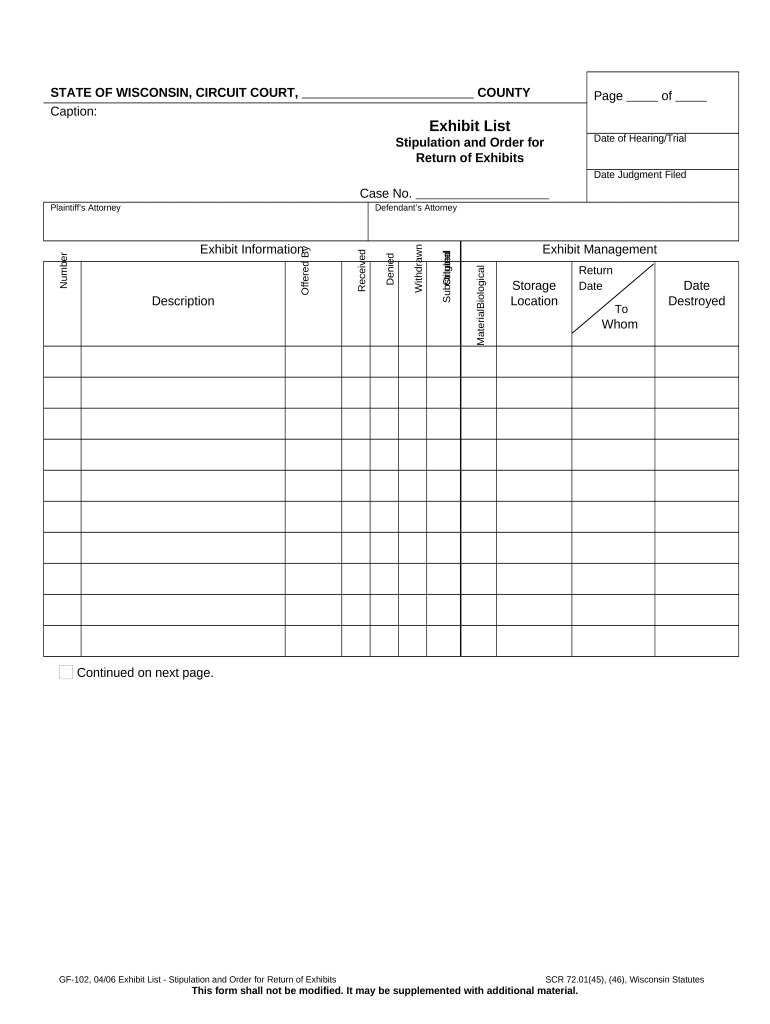
Wisconsin Exhibit List Form


What is the Wisconsin Exhibit List
The Wisconsin exhibit list is a formal document used primarily in legal proceedings to identify and organize evidence that will be presented in court. This list serves as a crucial tool for attorneys and parties involved in litigation, ensuring that all relevant materials are accounted for and accessible during trial. It typically includes a description of each exhibit, its relevance to the case, and any associated documentation required for proper submission.
How to use the Wisconsin Exhibit List
Using the Wisconsin exhibit list effectively involves several steps. First, gather all potential exhibits that may be relevant to your case. This can include documents, photographs, videos, or other physical evidence. Next, categorize these items according to their significance and relevance to your arguments. Each item should be clearly described in the list, noting its purpose and how it supports your position. Finally, ensure that the completed list is submitted to the court and shared with all parties involved in the litigation.
Steps to complete the Wisconsin Exhibit List
To complete the Wisconsin exhibit list, follow these structured steps:
- Identify all potential exhibits that relate to your case.
- Document each exhibit with a clear description, including its title and relevance.
- Assign a unique identifier to each exhibit for easy reference.
- Review the list for accuracy and completeness before submission.
- File the exhibit list with the court and provide copies to all involved parties.
Legal use of the Wisconsin Exhibit List
The legal use of the Wisconsin exhibit list is governed by specific rules and regulations. It is essential to adhere to the guidelines set forth by the Wisconsin court system to ensure that your exhibits are admissible. This includes timely submission, proper formatting, and compliance with any local court rules. Failure to follow these legal requirements may result in exhibits being excluded from consideration during the trial.
Key elements of the Wisconsin Exhibit List
Key elements of the Wisconsin exhibit list include:
- Exhibit Number: A unique identifier for each piece of evidence.
- Description: A detailed account of what the exhibit is and its relevance.
- Source: Information about where the exhibit was obtained or who produced it.
- Authentication: Any necessary documentation that verifies the exhibit's legitimacy.
Examples of using the Wisconsin Exhibit List
Examples of using the Wisconsin exhibit list can vary based on the type of case. For instance, in a personal injury lawsuit, exhibits might include medical records, photographs of the accident scene, and witness statements. In a contract dispute, relevant documents could consist of the original contract, correspondence between parties, and invoices. Each example illustrates how the exhibit list organizes evidence to support legal arguments effectively.
Quick guide on how to complete wisconsin exhibit list
Complete Wisconsin Exhibit List seamlessly on any device
Managing documents online has become increasingly popular among businesses and individuals. It serves as an ideal eco-friendly alternative to traditional printed and signed documents, allowing you to find the correct form and securely store it online. airSlate SignNow provides all the resources necessary to create, modify, and electronically sign your documents quickly and efficiently. Handle Wisconsin Exhibit List on any device with the airSlate SignNow applications for Android or iOS and enhance any document-related task today.
How to alter and electronically sign Wisconsin Exhibit List effortlessly
- Obtain Wisconsin Exhibit List and click on Get Form to begin.
- Utilize the tools we offer to complete your form.
- Emphasize relevant sections of the documents or obscure sensitive information with tools specifically designed for that purpose by airSlate SignNow.
- Create your electronic signature using the Sign feature, which takes only seconds and holds the same legal validity as a conventional ink signature.
- Review all the details and click on the Done button to save your modifications.
- Select your preferred method to share your form, whether by email, SMS, invitation link, or download it to your computer.
Forget about lost or misplaced paperwork, tedious form searches, or mistakes that require printing new document versions. airSlate SignNow meets your document management needs with just a few clicks from any device of your choice. Alter and electronically sign Wisconsin Exhibit List and ensure excellent communication at any stage of your form preparation with airSlate SignNow.
Create this form in 5 minutes or less
Create this form in 5 minutes!
People also ask
-
What is a Wisconsin exhibit list?
A Wisconsin exhibit list is a detailed document used in legal proceedings to identify and describe each piece of evidence that will be presented. airSlate SignNow can help you create and manage this list efficiently, ensuring all necessary documents are secured and accessible.
-
How can airSlate SignNow help with creating a Wisconsin exhibit list?
With airSlate SignNow, you can easily create a Wisconsin exhibit list by adding and organizing all relevant documents. Our platform allows for straightforward uploads and categorization, making your exhibit list clear and professional.
-
Is airSlate SignNow cost-effective for managing a Wisconsin exhibit list?
Absolutely! airSlate SignNow offers affordable pricing plans suitable for both individuals and businesses, allowing you to manage your Wisconsin exhibit list without breaking the bank. This cost-effective solution provides unlimited document signing and storage features.
-
What features does airSlate SignNow offer for Wisconsin exhibit lists?
airSlate SignNow includes robust features such as document templates, customizable workflows, and eSignature capabilities, all of which streamline the creation and management of your Wisconsin exhibit list. These features enhance efficiency and reduce the risk of errors.
-
Can I integrate airSlate SignNow with other tools for my Wisconsin exhibit list?
Yes, airSlate SignNow supports various integrations with popular software like Google Drive, Dropbox, and CRM platforms. This functionality allows you to seamlessly connect all your tools while managing your Wisconsin exhibit list easily.
-
How secure is my Wisconsin exhibit list when using airSlate SignNow?
Your Wisconsin exhibit list is highly secure with airSlate SignNow's advanced encryption and compliance features. We prioritize data protection, ensuring that your sensitive documents are safe from unauthorized access.
-
What benefits does airSlate SignNow provide for legal professionals working with Wisconsin exhibit lists?
Legal professionals benefit from airSlate SignNow's user-friendly interface, enhanced collaboration tools, and quick turnaround times for document signing. These advantages make managing Wisconsin exhibit lists much more efficient and effective.
Get more for Wisconsin Exhibit List
- Use this form anytime you have set a hearing on a motion for contemptenforcement florida supreme
- Amendments to family law formsthe florida bar
- Order denying petition for injunction for protection against form
- Florida supreme court approved family law form 12980c1 temporary injunction for protection against domestic violence with minor 490119677
- Petition for injunction for protection against form
- Florida supreme court approved family law form 12980d1 final judgment of injunction for protection against domestic violence
- Violation of a domestic violence injunction statutes form
- Amendments to florida family law forms 871 so 2d 113
Find out other Wisconsin Exhibit List
- Help Me With Electronic signature Nevada Police Living Will
- Electronic signature Real Estate Document Utah Safe
- Electronic signature Oregon Police Living Will Now
- Electronic signature Pennsylvania Police Executive Summary Template Free
- Electronic signature Pennsylvania Police Forbearance Agreement Fast
- How Do I Electronic signature Pennsylvania Police Forbearance Agreement
- How Can I Electronic signature Pennsylvania Police Forbearance Agreement
- Electronic signature Washington Real Estate Purchase Order Template Mobile
- Electronic signature West Virginia Real Estate Last Will And Testament Online
- Electronic signature Texas Police Lease Termination Letter Safe
- How To Electronic signature Texas Police Stock Certificate
- How Can I Electronic signature Wyoming Real Estate Quitclaim Deed
- Electronic signature Virginia Police Quitclaim Deed Secure
- How Can I Electronic signature West Virginia Police Letter Of Intent
- How Do I Electronic signature Washington Police Promissory Note Template
- Electronic signature Wisconsin Police Permission Slip Free
- Electronic signature Minnesota Sports Limited Power Of Attorney Fast
- Electronic signature Alabama Courts Quitclaim Deed Safe
- How To Electronic signature Alabama Courts Stock Certificate
- Can I Electronic signature Arkansas Courts Operating Agreement