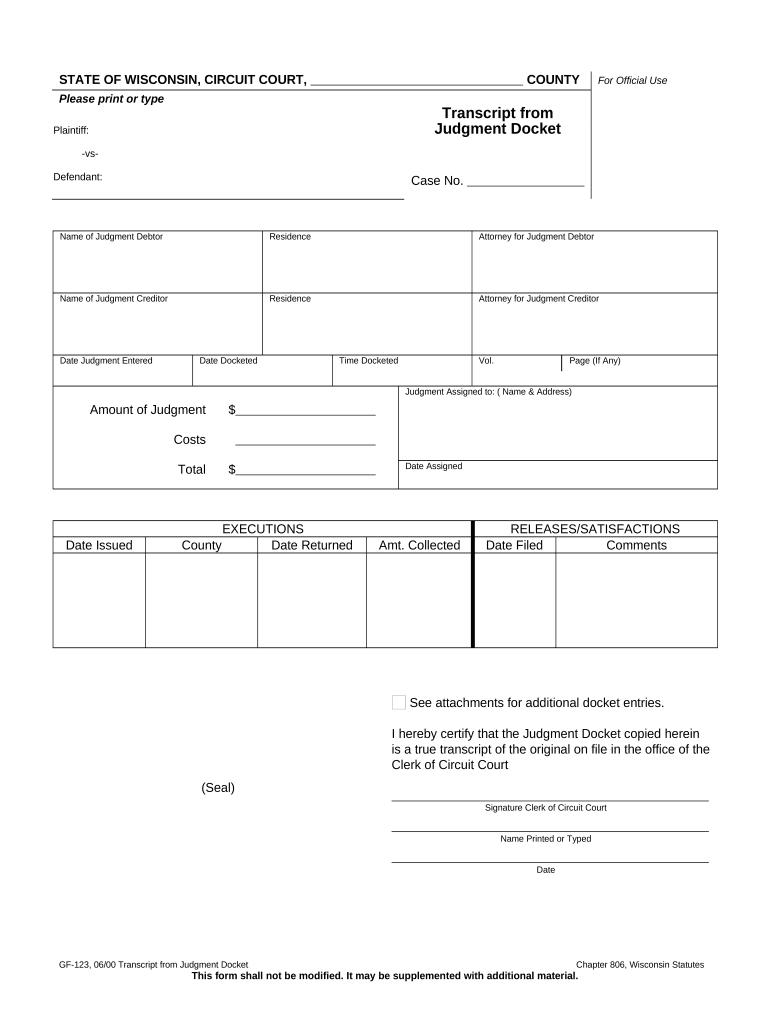
Transcript Judgment Wisconsin Form


What is the Transcript Judgment Wisconsin
The transcript judgment in Wisconsin is a legal document that records the details of a court judgment. It serves as an official record that outlines the decision made by the court, including the amount owed, the parties involved, and any other pertinent information. This document can be used to enforce the judgment, allowing the winning party to collect the awarded amount through various means, such as wage garnishment or property liens. Understanding the specifics of a transcript judgment is essential for both creditors and debtors in navigating their legal rights and obligations.
How to obtain the Transcript Judgment Wisconsin
To obtain a transcript judgment in Wisconsin, you typically need to follow a few steps. First, you must have a valid court judgment in your favor. Once you have this, you can request a transcript judgment from the court that issued the original judgment. This process often involves filling out a request form and paying a small fee. After the request is processed, the court will issue the transcript judgment, which you can then use for enforcement purposes. It is advisable to check with the specific court for any additional requirements or procedures that may apply.
Steps to complete the Transcript Judgment Wisconsin
Completing the transcript judgment in Wisconsin involves several key steps:
- Ensure you have a valid court judgment.
- Visit the court clerk's office where the judgment was issued.
- Request the transcript judgment form and fill it out accurately.
- Submit the completed form along with any required fees.
- Wait for the court to process your request and issue the transcript judgment.
Following these steps carefully can help ensure that your transcript judgment is completed correctly and efficiently.
Legal use of the Transcript Judgment Wisconsin
The legal use of a transcript judgment in Wisconsin is primarily for enforcing a court's decision. Once the transcript judgment is obtained, it can be filed with the county clerk's office, making it a matter of public record. This allows creditors to pursue collection actions, such as garnishing wages or placing liens on property. It is important to note that there are specific time limits and legal procedures that must be followed when enforcing a judgment, so consulting with a legal professional is often beneficial to ensure compliance with state laws.
Key elements of the Transcript Judgment Wisconsin
Key elements of a transcript judgment in Wisconsin include:
- The names of the parties involved in the case.
- The case number and the court where the judgment was issued.
- The date of the judgment and the amount awarded.
- Any additional terms or conditions set by the court.
These elements are crucial for the validity and enforceability of the transcript judgment, and they must be accurately reflected in the document.
State-specific rules for the Transcript Judgment Wisconsin
Wisconsin has specific rules governing the issuance and enforcement of transcript judgments. For instance, there are particular time frames within which a judgment must be enforced, typically within twenty years from the date of the judgment. Additionally, there may be limitations on the types of property that can be seized or garnished. It is essential for individuals and businesses to familiarize themselves with these state-specific regulations to avoid potential legal pitfalls.
Quick guide on how to complete transcript judgment wisconsin
Complete Transcript Judgment Wisconsin effortlessly on any device
Digital document management has gained traction among businesses and individuals alike. It offers an ideal environmentally friendly substitute for conventional printed and signed documents, allowing you to quickly find the necessary form and securely archive it online. airSlate SignNow equips you with all the resources required to create, modify, and electronically sign your documents promptly without delays. Handle Transcript Judgment Wisconsin on any platform using airSlate SignNow's Android or iOS applications and streamline any document-related task today.
How to modify and electronically sign Transcript Judgment Wisconsin effortlessly
- Find Transcript Judgment Wisconsin and then click Get Form to begin.
- Utilize the tools we provide to complete your document.
- Emphasize pertinent sections of the documents or redact sensitive information with tools that airSlate SignNow offers specifically for that purpose.
- Create your electronic signature using the Sign tool, which takes mere seconds and carries the same legal validity as a conventional ink signature.
- Review the details and then click on the Done button to save your changes.
- Choose your preferred method of sending your form, whether by email, SMS, or invitation link, or download it to your computer.
Eliminate concerns about lost or misplaced documents, tedious form searching, or errors that necessitate printing new document copies. airSlate SignNow meets all your document management needs in just a few clicks from any device you choose. Modify and electronically sign Transcript Judgment Wisconsin to ensure excellent communication throughout your form preparation process with airSlate SignNow.
Create this form in 5 minutes or less
Create this form in 5 minutes!
People also ask
-
What is a Wisconsin transcript judgment?
A Wisconsin transcript judgment is a legal document that records a court’s decision regarding a debt or obligation. It is essential for enforcing a judgment when the debtor does not comply with the court's order. airSlate SignNow can streamline the signing process of such documents, ensuring they are processed efficiently.
-
How can airSlate SignNow help with Wisconsin transcript judgments?
airSlate SignNow provides a user-friendly platform for creating, sending, and eSigning documents related to Wisconsin transcript judgments. This digital solution not only saves time but also enhances the accuracy of signed documents, reducing the chances of errors during the enforcement process.
-
Is airSlate SignNow cost-effective for managing Wisconsin transcript judgments?
Yes, airSlate SignNow offers a cost-effective solution for managing Wisconsin transcript judgments. With flexible pricing plans, businesses can select an option that fits their budget while accessing powerful features to streamline their document workflow seamlessly.
-
What features does airSlate SignNow offer for Wisconsin transcript judgments?
airSlate SignNow includes features such as customizable templates, secure signing, and real-time tracking for Wisconsin transcript judgments. These functionalities enhance document management by allowing users to monitor each stage of the signing process effortlessly.
-
Are there any integrations available with airSlate SignNow for Wisconsin transcript judgments?
airSlate SignNow integrates with various platforms such as Google Drive, Dropbox, and CRM systems, enhancing the management of Wisconsin transcript judgments. These integrations allow for easy access to documents and improved collaboration across teams.
-
How does eSigning Wisconsin transcript judgments benefit my business?
eSigning Wisconsin transcript judgments expedites the workflow, enabling quicker processing and enforcement of judgments. By eliminating physical paperwork, airSlate SignNow minimizes delays, enhancing overall efficiency for your business operations.
-
Is airSlate SignNow secure for handling Wisconsin transcript judgments?
Absolutely! airSlate SignNow employs rigorous security measures, including encryption and authentication protocols, ensuring the safety of your Wisconsin transcript judgments. Businesses can trust that their sensitive information will be protected during the entire document lifecycle.
Get more for Transcript Judgment Wisconsin
- Final order dismissing judicial waiver e seventh judicial form
- Packet 40 thirteenth judicial circuit court form
- This cause having come before the court on a petition for judicial waiver of parental notice of form
- 20 by and between hereinafter quotsub lessorquot and form
- The option agreement of to be paid as follows form
- Amended and restated loan agreement between eyp realty llc form
- Assignee is further assigned all rights and obligations of lessor in the lease subject to form
- The total guaranty shall be for form
Find out other Transcript Judgment Wisconsin
- Sign Arkansas Construction Executive Summary Template Secure
- How To Sign Arkansas Construction Work Order
- Sign Colorado Construction Rental Lease Agreement Mobile
- Sign Maine Construction Business Letter Template Secure
- Can I Sign Louisiana Construction Letter Of Intent
- How Can I Sign Maryland Construction Business Plan Template
- Can I Sign Maryland Construction Quitclaim Deed
- Sign Minnesota Construction Business Plan Template Mobile
- Sign Construction PPT Mississippi Myself
- Sign North Carolina Construction Affidavit Of Heirship Later
- Sign Oregon Construction Emergency Contact Form Easy
- Sign Rhode Island Construction Business Plan Template Myself
- Sign Vermont Construction Rental Lease Agreement Safe
- Sign Utah Construction Cease And Desist Letter Computer
- Help Me With Sign Utah Construction Cease And Desist Letter
- Sign Wisconsin Construction Purchase Order Template Simple
- Sign Arkansas Doctors LLC Operating Agreement Free
- Sign California Doctors Lease Termination Letter Online
- Sign Iowa Doctors LLC Operating Agreement Online
- Sign Illinois Doctors Affidavit Of Heirship Secure