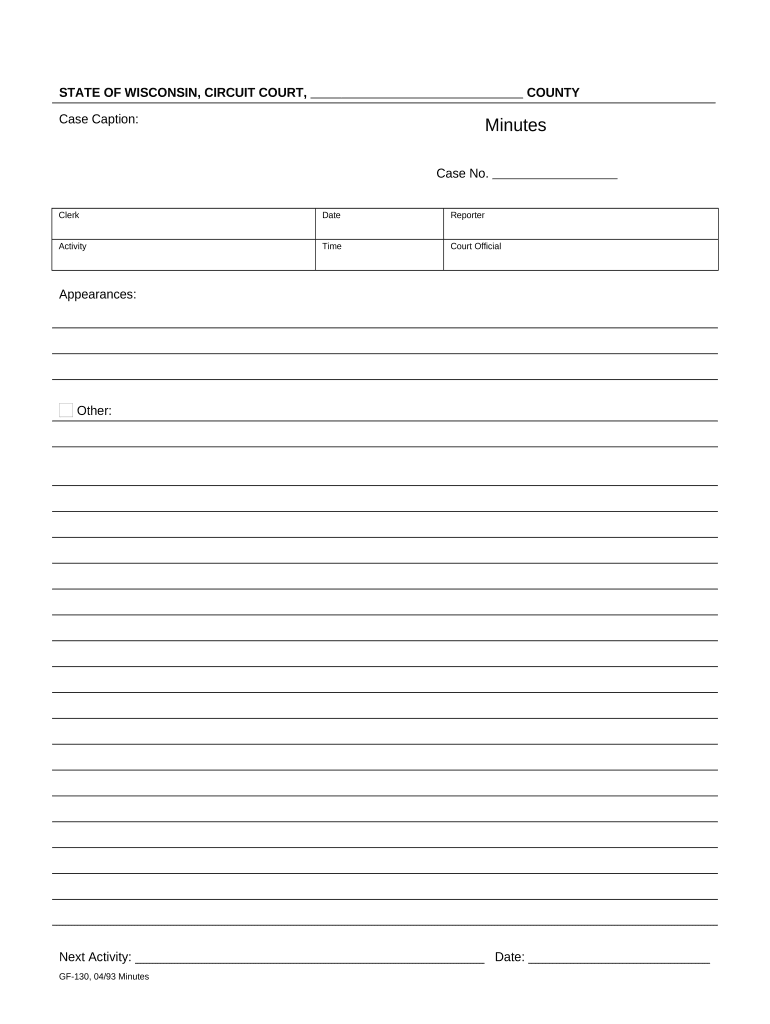
Wi Family Law Form


What is the Wi Family Law
The Wi Family Law encompasses a range of legal principles and regulations that govern family-related matters within the state of Wisconsin. It addresses issues such as divorce, child custody, child support, and property division. Understanding the nuances of Wisconsin family law is crucial for individuals navigating these often complex legal situations. This area of law is designed to protect the rights and interests of all family members while ensuring fair resolutions to disputes.
How to Use the Wi Family Law
Utilizing the Wi Family Law effectively requires familiarity with the specific forms and procedures involved. Individuals seeking to file for divorce or modify custody arrangements must complete the appropriate legal documents. These forms can often be accessed online through state resources or local court websites. It is essential to ensure that all information is accurately provided and that any required documentation is included to avoid delays in processing.
Steps to Complete the Wi Family Law
Completing the Wi Family Law forms involves several key steps:
- Identify the specific form needed for your situation, such as divorce or custody modification.
- Gather all necessary documentation, including financial records and any existing court orders.
- Fill out the form accurately, ensuring all required fields are completed.
- Review the form for any errors or omissions before submission.
- Submit the completed form to the appropriate court, either online or in person, depending on local rules.
Legal Use of the Wi Family Law
The legal use of the Wi Family Law is contingent upon compliance with state regulations and court procedures. All forms must be completed in accordance with Wisconsin statutes to be considered valid. Electronic submissions are permissible, provided that they meet the requirements set forth by the state, including proper signatures and notarization when necessary. Adhering to these legal standards ensures that family law matters are resolved efficiently and fairly.
Key Elements of the Wi Family Law
Key elements of the Wi Family Law include:
- Custody Arrangements: Guidelines for determining physical and legal custody of children.
- Child Support: Calculations and obligations for financial support of children.
- Property Division: Rules governing the equitable distribution of marital assets during divorce.
- Visitation Rights: Regulations that outline the rights of non-custodial parents to visit their children.
State-Specific Rules for the Wi Family Law
Wisconsin has specific rules that govern family law practices, which may differ from other states. These include residency requirements for filing divorce petitions, specific forms mandated by the court, and timelines for proceedings. It is important for individuals to familiarize themselves with these state-specific regulations to ensure compliance and avoid complications in their legal matters.
Quick guide on how to complete wi family law
Prepare Wi Family Law effortlessly on any device
Online document management has gained traction among businesses and individuals. It serves as an ideal eco-friendly alternative to conventional printed and signed documents, allowing you to obtain the correct form and securely store it online. airSlate SignNow provides all the tools necessary to create, modify, and eSign your documents swiftly without any delays. Manage Wi Family Law on any device using the airSlate SignNow apps for Android or iOS and enhance your document-related tasks today.
The easiest way to modify and eSign Wi Family Law effortlessly
- Obtain Wi Family Law and click Get Form to begin.
- Utilize the tools available to complete your document.
- Emphasize important sections of the documents or redact confidential information with tools designed specifically for that purpose by airSlate SignNow.
- Create your signature using the Sign feature, which takes only seconds and carries the same legal validity as a traditional wet ink signature.
- Review the information and click the Done button to save your changes.
- Select your preferred method of submitting your document, whether by email, SMS, invite link, or by downloading it to your computer.
Eliminate concerns about lost or misplaced files, tedious form searches, or errors that require printing new document copies. airSlate SignNow meets your document management needs in just a few clicks from any device you choose. Modify and eSign Wi Family Law while ensuring outstanding communication throughout each stage of your form preparation process with airSlate SignNow.
Create this form in 5 minutes or less
Create this form in 5 minutes!
People also ask
-
What is the role of airSlate SignNow in wi family law?
airSlate SignNow provides an efficient solution for legal professionals in wi family law by enabling them to prepare, send, and eSign documents securely. This ensures that contracts, agreements, and other legal paperwork can be handled swiftly and accurately, which is crucial in family law cases.
-
How does airSlate SignNow ensure document security for wi family law cases?
Security is paramount in wi family law documents, and airSlate SignNow employs advanced encryption and authentication measures to protect sensitive information. With features like password protection and secure cloud storage, users can ensure that their family law documents remain confidential.
-
What are the pricing options available for airSlate SignNow?
airSlate SignNow offers flexible pricing plans tailored to the needs of legal professionals working in wi family law. Depending on the features and number of users required, businesses can choose from various packages that ensure they get the best value for their document eSigning needs.
-
Can airSlate SignNow integrate with other tools used in wi family law?
Yes, airSlate SignNow offers integrations with several popular legal and business applications, streamlining workflows in wi family law. This compatibility allows legal professionals to manage documents efficiently without switching between multiple platforms.
-
What benefits does airSlate SignNow provide to lawyers in wi family law?
For lawyers specializing in wi family law, airSlate SignNow simplifies the document signing process, reducing turnaround times. By eliminating paper-based systems, legal practitioners can focus more on their clients and less on administrative tasks.
-
How user-friendly is airSlate SignNow for someone practicing in wi family law?
airSlate SignNow is designed with user experience in mind, making it easy to navigate even for those who may not be tech-savvy in the wi family law sector. The intuitive interface allows users to quickly prepare and send documents for eSigning, saving both time and effort.
-
What types of documents can be managed with airSlate SignNow in wi family law?
airSlate SignNow supports a wide range of documents relevant to wi family law, including divorce agreements, custody arrangements, and property settlements. This versatility allows legal professionals to handle all necessary documentation within a single platform.
Get more for Wi Family Law
Find out other Wi Family Law
- How Can I Sign Indiana High Tech PDF
- How To Sign Oregon High Tech Document
- How Do I Sign California Insurance PDF
- Help Me With Sign Wyoming High Tech Presentation
- How Do I Sign Florida Insurance PPT
- How To Sign Indiana Insurance Document
- Can I Sign Illinois Lawers Form
- How To Sign Indiana Lawers Document
- How To Sign Michigan Lawers Document
- How To Sign New Jersey Lawers PPT
- How Do I Sign Arkansas Legal Document
- How Can I Sign Connecticut Legal Document
- How Can I Sign Indiana Legal Form
- Can I Sign Iowa Legal Document
- How Can I Sign Nebraska Legal Document
- How To Sign Nevada Legal Document
- Can I Sign Nevada Legal Form
- How Do I Sign New Jersey Legal Word
- Help Me With Sign New York Legal Document
- How Do I Sign Texas Insurance Document