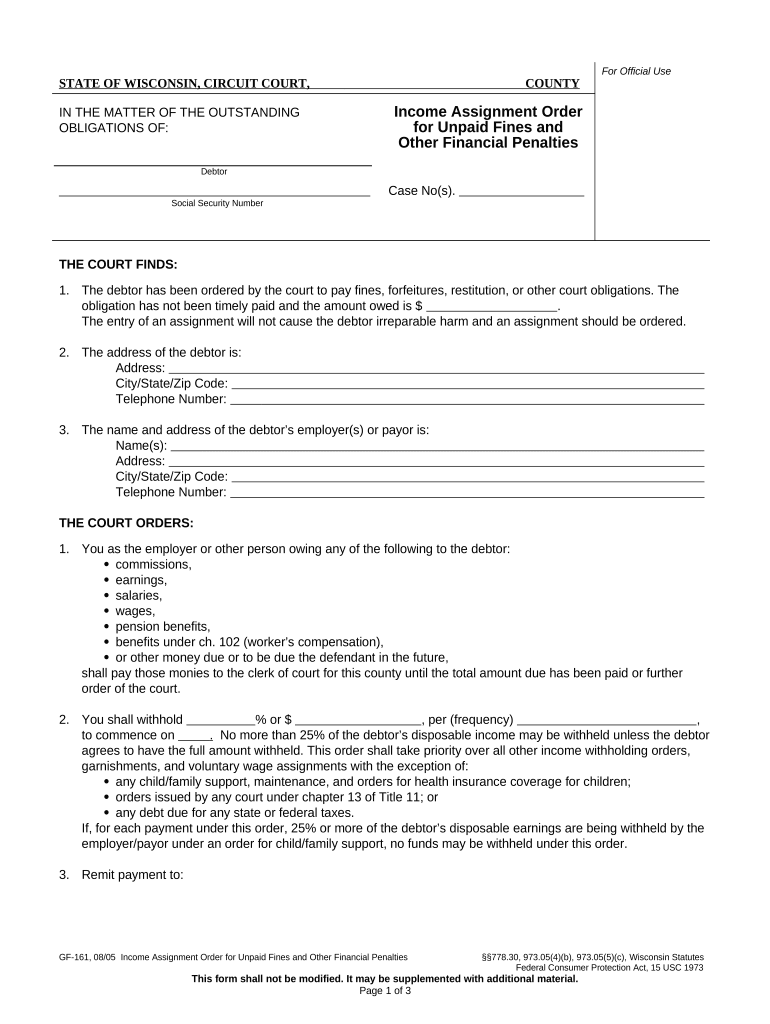
Fines Form


What is the Fines
The term "fines" refers to monetary penalties imposed for violations of laws, regulations, or ordinances. In Wisconsin, fines can be associated with various infractions, including traffic violations, municipal code violations, and other legal breaches. Understanding the nature and purpose of these fines is essential for compliance and financial planning.
How to use the Fines
Using fines effectively involves understanding the specific context in which they apply. For example, if you receive a traffic citation, you may have options to pay the fine, contest it, or seek a reduction. It's crucial to follow the instructions provided on the citation or notice to ensure proper handling of the fine.
Steps to complete the Fines
Completing the fines process typically involves several key steps:
- Review the fine notice carefully for details about the violation and the amount owed.
- Determine your options for payment or contesting the fine.
- If paying, choose your preferred method (online, mail, or in-person) and ensure timely payment to avoid additional penalties.
- If contesting, gather any necessary evidence and submit your appeal according to the guidelines provided.
Penalties for Non-Compliance
Failing to address fines promptly can lead to additional consequences. In Wisconsin, non-compliance may result in increased fines, additional legal action, or even a suspension of driving privileges for traffic-related fines. It is essential to adhere to deadlines and requirements to avoid these penalties.
State-specific rules for the Fines
Wisconsin has specific regulations governing fines, which can vary by municipality and the type of violation. Familiarizing yourself with these rules is crucial for understanding how fines are assessed and enforced in your area. Local ordinances may dictate the amount of fines and the processes for contesting them.
Required Documents
When dealing with fines, certain documents may be required, depending on the situation. Common documents include the original citation or notice of violation, proof of payment if applicable, and any supporting evidence if contesting the fine. Keeping these documents organized can facilitate a smoother resolution process.
Form Submission Methods (Online / Mail / In-Person)
Fines in Wisconsin can typically be addressed through various submission methods. Many municipalities offer online payment options, allowing for quick and convenient transactions. Alternatively, fines can often be paid by mail or in person at designated locations. It's important to check the specific submission methods available for your locality to ensure compliance.
Quick guide on how to complete fines
Prepare Fines seamlessly on any device
Web-based document management has gained traction among companies and individuals. It offers an ideal environmentally friendly alternative to traditional printed and signed documents, as you can easily locate the necessary form and securely keep it online. airSlate SignNow provides all the resources you require to create, modify, and electronically sign your documents quickly and without delays. Manage Fines on any device using airSlate SignNow’s Android or iOS applications and enhance any document-centric process today.
The easiest way to modify and electronically sign Fines effortlessly
- Locate Fines and click on Get Form to commence.
- Utilize the tools available to complete your form.
- Emphasize essential sections of your documents or obscure confidential information with tools that airSlate SignNow provides specifically for that intent.
- Create your electronic signature using the Sign tool, which only takes moments and holds the same legal validity as a conventional handwritten signature.
- Review the details and click on the Done button to finalize your changes.
- Choose your method of sharing your form, whether by email, text message (SMS), or invitation link, or download it to your computer.
Forget about lost or misplaced documents, tedious form searching, or mistakes that necessitate printing new document copies. airSlate SignNow addresses all your requirements in document management with just a few clicks from your preferred device. Edit and electronically sign Fines and guarantee excellent communication throughout the form preparation process with airSlate SignNow.
Create this form in 5 minutes or less
Create this form in 5 minutes!
People also ask
-
What is 'wi unpaid' and how does it relate to airSlate SignNow?
The term 'wi unpaid' typically refers to specific financial obligations that may arise in various contexts, including signing contracts or agreements. With airSlate SignNow, you can manage your documents effectively to avoid any issues regarding 'wi unpaid' statuses by ensuring all parties sign and complete their agreements on time.
-
How can airSlate SignNow help streamline the 'wi unpaid' document management process?
airSlate SignNow offers a user-friendly platform that enables businesses to easily send and eSign documents, reducing delays related to 'wi unpaid' items. By automating the signing process, you can minimize errors and ensure prompt completion of necessary paperwork.
-
What pricing plans does airSlate SignNow offer for those managing 'wi unpaid' contracts?
airSlate SignNow provides a variety of pricing plans designed to fit different business needs, including features beneficial for managing 'wi unpaid' contracts. Our plans offer scalable options, ensuring that you can find a solution that meets your budget while helping you streamline document workflows.
-
Are there any integration options in airSlate SignNow for handling 'wi unpaid' agreements?
Yes, airSlate SignNow offers robust integration capabilities with various platforms such as CRM and ERP systems. This allows you to effectively manage 'wi unpaid' agreements by connecting with tools you already use, making the entire process more seamless and efficient.
-
What features does airSlate SignNow offer to prevent 'wi unpaid' issues?
To prevent 'wi unpaid' issues, airSlate SignNow includes features like automated reminders, customizable workflows, and status tracking. These tools help ensure that all parties complete their signing obligations promptly, thereby reducing the likelihood of unpaid items.
-
Can airSlate SignNow improve the speed of processing 'wi unpaid' documents?
Absolutely! By leveraging airSlate SignNow's electronic signing capabilities, businesses can signNowly speed up the processing of 'wi unpaid' documents. The platform eliminates the delays associated with traditional paper signatures, ensuring quicker resolution of financial matters.
-
How do I ensure compliance with 'wi unpaid' regulations using airSlate SignNow?
airSlate SignNow helps you ensure compliance with 'wi unpaid' regulations by providing legally binding eSignatures and maintaining detailed logs of document activities. This way, you can have a transparent auditable trail that supports compliance and accountability.
Get more for Fines
- Name of self insurer form
- Fraud reporting and informationdepartment of financial
- Prepared by certificate of self insurance division of form
- Applicant is a check one form
- Name of business fein number form
- Division of workers compensation self insurance section form
- If a question is not applicable please put quotnot form
- Workers compensation insurance florida office of form
Find out other Fines
- How Can I Sign Indiana High Tech PDF
- How To Sign Oregon High Tech Document
- How Do I Sign California Insurance PDF
- Help Me With Sign Wyoming High Tech Presentation
- How Do I Sign Florida Insurance PPT
- How To Sign Indiana Insurance Document
- Can I Sign Illinois Lawers Form
- How To Sign Indiana Lawers Document
- How To Sign Michigan Lawers Document
- How To Sign New Jersey Lawers PPT
- How Do I Sign Arkansas Legal Document
- How Can I Sign Connecticut Legal Document
- How Can I Sign Indiana Legal Form
- Can I Sign Iowa Legal Document
- How Can I Sign Nebraska Legal Document
- How To Sign Nevada Legal Document
- Can I Sign Nevada Legal Form
- How Do I Sign New Jersey Legal Word
- Help Me With Sign New York Legal Document
- How Do I Sign Texas Insurance Document