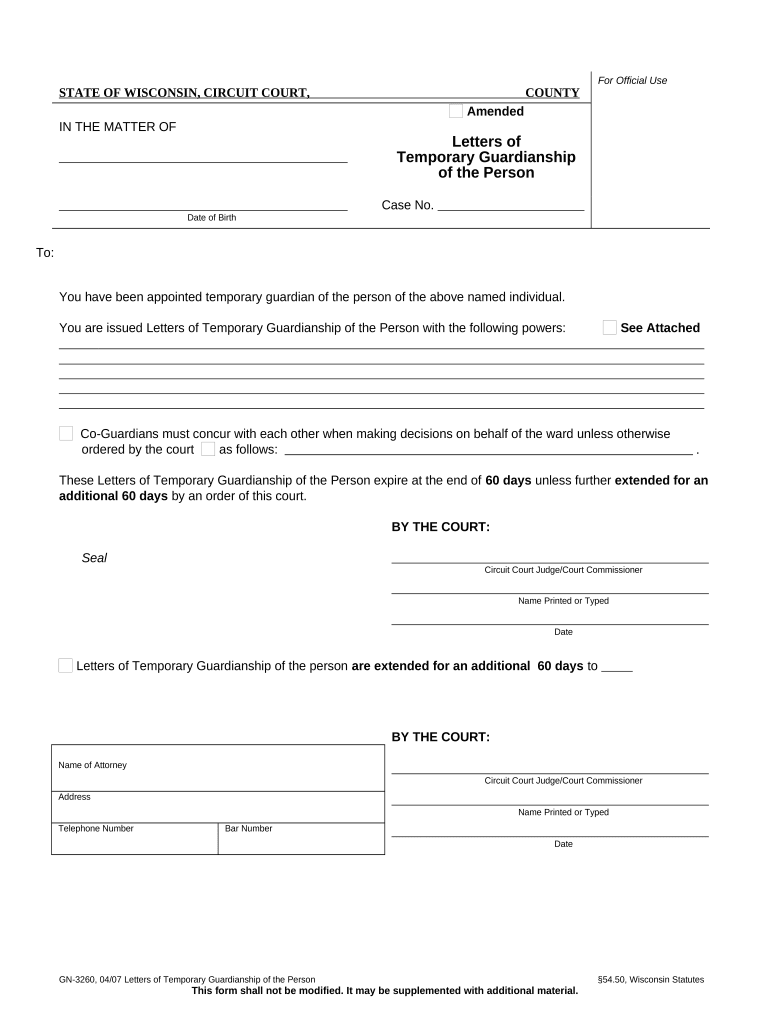
Wisconsin Temporary Guardianship Form


What is the Wisconsin Temporary Guardianship
The Wisconsin temporary guardianship is a legal arrangement that allows an individual to take care of another person's personal and financial affairs for a limited period. This is often necessary when the individual is unable to manage their own affairs due to various reasons, such as illness, absence, or incapacity. The temporary guardian is granted specific powers to make decisions on behalf of the individual, ensuring their well-being and financial stability during the guardianship period.
How to obtain the Wisconsin Temporary Guardianship
To obtain a Wisconsin temporary guardianship, an interested party must file a petition with the appropriate court. This process typically involves completing the necessary forms, which may include the Wisconsin temporary guardianship form, and providing supporting documentation that demonstrates the need for guardianship. The court will review the petition and may hold a hearing to determine if the guardianship is warranted. It is advisable to consult with a legal professional to navigate the process effectively.
Steps to complete the Wisconsin Temporary Guardianship
Completing the Wisconsin temporary guardianship involves several key steps:
- Identify the need for guardianship and gather necessary documentation.
- Complete the Wisconsin temporary guardianship form accurately.
- File the petition with the appropriate court and pay any required fees.
- Attend the court hearing, if scheduled, to present your case.
- Receive the court's decision and follow any additional instructions provided.
Key elements of the Wisconsin Temporary Guardianship
Several key elements define the Wisconsin temporary guardianship:
- Duration: This guardianship is temporary, typically lasting until a specified date or until the individual regains capacity.
- Powers Granted: The guardian may have authority over personal care, medical decisions, and financial matters, depending on the court's order.
- Oversight: The court may require regular reports from the guardian to ensure the individual's needs are being met.
Legal use of the Wisconsin Temporary Guardianship
The legal use of the Wisconsin temporary guardianship is governed by state laws that outline the rights and responsibilities of both the guardian and the individual under guardianship. It is crucial for the guardian to act in the best interest of the individual, ensuring that all decisions are made with their welfare in mind. Failure to adhere to these legal standards can result in penalties or revocation of guardianship.
Eligibility Criteria
Eligibility for obtaining a Wisconsin temporary guardianship typically includes:
- The individual must be unable to manage their affairs due to incapacity or absence.
- The petitioner must demonstrate a legitimate interest in the individual's welfare.
- There must be no less restrictive alternatives available to meet the individual's needs.
Quick guide on how to complete wisconsin temporary guardianship 497430989
Effortlessly Prepare Wisconsin Temporary Guardianship on Any Device
Digital document management has become increasingly popular among companies and individuals. It offers an ideal environmentally friendly substitute for traditional printed and signed documents, as you can easily find the necessary form and securely store it online. airSlate SignNow provides you with all the tools required to create, edit, and electronically sign your documents quickly without delays. Handle Wisconsin Temporary Guardianship on any platform with airSlate SignNow's Android or iOS applications and enhance any document-driven process today.
How to Edit and Electronically Sign Wisconsin Temporary Guardianship with Ease
- Search for Wisconsin Temporary Guardianship and click on Get Form to begin.
- Utilize the tools we offer to fill out your form.
- Emphasize relevant sections of the documents or obscure sensitive information with tools specifically designed by airSlate SignNow for that purpose.
- Create your electronic signature using the Sign feature, which takes moments and carries the same legal validity as a traditional wet ink signature.
- Review the details and click on the Done button to save your modifications.
- Choose how you wish to share your form, whether by email, SMS, or invitation link, or download it to your computer.
Eliminate the worry of lost or misplaced documents, tedious form searching, or errors that require printing new copies. airSlate SignNow meets all your document management needs in just a few clicks from any device of your choice. Edit and electronically sign Wisconsin Temporary Guardianship and ensure excellent communication throughout your form preparation process with airSlate SignNow.
Create this form in 5 minutes or less
Create this form in 5 minutes!
People also ask
-
What is Wisconsin temporary guardianship?
Wisconsin temporary guardianship is a legal arrangement that grants a person or organization the authority to make decisions for a minor or incapacitated adult for a limited time. This process can be crucial in emergencies when immediate decisions are needed. It ensures that individuals receive the care and support they need without the lengthy court procedures involved in permanent guardianship.
-
How can airSlate SignNow assist with Wisconsin temporary guardianship documentation?
airSlate SignNow streamlines the process of creating and signing documents required for Wisconsin temporary guardianship. With our eSignature platform, you can easily draft, send, and manage guardianship documents securely. This eliminates the hassle of printing and mailing, allowing for faster decisions in urgent situations.
-
What are the benefits of using airSlate SignNow for Wisconsin temporary guardianship?
Using airSlate SignNow for Wisconsin temporary guardianship offers several benefits, including time-saving document management and legally binding eSignatures. It enhances collaboration with multiple parties involved in the guardianship process. Additionally, our platform ensures that all your documents are stored securely and are easily accessible.
-
Is there a cost associated with using airSlate SignNow for Wisconsin temporary guardianship?
Yes, there is a cost associated with using airSlate SignNow, but it is designed to be a cost-effective solution for all document signing needs, including Wisconsin temporary guardianship. We offer different pricing plans to fit various budgets, allowing you to select the option that best suits your requirements and ensures you can manage guardianship documents efficiently.
-
What features does airSlate SignNow offer for Wisconsin temporary guardianship?
airSlate SignNow offers a range of features that are beneficial for Wisconsin temporary guardianship, including intuitive document editing, customizable templates, and the ability to track document status in real time. Additionally, our platform supports various file formats and provides secure storage, ensuring that your guardianship documents are safe and organized.
-
Can airSlate SignNow integrate with other tools for managing Wisconsin temporary guardianship?
Yes, airSlate SignNow can integrate with various tools and applications to help you manage Wisconsin temporary guardianship more efficiently. Whether you use CRM systems, cloud storage solutions, or other productivity tools, our platform allows for seamless integration, ensuring all your documents and data are interconnected.
-
How secure is the process of handling Wisconsin temporary guardianship documents with airSlate SignNow?
The security of your Wisconsin temporary guardianship documents is our top priority at airSlate SignNow. We employ advanced encryption and security protocols to protect your information during transmission and storage. Regular audits and compliance with international security standards ensure that your guardianship documentation remains confidential and secure.
Get more for Wisconsin Temporary Guardianship
- In the probate court of county state of georgia in re estate form
- Justia petition to probate will in solemn form georgia
- Justia default certificate georgia probate court form
- Guardianship law georgia form
- Fillable online hard copy of fax email print pdffiller form
- Form interrogatories homesaclaworg
- Georgia probate court standard form petition for receipt
- Petition for the restoration of an individual found to be in need of a guardian andor form
Find out other Wisconsin Temporary Guardianship
- Sign Georgia Government Separation Agreement Simple
- Sign Kansas Government LLC Operating Agreement Secure
- How Can I Sign Indiana Government POA
- Sign Maryland Government Quitclaim Deed Safe
- Sign Louisiana Government Warranty Deed Easy
- Sign Government Presentation Massachusetts Secure
- How Can I Sign Louisiana Government Quitclaim Deed
- Help Me With Sign Michigan Government LLC Operating Agreement
- How Do I Sign Minnesota Government Quitclaim Deed
- Sign Minnesota Government Affidavit Of Heirship Simple
- Sign Missouri Government Promissory Note Template Fast
- Can I Sign Missouri Government Promissory Note Template
- Sign Nevada Government Promissory Note Template Simple
- How To Sign New Mexico Government Warranty Deed
- Help Me With Sign North Dakota Government Quitclaim Deed
- Sign Oregon Government Last Will And Testament Mobile
- Sign South Carolina Government Purchase Order Template Simple
- Help Me With Sign Pennsylvania Government Notice To Quit
- Sign Tennessee Government Residential Lease Agreement Fast
- Sign Texas Government Job Offer Free