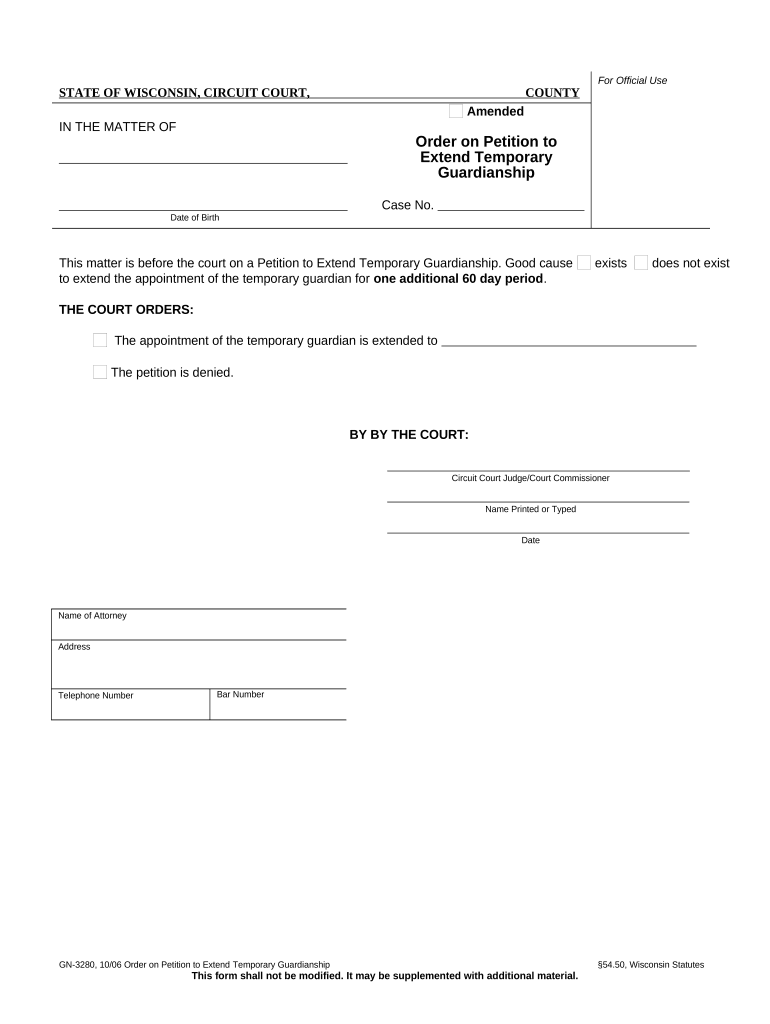
Wisconsin Temporary Guardianship Form


What is the Wisconsin Temporary Guardianship?
The Wisconsin temporary guardianship is a legal arrangement that allows an individual to take care of another person’s affairs for a limited period. This is often used in situations where a child or an adult is unable to manage their own needs due to various circumstances, such as illness, absence of parents, or other emergencies. The temporary guardianship form Wisconsin outlines the responsibilities and authority granted to the guardian, ensuring that the individual’s best interests are prioritized during this period.
Steps to Complete the Wisconsin Temporary Guardianship
Completing the Wisconsin temporary guardianship form involves several key steps to ensure it is legally binding and effective. First, gather necessary information about the individual needing guardianship, including their full name, date of birth, and any relevant medical information. Next, fill out the form accurately, detailing the scope of authority you wish to have as a guardian. Once completed, the form must be signed in front of a notary public to validate it. Finally, submit the signed form to the appropriate court for approval.
Legal Use of the Wisconsin Temporary Guardianship
The legal use of the Wisconsin temporary guardianship is crucial for ensuring that the guardian has the authority to make decisions on behalf of the individual. This includes managing finances, making health care decisions, and handling day-to-day needs. It is important to understand that this guardianship is temporary and typically lasts for a specified duration, which must be clearly stated in the form. The guardian must also act in the best interest of the individual, adhering to any limitations set forth in the court order.
Key Elements of the Wisconsin Temporary Guardianship
Several key elements define the Wisconsin temporary guardianship. These include the identification of the guardian and the individual needing guardianship, the specific powers granted to the guardian, and the duration of the guardianship. Additionally, the form must outline any limitations on the guardian's authority, ensuring clarity in the responsibilities and rights involved. Understanding these elements is essential for both the guardian and the individual to ensure compliance with legal requirements.
Eligibility Criteria
To be eligible for a temporary guardianship in Wisconsin, the guardian must be at least eighteen years old and legally competent. The individual needing guardianship must be unable to manage their affairs due to various reasons, such as incapacity or absence of parents. It is also important that the guardian has a genuine interest in the well-being of the individual and is willing to assume the responsibilities outlined in the guardianship form.
Who Issues the Form?
The temporary guardianship form in Wisconsin is typically issued by the local court or county clerk’s office. It is essential to obtain the correct form to ensure that all legal requirements are met. Some jurisdictions may have specific requirements or variations of the form, so it is advisable to check with the local court for the most accurate and up-to-date version.
Quick guide on how to complete wisconsin temporary guardianship 497430992
Complete Wisconsin Temporary Guardianship effortlessly on any device
Online document management has become increasingly popular among businesses and individuals. It offers an excellent eco-friendly substitute for traditional printed and signed documents, enabling you to locate the correct form and securely store it online. airSlate SignNow equips you with all the tools necessary to create, edit, and eSign your documents swiftly and without delays. Handle Wisconsin Temporary Guardianship on any platform using airSlate SignNow's Android or iOS applications and simplify any document-related process today.
The simplest way to edit and eSign Wisconsin Temporary Guardianship with ease
- Obtain Wisconsin Temporary Guardianship and click Get Form to begin.
- Make use of the tools we offer to finalize your document.
- Emphasize important parts of your documents or conceal sensitive information with tools that airSlate SignNow provides specifically for that purpose.
- Create your signature using the Sign tool, which takes just seconds and carries the same legal validity as a conventional wet ink signature.
- Review all the details and click the Done button to save your modifications.
- Choose how you wish to send your form, via email, text message (SMS), invite link, or download it to your computer.
Eliminate concerns about lost or misplaced files, tedious form searches, or errors that necessitate printing new document copies. airSlate SignNow addresses your document management needs in just a few clicks from any device you prefer. Edit and eSign Wisconsin Temporary Guardianship and guarantee outstanding communication at every stage of your form preparation process with airSlate SignNow.
Create this form in 5 minutes or less
Create this form in 5 minutes!
People also ask
-
What is temporary guardianship without court?
Temporary guardianship without court refers to the ability for parents or guardians to grant temporary care and decision-making authority to another individual without needing formal court approval. This arrangement allows for more flexibility and immediate action in caring for minors in situations where parents are unavailable.
-
How does airSlate SignNow help with creating temporary guardianship documents?
airSlate SignNow provides an easy-to-use platform that enables users to create, edit, and eSign temporary guardianship documents quickly. With templates available, you can customize documents to meet your specific needs without the hassle of traditional paperwork.
-
Is there a cost associated with using airSlate SignNow for temporary guardianship without court?
Yes, airSlate SignNow offers various pricing plans that cater to individual needs. Each plan is designed to provide cost-effective solutions for generating documents like temporary guardianship without court, ensuring you only pay for what you need.
-
What features does airSlate SignNow offer for temporary guardianship processes?
airSlate SignNow includes multiple features such as document templates, secure eSigning, and collaboration tools. These features streamline the temporary guardianship without court process, making it more efficient and less time-consuming.
-
How long does it take to complete a temporary guardianship document with airSlate SignNow?
Completing a temporary guardianship document with airSlate SignNow can take just minutes. The user-friendly interface allows you to fill in required information quickly, and once done, you can eSign and share the document immediately.
-
Can I integrate airSlate SignNow with other tools for managing temporary guardianship affidavits?
Yes, airSlate SignNow integrates seamlessly with various applications such as Google Drive, Dropbox, and other document management tools. This integration helps streamline your workflow when managing temporary guardianship without court, enhancing overall document organization.
-
What are the benefits of choosing airSlate SignNow for temporary guardianship without court?
The benefits of choosing airSlate SignNow include ease of use, cost efficiency, and the ability to create legally binding documents quickly. Additionally, the platform ensures that your temporary guardianship documents are securely stored and easily accessible whenever needed.
Get more for Wisconsin Temporary Guardianship
Find out other Wisconsin Temporary Guardianship
- Can I eSignature Nevada Non-disclosure agreement PDF
- eSignature New Mexico Non-disclosure agreement PDF Online
- Can I eSignature Utah Non-disclosure agreement PDF
- eSignature Rhode Island Rental agreement lease Easy
- eSignature New Hampshire Rental lease agreement Simple
- eSignature Nebraska Rental lease agreement forms Fast
- eSignature Delaware Rental lease agreement template Fast
- eSignature West Virginia Rental lease agreement forms Myself
- eSignature Michigan Rental property lease agreement Online
- Can I eSignature North Carolina Rental lease contract
- eSignature Vermont Rental lease agreement template Online
- eSignature Vermont Rental lease agreement template Now
- eSignature Vermont Rental lease agreement template Free
- eSignature Nebraska Rental property lease agreement Later
- eSignature Tennessee Residential lease agreement Easy
- Can I eSignature Washington Residential lease agreement
- How To eSignature Vermont Residential lease agreement form
- How To eSignature Rhode Island Standard residential lease agreement
- eSignature Mississippi Commercial real estate contract Fast
- eSignature Arizona Contract of employment Online