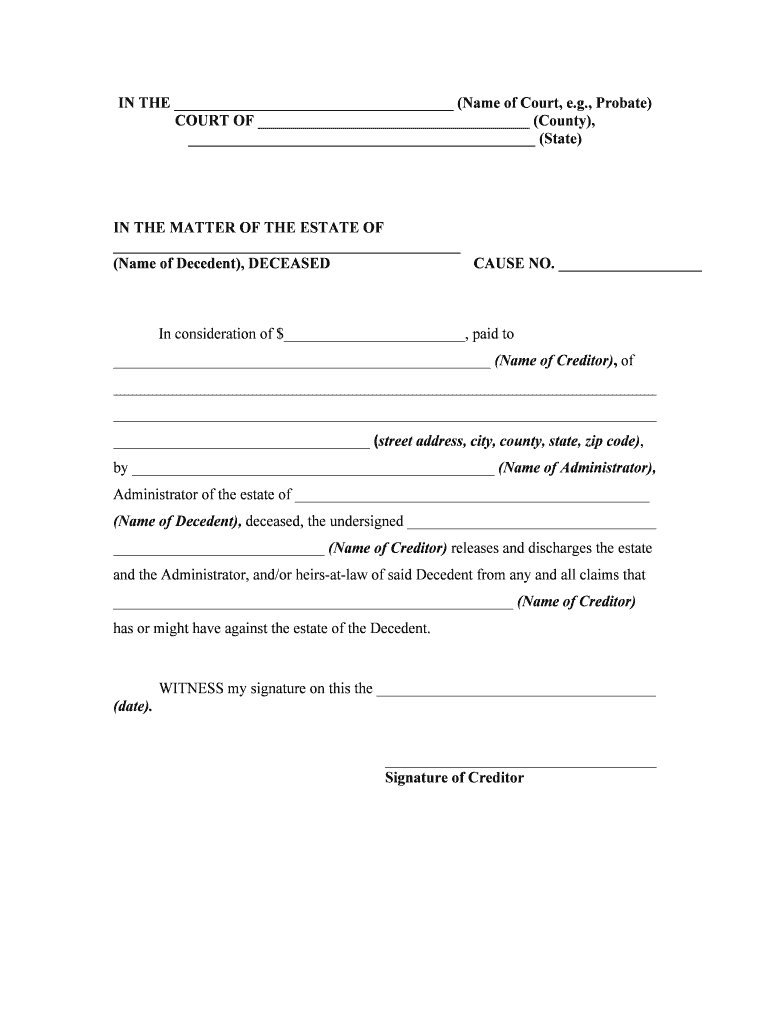
DECEDENTS ESTATE INVENTORY CO Courts Form


What is the DECEDENTS ESTATE INVENTORY CO Courts
The decedents estate inventory CO Courts form is a legal document used in the probate process to list and value the assets owned by a deceased individual. This form is crucial for ensuring that the estate is properly managed and distributed according to the deceased's wishes and applicable laws. It typically includes details about real estate, personal property, bank accounts, investments, and any other significant assets. By providing a comprehensive inventory, this form aids courts in overseeing the estate settlement process, ensuring transparency and fairness for all beneficiaries involved.
Steps to complete the DECEDENTS ESTATE INVENTORY CO Courts
Completing the decedents estate inventory CO Courts form involves several important steps:
- Gather necessary documentation, including titles, deeds, and account statements.
- List all assets owned by the decedent, categorizing them into real estate, personal property, and financial accounts.
- Determine the fair market value of each asset as of the date of death.
- Complete the form accurately, ensuring all information is clear and concise.
- Review the completed form for any errors or omissions before submitting it to the appropriate court.
Legal use of the DECEDENTS ESTATE INVENTORY CO Courts
The decedents estate inventory CO Courts form serves a critical legal function in the probate process. It must be filed with the probate court to initiate the administration of the estate. The information provided in this form is used by the court to assess the estate's value and determine the rightful heirs. Additionally, the form must comply with state-specific regulations to ensure its validity. Failure to submit this form correctly can lead to delays in the probate process or potential legal complications.
Required Documents
To complete the decedents estate inventory CO Courts form, several documents may be required:
- Death certificate of the decedent.
- Will or trust documents, if applicable.
- Financial statements for bank accounts and investments.
- Property deeds and titles for real estate.
- Appraisals for valuable personal property, such as jewelry or art.
Form Submission Methods (Online / Mail / In-Person)
The decedents estate inventory CO Courts form can typically be submitted through various methods, depending on the jurisdiction:
- Online: Many courts offer electronic filing options through their websites.
- Mail: The completed form can often be mailed to the probate court.
- In-Person: Individuals may also submit the form directly at the court clerk's office.
State-specific rules for the DECEDENTS ESTATE INVENTORY CO Courts
Each state has its own regulations governing the decedents estate inventory CO Courts form. These rules may dictate the format of the form, the deadlines for submission, and the specific information that must be included. It is essential for individuals to familiarize themselves with their state's requirements to ensure compliance and avoid potential legal issues. Consulting with a probate attorney or the local court can provide guidance tailored to specific situations.
Quick guide on how to complete decedents estate inventory co courts
Complete DECEDENTS ESTATE INVENTORY CO Courts seamlessly on any device
Managing documents online has gained traction among businesses and individuals. It offers an ideal eco-friendly alternative to traditional printed and signed paperwork, as you can obtain the right form and securely store it online. airSlate SignNow provides you with all the resources necessary to create, modify, and electronically sign your documents swiftly without delays. Handle DECEDENTS ESTATE INVENTORY CO Courts on any device using airSlate SignNow's Android or iOS applications and simplify any document-related operation today.
The simplest method to modify and eSign DECEDENTS ESTATE INVENTORY CO Courts effortlessly
- Obtain DECEDENTS ESTATE INVENTORY CO Courts and then click Get Form to begin.
- Utilize the tools we provide to complete your form.
- Highlight important sections of the documents or obscure sensitive information using tools that airSlate SignNow offers specifically for that purpose.
- Create your eSignature with the Sign tool, which takes seconds and holds the same legal validity as a conventional handwritten signature.
- Review the information and then click on the Done button to save your changes.
- Choose your preferred method to deliver your form, whether by email, SMS, invitation link, or download it to your computer.
Eliminate worries about lost or misplaced documents, time-consuming form searches, or errors that necessitate printing out new document copies. airSlate SignNow fulfills all your document management needs in just a few clicks from your preferred device. Modify and eSign DECEDENTS ESTATE INVENTORY CO Courts and ensure smooth communication at every stage of the form preparation process with airSlate SignNow.
Create this form in 5 minutes or less
Create this form in 5 minutes!
People also ask
-
What is the importance of DECEDENTS ESTATE INVENTORY CO Courts in the estate management process?
The DECEDENTS ESTATE INVENTORY CO Courts play a critical role in the estate management process by providing a clear outline of the deceased's assets and liabilities. This information is essential for settling the estate and can help prevent disputes among heirs. Using tools like airSlate SignNow can streamline this process.
-
How can airSlate SignNow assist with DECEDENTS ESTATE INVENTORY CO Courts documentation?
airSlate SignNow simplifies the documentation process for DECEDENTS ESTATE INVENTORY CO Courts by allowing users to eSign, send, and store essential documents securely. The platform is user-friendly and ensures compliance with legal standards required by the courts. This saves time and enhances accuracy in estate management.
-
What features does airSlate SignNow offer for managing DECEDENTS ESTATE INVENTORY CO Courts paperwork?
airSlate SignNow provides features such as customizable templates, secure eSignature capabilities, and automatic document storage that are specifically tailored for DECEDENTS ESTATE INVENTORY CO Courts paperwork. This enhances the efficiency of managing various documents associated with estate inventory. Users can easily track the status of documents for a seamless experience.
-
Is there a pricing plan for using airSlate SignNow for DECEDENTS ESTATE INVENTORY CO Courts tasks?
Yes, airSlate SignNow offers flexible pricing plans that are affordable for individuals or businesses handling DECEDENTS ESTATE INVENTORY CO Courts processes. By choosing the right plan, you can access comprehensive features without exceeding your budget. You can explore various options to find one that fits your needs.
-
What are the benefits of using airSlate SignNow for DECEDENTS ESTATE INVENTORY CO Courts?
Using airSlate SignNow for DECEDENTS ESTATE INVENTORY CO Courts provides numerous benefits, including increased efficiency, reduced paper waste, and enhanced document security. It allows for quick and easy document handling, which is essential during the often stressful time of managing an estate. This platform also ensures that you meet all the legal requirements seamlessly.
-
Can I integrate airSlate SignNow with other tools for DECEDENTS ESTATE INVENTORY CO Courts management?
Absolutely! airSlate SignNow offers numerous integrations with popular tools that are beneficial for DECEDENTS ESTATE INVENTORY CO Courts management. This allows users to merge their existing workflows with SignNow's features, streamlining the entire process of document management from start to finish.
-
How does airSlate SignNow ensure the security of DECEDENTS ESTATE INVENTORY CO Courts documents?
AirSlate SignNow prioritizes the security of your DECEDENTS ESTATE INVENTORY CO Courts documents with advanced encryption and compliance with industry standards. This means that your sensitive information is protected throughout the eSigning process. With secure access and robust authentication, you can trust that your estate documents are safe.
Get more for DECEDENTS ESTATE INVENTORY CO Courts
- County desiring to execute a form
- The plaintiff form
- This apartment lease agreement hereinafter lease is entered into this day of 20 by and between the form
- Limited liability company agreement of capital p3 virginia form
- Form of security agreement dated march 1 2019 by and between
- Promissory note and pledge agreement secgov form
- Sample form property settlement agreement findlaw
- Scottish provident trust forms
Find out other DECEDENTS ESTATE INVENTORY CO Courts
- Help Me With Sign New York Legal Document
- How Do I Sign Texas Insurance Document
- How Do I Sign Oregon Legal PDF
- How To Sign Pennsylvania Legal Word
- How Do I Sign Wisconsin Legal Form
- Help Me With Sign Massachusetts Life Sciences Presentation
- How To Sign Georgia Non-Profit Presentation
- Can I Sign Nevada Life Sciences PPT
- Help Me With Sign New Hampshire Non-Profit Presentation
- How To Sign Alaska Orthodontists Presentation
- Can I Sign South Dakota Non-Profit Word
- Can I Sign South Dakota Non-Profit Form
- How To Sign Delaware Orthodontists PPT
- How Can I Sign Massachusetts Plumbing Document
- How To Sign New Hampshire Plumbing PPT
- Can I Sign New Mexico Plumbing PDF
- How To Sign New Mexico Plumbing Document
- How To Sign New Mexico Plumbing Form
- Can I Sign New Mexico Plumbing Presentation
- How To Sign Wyoming Plumbing Form