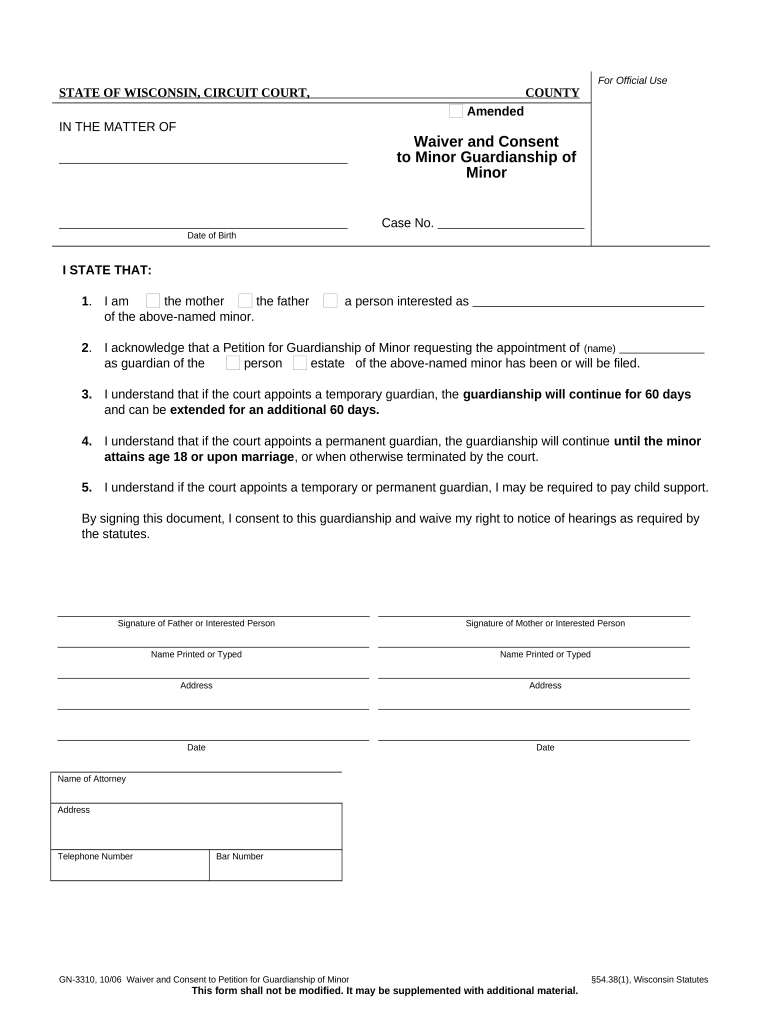
Wisconsin Guardianship Form


What is the Wisconsin Guardianship
The Wisconsin guardianship form is a legal document that establishes a relationship where one individual, known as the guardian, is appointed to make decisions on behalf of another person, referred to as the ward. This arrangement is typically necessary when the ward is unable to manage their own affairs due to incapacity, age, or other reasons. Guardianship can apply to minors, adults with disabilities, or elderly individuals who require assistance. The process ensures that the rights and well-being of the ward are protected while providing the guardian with the authority to make critical decisions regarding health care, finances, and personal matters.
Steps to complete the Wisconsin Guardianship
Completing the Wisconsin guardianship form involves several key steps to ensure that the process is legally valid and that the rights of all parties are respected. First, gather necessary information about the ward, including personal details and medical history. Next, fill out the guardianship form accurately, providing all required details. It is essential to have the form signed in the presence of a notary public to validate the signatures. After completing the form, submit it to the appropriate court in Wisconsin, along with any additional documentation that may be required, such as medical evaluations or consent forms. Finally, attend the court hearing, where a judge will review the application and make a determination regarding the guardianship appointment.
Legal use of the Wisconsin Guardianship
The legal use of the Wisconsin guardianship form is critical to ensuring that the arrangement is recognized by the court and complies with state laws. The form must be filled out in accordance with Wisconsin statutes governing guardianship, which include specific requirements for eligibility and the rights of the ward. The guardian must act in the best interest of the ward, making decisions that prioritize their health, safety, and welfare. Additionally, guardians are required to report to the court periodically regarding the status of the ward and the decisions made on their behalf, ensuring ongoing oversight and accountability.
Required Documents
To complete the Wisconsin guardianship process, several documents are typically required. These may include the completed guardianship form, a detailed petition outlining the reasons for seeking guardianship, and any necessary medical evaluations or reports that demonstrate the ward's incapacity. Additionally, the court may require proof of the guardian's identity and residency, as well as any consent forms if applicable. Gathering these documents ahead of time can help streamline the process and ensure compliance with legal requirements.
Eligibility Criteria
Eligibility criteria for becoming a guardian in Wisconsin are outlined in state law. Generally, a potential guardian must be at least eighteen years old and possess the capacity to make informed decisions. The individual seeking guardianship must demonstrate that the ward is unable to manage their affairs due to incapacity, which may be due to mental or physical conditions. The court will consider the best interests of the ward when determining the suitability of the proposed guardian, including their relationship with the ward and their ability to fulfill the responsibilities of guardianship.
Form Submission Methods
The Wisconsin guardianship form can be submitted through various methods, including online, by mail, or in person. For those who prefer a digital approach, many courts in Wisconsin offer online submission options that allow for easier access and tracking of the application. Alternatively, the form can be printed and mailed to the appropriate court, ensuring that all required documents are included. For individuals who prefer to submit in person, visiting the courthouse allows for direct interaction with court staff, who can provide guidance on the process and any additional requirements.
Quick guide on how to complete wisconsin guardianship 497430995
Easily Prepare Wisconsin Guardianship on Any Device
Digital document management has gained popularity among businesses and individuals alike. It offers an excellent eco-conscious alternative to conventional printed and signed documents, as you can easily find the necessary form and securely save it online. airSlate SignNow equips you with all the resources needed to create, edit, and electronically sign your documents swiftly and without interruptions. Manage Wisconsin Guardianship across any platform with airSlate SignNow's Android or iOS applications and simplify any paperwork-related procedure today.
The easiest method to modify and electronically sign Wisconsin Guardianship effortlessly
- Obtain Wisconsin Guardianship and then click Get Form to begin.
- Use the tools we provide to fill out your form.
- Highlight pertinent sections of the documents or redact sensitive information with tools specifically designed for that purpose by airSlate SignNow.
- Generate your signature using the Sign tool, which takes mere seconds and holds the same legal validity as a traditional handwritten signature.
- Review all the details and then click on the Done button to confirm your changes.
- Choose your preferred method of delivering your form, whether by email, text message (SMS), invitation link, or download it to your computer.
Say goodbye to lost or misplaced documents, tedious form searches, or errors that necessitate printing new document copies. airSlate SignNow meets your document management needs in just a few clicks from any device you prefer. Edit and electronically sign Wisconsin Guardianship and guarantee excellent communication at every stage of your form preparation process with airSlate SignNow.
Create this form in 5 minutes or less
Create this form in 5 minutes!
People also ask
-
What is a Wisconsin guardianship form?
A Wisconsin guardianship form is a legal document used to appoint a guardian for an individual who is unable to make decisions for themselves. This form is essential for ensuring that the welfare and needs of the individual are met. Utilizing airSlate SignNow, you can complete and eSign your Wisconsin guardianship form quickly and efficiently.
-
How can I obtain a Wisconsin guardianship form using airSlate SignNow?
You can easily obtain a Wisconsin guardianship form by signing up on airSlate SignNow, where we offer a variety of templates. Our platform allows you to select, fill out, and customize the form to fit your needs. Once completed, you can eSign and send the document directly through our secure service.
-
Is there a fee to use the Wisconsin guardianship form on airSlate SignNow?
Yes, airSlate SignNow offers affordable pricing plans for using our service, including the Wisconsin guardianship form. We have tailored pricing options to suit different needs and budgets. You can start with a free trial to see how our features can benefit you before committing.
-
What are the benefits of using airSlate SignNow for a Wisconsin guardianship form?
Using airSlate SignNow for your Wisconsin guardianship form offers several benefits, including ease of use and secure eSigning capabilities. You can complete the form at your convenience, share it with others, and track its status in real-time. Our platform streamlines the entire process, making it faster and easier.
-
Can I collaborate with someone while filling out the Wisconsin guardianship form?
Absolutely! With airSlate SignNow, you can easily collaborate with other parties involved in the guardianship process. Our platform allows you to share the Wisconsin guardianship form, invite others to review or edit, and keep communication clear, all within a secure environment.
-
Is the Wisconsin guardianship form legally recognized if I use airSlate SignNow?
Yes, the Wisconsin guardianship form completed and eSigned through airSlate SignNow is legally recognized. Our platform complies with U.S. eSignature laws, ensuring that your document holds up in legal settings. Be sure to follow any specific state requirements to enhance its validity.
-
What integrations does airSlate SignNow offer for managing the Wisconsin guardianship form?
airSlate SignNow integrates with various applications to enhance your workflow when managing the Wisconsin guardianship form. This includes software for cloud storage, document management, and business solutions that facilitate seamless data transfer and organization. You can customize your workflow to suit your preferences.
Get more for Wisconsin Guardianship
- Waiver and release from liability for soccer training form
- House sitting mutual agreement to travel too form
- E commerce general bid form
- Belly dance performance agreement
- Commentary to owners rider to standard form of agreement
- This trademark license agreement agreement is made as of form
- Application to join security association form
- Distribution request ira beneficiary claim lpl financial form
Find out other Wisconsin Guardianship
- How To Sign Connecticut Construction Document
- How To Sign Iowa Construction Presentation
- How To Sign Arkansas Doctors Document
- How Do I Sign Florida Doctors Word
- Can I Sign Florida Doctors Word
- How Can I Sign Illinois Doctors PPT
- How To Sign Texas Doctors PDF
- Help Me With Sign Arizona Education PDF
- How To Sign Georgia Education Form
- How To Sign Iowa Education PDF
- Help Me With Sign Michigan Education Document
- How Can I Sign Michigan Education Document
- How Do I Sign South Carolina Education Form
- Can I Sign South Carolina Education Presentation
- How Do I Sign Texas Education Form
- How Do I Sign Utah Education Presentation
- How Can I Sign New York Finance & Tax Accounting Document
- How Can I Sign Ohio Finance & Tax Accounting Word
- Can I Sign Oklahoma Finance & Tax Accounting PPT
- How To Sign Ohio Government Form