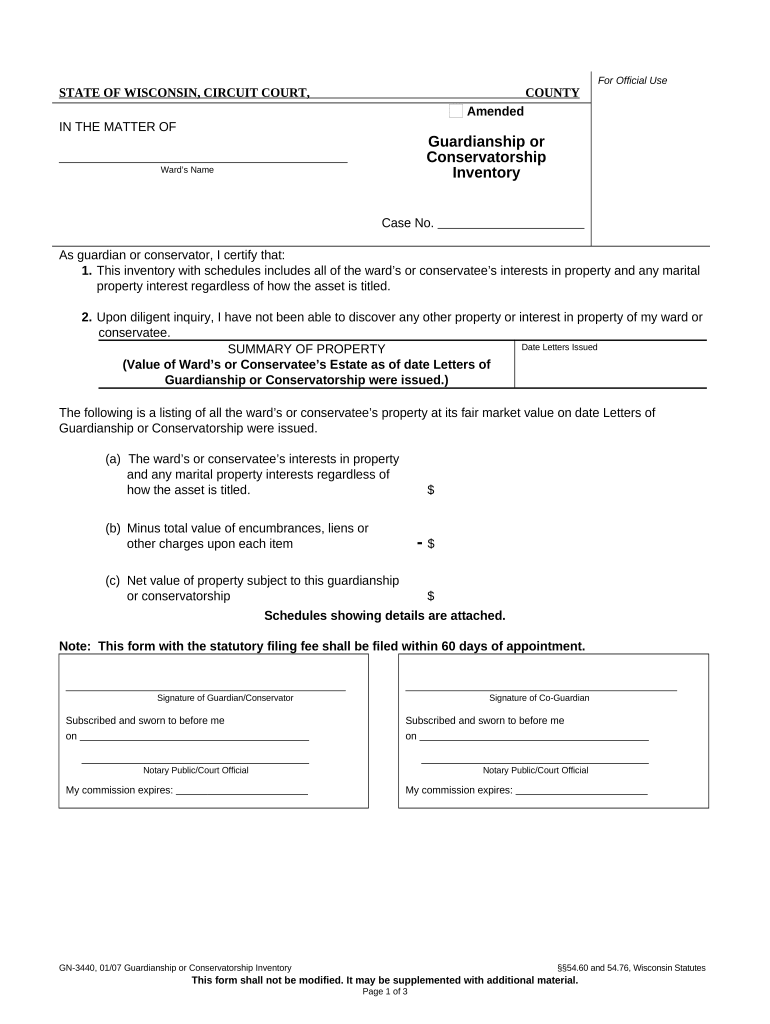
Guardianship Inventory Wisconsin Form


What is the guardianship inventory Wisconsin
The guardianship inventory in Wisconsin is a legal document that outlines the assets and liabilities of a person under guardianship. This form serves as a comprehensive record of the individual's financial situation, ensuring transparency and accountability in the management of their affairs. It is crucial for guardians to accurately report the financial status to the court, which helps in monitoring the guardian's actions and protecting the interests of the ward.
How to use the guardianship inventory Wisconsin
To use the guardianship inventory in Wisconsin, guardians must first gather all relevant financial information about the ward. This includes bank statements, property deeds, and any other documents that reflect the ward's assets and liabilities. Once the information is compiled, it should be entered into the guardianship inventory form accurately. After completing the form, guardians must submit it to the appropriate court, ensuring compliance with any deadlines set by the court.
Steps to complete the guardianship inventory Wisconsin
Completing the guardianship inventory in Wisconsin involves several key steps:
- Gather all financial documents related to the ward's assets and liabilities.
- Fill out the guardianship inventory form with accurate information.
- Review the completed form for any errors or omissions.
- Submit the form to the court by the required deadline.
- Keep a copy of the submitted inventory for your records.
Legal use of the guardianship inventory Wisconsin
The legal use of the guardianship inventory in Wisconsin is to provide a clear and detailed account of the ward's financial situation to the court. This document is essential for ensuring that the guardian is fulfilling their responsibilities appropriately. It helps prevent misuse of the ward's assets and ensures that the guardian is acting in the best interest of the individual under guardianship. Failure to submit an accurate inventory can result in legal repercussions for the guardian.
Key elements of the guardianship inventory Wisconsin
Key elements of the guardianship inventory in Wisconsin include:
- A detailed list of the ward's assets, including real estate, bank accounts, and personal property.
- A summary of the ward's liabilities, such as debts and obligations.
- Valuation of the assets and liabilities to provide a clear financial picture.
- Signatures from the guardian affirming the accuracy of the information provided.
State-specific rules for the guardianship inventory Wisconsin
Wisconsin has specific rules governing the guardianship inventory that guardians must follow. These rules include deadlines for submission, requirements for accuracy, and the need for the form to be notarized in some cases. Guardians should familiarize themselves with local court requirements to ensure compliance and avoid potential penalties. It is advisable to consult with a legal professional if there are any uncertainties regarding the process.
Quick guide on how to complete guardianship inventory wisconsin
Prepare Guardianship Inventory Wisconsin effortlessly on any device
Digital document administration has become increasingly favored by businesses and individuals alike. It presents an excellent environmentally-friendly substitute for traditional printed and signed documents, allowing you to obtain the appropriate form and securely store it online. airSlate SignNow equips you with all the tools necessary to create, alter, and electronically sign your documents quickly and efficiently. Manage Guardianship Inventory Wisconsin on any device with the airSlate SignNow apps available for Android or iOS, and enhance any document-driven process today.
The simplest method to modify and eSign Guardianship Inventory Wisconsin with ease
- Obtain Guardianship Inventory Wisconsin and click Get Form to begin.
- Utilize the tools we provide to complete your document.
- Emphasize important sections of your documents or redact sensitive information using the tools that airSlate SignNow offers specifically for this purpose.
- Create your eSignature with the Sign feature, which takes mere seconds and carries the same legal validity as a conventional wet ink signature.
- Review the details and click the Done button to save your changes.
- Select your preferred method for delivering your form, whether by email, SMS, invite link, or downloading it to your computer.
Say goodbye to lost or misplaced documents, tedious form searching, or errors that require printing new copies. airSlate SignNow addresses all your document management needs in a few clicks from your chosen device. Edit and eSign Guardianship Inventory Wisconsin and ensure excellent communication at every stage of your form preparation process with airSlate SignNow.
Create this form in 5 minutes or less
Create this form in 5 minutes!
People also ask
-
What is WI guardianship and how can airSlate SignNow assist with it?
WI guardianship refers to the legal process by which a person is appointed to manage the affairs of someone who is unable to do so themselves. airSlate SignNow provides an easy-to-use platform for handling the documentation associated with WI guardianship, enabling you to send and eSign necessary legal documents efficiently.
-
How does airSlate SignNow ensure the security of documents related to WI guardianship?
AirSlate SignNow prioritizes document security, implementing bank-level encryption for all transactions. This ensures that any documents related to WI guardianship are protected from unauthorized access, providing peace of mind to both guardians and wards.
-
What are the costs associated with using airSlate SignNow for WI guardianship documentation?
AirSlate SignNow offers competitive pricing plans that are tailored to meet various business needs. By choosing airSlate SignNow, you can manage your WI guardianship documents affordably, without hidden fees, ensuring you receive great value for your investment.
-
Can airSlate SignNow integrate with other tools for managing WI guardianship?
Yes, airSlate SignNow seamlessly integrates with many popular applications and software, enhancing your ability to manage WI guardianship processes. This integration capability allows for improved workflow efficiency and better overall management of guardian documentation.
-
What are the main features of airSlate SignNow that benefit WI guardianship processes?
The main features of airSlate SignNow include customizable templates, secure eSigning, and easy document tracking. These tools are particularly beneficial for WI guardianship, making it simpler to create, sign, and manage essential documents swiftly and efficiently.
-
How can airSlate SignNow speed up the WI guardianship process?
AirSlate SignNow streamlines the WI guardianship process by allowing for quick document creation and instant electronic signatures. This speed eliminates delays often associated with traditional paperwork, enabling guardians to focus more on their responsibilities.
-
Is there customer support available for airSlate SignNow users dealing with WI guardianship?
Absolutely! AirSlate SignNow offers comprehensive customer support for all users, including those handling WI guardianship. Our team is ready to assist you with any questions or issues you may encounter during the document signing process.
Get more for Guardianship Inventory Wisconsin
- Request for relief from court costs form
- In the intermediate court of appeals of the state of hawai i form
- Exhibit list do not file with court form
- Affidavit for order of wage garnishment judgment debtor date form
- Justia motion for order to show cause on garnishee form
- Motion for issuance of garnishee summons after judgment declaration non conclusory declaration order exhibits garnishee summons form
- Notice to the employergarnishee form
- Form 5dc30
Find out other Guardianship Inventory Wisconsin
- eSign Virginia Business Operations Affidavit Of Heirship Mobile
- eSign Nebraska Charity LLC Operating Agreement Secure
- How Do I eSign Nevada Charity Lease Termination Letter
- eSign New Jersey Charity Resignation Letter Now
- eSign Alaska Construction Business Plan Template Mobile
- eSign Charity PPT North Carolina Now
- eSign New Mexico Charity Lease Agreement Form Secure
- eSign Charity PPT North Carolina Free
- eSign North Dakota Charity Rental Lease Agreement Now
- eSign Arkansas Construction Permission Slip Easy
- eSign Rhode Island Charity Rental Lease Agreement Secure
- eSign California Construction Promissory Note Template Easy
- eSign Colorado Construction LLC Operating Agreement Simple
- Can I eSign Washington Charity LLC Operating Agreement
- eSign Wyoming Charity Living Will Simple
- eSign Florida Construction Memorandum Of Understanding Easy
- eSign Arkansas Doctors LLC Operating Agreement Free
- eSign Hawaii Construction Lease Agreement Mobile
- Help Me With eSign Hawaii Construction LLC Operating Agreement
- eSign Hawaii Construction Work Order Myself