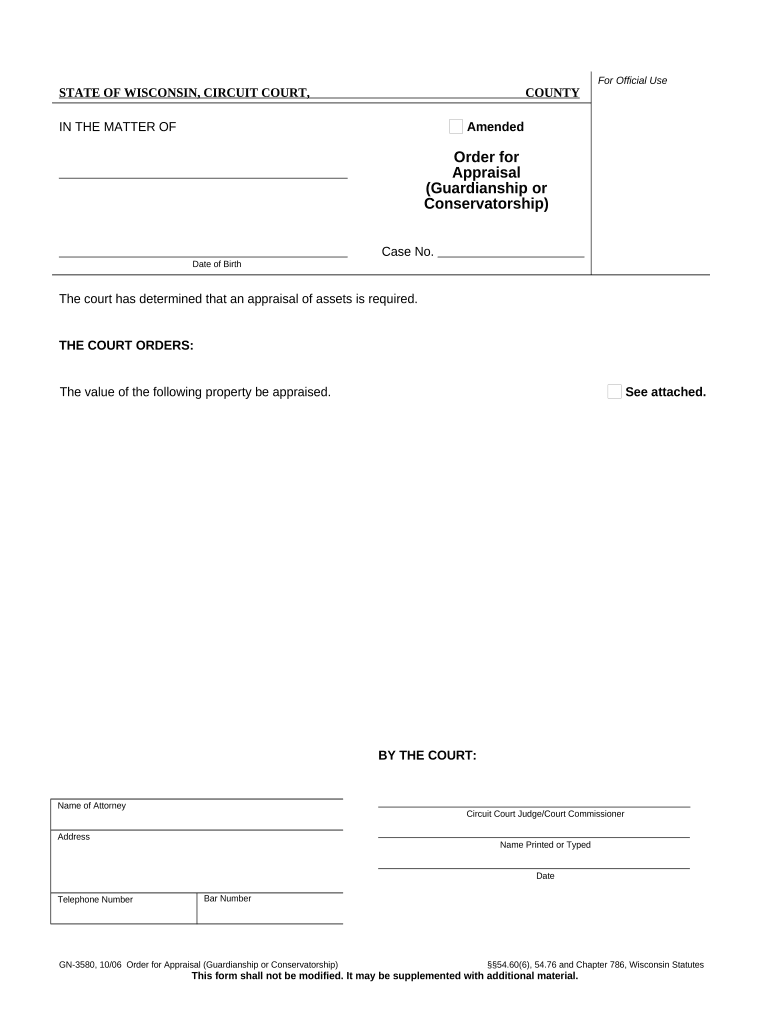
Order for Appraisal Guardianship or Conservatorship Wisconsin Form


What is the Order For Appraisal Guardianship Or Conservatorship Wisconsin
The Order For Appraisal Guardianship Or Conservatorship in Wisconsin is a legal document that allows a court to appoint a guardian or conservator to manage the financial and personal affairs of an individual deemed unable to do so themselves. This form is essential for ensuring that the rights and well-being of vulnerable individuals are protected. It serves as a formal request for the court to evaluate the need for guardianship or conservatorship and to appoint a responsible party to oversee the individual's affairs.
How to Obtain the Order For Appraisal Guardianship Or Conservatorship Wisconsin
To obtain the Order For Appraisal Guardianship Or Conservatorship in Wisconsin, individuals must first file a petition with the appropriate circuit court. This petition typically includes details about the individual in need of guardianship or conservatorship, the reasons for the request, and any supporting documentation. It is advisable to consult with a legal professional to ensure that all necessary information and forms are accurately completed and submitted.
Steps to Complete the Order For Appraisal Guardianship Or Conservatorship Wisconsin
Completing the Order For Appraisal Guardianship Or Conservatorship involves several key steps:
- Gather relevant documentation, including medical evaluations and financial records.
- Fill out the petition form accurately, providing all required information.
- File the petition with the circuit court in the appropriate jurisdiction.
- Attend the court hearing, where evidence will be presented to support the request.
- Receive the court's decision regarding the appointment of a guardian or conservator.
Legal Use of the Order For Appraisal Guardianship Or Conservatorship Wisconsin
The legal use of the Order For Appraisal Guardianship Or Conservatorship in Wisconsin is governed by state laws that outline the criteria for appointing a guardian or conservator. This form is legally binding once approved by the court, allowing the appointed individual to make decisions on behalf of the person under guardianship or conservatorship. It is crucial that all actions taken by the guardian or conservator comply with the stipulations set forth in the order to ensure legal protection for both parties involved.
Key Elements of the Order For Appraisal Guardianship Or Conservatorship Wisconsin
Key elements of the Order For Appraisal Guardianship Or Conservatorship include:
- The name and details of the individual in need of guardianship or conservatorship.
- The proposed guardian or conservator's information.
- The specific powers and responsibilities granted to the guardian or conservator.
- The duration of the guardianship or conservatorship, if applicable.
- Any limitations or conditions imposed by the court.
State-Specific Rules for the Order For Appraisal Guardianship Or Conservatorship Wisconsin
Wisconsin has specific rules and regulations governing the process of guardianship and conservatorship. These include requirements for filing the petition, the necessity of a court hearing, and the standards for determining an individual's capacity to manage their affairs. Additionally, the state mandates that certain forms and procedures be followed to ensure the rights of the individual in question are upheld throughout the process.
Quick guide on how to complete order for appraisal guardianship or conservatorship wisconsin
Complete Order For Appraisal Guardianship Or Conservatorship Wisconsin effortlessly on any gadget
Web-based document management has gained traction among organizations and individuals alike. It serves as an ideal environmentally friendly alternative to conventional printed and signed documents, allowing you to find the appropriate form and securely archive it online. airSlate SignNow provides all the tools you require to create, modify, and electronically sign your documents promptly without delays. Manage Order For Appraisal Guardianship Or Conservatorship Wisconsin across any platform using airSlate SignNow's Android or iOS applications and simplify your document-related tasks today.
The easiest method to modify and electronically sign Order For Appraisal Guardianship Or Conservatorship Wisconsin without stress
- Find Order For Appraisal Guardianship Or Conservatorship Wisconsin and click on Get Form to begin.
- Utilize the tools we offer to finalize your form.
- Emphasize pertinent sections of the documents or redact confidential information using the tools that airSlate SignNow specifically offers for that purpose.
- Create your eSignature using the Sign function, which only takes seconds and holds the same legal validity as a traditional wet ink signature.
- Review all the details and click on the Done button to confirm your modifications.
- Choose your preferred delivery method for your form, whether by email, SMS, or invitation link, or download it to your computer.
Eliminate concerns about lost or misplaced documents, tedious form searches, or mistakes that necessitate reprinting new copies. airSlate SignNow addresses all your document management needs in just a few clicks from any device you prefer. Modify and electronically sign Order For Appraisal Guardianship Or Conservatorship Wisconsin and ensure excellent communication at every step of the form preparation process with airSlate SignNow.
Create this form in 5 minutes or less
Create this form in 5 minutes!
People also ask
-
What is an Order For Appraisal Guardianship Or Conservatorship in Wisconsin?
An Order For Appraisal Guardianship Or Conservatorship in Wisconsin is a legal document that allows a selected individual to manage the financial and personal affairs of someone unable to do so. This process ensures the well-being of the person needing guardianship while adhering to Wisconsin laws.
-
How much does it cost to obtain an Order For Appraisal Guardianship Or Conservatorship in Wisconsin?
The cost to obtain an Order For Appraisal Guardianship Or Conservatorship in Wisconsin can vary based on attorney fees and court costs. Typically, you should expect to spend anywhere between $1,500 to $3,000 for the entire process, including legal fees and any associated expenses.
-
What documents do I need to file an Order For Appraisal Guardianship Or Conservatorship in Wisconsin?
To file an Order For Appraisal Guardianship Or Conservatorship in Wisconsin, you will need to submit multiple documents including a petition, doctor's evaluation, and various court forms. Ensuring that all required paperwork is complete can streamline the approval process.
-
What are the benefits of using airSlate SignNow for my Order For Appraisal Guardianship Or Conservatorship documents?
Using airSlate SignNow for your Order For Appraisal Guardianship Or Conservatorship documents provides a straightforward and cost-effective solution to eSign and send your paperwork. The platform ensures secure document handling, reducing delays and simplifying your overall experience.
-
How can I track the status of my Order For Appraisal Guardianship Or Conservatorship document?
With airSlate SignNow, you can easily track the status of your Order For Appraisal Guardianship Or Conservatorship document in real-time. The platform provides notifications and updates, ensuring you are informed at every step of the process.
-
Is airSlate SignNow compatible with other software for managing my Order For Appraisal Guardianship Or Conservatorship?
Yes, airSlate SignNow integrates seamlessly with various software applications that can help you manage your Order For Appraisal Guardianship Or Conservatorship. This compatibility enhances your experience by allowing data transfer and collaboration across different platforms.
-
Can I use airSlate SignNow on my mobile device for my Order For Appraisal Guardianship Or Conservatorship?
Absolutely! airSlate SignNow is mobile-friendly, allowing you to manage and sign your Order For Appraisal Guardianship Or Conservatorship documents directly from your smartphone or tablet. This flexibility makes it convenient to access and complete your paperwork anytime, anywhere.
Get more for Order For Appraisal Guardianship Or Conservatorship Wisconsin
- Enclosed herewith please find a letter which i received from form
- Foodborne disease outbreaks world health organization form
- Construction management flashcardsquizlet form
- Disputed account settlement form
- Rfp824refrigeration and maintenance montclair state form
- Lindstrom air cooling ampamp heating maintenance agreement form
- Remarriage of form
- Notice aopa occasionally receives requests for a sample form
Find out other Order For Appraisal Guardianship Or Conservatorship Wisconsin
- eSign Wisconsin Codicil to Will Online
- eSign Hawaii Guaranty Agreement Mobile
- eSign Hawaii Guaranty Agreement Now
- How Can I eSign Kentucky Collateral Agreement
- eSign Louisiana Demand for Payment Letter Simple
- eSign Missouri Gift Affidavit Myself
- eSign Missouri Gift Affidavit Safe
- eSign Nevada Gift Affidavit Easy
- eSign Arizona Mechanic's Lien Online
- eSign Connecticut IOU Online
- How To eSign Florida Mechanic's Lien
- eSign Hawaii Mechanic's Lien Online
- How To eSign Hawaii Mechanic's Lien
- eSign Hawaii IOU Simple
- eSign Maine Mechanic's Lien Computer
- eSign Maryland Mechanic's Lien Free
- How To eSign Illinois IOU
- Help Me With eSign Oregon Mechanic's Lien
- eSign South Carolina Mechanic's Lien Secure
- eSign Tennessee Mechanic's Lien Later