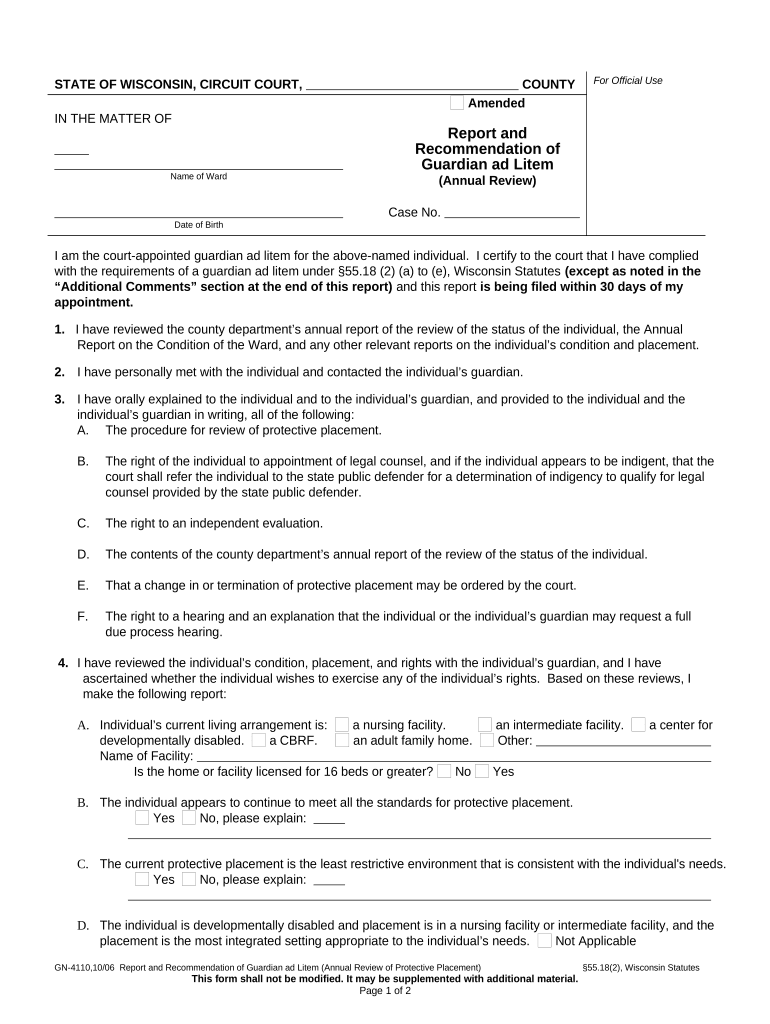
Report Ad Litem Sample Form


What is the Report Ad Litem Sample
The Report Ad Litem Sample is a legal document used in Wisconsin to provide a comprehensive overview of a child's situation during court proceedings. This report is typically prepared by a guardian ad litem (GAL), who is appointed to represent the best interests of the child. The sample outlines essential information such as the child's living conditions, educational status, and any relevant family dynamics. It serves as a critical tool for judges to make informed decisions regarding custody, visitation, and other matters affecting the child's welfare.
Key Elements of the Report Ad Litem Sample
Several key elements must be included in the Report Ad Litem Sample to ensure it meets legal standards and effectively communicates the child's needs. These elements typically include:
- Child's Information: Name, age, and current living situation.
- Family Background: Details about parents, siblings, and other significant family members.
- Educational Status: Information on the child's school, performance, and any special needs.
- Health Information: Overview of the child's physical and mental health.
- Recommendations: Suggestions for the court regarding custody arrangements and support services.
Steps to Complete the Report Ad Litem Sample
Completing the Report Ad Litem Sample involves several important steps to ensure accuracy and compliance with legal requirements. These steps include:
- Gather Information: Collect relevant data about the child, family, and any pertinent circumstances.
- Conduct Interviews: Speak with the child, parents, teachers, and other individuals involved in the child's life.
- Document Findings: Clearly outline the information gathered in a structured format.
- Draft the Report: Use the collected data to create a comprehensive report that adheres to legal guidelines.
- Review and Revise: Ensure the report is accurate, complete, and free of errors before submission.
Legal Use of the Report Ad Litem Sample
The Report Ad Litem Sample is legally binding and plays a vital role in court proceedings. It must comply with state-specific laws and regulations governing guardianship and child welfare. Courts rely on the information provided in the report to make decisions that impact the child's future. Therefore, accuracy and thoroughness in the report are essential to uphold the child's best interests and ensure fair legal processes.
How to Obtain the Report Ad Litem Sample
Obtaining the Report Ad Litem Sample is straightforward. Legal professionals, including guardians ad litem, can access the sample through various sources, such as:
- Court Websites: Many state courts provide downloadable forms and samples online.
- Legal Aid Organizations: These organizations often offer resources and templates for legal documents.
- Law Libraries: Local law libraries may have physical copies of the report and related materials.
State-Specific Rules for the Report Ad Litem Sample
Each state, including Wisconsin, has its own regulations regarding the preparation and submission of the Report Ad Litem Sample. Familiarity with these state-specific rules is crucial for compliance. Key considerations may include:
- Format Requirements: Specific formatting guidelines that must be followed.
- Submission Deadlines: Timelines for when the report must be submitted to the court.
- Confidentiality Standards: Rules regarding the handling of sensitive information within the report.
Quick guide on how to complete report ad litem sample
Effortlessly Prepare Report Ad Litem Sample on Any Device
Digital document management has gained traction among both businesses and individuals. It presents an ideal environmentally friendly substitute for traditional printed and signed documents, allowing you to find the accurate form and securely keep it online. airSlate SignNow provides all the resources necessary to create, edit, and eSign your documents rapidly without delays. Manage Report Ad Litem Sample on any platform with the airSlate SignNow Android or iOS applications and streamline any document-related task today.
The Simplest Way to Edit and eSign Report Ad Litem Sample with Ease
- Find Report Ad Litem Sample and click Get Form to begin.
- Utilize the tools we provide to complete your document.
- Emphasize signNow sections of the documents or redact sensitive information with the tools that airSlate SignNow specifically offers for that purpose.
- Generate your eSignature using the Sign tool, which takes seconds and holds the same legal validity as a conventional wet ink signature.
- Review all the details and then click on the Done button to save your modifications.
- Choose how you want to send your form: via email, text message (SMS), invite link, or download it to your computer.
Eliminate concerns about lost or mislaid documents, tedious form searching, or errors that necessitate printing new document copies. airSlate SignNow addresses all your document management needs in just a few clicks from your chosen device. Edit and eSign Report Ad Litem Sample while ensuring effective communication at every stage of your form preparation process with airSlate SignNow.
Create this form in 5 minutes or less
Create this form in 5 minutes!
People also ask
-
What is a Wisconsin ad litem, and when is it needed?
A Wisconsin ad litem is a court-appointed attorney who represents the best interests of a child or an incapacitated person in legal matters. It is often necessary in custody disputes, guardianship cases, or when the party cannot advocate for themselves. Utilizing a Wisconsin ad litem ensures that the individual's rights and interests are protected during the legal process.
-
How can airSlate SignNow assist in legal document preparation for a Wisconsin ad litem?
airSlate SignNow streamlines the process of preparing and signing legal documents required for a Wisconsin ad litem. With our easy-to-use platform, attorneys can quickly create, modify, and share documents securely. This efficiency allows ad litem attorneys to focus more on their clients' needs rather than getting bogged down in paperwork.
-
What are the costs associated with hiring a Wisconsin ad litem?
The fees for hiring a Wisconsin ad litem can vary widely based on the complexity of the case and the attorney's experience. Generally, costs are determined by hourly rates or flat fees, and they may be subject to court approval. Investing in a competent Wisconsin ad litem is crucial for effective representation.
-
What features does airSlate SignNow offer that benefit Wisconsin ad litem practices?
airSlate SignNow offers features such as secure e-signatures, document templates, and team collaboration tools, all of which are advantageous for Wisconsin ad litem practices. These features facilitate smooth workflows, allowing attorneys to manage multiple cases efficiently. Additionally, the integration capabilities enhance the overall efficiency of legal operations.
-
Can airSlate SignNow integrate with other legal software used by Wisconsin ad litem attorneys?
Yes, airSlate SignNow seamlessly integrates with various legal software solutions that Wisconsin ad litem attorneys may already be using. This interoperability allows for a streamlined workflow, including document sharing and client management. By integrating with existing tools, attorneys can optimize their administrative tasks and improve overall effectiveness.
-
What are the benefits of using airSlate SignNow for document signing related to Wisconsin ad litem cases?
Using airSlate SignNow for document signing in Wisconsin ad litem cases offers numerous benefits, including security, efficiency, and accessibility. Our platform ensures that documents are signed securely and in compliance with legal standards. Additionally, the convenience of e-signatures allows for faster processing times, which is vital in legal settings.
-
How does airSlate SignNow ensure the security of sensitive documents handled by Wisconsin ad litem attorneys?
AirSlate SignNow is committed to maintaining the highest security standards for sensitive documents handled by Wisconsin ad litem attorneys. We employ advanced encryption, user authentication, and regular security audits to protect confidential information. This ensures that all documents remain safe from unauthorized access and are compliant with legal confidentiality requirements.
Get more for Report Ad Litem Sample
- How to prepare ampampamp record a quit claim deedhome guides form
- Real estate deed forms downloadable fill in the blank
- Accordance with the applicable laws of the state of iowa form
- Accordance with the applicable laws of the state of iowa and form
- With all improvements located thereon lying in the county of state of iowa form
- Hereinafter referred to as grantors do hereby convey unto hereinafter form
- In and for county iowa form
- Trade names recorder office polk county iowa form
Find out other Report Ad Litem Sample
- How Can I eSign Hawaii Legal Word
- Help Me With eSign Hawaii Legal Document
- How To eSign Hawaii Legal Form
- Help Me With eSign Hawaii Legal Form
- Can I eSign Hawaii Legal Document
- How To eSign Hawaii Legal Document
- Help Me With eSign Hawaii Legal Document
- How To eSign Illinois Legal Form
- How Do I eSign Nebraska Life Sciences Word
- How Can I eSign Nebraska Life Sciences Word
- Help Me With eSign North Carolina Life Sciences PDF
- How Can I eSign North Carolina Life Sciences PDF
- How Can I eSign Louisiana Legal Presentation
- How To eSign Louisiana Legal Presentation
- Can I eSign Minnesota Legal Document
- How Do I eSign Hawaii Non-Profit PDF
- How To eSign Hawaii Non-Profit Word
- How Do I eSign Hawaii Non-Profit Presentation
- How Do I eSign Maryland Non-Profit Word
- Help Me With eSign New Jersey Legal PDF