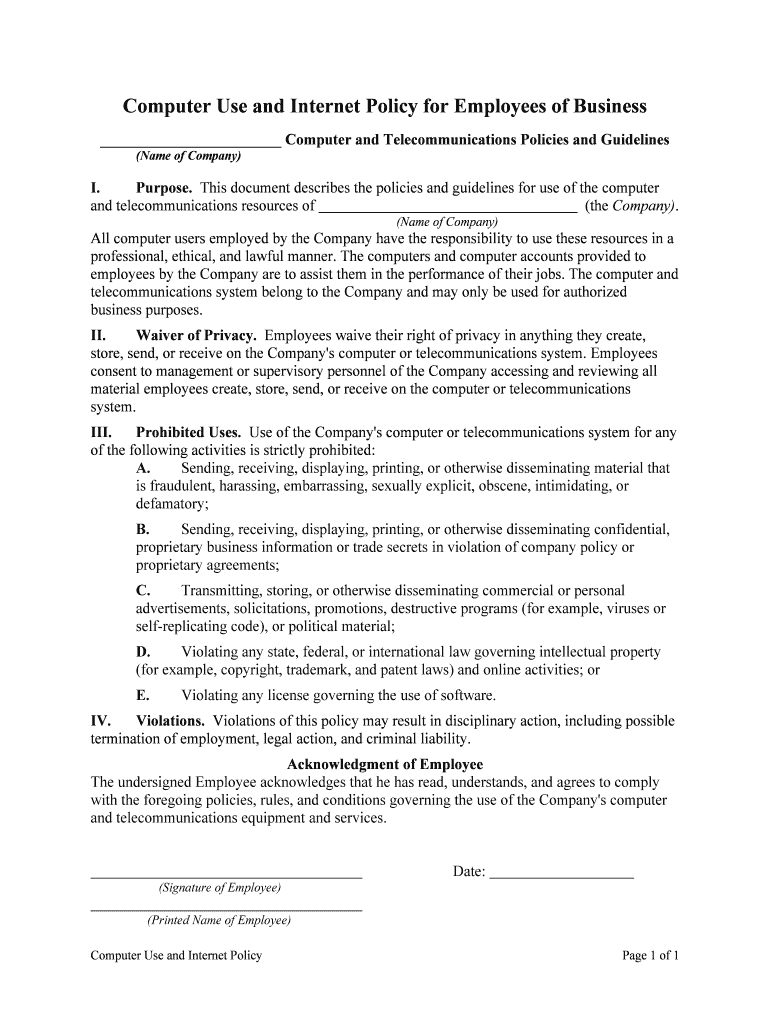
Employee Internet Usage Policy TemplateWorkable Form


What is the Employee Internet Usage Policy TemplateWorkable
The Employee Internet Usage Policy TemplateWorkable is a formal document that outlines the acceptable use of the internet and digital resources by employees within an organization. This policy serves to establish guidelines that protect both the company and its employees from potential misuse of internet resources. It typically covers aspects such as appropriate online behavior, restrictions on accessing certain websites, and the consequences of policy violations. By having a clear policy in place, businesses can foster a productive work environment while ensuring compliance with legal and regulatory standards.
How to use the Employee Internet Usage Policy TemplateWorkable
To effectively use the Employee Internet Usage Policy TemplateWorkable, organizations should customize the template to reflect their specific needs and culture. Begin by reviewing the existing content and modifying sections that may not align with your company's values or operational requirements. Ensure that the language is clear and accessible to all employees. Once tailored, distribute the policy to all staff members, ideally during onboarding or training sessions. Encourage employees to ask questions and clarify any uncertainties regarding the policy to promote understanding and compliance.
Key elements of the Employee Internet Usage Policy TemplateWorkable
The Employee Internet Usage Policy TemplateWorkable includes several key elements that are essential for clarity and effectiveness. These elements typically encompass:
- Purpose: A statement outlining the intent of the policy.
- Scope: Details about who the policy applies to within the organization.
- Acceptable use: Guidelines for appropriate internet usage, including permissible activities.
- Prohibited activities: A list of actions that are not allowed, such as accessing illegal content or engaging in harassment.
- Monitoring: Information about how internet usage may be monitored by the organization.
- Consequences: Potential disciplinary actions for violations of the policy.
Steps to complete the Employee Internet Usage Policy TemplateWorkable
Completing the Employee Internet Usage Policy TemplateWorkable involves several straightforward steps:
- Review: Examine the template carefully to understand its structure and content.
- Customize: Modify sections to fit your organization’s specific needs and culture.
- Consult: Seek input from relevant stakeholders, such as HR and legal advisors, to ensure compliance.
- Distribute: Share the finalized policy with all employees, ensuring they have access to it.
- Train: Provide training sessions to explain the policy and answer any questions.
- Review regularly: Schedule periodic reviews of the policy to keep it updated and relevant.
Legal use of the Employee Internet Usage Policy TemplateWorkable
For the Employee Internet Usage Policy TemplateWorkable to be legally binding, it must adhere to applicable laws and regulations. This includes ensuring that the policy does not infringe on employee rights or privacy. It is essential to comply with federal and state laws regarding employee monitoring and data protection. Additionally, the policy should be communicated clearly to all employees, who should acknowledge their understanding and acceptance of the terms. Regular updates to the policy may also be necessary to reflect changes in legislation or organizational practices.
Examples of using the Employee Internet Usage Policy TemplateWorkable
Organizations can implement the Employee Internet Usage Policy TemplateWorkable in various scenarios. For instance, a company may use the policy to address concerns about employees accessing social media during work hours. By clearly outlining acceptable use, the organization can mitigate potential distractions while maintaining a positive workplace culture. Another example is when a business needs to establish guidelines for remote workers, ensuring that internet usage remains professional and secure even outside the office environment. These examples illustrate the versatility and importance of having a well-defined internet usage policy.
Quick guide on how to complete employee internet usage policy templateworkable
Complete Employee Internet Usage Policy TemplateWorkable effortlessly on any device
Online document management has become increasingly popular among companies and individuals. It offers an excellent eco-friendly alternative to traditional printed and signed documents, allowing you to access the correct form and securely store it online. airSlate SignNow provides all the tools necessary to create, modify, and eSign your documents swiftly without delays. Manage Employee Internet Usage Policy TemplateWorkable on any device using airSlate SignNow's Android or iOS applications and simplify any document-related process today.
How to modify and eSign Employee Internet Usage Policy TemplateWorkable with ease
- Find Employee Internet Usage Policy TemplateWorkable and click Get Form to begin.
- Utilize the tools we provide to complete your form.
- Highlight signNow sections of the documents or redact sensitive information with tools specifically designed by airSlate SignNow for that purpose.
- Create your signature using the Sign feature, which takes seconds and holds the same legal validity as a conventional wet ink signature.
- Verify the information and click on the Done button to save your modifications.
- Select how you wish to send your form, via email, SMS, invite link, or download it to your computer.
Eliminate concerns about lost or misplaced documents, tedious form searching, or errors that require printing new document copies. airSlate SignNow addresses all your document management requirements in just a few clicks from any device you prefer. Modify and eSign Employee Internet Usage Policy TemplateWorkable to ensure outstanding communication at every stage of your form preparation process with airSlate SignNow.
Create this form in 5 minutes or less
Create this form in 5 minutes!
People also ask
-
What is an Employee Internet Usage Policy TemplateWorkable?
An Employee Internet Usage Policy TemplateWorkable is a structured guideline designed to help organizations define acceptable internet usage by employees. This template can be customized to fit your company's specific needs and ensure compliance with legal requirements and company standards.
-
How can the Employee Internet Usage Policy TemplateWorkable benefit my organization?
Utilizing the Employee Internet Usage Policy TemplateWorkable can enhance productivity by outlining clear expectations for internet use at work. It helps prevent misuse of resources and protects the organization from potential legal liabilities related to internet usage.
-
Is the Employee Internet Usage Policy TemplateWorkable customizable?
Yes, the Employee Internet Usage Policy TemplateWorkable is fully customizable to address the unique needs of your business. You can tailor the content to reflect your company's culture, values, and policies, ensuring relevance and effectiveness.
-
What features are included in the Employee Internet Usage Policy TemplateWorkable?
The Employee Internet Usage Policy TemplateWorkable includes sections on acceptable use, prohibited activities, security measures, and disciplinary actions. These features are designed to provide a comprehensive framework for managing employee internet usage effectively.
-
How much does the Employee Internet Usage Policy TemplateWorkable cost?
The cost of the Employee Internet Usage Policy TemplateWorkable varies based on the specific features and customizations you choose. However, airSlate SignNow offers competitive pricing plans to ensure businesses of all sizes can access this essential tool efficiently.
-
Does the Employee Internet Usage Policy TemplateWorkable integrate with other tools?
Absolutely! The Employee Internet Usage Policy TemplateWorkable can seamlessly integrate with various HR and document management systems, facilitating efficient document handling and compliance tracking across platforms. This enhances workflow and maintains consistency in policy enforcement.
-
How can I implement the Employee Internet Usage Policy TemplateWorkable in my workplace?
To implement the Employee Internet Usage Policy TemplateWorkable, you can start by customizing the template to suit your organizational needs. Once tailored, distribute the policy to all employees, conduct training sessions, and ensure regular reviews to keep it relevant.
Get more for Employee Internet Usage Policy TemplateWorkable
Find out other Employee Internet Usage Policy TemplateWorkable
- Can I eSign Hawaii Reference Checking Form
- Help Me With eSign Hawaii Acknowledgement Letter
- eSign Rhode Island Deed of Indemnity Template Secure
- eSign Illinois Car Lease Agreement Template Fast
- eSign Delaware Retainer Agreement Template Later
- eSign Arkansas Attorney Approval Simple
- eSign Maine Car Lease Agreement Template Later
- eSign Oregon Limited Power of Attorney Secure
- How Can I eSign Arizona Assignment of Shares
- How To eSign Hawaii Unlimited Power of Attorney
- How To eSign Louisiana Unlimited Power of Attorney
- eSign Oklahoma Unlimited Power of Attorney Now
- How To eSign Oregon Unlimited Power of Attorney
- eSign Hawaii Retainer for Attorney Easy
- How To eSign Texas Retainer for Attorney
- eSign Hawaii Standstill Agreement Computer
- How Can I eSign Texas Standstill Agreement
- How To eSign Hawaii Lease Renewal
- How Can I eSign Florida Lease Amendment
- eSign Georgia Lease Amendment Free