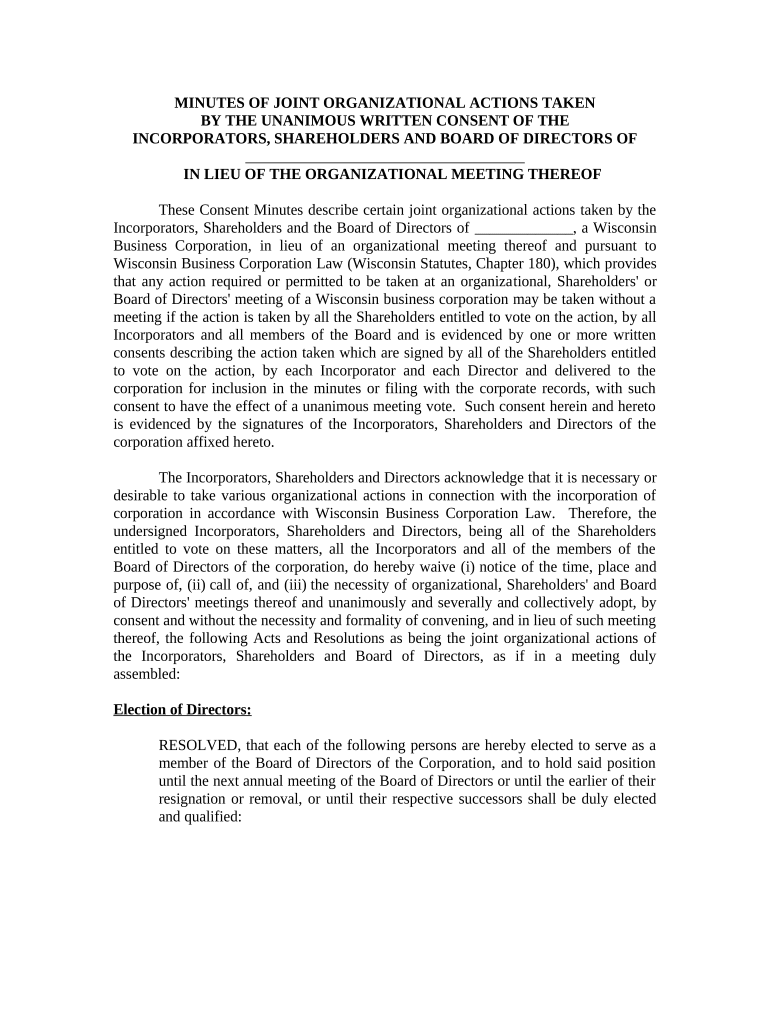
Minutes for Organizational Meeting Wisconsin Wisconsin Form


What is the Minutes For Organizational Meeting Wisconsin Wisconsin?
The Minutes for Organizational Meeting Wisconsin Wisconsin is a formal record documenting the proceedings of an initial meeting held by an organization, such as a corporation or non-profit. This document typically includes essential information such as the date, time, and location of the meeting, a list of attendees, and a summary of discussions and decisions made. It serves as a crucial record for legal and operational purposes, ensuring transparency and accountability within the organization.
Key Elements of the Minutes For Organizational Meeting Wisconsin Wisconsin
To ensure the Minutes for Organizational Meeting Wisconsin Wisconsin are effective and legally binding, certain key elements should be included:
- Date and Time: Clearly state when the meeting took place.
- Location: Specify where the meeting was held.
- Attendees: List all participants, including board members and guests.
- Agenda Items: Outline the topics discussed during the meeting.
- Decisions Made: Record any resolutions or votes taken.
- Next Steps: Include any follow-up actions or future meeting dates.
Steps to Complete the Minutes For Organizational Meeting Wisconsin Wisconsin
Completing the Minutes for Organizational Meeting Wisconsin Wisconsin involves several straightforward steps:
- Prepare an Agenda: Before the meeting, create an agenda to guide discussions.
- Take Notes: During the meeting, document key points, decisions, and action items.
- Draft the Minutes: After the meeting, compile your notes into a formal document.
- Review and Revise: Ensure accuracy by reviewing the draft with other attendees.
- Distribute the Minutes: Share the finalized document with all participants for their records.
Legal Use of the Minutes For Organizational Meeting Wisconsin Wisconsin
The Minutes for Organizational Meeting Wisconsin Wisconsin have significant legal implications. They serve as an official record that can be referenced in disputes or audits. To be legally valid, the minutes must accurately reflect the meeting's proceedings and comply with state laws regarding corporate governance. Maintaining these records is essential for fulfilling regulatory requirements and protecting the organization’s interests.
How to Use the Minutes For Organizational Meeting Wisconsin Wisconsin
The Minutes for Organizational Meeting Wisconsin Wisconsin can be utilized in various ways:
- Legal Reference: Use the minutes as a legal document to demonstrate compliance with state regulations.
- Operational Guidance: Refer to the minutes for clarity on decisions made and action items assigned.
- Future Meetings: Use the minutes to inform participants of previous discussions and decisions in upcoming meetings.
State-Specific Rules for the Minutes For Organizational Meeting Wisconsin Wisconsin
In Wisconsin, specific rules govern the creation and maintenance of minutes for organizational meetings. These rules may include requirements for how minutes should be recorded, the time frame for their approval, and who is responsible for maintaining them. Organizations should familiarize themselves with Wisconsin state laws to ensure compliance and uphold best practices in record-keeping.
Quick guide on how to complete minutes for organizational meeting wisconsin wisconsin
Effortlessly prepare Minutes For Organizational Meeting Wisconsin Wisconsin on any device
Managing documents online has gained traction among businesses and individuals. It offers an excellent environmentally friendly alternative to traditional printed and signed paperwork, allowing you to access the necessary form and securely save it online. airSlate SignNow equips you with all the tools required to create, modify, and eSign your documents quickly and efficiently. Handle Minutes For Organizational Meeting Wisconsin Wisconsin on any device using the airSlate SignNow apps for Android or iOS, and streamline any document-related process today.
How to modify and eSign Minutes For Organizational Meeting Wisconsin Wisconsin with ease
- Locate Minutes For Organizational Meeting Wisconsin Wisconsin and click on Get Form to begin.
- Utilize the tools we offer to complete your document.
- Highlight essential sections of the documents or cover sensitive information using tools provided by airSlate SignNow specifically for that purpose.
- Generate your eSignature with the Sign feature, which takes mere seconds and holds the same legal validity as a conventional wet ink signature.
- Review all the details and click the Done button to save your changes.
- Choose how you wish to send your form, whether by email, text message (SMS), invitation link, or download it to your computer.
Eliminate worries about lost or misplaced documents, tedious form searching, or mistakes that require printing new document copies. airSlate SignNow addresses all your document management needs in just a few clicks from any device you choose. Modify and eSign Minutes For Organizational Meeting Wisconsin Wisconsin and ensure excellent communication at every stage of the form preparation process with airSlate SignNow.
Create this form in 5 minutes or less
Create this form in 5 minutes!
People also ask
-
What are Minutes For Organizational Meeting Wisconsin Wisconsin?
Minutes For Organizational Meeting Wisconsin Wisconsin are official records that document the proceedings and decisions made during an organizational meeting in Wisconsin. These minutes are crucial for maintaining transparency and accountability within your organization. Utilizing airSlate SignNow ensures these documents are well-organized and easily accessible for all stakeholders.
-
How can airSlate SignNow help with Minutes For Organizational Meeting Wisconsin Wisconsin?
airSlate SignNow streamlines the process of creating and signing Minutes For Organizational Meeting Wisconsin Wisconsin by providing an easy-to-use platform for document management. With features like customizable templates and electronic signatures, businesses can ensure their meeting minutes are accurate and legally binding. This efficiency enhances collaboration among team members and keeps everyone aligned on decisions made.
-
What pricing plans does airSlate SignNow offer for managing Minutes For Organizational Meeting Wisconsin Wisconsin?
airSlate SignNow offers various pricing plans to suit different business needs, making it cost-effective for managing Minutes For Organizational Meeting Wisconsin Wisconsin. Plans typically include features such as unlimited signing and document storage, ensuring you get the best value for your investment. You can start with a free trial to explore the features before committing to a plan.
-
Are there integration options available for airSlate SignNow related to Minutes For Organizational Meeting Wisconsin Wisconsin?
Yes, airSlate SignNow provides integration with various applications seamlessly, which enhances the management of Minutes For Organizational Meeting Wisconsin Wisconsin. You can connect it with tools like Google Drive, Dropbox, and Microsoft Office, streamlining your workflow for document preparation and sharing. This flexibility allows your organization to maintain a cohesive ecosystem.
-
What features does airSlate SignNow offer for creating Minutes For Organizational Meeting Wisconsin Wisconsin?
With airSlate SignNow, you can take advantage of various features tailored for creating Minutes For Organizational Meeting Wisconsin Wisconsin, including customizable templates, automated reminders, and in-app collaboration tools. These features simplify the documentation process and facilitate real-time updates to meeting records. This helps keep all team members informed and engaged.
-
How secure are Minutes For Organizational Meeting Wisconsin Wisconsin in airSlate SignNow?
Security is a top priority for airSlate SignNow, ensuring that your Minutes For Organizational Meeting Wisconsin Wisconsin are protected. The platform uses advanced encryption methods to safeguard your documents during transit and storage. Additionally, robust compliance measures are in place to protect sensitive information, providing peace of mind for users.
-
Can I access and manage Minutes For Organizational Meeting Wisconsin Wisconsin from mobile devices?
Absolutely! airSlate SignNow offers a mobile-friendly platform that allows you to access and manage Minutes For Organizational Meeting Wisconsin Wisconsin from anywhere. The mobile app provides full functionality for reviewing, signing, and sending documents on the go, ensuring that your organizational meeting minutes are always at your fingertips.
Get more for Minutes For Organizational Meeting Wisconsin Wisconsin
- Actor release form university of southern california
- Agreement no exclusive software license form
- Sample literary agent contract free guide to book agents form
- 1 contracts for sale of vehicles nfid file no form
- Venture capital finders fee agreement form
- Wb 11 residential offer to purchase wisconsin department of form
- I am an arizona notary that provides mobile notary services form
- Ex 1032 assignment of claim agreement secgov form
Find out other Minutes For Organizational Meeting Wisconsin Wisconsin
- How Do I eSignature Montana Construction Claim
- eSignature Construction PPT New Jersey Later
- How Do I eSignature North Carolina Construction LLC Operating Agreement
- eSignature Arkansas Doctors LLC Operating Agreement Later
- eSignature Tennessee Construction Contract Safe
- eSignature West Virginia Construction Lease Agreement Myself
- How To eSignature Alabama Education POA
- How To eSignature California Education Separation Agreement
- eSignature Arizona Education POA Simple
- eSignature Idaho Education Lease Termination Letter Secure
- eSignature Colorado Doctors Business Letter Template Now
- eSignature Iowa Education Last Will And Testament Computer
- How To eSignature Iowa Doctors Business Letter Template
- Help Me With eSignature Indiana Doctors Notice To Quit
- eSignature Ohio Education Purchase Order Template Easy
- eSignature South Dakota Education Confidentiality Agreement Later
- eSignature South Carolina Education Executive Summary Template Easy
- eSignature Michigan Doctors Living Will Simple
- How Do I eSignature Michigan Doctors LLC Operating Agreement
- How To eSignature Vermont Education Residential Lease Agreement