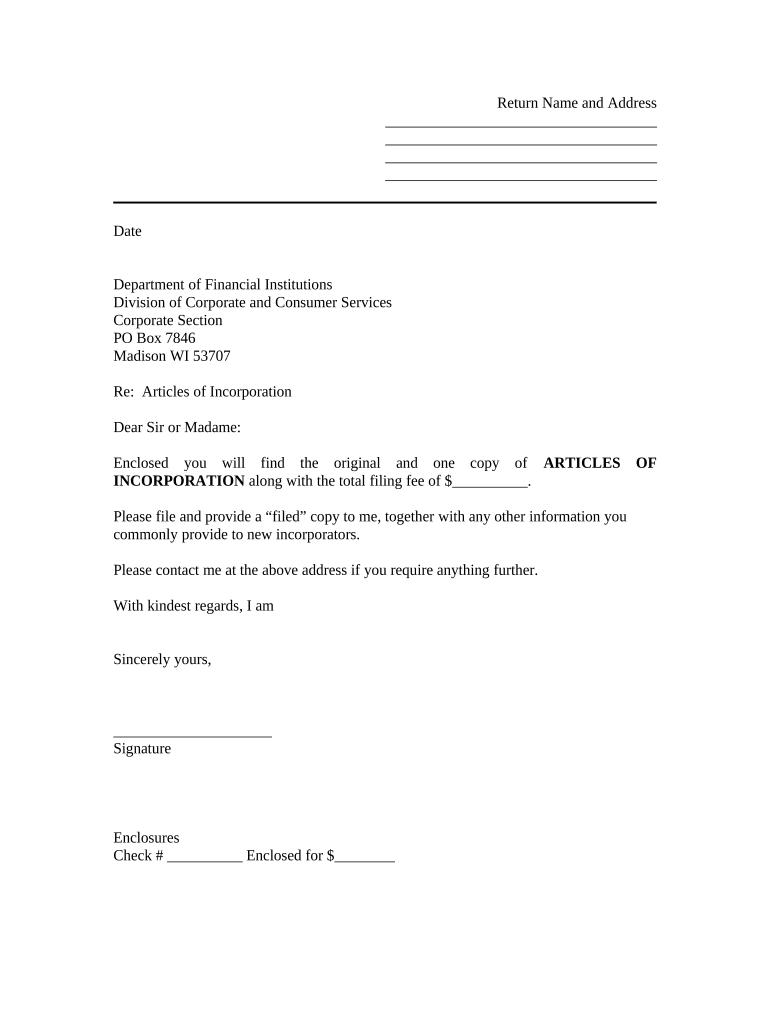
Sample Transmittal Letter to Secretary of State's Office to File Articles of Incorporation Wisconsin Wisconsin Form


What is the Sample Transmittal Letter To Secretary Of State's Office To File Articles Of Incorporation Wisconsin
The Sample Transmittal Letter to the Secretary of State's Office for filing Articles of Incorporation in Wisconsin is a formal document used to accompany the submission of incorporation paperwork. This letter serves as a cover note, providing essential details about the filing, including the name of the corporation, the purpose of the business, and contact information for the individual submitting the documents. It helps ensure that the filing process is organized and that all necessary information is readily available for review by the state officials.
Key Elements of the Sample Transmittal Letter To Secretary Of State's Office To File Articles Of Incorporation Wisconsin
When preparing the Sample Transmittal Letter, several key elements should be included to ensure clarity and compliance:
- Sender's Information: Include the name, address, and contact details of the individual or entity submitting the letter.
- Recipient's Information: Clearly state the name and address of the Secretary of State's Office in Wisconsin.
- Subject Line: Use a clear subject line indicating the purpose of the letter, such as "Transmittal Letter for Articles of Incorporation."
- Body of the Letter: Provide a brief introduction, mention the enclosed documents, and include any specific requests or notes for the recipient.
- Signature: End the letter with a signature of the sender, along with their printed name and title.
Steps to Complete the Sample Transmittal Letter To Secretary Of State's Office To File Articles Of Incorporation Wisconsin
Completing the Sample Transmittal Letter involves several straightforward steps:
- Gather Information: Collect all necessary information, including your business name, address, and the names of the incorporators.
- Draft the Letter: Using a professional tone, draft the letter, ensuring all key elements are included.
- Review for Accuracy: Double-check all details for accuracy and completeness to avoid delays in processing.
- Sign the Letter: Sign the letter to authenticate it, adding your printed name and title below your signature.
- Submit the Letter: Send the letter along with the Articles of Incorporation to the Secretary of State's Office, either by mail or electronically if applicable.
Legal Use of the Sample Transmittal Letter To Secretary Of State's Office To File Articles Of Incorporation Wisconsin
The Sample Transmittal Letter is a legally recognized document that facilitates the filing of Articles of Incorporation in Wisconsin. It is crucial for ensuring that the incorporation process adheres to state regulations. By using this letter, businesses can provide necessary context and details that assist the Secretary of State's Office in processing their filings efficiently. Properly executed, this letter helps establish the legal existence of the corporation, which is essential for conducting business in compliance with state laws.
Form Submission Methods for the Sample Transmittal Letter To Secretary Of State's Office To File Articles Of Incorporation Wisconsin
There are various methods for submitting the Sample Transmittal Letter along with the Articles of Incorporation:
- By Mail: Print the letter and documents, then send them via postal service to the Secretary of State's Office.
- Online Submission: If available, utilize the online filing system provided by the Secretary of State's Office for electronic submissions.
- In-Person Submission: Deliver the documents directly to the Secretary of State's Office if you prefer face-to-face interaction.
State-Specific Rules for the Sample Transmittal Letter To Secretary Of State's Office To File Articles Of Incorporation Wisconsin
When filing the Sample Transmittal Letter in Wisconsin, it is important to adhere to state-specific rules to ensure compliance:
- Filing Fees: Be aware of any required fees associated with filing Articles of Incorporation, as these vary by business type.
- Document Format: Ensure that all documents are formatted according to state guidelines, including any specific forms required by the Secretary of State.
- Submission Deadlines: Familiarize yourself with any deadlines for submission to avoid penalties or delays in processing.
Quick guide on how to complete sample transmittal letter to secretary of states office to file articles of incorporation wisconsin wisconsin
Effortlessly prepare Sample Transmittal Letter To Secretary Of State's Office To File Articles Of Incorporation Wisconsin Wisconsin on any device
Managing documents online has become increasingly popular among businesses and individuals. It serves as an ideal eco-friendly substitute for conventional printed and signed paperwork, allowing you to locate the correct form and securely store it online. airSlate SignNow provides all the tools necessary to create, modify, and eSign your documents swiftly without delays. Manage Sample Transmittal Letter To Secretary Of State's Office To File Articles Of Incorporation Wisconsin Wisconsin on any device with airSlate SignNow's Android or iOS applications and enhance any document-based process today.
Edit and eSign Sample Transmittal Letter To Secretary Of State's Office To File Articles Of Incorporation Wisconsin Wisconsin with ease
- Locate Sample Transmittal Letter To Secretary Of State's Office To File Articles Of Incorporation Wisconsin Wisconsin and click on Get Form to begin.
- Use the tools we provide to complete your document.
- Emphasize important sections of your documents or obscure sensitive information with the tools that airSlate SignNow offers specifically for that purpose.
- Create your eSignature using the Sign tool, which takes mere seconds and holds the same legal validity as a traditional wet ink signature.
- Review all the details and click on the Done button to save your changes.
- Select how you want to send your form, whether by email, SMS, invite link, or download it to your computer.
Eliminate concerns about lost or misplaced documents, tedious form hunting, or errors that require printing new copies. airSlate SignNow addresses all your document management needs in just a few clicks from any device you choose. Edit and eSign Sample Transmittal Letter To Secretary Of State's Office To File Articles Of Incorporation Wisconsin Wisconsin and ensure excellent communication at every step of your form preparation with airSlate SignNow.
Create this form in 5 minutes or less
Create this form in 5 minutes!
People also ask
-
What is a Sample Transmittal Letter To Secretary Of State's Office To File Articles Of Incorporation Wisconsin?
A Sample Transmittal Letter To Secretary Of State's Office To File Articles Of Incorporation Wisconsin is a formal template used for submitting your articles of incorporation to the Secretary of State. This letter typically includes essential information about your business and serves as a cover note to ensure your application is processed smoothly.
-
How do I create a Sample Transmittal Letter To Secretary Of State's Office To File Articles Of Incorporation Wisconsin?
Creating a Sample Transmittal Letter To Secretary Of State's Office To File Articles Of Incorporation Wisconsin involves including your business name, address, and the details of the articles of incorporation. You can use airSlate SignNow to easily format and create this letter, ensuring all necessary elements are included for a successful submission.
-
What are the benefits of using airSlate SignNow for my Sample Transmittal Letter To Secretary Of State's Office To File Articles Of Incorporation Wisconsin?
Using airSlate SignNow for your Sample Transmittal Letter To Secretary Of State's Office To File Articles Of Incorporation Wisconsin streamlines the document signing process. With our platform, you can easily eSign documents, track their status, and ensure a secure submission process, making it easier to meet state requirements.
-
Are there any costs associated with using airSlate SignNow for creating a Sample Transmittal Letter To Secretary Of State's Office To File Articles Of Incorporation Wisconsin?
While airSlate SignNow offers a free trial, there are subscription plans available for ongoing use. These plans provide access to limitless templates, including the Sample Transmittal Letter To Secretary Of State's Office To File Articles Of Incorporation Wisconsin, and additional features such as document storage and advanced integrations.
-
Can I integrate airSlate SignNow with other software to manage my Sample Transmittal Letter To Secretary Of State's Office To File Articles Of Incorporation Wisconsin?
Absolutely! airSlate SignNow can seamlessly integrate with various business software, allowing you to manage your Sample Transmittal Letter To Secretary Of State's Office To File Articles Of Incorporation Wisconsin alongside other essential tools. This integration enhances your workflow efficiency and keeps all your documents organized.
-
What features does airSlate SignNow offer that assist in filing a Sample Transmittal Letter To Secretary Of State's Office To File Articles Of Incorporation Wisconsin?
airSlate SignNow offers features like customizable templates, automated document workflows, and secure eSigning capabilities, all of which help streamline the process of filing a Sample Transmittal Letter To Secretary Of State's Office To File Articles Of Incorporation Wisconsin. These features ensure that your document is accurately prepared and submitted promptly.
-
How does airSlate SignNow ensure the security of my Sample Transmittal Letter To Secretary Of State's Office To File Articles Of Incorporation Wisconsin?
Security is a top priority at airSlate SignNow. We use advanced encryption methods and secure servers to protect your Sample Transmittal Letter To Secretary Of State's Office To File Articles Of Incorporation Wisconsin, ensuring that only authorized individuals have access to your sensitive information during the signing process.
Get more for Sample Transmittal Letter To Secretary Of State's Office To File Articles Of Incorporation Wisconsin Wisconsin
- Escrow agreement for sale of real property with regard to form
- Prepayment agreement form
- Software maintenance agreement template get free sample form
- Escrow agreement deposit to fund the completion of form
- Memory game contest official rules no purchase necessary form
- Agreement with independent contractor to develop exam questions and cases for form
- Standard lease agreement florida department of form
- Comprehensive equipment lease with provision regarding investment tax credit form
Find out other Sample Transmittal Letter To Secretary Of State's Office To File Articles Of Incorporation Wisconsin Wisconsin
- How Do I Sign Nebraska Charity Form
- Help Me With Sign Nevada Charity PDF
- How To Sign North Carolina Charity PPT
- Help Me With Sign Ohio Charity Document
- How To Sign Alabama Construction PDF
- How To Sign Connecticut Construction Document
- How To Sign Iowa Construction Presentation
- How To Sign Arkansas Doctors Document
- How Do I Sign Florida Doctors Word
- Can I Sign Florida Doctors Word
- How Can I Sign Illinois Doctors PPT
- How To Sign Texas Doctors PDF
- Help Me With Sign Arizona Education PDF
- How To Sign Georgia Education Form
- How To Sign Iowa Education PDF
- Help Me With Sign Michigan Education Document
- How Can I Sign Michigan Education Document
- How Do I Sign South Carolina Education Form
- Can I Sign South Carolina Education Presentation
- How Do I Sign Texas Education Form