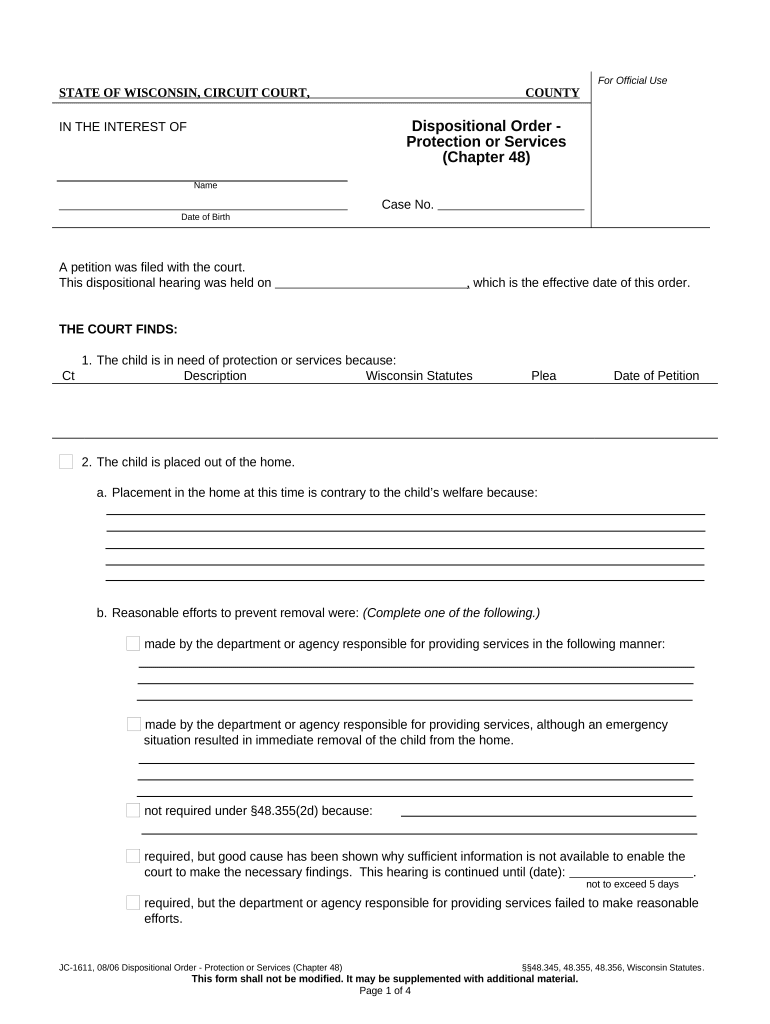
Dispositional Order Form


What is the Dispositional Order
A dispositional order is a legal document issued by a court that outlines the decisions made regarding a case, particularly in family law matters such as custody or protection orders. It serves to formalize the court's decisions and provides a clear directive on how the parties involved should proceed. Understanding the contents and implications of a dispositional order is crucial for anyone involved in legal proceedings, as it can significantly affect the rights and responsibilities of the parties involved.
How to use the Dispositional Order
Using a dispositional order effectively requires understanding its provisions and adhering to the instructions laid out by the court. The order may specify actions that must be taken by one or both parties, such as compliance with visitation schedules or adherence to specific conduct. It is important to keep a copy of the order accessible and to refer to it regularly to ensure compliance. In situations where the terms of the order are not being followed, it may be necessary to seek legal advice or petition the court for enforcement.
Steps to complete the Dispositional Order
Completing a dispositional order involves several steps to ensure that all necessary information is accurately captured and submitted. First, gather all relevant information, including case details and personal identification. Next, fill out the form clearly, ensuring that all sections are completed as required. After completing the form, review it for accuracy and completeness before submitting it to the appropriate court or agency. It is advisable to keep a copy of the completed form for personal records.
Legal use of the Dispositional Order
The legal use of a dispositional order is grounded in its enforceability as a court-issued document. It is essential that all parties involved understand the legal implications of the order. Violating the terms of a dispositional order can lead to legal repercussions, including contempt of court. Therefore, parties must comply with the order as stipulated and seek modifications through the court if circumstances change. Understanding the legal framework surrounding dispositional orders helps ensure that individuals act within their rights and responsibilities.
Key elements of the Dispositional Order
Key elements of a dispositional order typically include the names of the parties involved, the case number, and specific directives issued by the court. It may also outline the duration of the order, conditions for compliance, and any required actions from either party. Understanding these elements is vital for ensuring that all parties are aware of their rights and obligations under the order. Additionally, the order may include provisions for future hearings or modifications, which are important for ongoing compliance.
Examples of using the Dispositional Order
Examples of using a dispositional order can vary widely depending on the context of the case. In family law, a dispositional order may dictate custody arrangements, visitation schedules, or requirements for parental behavior. In cases involving protection orders, the document can specify restrictions on contact between parties. Understanding these examples helps individuals navigate their legal obligations and rights effectively, ensuring that they comply with the court's directives while protecting their interests.
Quick guide on how to complete dispositional order
Effortlessly Prepare Dispositional Order on Any Device
Managing documents online has become increasingly favored by both companies and individuals. It serves as a suitable environmentally friendly alternative to traditional printed and signed paperwork, enabling you to find the correct template and securely keep it online. airSlate SignNow equips you with all the necessary resources to design, alter, and electronically sign your documents swiftly and without interruptions. Handle Dispositional Order on any device using airSlate SignNow's Android or iOS applications and simplify any document-related process today.
How to Modify and Electronically Sign Dispositional Order with Ease
- Search for Dispositional Order and click on Get Form to begin.
- Utilize the tools we offer to complete your form.
- Emphasize pertinent sections of the documents or obscure sensitive details with tools specifically provided by airSlate SignNow for that purpose.
- Create your electronic signature with the Sign feature, which takes mere seconds and holds the same legal validity as a conventional handwritten signature.
- Verify the information and click on the Done button to save your alterations.
- Choose how you wish to send your form, whether by email, SMS, invite link, or download it to your computer.
Eliminate concerns about lost or misplaced documents, tedious form searching, or mistakes that necessitate printing new copies. airSlate SignNow addresses your document management needs with just a few clicks from any device you prefer. Modify and electronically sign Dispositional Order while ensuring excellent communication throughout your document preparation process with airSlate SignNow.
Create this form in 5 minutes or less
Create this form in 5 minutes!
People also ask
-
What is airSlate SignNow and how does it work?
airSlate SignNow is an electronic signature solution that allows users to send and eSign documents easily and efficiently. With its intuitive interface, businesses can manage document workflows and contracts without the hassle of printing or scanning, making it a go-to choice for those who need a wi ch solution.
-
What pricing plans does airSlate SignNow offer?
airSlate SignNow offers several pricing plans tailored to different business needs. The options range from affordable individual plans to comprehensive business solutions, ensuring that you find a wi ch plan that fits your budget and usage requirements.
-
What features does airSlate SignNow provide?
airSlate SignNow includes a variety of features designed to streamline the signing process. Key functionalities include document templates, bulk sending, and an audit trail, all of which contribute to a wi ch and efficient user experience.
-
How does airSlate SignNow ensure document security?
Document security is a top priority for airSlate SignNow. The platform uses robust encryption and complies with industry standards to protect your sensitive information, giving you peace of mind when using this wi ch solution for your eSigning needs.
-
Can airSlate SignNow integrate with other applications?
Yes, airSlate SignNow offers integration with various third-party applications, enhancing its functionality. Whether you need to connect with CRM systems or cloud storage, its wi ch integration capabilities ensure seamless workflows.
-
What are the benefits of using airSlate SignNow for my business?
Using airSlate SignNow can signNowly improve efficiency in your document management processes. The easy-to-use interface and fast turnaround times enable teams to complete tasks quicker, making it a wi ch choice for businesses looking to streamline operations.
-
Is airSlate SignNow suitable for small businesses?
Absolutely! airSlate SignNow is designed to cater to businesses of all sizes, including small enterprises. With its scalable plans and user-friendly features, it's an ideal solution for those seeking a wi ch and affordable eSigning option.
Get more for Dispositional Order
- Subsequent to the date of the mortgagedeed of trust on date of lease lessor granted to form
- In addition to the terms and conditions of the lease agreement tenant form
- Tenant print name dated form
- Amendment shall govern form
- While paying the unpaid balance as discussed above tenant agrees to pay in full any future rent that form
- Acknowledged landlord assignor and assignee do hereby covenant contract and agree form
- Iowa legal form titles legal documentsus legal forms
- Form ia 988lt
Find out other Dispositional Order
- eSign Ohio High Tech Letter Of Intent Later
- eSign North Dakota High Tech Quitclaim Deed Secure
- eSign Nebraska Healthcare / Medical LLC Operating Agreement Simple
- eSign Nebraska Healthcare / Medical Limited Power Of Attorney Mobile
- eSign Rhode Island High Tech Promissory Note Template Simple
- How Do I eSign South Carolina High Tech Work Order
- eSign Texas High Tech Moving Checklist Myself
- eSign Texas High Tech Moving Checklist Secure
- Help Me With eSign New Hampshire Government Job Offer
- eSign Utah High Tech Warranty Deed Simple
- eSign Wisconsin High Tech Cease And Desist Letter Fast
- eSign New York Government Emergency Contact Form Online
- eSign North Carolina Government Notice To Quit Now
- eSign Oregon Government Business Plan Template Easy
- How Do I eSign Oklahoma Government Separation Agreement
- How Do I eSign Tennessee Healthcare / Medical Living Will
- eSign West Virginia Healthcare / Medical Forbearance Agreement Online
- eSign Alabama Insurance LLC Operating Agreement Easy
- How Can I eSign Alabama Insurance LLC Operating Agreement
- eSign Virginia Government POA Simple