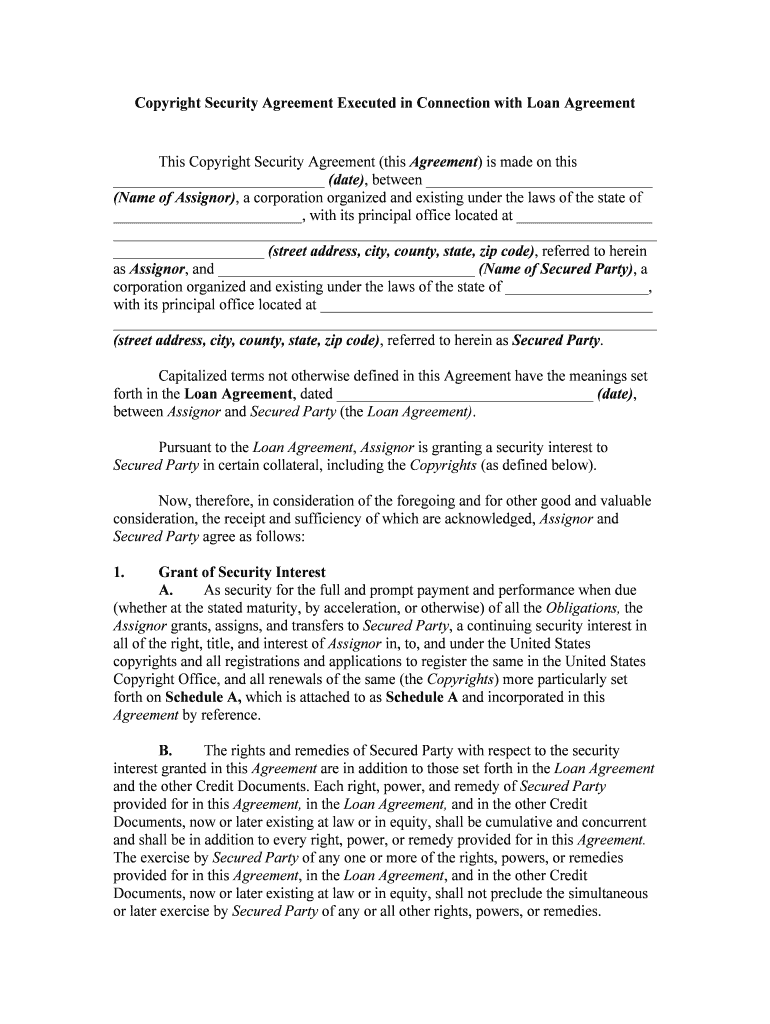
Murabaha Facility Agreement State Bank of Pakistan Form


What is the Murabaha Facility Agreement State Bank Of Pakistan
The Murabaha Facility Agreement is a financial contract commonly used in Islamic banking, particularly by the State Bank of Pakistan. It facilitates the purchase of goods or assets by allowing a financial institution to buy the item on behalf of the client and then sell it to them at a profit margin. This agreement ensures compliance with Islamic law, which prohibits interest (riba). The terms of the agreement outline the cost of the asset, the profit margin, payment terms, and any other conditions relevant to the transaction.
Key elements of the Murabaha Facility Agreement State Bank Of Pakistan
Several essential components define the Murabaha Facility Agreement. These include:
- Asset Description: A detailed description of the goods or assets being financed.
- Cost and Profit Margin: The purchase price of the asset and the profit margin added by the bank.
- Payment Terms: The schedule for payments, including due dates and methods of payment.
- Legal Compliance: Assurance that the agreement adheres to Islamic finance principles and local regulations.
- Default Clauses: Conditions under which penalties may be applied if the borrower fails to meet payment obligations.
Steps to complete the Murabaha Facility Agreement State Bank Of Pakistan
Completing the Murabaha Facility Agreement involves several steps to ensure that all parties understand their responsibilities. The process typically includes:
- Consultation: Discuss the terms with a representative from the State Bank of Pakistan to clarify any questions.
- Documentation: Gather necessary documents, such as identification, proof of income, and details about the asset.
- Agreement Drafting: The bank drafts the agreement based on the discussions and submitted documents.
- Review: Carefully review the agreement to ensure all terms are understood and acceptable.
- Signing: Sign the agreement electronically or in person, depending on the bank's requirements.
How to obtain the Murabaha Facility Agreement State Bank Of Pakistan
To obtain the Murabaha Facility Agreement, individuals or businesses should follow these steps:
- Visit the Bank: Go to a local branch of the State Bank of Pakistan or access their official website.
- Request Information: Ask for details about the Murabaha financing options available.
- Submit an Application: Fill out the application form provided by the bank, including all required information.
- Provide Documentation: Submit necessary documents to support your application.
- Receive Approval: Wait for the bank's decision regarding your application and the terms of the agreement.
Legal use of the Murabaha Facility Agreement State Bank Of Pakistan
The legal use of the Murabaha Facility Agreement is governed by both Islamic law and the regulations set forth by the State Bank of Pakistan. The agreement must ensure that:
- Compliance with Shariah Law: The transaction must be free from interest and adhere to ethical standards.
- Transparency: All terms must be clear and agreed upon by both parties to avoid disputes.
- Documentation: Proper documentation is essential to validate the agreement and protect the rights of all parties involved.
Examples of using the Murabaha Facility Agreement State Bank Of Pakistan
Examples of the Murabaha Facility Agreement in practice include:
- Vehicle Financing: A customer may use a Murabaha agreement to finance the purchase of a car, where the bank buys the vehicle and sells it to the customer at a marked-up price.
- Property Acquisition: Individuals or businesses can acquire property through Murabaha financing, allowing for the purchase of real estate without violating Islamic finance principles.
- Equipment Purchase: Companies may utilize this agreement to acquire machinery or equipment necessary for their operations, facilitating business growth while adhering to Islamic law.
Quick guide on how to complete murabaha facility agreement state bank of pakistan
Generate Murabaha Facility Agreement State Bank Of Pakistan seamlessly on any device
Digital document management has gained traction among both businesses and individuals. It offers an ideal environmentally friendly alternative to conventional printed and signed documents, allowing you to obtain the correct form and securely store it online. airSlate SignNow equips you with all the tools necessary to create, modify, and eSign your documents promptly without delays. Manage Murabaha Facility Agreement State Bank Of Pakistan on any device using airSlate SignNow’s Android or iOS applications and enhance any document-related task today.
The simplest method to modify and eSign Murabaha Facility Agreement State Bank Of Pakistan effortlessly
- Obtain Murabaha Facility Agreement State Bank Of Pakistan and click Get Form to begin.
- Use the tools we offer to fill out your form.
- Emphasize signNow sections of your documents or obscure sensitive information with tools that airSlate SignNow provides specifically for this purpose.
- Create your signature using the Sign feature, which takes seconds and carries the same legal validity as a traditional wet ink signature.
- Review all details and click on the Done button to finalize your modifications.
- Select how you wish to share your form, whether by email, text message (SMS), invitation link, or download it to your computer.
Eliminate concerns about lost or misfiled documents, tedious searches for forms, or errors that necessitate printing new document copies. airSlate SignNow meets your document management needs in just a few clicks from your preferred device. Modify and eSign Murabaha Facility Agreement State Bank Of Pakistan to ensure outstanding communication at any stage of the form creation process with airSlate SignNow.
Create this form in 5 minutes or less
Create this form in 5 minutes!
People also ask
-
What is a Murabaha Facility Agreement with the State Bank of Pakistan?
A Murabaha Facility Agreement with the State Bank of Pakistan is a Sharia-compliant financing arrangement where the bank purchases goods and sells them to the client at a profit margin. This agreement enables businesses to access the necessary funds without violating Islamic law. By utilizing this facility, businesses can manage their cash flow more effectively while adhering to ethical financing principles.
-
How can airSlate SignNow assist in managing Murabaha Facility Agreements?
airSlate SignNow provides a streamlined platform for businesses to easily create, send, and eSign Murabaha Facility Agreements with the State Bank of Pakistan. Our easy-to-use interface ensures that all parties can efficiently manage the documentation process. This not only saves time but also enhances compliance with financial agreements.
-
What are the features of airSlate SignNow for Murabaha Facility Agreements?
Key features of airSlate SignNow include customizable templates, real-time tracking, and secure cloud storage for Murabaha Facility Agreements. Additionally, our integrations with other business tools enhance productivity. With these features, managing your agreements with the State Bank of Pakistan becomes a more efficient and organized process.
-
What benefits does airSlate SignNow offer for businesses using Murabaha Facility Agreements?
Using airSlate SignNow for Murabaha Facility Agreements offers several benefits, including improved turnaround time for document signing and enhanced accuracy in contract management. The platform's cost-effective nature means businesses can save on administrative costs. Furthermore, eSigning provides greater security and confidentiality for sensitive financial documents.
-
Is airSlate SignNow compliant with the requirements for Murabaha Facility Agreements?
Yes, airSlate SignNow is designed to comply with the necessary legal and financial regulations related to Murabaha Facility Agreements in Pakistan. Our solution ensures that all signed documents meet industry standards, providing peace of mind to both banks and customers. Compliance is critical in maintaining the integrity of financial agreements with the State Bank of Pakistan.
-
Can I track the status of my Murabaha Facility Agreement using airSlate SignNow?
Absolutely! airSlate SignNow allows you to track the status of your Murabaha Facility Agreement in real-time. Users can see whether a document has been viewed, signed, or is still pending, which enhances transparency throughout the process. This feature is essential for ensuring timely follow-ups and managing client expectations.
-
What pricing plans does airSlate SignNow offer for users interested in Murabaha Facility Agreements?
airSlate SignNow offers flexible pricing plans suitable for individuals and businesses looking to manage Murabaha Facility Agreements effectively. Our cost-effective solutions cater to varying volumes of document management needs, ensuring that customers can find the right plan for their requirements. Contact us for detailed pricing tailored to your specific use of Murabaha Facility Agreements.
Get more for Murabaha Facility Agreement State Bank Of Pakistan
- Ambrosia healthcare inc adult tpn prescription order form
- Adult psychosocial history burrell center form
- Access2care login form
- One time bcontribution formb unc medical center
- Face to face encounter referral form 050212doc
- Exercise intake form
- Micro needling consent form print out
- Personal auto coverage selections page massagentcom form
Find out other Murabaha Facility Agreement State Bank Of Pakistan
- How To Sign Nebraska Healthcare / Medical Living Will
- Sign Nevada Healthcare / Medical Business Plan Template Free
- Sign Nebraska Healthcare / Medical Permission Slip Now
- Help Me With Sign New Mexico Healthcare / Medical Medical History
- Can I Sign Ohio Healthcare / Medical Residential Lease Agreement
- How To Sign Oregon Healthcare / Medical Living Will
- How Can I Sign South Carolina Healthcare / Medical Profit And Loss Statement
- Sign Tennessee Healthcare / Medical Business Plan Template Free
- Help Me With Sign Tennessee Healthcare / Medical Living Will
- Sign Texas Healthcare / Medical Contract Mobile
- Sign Washington Healthcare / Medical LLC Operating Agreement Now
- Sign Wisconsin Healthcare / Medical Contract Safe
- Sign Alabama High Tech Last Will And Testament Online
- Sign Delaware High Tech Rental Lease Agreement Online
- Sign Connecticut High Tech Lease Template Easy
- How Can I Sign Louisiana High Tech LLC Operating Agreement
- Sign Louisiana High Tech Month To Month Lease Myself
- How To Sign Alaska Insurance Promissory Note Template
- Sign Arizona Insurance Moving Checklist Secure
- Sign New Mexico High Tech Limited Power Of Attorney Simple