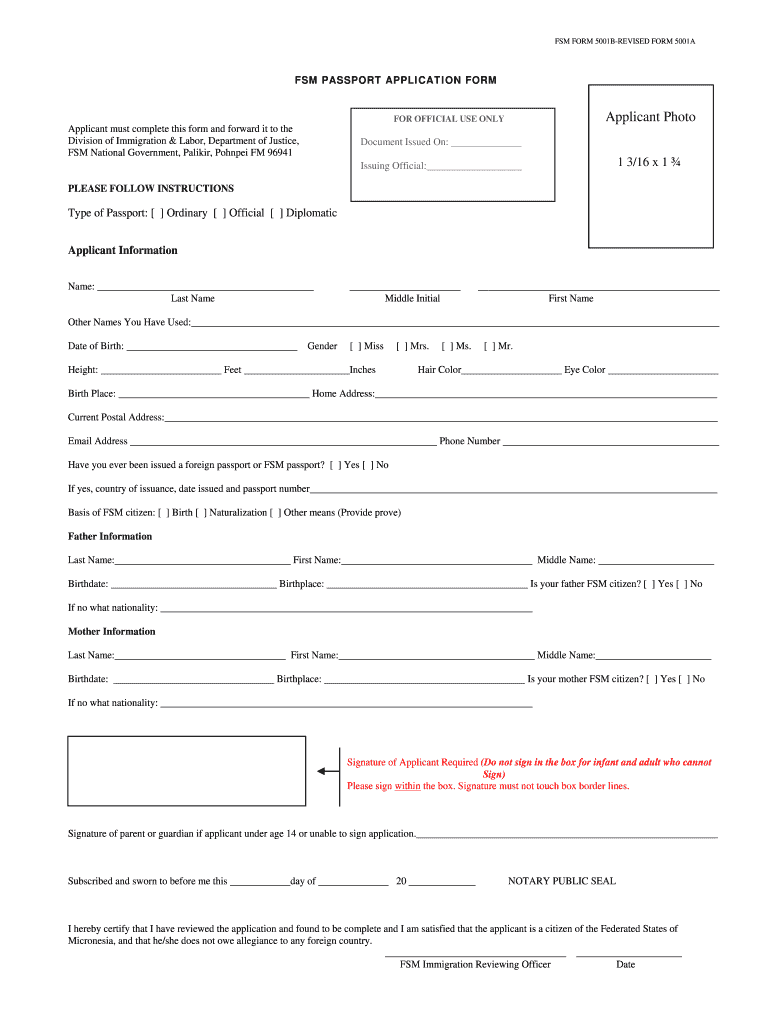
Passport Application Form


What is the application for FSM passport?
The application for FSM passport is a formal request submitted to obtain a passport from the Federated States of Micronesia (FSM). This document serves as a vital identification tool for citizens traveling internationally. The FSM passport application form requires personal information, including the applicant's name, date of birth, and other identifying details. Understanding the purpose and requirements of this application is essential for a smooth application process.
Steps to complete the FSM passport application
Completing the FSM passport application involves several key steps to ensure accuracy and compliance with legal requirements. Begin by gathering necessary documents, such as proof of citizenship and identification. Fill out the application form carefully, ensuring all information is correct and complete. After completing the form, review it for any errors. Once verified, submit the application either online or by mail, depending on the available options. Tracking the application status is advisable to stay informed about its progress.
Required documents for the FSM passport application
When applying for an FSM passport, specific documents are required to support your application. These typically include:
- A completed FSM passport application form.
- Proof of citizenship, such as a birth certificate or naturalization certificate.
- A government-issued photo ID.
- Passport-sized photographs that meet official specifications.
- Any applicable fees for processing the application.
Ensuring you have all required documents will help prevent delays in processing your application.
Legal use of the FSM passport application
The FSM passport application must be completed in accordance with specific legal guidelines to ensure its validity. Adhering to regulations set forth by the FSM government is crucial, as any discrepancies or inaccuracies could lead to rejection of the application. Additionally, understanding the legal implications of submitting false information is vital, as it may result in penalties or legal action. Using a reliable platform to fill out and submit the application can help ensure compliance with these legal standards.
How to obtain the FSM passport application
The FSM passport application can be obtained through various channels. Applicants can access the form online via official government websites or visit local FSM passport offices. In some cases, the application may also be available at U.S. embassies or consulates. It is important to ensure that you are using the most current version of the application form to avoid any issues during submission.
Form submission methods for the FSM passport application
There are several methods available for submitting the FSM passport application. Applicants can choose to submit their forms online, which is often the fastest option, or they can mail their applications directly to the designated passport office. In-person submissions may also be possible at certain locations. Each method has its own set of instructions and requirements, so it is important to follow the guidelines provided for your chosen submission method.
Quick guide on how to complete fsm application form
Discover how to effortlessly navigate the Passport Application process with this straightforward guide
Electronic filing and form completion is gaining traction and becoming the preferred choice for many users. It offers numerous advantages over traditional printed documents, including convenience, time savings, enhanced accuracy, and security.
With tools like airSlate SignNow, you can locate, modify, sign, and optimize and transmit your Passport Application without the hassle of constant printing and scanning. Follow this brief guide to begin and complete your document.
Follow these steps to obtain and complete Passport Application
- Start by clicking the Get Form button to access your form in our editing tool.
- Follow the green label on the left that highlights essential fields so you don’t miss any.
- Utilize our advanced features to annotate, alter, sign, protect, and enhance your form.
- Secure your document or convert it into an interactive form using the options in the right panel.
- Review the document and verify for any mistakes or inconsistencies.
- Press DONE to finalize your edits.
- Change the title of your document or keep it as is.
- Select the storage option where you want to save your form, send it via USPS, or click the Download Now button to obtain your file.
If Passport Application isn’t what you were looking for, explore our vast library of pre-existing forms that you can complete with ease. Try our platform today!
Create this form in 5 minutes or less
FAQs
-
What happens if I fill out the online application form 2 times for a passport?
Hi,Your question is vague.Please note your application is not processed further unless you submit your form and make the payment for the same. I am not aware of the legal implications, but why would you want to pay double for your passport process.With one login Id you can only undergo filling one application for a normal / Tatkal for fresh or renewed passport.Incase you had earlier made a login and forgot the password as well login. 1. you can try to revive this said account 2. Or else make a new login to proceed with the application.And incase you did file two applications and also made the respective payments. If both the forms carry the same information, the PSK database should be able to find this out and if you even skip this phase. You will surely be held accountable during the police verification.Just do not complicate your passport application process and follow one login- one application.Let me know if this was helpful.
-
Do I need a passport before writing GRE (at the time of filling out the GRE application form)?
You don't need it at the time of filling the form, but without it you won't get to enter the test venue. I myself applied for passport after finalizing the test date.
-
How do I fill out an Indian passport form online?
You need to be careful while filling up the Passport form online. If is better if you download the Passport form and fill it up offline. You can upload the form again after you completely fill it up. You can check the complete procedure to know : How to Apply for Indian Passport Online ?
-
Atheists: How does one fill the religion column in ID/passport application form in India?
As Sukrit told you can leave it blank. But since yu are from Hindu roots, yu can write Hindu in the religion column and it ll be absolutely correct not because yu belong to the Hindu roots but rather because Atheism is supported in Hinduism. So, when yu are in a situation where yu are forced to specify a religion in an application yu can very wel specify it as Hindu.for yur referencehttp://en.wikipedia.org/wiki/Atheism_in_Hinduism
-
What should I choose for immigration check required while filling out a passport application form?
Put a cross against Yes if you are eligible for Non Emigration Check Required (Non-ECR).An applicant is eligible for non-ECR status if the applicant falls in any one of the following categories and provides documentary proof thereof:a) All holders of Diplomatic/Official passportsb) All Gazetted Government servants, their spouses and dependent childrenc) All persons having educational qualification of matriculation (pass) and aboved) All persons above the age of 50 yearse) All children up to the age of 18 years wishing to obtain short validity passport. (For re-issue of passport, after they attain the age of18 years, documents to prove their non-ECR category have to be submitted, else ECR stamping will be done)f) All children between 15 and 18 years of age wishing to obtain full validity passport of 10 years have to submit documents to prove their non-ECR category, else ECR stamping will be done.g) Income-Tax payers (including Agricultural Income-Tax payees) in their individual capacity, their spouses and dependent children. Following documents have to be submitted:Proof of assessment of income tax and actual payment of income tax for last one year; or2. Income Tax return statement (with income tax being paid by the applicant) for last one year that is stamped by income tax authorities and a copy of the PAN card. Applicants submitting NIL income tax return statements are not eligible.h) Persons possessing two years diploma from any institute recognized by the National Council for Vocational Training (NCVT) or State Council of Vocational Training (SCVT), or persons holding three years diploma/equivalent degree from institutions, such as Polytechnics recognized by the Central/State Governments of Indiai) Nurses possessing qualifications recognized under the Indian Nursing Council Act, 1947j) All professional degree holders, their spouses and dependent children. Examples of professional degree holders are Doctors holding MBBS degree or equivalent degree in Ayurved or Homeopathy, accredited Journalists, Engineers, Chartered Accountants, Cost Accountants, Lecturers, Teachers, Scientists, Advocates, etc.k) All persons who have been staying abroad for more than three years (the period of three years may or may not be continuous) and their spouses. For the purpose of verification, spouse name should be endorsed on each others passport.l) Seamen who are in possession of Continuous Discharge Certificate (CDC), or Sea Cadets and Deck Cadets -(i). Who have passed the final examination of three years B. Sc. Nautical Sciences courses at T.S. Chanakya, Mumbai; and(ii). Who have undergone three months pre-sea training at any of the Government approved training institutes, such as T.S. Chanakya, T.S. Rehman, T.S. Jawahar, MTI (SCI) and NIPM, CHENNAI, after production of identity cards issued by the Shipping Master at Mumbai/Kolkata/Chennai.m) Persons holding Permanent Immigration visa or documents like Green Card, Permanent Residence Card etc.If you do not fall under any of the above mentioned categories (a – l), put a cross against No.Emigration clearance is required for employment in the following 18 countries -United Arab Emirates (UAE),Kingdom of Saudi Arabia (KSA),Qatar,Oman,Kuwait,Bahrain,Malaysia,Libya,Jordan,Yemen,Sudan,Brunei,Afghanistan,Indonesia,Syria,Lebanon,Thailand, andIraq.ECR passport holders taking up employment in the above mentioned countries require emigration clearance from the office of the Protector of Emigrants (POE) before leaving India.Therefore, ECR passport holders traveling abroad for purpose other than employment, to any of the above mentioned 18 countries, will be allowed to leave the country on production of valid passport, valid visa and return ticket at the immigration counters at international airport in India.http://passportindia.gov.in/AppO...
-
Tech Mahindra: How to fill TechM's on-line application if I don't have a passport in hand? They ask National identity No (PPN).Suppose if we have no passport then how to fill this form?
Hi,If you don’t have passport it will be very hectic to join (or) fill the form of Tech Mahindra. Tech Mahindra has some set of rules & policies which need to be followed. Better suggestion to get the passport. Now-a-days, all IT companies making it as mandatory to have the passport. While, in joining process of Tech Mahindra, you can even give the Passport Application Number which you have applied and you have to update that, once you get got the passport.
Create this form in 5 minutes!
How to create an eSignature for the fsm application form
How to make an eSignature for the Fsm Passport Application Form in the online mode
How to make an electronic signature for your Fsm Passport Application Form in Chrome
How to create an electronic signature for putting it on the Fsm Passport Application Form in Gmail
How to make an eSignature for the Fsm Passport Application Form from your smartphone
How to generate an electronic signature for the Fsm Passport Application Form on iOS devices
How to generate an electronic signature for the Fsm Passport Application Form on Android
People also ask
-
What is the application for FSM passport?
The application for FSM passport is a streamlined process that allows citizens of the Federated States of Micronesia to apply for their passports online. Using airSlate SignNow, applicants can fill out and eSign the required forms efficiently, ensuring that the application is submitted correctly and promptly.
-
How much does the application for FSM passport cost?
The application for FSM passport can vary in cost depending on the processing fees set by the government. However, with airSlate SignNow, you can manage your documents digitally at an affordable rate, signNowly reducing overhead costs associated with paper submissions and traditional mailing.
-
What features does airSlate SignNow provide for the application for FSM passport?
AirSlate SignNow offers a range of features for the application for FSM passport, including document templates, eSigning capabilities, and secure cloud storage. These tools help applicants complete their passport applications efficiently while maintaining the highest security standards.
-
How can I benefit from using airSlate SignNow for my FSM passport application?
By using airSlate SignNow for your FSM passport application, you gain the convenience of completing documents online, which saves you time and minimizes errors. The platform’s user-friendly interface and guided processes ensure that your application is submitted correctly.
-
Can I track the status of my application for FSM passport with airSlate SignNow?
Yes, airSlate SignNow allows you to track the status of your application for FSM passport. Once your documents are submitted, you can easily monitor their progress, giving you peace of mind and keeping you informed throughout the entire application process.
-
Is airSlate SignNow compatible with mobile devices for the FSM passport application?
Absolutely! AirSlate SignNow is fully optimized for mobile devices, allowing you to complete your application for FSM passport on the go. This flexibility enables you to manage your important documents wherever you are, making the process even more convenient.
-
What integrations does airSlate SignNow offer for the FSM passport application process?
AirSlate SignNow integrates seamlessly with various third-party applications and services, enhancing the experience for your FSM passport application. This allows users to connect with tools they already use, fostering a smoother workflow and better document management.
Get more for Passport Application
- Bill of sale without warranty by individual seller nebraska form
- Bill of sale without warranty by corporate seller nebraska form
- Verification of creditors matrix nebraska form
- Correction statement and agreement nebraska form
- Closing statement nebraska form
- Flood zone statement and authorization nebraska form
- Name affidavit of buyer nebraska form
- Name affidavit of seller nebraska form
Find out other Passport Application
- How To eSignature West Virginia Police POA
- eSignature Rhode Island Real Estate Letter Of Intent Free
- eSignature Rhode Island Real Estate Business Letter Template Later
- eSignature South Dakota Real Estate Lease Termination Letter Simple
- eSignature Tennessee Real Estate Cease And Desist Letter Myself
- How To eSignature New Mexico Sports Executive Summary Template
- Can I eSignature Utah Real Estate Operating Agreement
- eSignature Vermont Real Estate Warranty Deed Online
- eSignature Vermont Real Estate Operating Agreement Online
- eSignature Utah Real Estate Emergency Contact Form Safe
- eSignature Washington Real Estate Lease Agreement Form Mobile
- How Can I eSignature New York Sports Executive Summary Template
- eSignature Arkansas Courts LLC Operating Agreement Now
- How Do I eSignature Arizona Courts Moving Checklist
- eSignature Wyoming Real Estate Quitclaim Deed Myself
- eSignature Wyoming Real Estate Lease Agreement Template Online
- How Can I eSignature Delaware Courts Stock Certificate
- How Can I eSignature Georgia Courts Quitclaim Deed
- Help Me With eSignature Florida Courts Affidavit Of Heirship
- Electronic signature Alabama Banking RFP Online