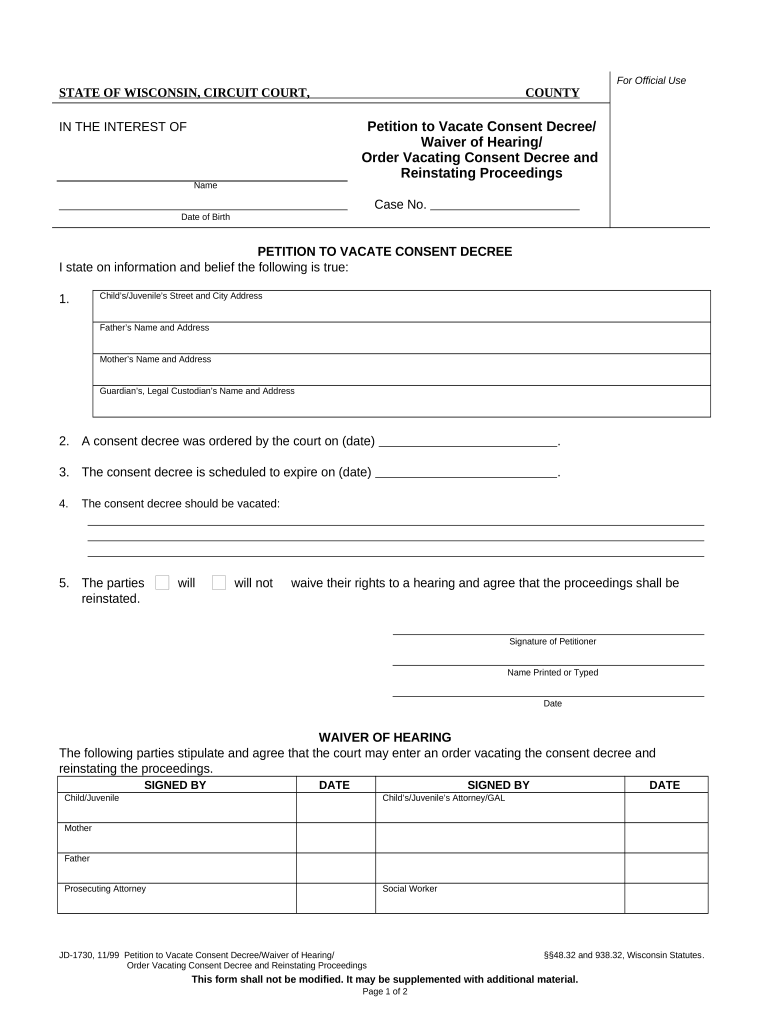
Wisconsin Proceedings Form


What is the Wisconsin Proceedings
The Wisconsin Proceedings form is a legal document used within the state of Wisconsin for various judicial processes. It serves as a formal means to initiate or respond to legal actions, ensuring that all parties involved are informed and that the proceedings adhere to state laws. The form is integral to maintaining the integrity of the legal system, providing a structured way to present cases before the court.
How to use the Wisconsin Proceedings
Using the Wisconsin Proceedings form involves several key steps. First, identify the specific type of proceeding you are engaging in, as the form may vary based on the context. Next, gather all necessary information and documentation required for completion. After filling out the form accurately, ensure that you sign it according to Wisconsin's legal standards. Finally, submit the completed form to the appropriate court or legal authority as specified in the guidelines.
Steps to complete the Wisconsin Proceedings
Completing the Wisconsin Proceedings form requires careful attention to detail. Follow these steps:
- Review the specific requirements for the type of proceeding.
- Collect all relevant documents and information needed for the form.
- Fill out the form clearly, ensuring all fields are completed accurately.
- Sign the form, using a digital signature if submitting electronically.
- Submit the form through the designated method, whether online, by mail, or in person.
Legal use of the Wisconsin Proceedings
The legal use of the Wisconsin Proceedings form is governed by state law, ensuring that all submissions are compliant with judicial requirements. This form must be filled out correctly to be considered valid in court. It is essential to understand that any inaccuracies or omissions may result in delays or dismissal of the case. Therefore, consulting with a legal professional is advisable to ensure compliance with all legal standards.
Key elements of the Wisconsin Proceedings
Several key elements must be present in the Wisconsin Proceedings form to ensure its validity:
- Identification of the parties involved in the proceedings.
- A clear statement of the purpose of the proceedings.
- Accurate and complete information regarding the case.
- Proper signatures from all required parties.
- Compliance with any specific state regulations related to the form.
State-specific rules for the Wisconsin Proceedings
Wisconsin has specific rules governing the use of the Proceedings form. These rules dictate how the form should be completed, the information required, and the submission process. It is crucial to be aware of any updates or changes to these regulations, as non-compliance can impact the legal standing of the proceedings. Always refer to the latest guidelines provided by the Wisconsin court system for accurate information.
Quick guide on how to complete wisconsin proceedings
Easily Prepare Wisconsin Proceedings on Any Device
Digital document management has become increasingly favored by businesses and individuals alike. It offers a fantastic environmentally friendly alternative to conventional printed and signed documents, allowing you to access the right template and securely store it online. airSlate SignNow equips you with all the tools necessary to create, modify, and electronically sign your documents quickly without setbacks. Manage Wisconsin Proceedings on any device using airSlate SignNow's Android or iOS applications and streamline any document-related workflow today.
The Easiest Method to Modify and Electronically Sign Wisconsin Proceedings
- Locate Wisconsin Proceedings and click on Get Form to begin.
- Utilize the tools we offer to fill out your form.
- Emphasize important sections of the documents or redact sensitive information using tools that airSlate SignNow provides specifically for this purpose.
- Generate your signature with the Sign tool, which takes mere seconds and carries the same legal validity as a traditional ink signature.
- Verify the details and click on the Done button to save your modifications.
- Select your preferred method to share your form, whether by email, SMS, invite link, or download it to your computer.
Eliminate concerns of lost or misplaced documents, tedious form searching, or mistakes that require reprinting new document copies. airSlate SignNow meets all your document management needs in just a few clicks from any preferred device. Edit and electronically sign Wisconsin Proceedings and maintain outstanding communication at any stage of the form preparation process with airSlate SignNow.
Create this form in 5 minutes or less
Create this form in 5 minutes!
People also ask
-
What are Wisconsin proceedings and how can airSlate SignNow assist with them?
Wisconsin proceedings refer to the legal processes and documentation requirements in Wisconsin. airSlate SignNow empowers businesses to streamline these processes by providing an easy-to-use platform to send and eSign important legal documents relevant to Wisconsin proceedings.
-
How much does airSlate SignNow cost for managing Wisconsin proceedings?
The pricing for airSlate SignNow varies based on the features you need for managing Wisconsin proceedings. They offer flexible plans, ensuring that businesses can select a cost-effective solution that fits their budget while fulfilling their document signing and management needs.
-
What features does airSlate SignNow offer that are beneficial for Wisconsin proceedings?
airSlate SignNow provides features such as customizable templates, secure eSigning, and automated workflows, which are essential for efficient Wisconsin proceedings. These tools help ensure that documents are processed swiftly and securely, reducing the risk of errors.
-
Can I integrate airSlate SignNow with other applications for Wisconsin proceedings?
Yes, airSlate SignNow offers robust integrations with popular applications, enhancing the management of Wisconsin proceedings. This means you can use the platform alongside your existing tools for better efficiency and streamlined workflows.
-
How does airSlate SignNow ensure the security of documents related to Wisconsin proceedings?
airSlate SignNow prioritizes the security of your documents through encryption and compliance with legal standards. This ensures that any documentation related to Wisconsin proceedings remains confidential and secure throughout the signing process.
-
Is there a way to track the status of documents in Wisconsin proceedings using airSlate SignNow?
Absolutely! airSlate SignNow provides real-time tracking of document status, allowing businesses to see when documents related to Wisconsin proceedings are sent, viewed, and signed. This feature enhances accountability and streamlines communication.
-
What benefits can businesses expect when using airSlate SignNow for Wisconsin proceedings?
Using airSlate SignNow for Wisconsin proceedings can drastically reduce turnaround times, improve document accuracy, and lower operational costs. The platform is designed to enhance productivity, allowing businesses to focus more on their core activities.
Get more for Wisconsin Proceedings
- Id inc cr form
- Usually made form
- Preauthorization form completedidaho secretary of state
- Notary public handbook idaho secretary of state idahogov form
- Js 44 fillable form fill online printable fillable blank
- This record was signed and sworn before me on form
- Before me and having been duly sworn did herein execute the above record for the purposes form
- Lessors agent if any form
Find out other Wisconsin Proceedings
- Can I eSignature Oregon Orthodontists LLC Operating Agreement
- How To eSignature Rhode Island Orthodontists LLC Operating Agreement
- Can I eSignature West Virginia Lawers Cease And Desist Letter
- eSignature Alabama Plumbing Confidentiality Agreement Later
- How Can I eSignature Wyoming Lawers Quitclaim Deed
- eSignature California Plumbing Profit And Loss Statement Easy
- How To eSignature California Plumbing Business Letter Template
- eSignature Kansas Plumbing Lease Agreement Template Myself
- eSignature Louisiana Plumbing Rental Application Secure
- eSignature Maine Plumbing Business Plan Template Simple
- Can I eSignature Massachusetts Plumbing Business Plan Template
- eSignature Mississippi Plumbing Emergency Contact Form Later
- eSignature Plumbing Form Nebraska Free
- How Do I eSignature Alaska Real Estate Last Will And Testament
- Can I eSignature Alaska Real Estate Rental Lease Agreement
- eSignature New Jersey Plumbing Business Plan Template Fast
- Can I eSignature California Real Estate Contract
- eSignature Oklahoma Plumbing Rental Application Secure
- How Can I eSignature Connecticut Real Estate Quitclaim Deed
- eSignature Pennsylvania Plumbing Business Plan Template Safe