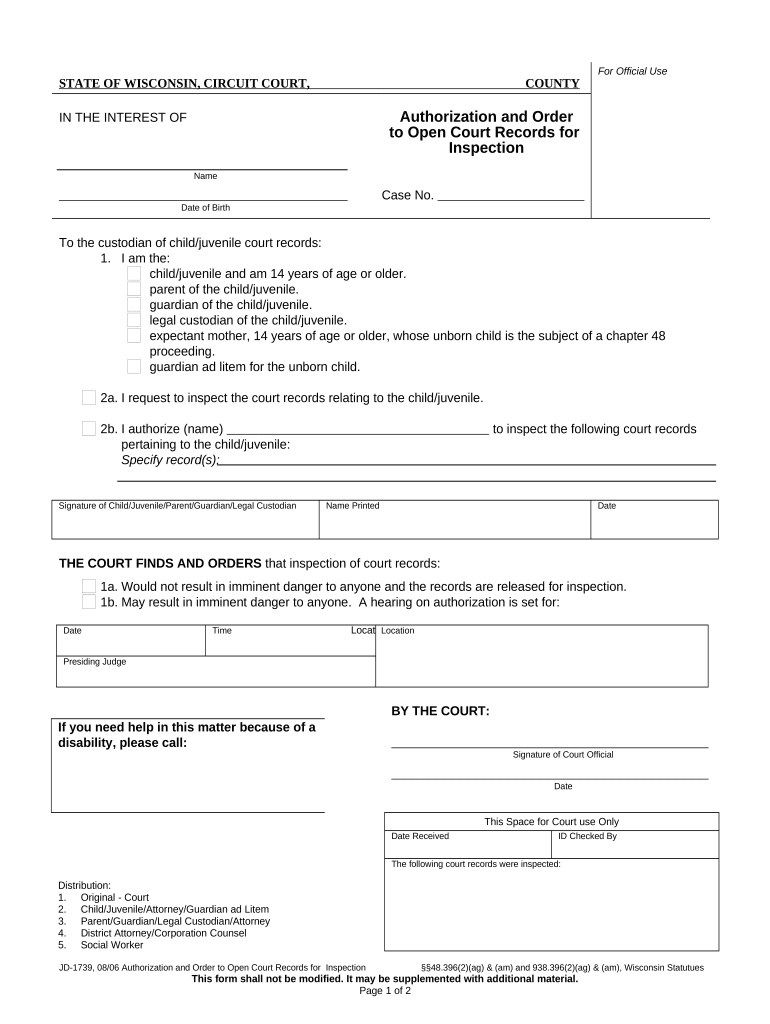
Authorization Court Form


What is the Authorization Court
The authorization court is a legal framework that allows individuals or entities to grant permission for specific actions or decisions to be made on their behalf. This form is essential in various legal and administrative processes, ensuring that the rights and responsibilities of the parties involved are clearly defined. It serves as a formal document that outlines the scope of authority granted, making it a critical component in legal transactions.
How to Use the Authorization Court
Using the authorization court involves several steps to ensure that the process is legally binding and effective. First, identify the specific action or decision for which authorization is needed. Next, complete the authorization court form, ensuring that all required information is accurately filled out. It is important to include details such as the names of the parties involved, the nature of the authorization, and any limitations on the authority granted. Finally, submit the completed form to the appropriate court or authority, following any specific submission guidelines.
Steps to Complete the Authorization Court
Completing the authorization court form requires careful attention to detail. Follow these steps:
- Gather necessary information, including personal details and the specific authorization needed.
- Fill out the form clearly, ensuring all sections are completed.
- Review the form for accuracy, checking for any errors or omissions.
- Sign and date the form, as required.
- Submit the form according to the designated method, whether online, by mail, or in person.
Legal Use of the Authorization Court
The legal use of the authorization court is governed by specific regulations that vary by state. It is crucial to understand the legal implications of the authorization granted through this form. The authorization court form must comply with relevant laws, such as the Uniform Electronic Transactions Act (UETA) and the Electronic Signatures in Global and National Commerce Act (ESIGN), which recognize electronic signatures and documents as legally binding. Ensuring compliance with these laws helps protect the validity of the authorization granted.
Key Elements of the Authorization Court
Several key elements must be included in the authorization court form to ensure its effectiveness:
- Identifying Information: Names and contact details of all parties involved.
- Scope of Authority: A clear description of what actions the authorized party can undertake.
- Duration: The time period for which the authorization is valid.
- Signatures: Required signatures from all parties to confirm agreement.
State-Specific Rules for the Authorization Court
Each state has its own rules and regulations governing the use of the authorization court. It is important to familiarize yourself with these state-specific requirements to ensure compliance. This may include variations in the form itself, additional documentation needed, or specific submission procedures. Consulting with a legal professional can provide clarity on these state-specific rules and help avoid potential pitfalls in the process.
Quick guide on how to complete authorization court
Complete Authorization Court effortlessly on any gadget
Virtual document management has become increasingly favored by businesses and individuals alike. It offers an ideal environmentally friendly substitute for conventional printed and signed paperwork, as you can locate the necessary form and securely preserve it online. airSlate SignNow provides you with all the resources required to create, modify, and eSign your documents promptly without delays. Manage Authorization Court on any device using airSlate SignNow's Android or iOS applications and simplify any document-related task today.
How to modify and eSign Authorization Court with ease
- Locate Authorization Court and then select Get Form to commence.
- Utilize the tools we provide to fill out your document.
- Emphasize important parts of the documents or obscure sensitive information with tools that airSlate SignNow specifically offers for that purpose.
- Formulate your eSignature using the Sign feature, which takes mere seconds and holds the same legal validity as a conventional handwritten signature.
- Review all the details and then click on the Done button to apply your modifications.
- Select your preferred method to send your form, whether by email, text message (SMS), invitation link, or download it to your computer.
Forget about lost or misplaced documents, tedious form hunting, or errors that necessitate printing new document copies. airSlate SignNow meets your document management needs in just a few clicks from any device you prefer. Adjust and eSign Authorization Court and guarantee exceptional communication at every stage of your form preparation process with airSlate SignNow.
Create this form in 5 minutes or less
Create this form in 5 minutes!
People also ask
-
What is an authorization court and how does it relate to e-signatures?
An authorization court is a designated authority that validates signatures on legal documents. With airSlate SignNow, you can seamlessly obtain e-signatures that hold up in authorization court, ensuring your documents meet legal standards and are enforceable.
-
How does airSlate SignNow ensure compliance with authorization court requirements?
airSlate SignNow adheres to industry standards and regulations, including ESIGN and UETA, to ensure your e-signatures are compliant and recognized by authorization courts. This compliance helps businesses eliminate the risks of disputes when documents are reviewed by legal entities.
-
What features does airSlate SignNow offer for managing documents related to authorization court?
airSlate SignNow provides robust features such as customizable templates, document tracking, and audit trails that ensure your documents are properly managed and retrievable for authorization court purposes. These features enhance compliance and facilitate better record-keeping.
-
Is airSlate SignNow cost-effective for businesses needing authorization court services?
Yes, airSlate SignNow offers competitive pricing plans that cater to businesses of all sizes, making it a cost-effective solution for handling documents involved in authorization court. This affordability allows users to access essential features without breaking the bank.
-
Can airSlate SignNow integrate with other tools to improve my workflow for authorization court documentation?
Absolutely! airSlate SignNow integrates with multiple platforms such as Google Drive, Salesforce, and Zapier, which streamlines your workflow when preparing documents for authorization court. These integrations help maintain efficiency and consistency across your operations.
-
What are the benefits of using airSlate SignNow for documents requiring authorization court validation?
Using airSlate SignNow for documentation requiring authorization court validation ensures fast and secure e-signatures that are legally binding. It enhances the overall document management process, reduces turnaround time, and minimizes the risk of errors that could invalidate your submissions.
-
How does airSlate SignNow handle security for documents that may go through authorization court?
Security is a priority for airSlate SignNow, which employs advanced encryption and data protection measures to safeguard your documents. This guarantees that all files processed for authorization court are secure and confidential, giving you peace of mind.
Get more for Authorization Court
Find out other Authorization Court
- How Do I eSignature Michigan Charity LLC Operating Agreement
- eSignature North Carolina Car Dealer NDA Now
- eSignature Missouri Charity Living Will Mobile
- eSignature New Jersey Business Operations Memorandum Of Understanding Computer
- eSignature North Dakota Car Dealer Lease Agreement Safe
- eSignature Oklahoma Car Dealer Warranty Deed Easy
- eSignature Oregon Car Dealer Rental Lease Agreement Safe
- eSignature South Carolina Charity Confidentiality Agreement Easy
- Can I eSignature Tennessee Car Dealer Limited Power Of Attorney
- eSignature Utah Car Dealer Cease And Desist Letter Secure
- eSignature Virginia Car Dealer Cease And Desist Letter Online
- eSignature Virginia Car Dealer Lease Termination Letter Easy
- eSignature Alabama Construction NDA Easy
- How To eSignature Wisconsin Car Dealer Quitclaim Deed
- eSignature California Construction Contract Secure
- eSignature Tennessee Business Operations Moving Checklist Easy
- eSignature Georgia Construction Residential Lease Agreement Easy
- eSignature Kentucky Construction Letter Of Intent Free
- eSignature Kentucky Construction Cease And Desist Letter Easy
- eSignature Business Operations Document Washington Now