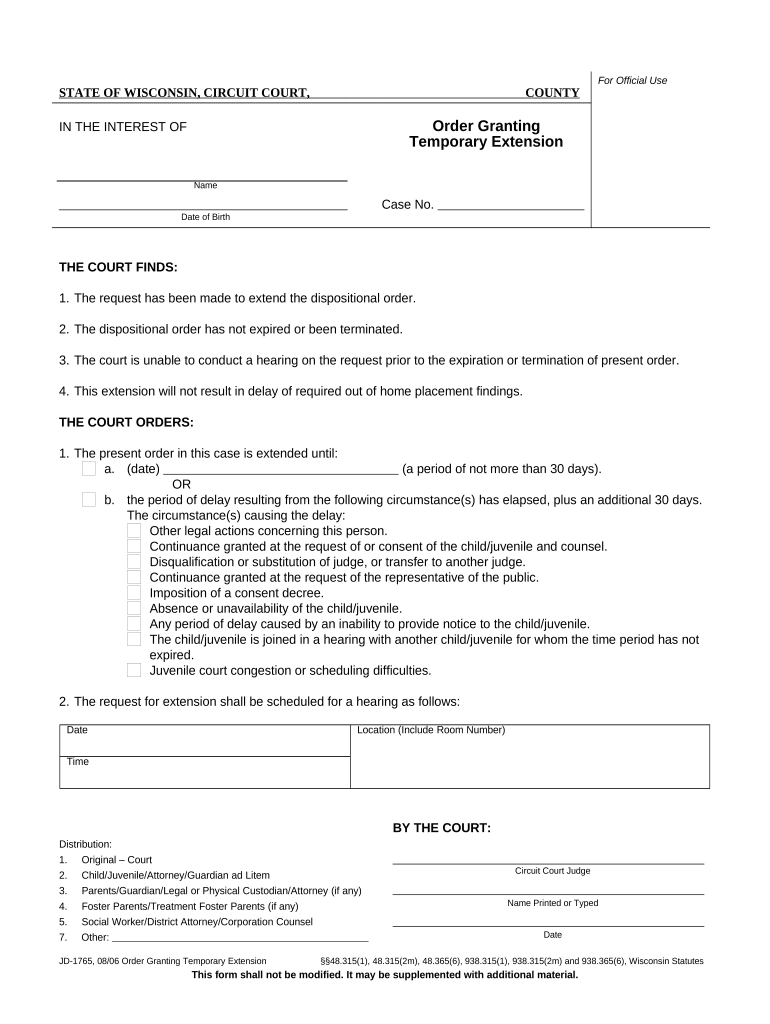
Order Granting Temporary Extension Wisconsin Form


What is the Order Granting Temporary Extension Wisconsin
The Order Granting Temporary Extension Wisconsin is a legal document that allows individuals or entities to request an extension for certain deadlines or obligations. This order is particularly relevant in legal and administrative contexts, where timely compliance is essential. It serves to provide additional time for fulfilling requirements, ensuring that all parties can adequately prepare and respond without facing penalties.
Steps to complete the Order Granting Temporary Extension Wisconsin
Completing the Order Granting Temporary Extension Wisconsin involves several key steps:
- Gather necessary information, including the specific deadline you wish to extend and any relevant case numbers.
- Fill out the order form accurately, ensuring all required fields are completed.
- Provide a valid reason for the extension request, as this may be reviewed by the issuing authority.
- Sign the document electronically or manually, depending on submission requirements.
- Submit the completed form through the designated method, which may include online submission, mail, or in-person delivery.
How to obtain the Order Granting Temporary Extension Wisconsin
To obtain the Order Granting Temporary Extension Wisconsin, individuals can typically access the form through official state or local government websites. It may also be available at courthouses or administrative offices. Ensure that you are using the most current version of the form to avoid any issues during submission.
Key elements of the Order Granting Temporary Extension Wisconsin
The key elements of the Order Granting Temporary Extension Wisconsin include:
- Identification Information: This includes the names and contact details of the parties involved.
- Specific Deadline: Clearly state the original deadline that is being extended.
- Reason for Extension: Provide a detailed explanation for the request, which may influence approval.
- Signature: The document must be signed by the requester, validating the request.
Legal use of the Order Granting Temporary Extension Wisconsin
The legal use of the Order Granting Temporary Extension Wisconsin ensures that individuals comply with state regulations while allowing for necessary flexibility. It is crucial that the form is filled out correctly and submitted within any specified timeframes to maintain its validity. Courts and administrative bodies recognize this document as a legitimate means to request additional time for compliance.
Eligibility Criteria
Eligibility for the Order Granting Temporary Extension Wisconsin generally includes:
- Individuals or entities facing unforeseen circumstances that hinder timely compliance.
- Those who can provide a valid reason for the extension request.
- Parties involved in legal proceedings or administrative processes requiring additional time.
Quick guide on how to complete order granting temporary extension wisconsin
Prepare Order Granting Temporary Extension Wisconsin effortlessly on any gadget
Digital document management has become increasingly favored by businesses and individuals. It serves as an ideal eco-friendly alternative to conventional printed and signed papers, allowing you to obtain the correct format and securely store it online. airSlate SignNow equips you with all the resources necessary to create, edit, and eSign your documents quickly without delays. Handle Order Granting Temporary Extension Wisconsin on any gadget using airSlate SignNow Android or iOS applications and simplify any document-related process today.
The easiest way to edit and eSign Order Granting Temporary Extension Wisconsin without hassle
- Obtain Order Granting Temporary Extension Wisconsin and then click Get Form to begin.
- Utilize the tools we provide to complete your document.
- Emphasize pertinent sections of your files or obscure sensitive information with tools that airSlate SignNow offers specifically for that purpose.
- Create your eSignature using the Sign feature, which takes moments and has the same legal validity as a traditional handwritten signature.
- Review all the details and then click on the Done button to save your changes.
- Choose how you wish to send your document, via email, text message (SMS), invitation link, or download it to your computer.
Forget about lost or misplaced documents, tedious form searches, or errors that necessitate reprinting new document copies. airSlate SignNow attends to your document management needs in just a few clicks from any device of your preference. Modify and eSign Order Granting Temporary Extension Wisconsin and ensure clear communication at every stage of your document preparation process with airSlate SignNow.
Create this form in 5 minutes or less
Create this form in 5 minutes!
People also ask
-
What is the process to Order Granting Temporary Extension in Wisconsin?
To Order Granting Temporary Extension Wisconsin, start by filling out the necessary form on our platform. Once your documents are prepared, you can easily eSign them using airSlate SignNow, ensuring a smooth and efficient submission process.
-
How much does it cost to Order Granting Temporary Extension Wisconsin?
The cost to Order Granting Temporary Extension Wisconsin varies based on your specific needs and chosen plan. airSlate SignNow provides affordable pricing options that cater to businesses of all sizes, ensuring cost-effectiveness without sacrificing quality.
-
What features do you offer for the Order Granting Temporary Extension Wisconsin?
airSlate SignNow offers a range of features to facilitate the Order Granting Temporary Extension Wisconsin, including customizable templates, electronic signatures, and real-time collaboration tools. These features enhance your document management experience and streamline the extension process.
-
Can airSlate SignNow integrate with other software for the Order Granting Temporary Extension Wisconsin?
Yes, airSlate SignNow seamlessly integrates with various applications to simplify the Order Granting Temporary Extension Wisconsin process. You can connect with popular tools such as Google Drive, Dropbox, and many more, enhancing your workflow efficiency.
-
What benefits does airSlate SignNow provide for processing the Order Granting Temporary Extension Wisconsin?
By using airSlate SignNow for the Order Granting Temporary Extension Wisconsin, you can benefit from faster turnaround times, improved document security, and reduced paperwork hassles. Our user-friendly interface makes it easy to manage your documents efficiently.
-
Is airSlate SignNow secure for Order Granting Temporary Extension Wisconsin?
Absolutely! airSlate SignNow prioritizes your security when you Order Granting Temporary Extension Wisconsin. Our platform uses advanced encryption methods to ensure that your documents and data are protected throughout the signing process.
-
How can I track the status of my Order Granting Temporary Extension Wisconsin?
airSlate SignNow enables you to easily track the status of your Order Granting Temporary Extension Wisconsin. You can receive notifications and updates on the progress of your documents, giving you peace of mind and keeping you informed.
Get more for Order Granting Temporary Extension Wisconsin
- Management is hereby authorized to obtain any and all medical treatment management form
- Wife of the of county of state of form
- Consideration cash in hand paid the receipt and sufficiency of which is hereby acknowledged do hereby form
- Convey and quitclaim unto a limited liability company organized under form
- Convey and warrant unto a limited liability company organized under the form
- Get a release and satisfaction for a judgmentillinois form
- Owners demand for release corporation form
- Activity expressly assumes the risks of engaging in and legal responsibility for injury loss form
Find out other Order Granting Temporary Extension Wisconsin
- Electronic signature Delaware Junior Employment Offer Letter Later
- Electronic signature Texas Time Off Policy Later
- Electronic signature Texas Time Off Policy Free
- eSignature Delaware Time Off Policy Online
- Help Me With Electronic signature Indiana Direct Deposit Enrollment Form
- Electronic signature Iowa Overtime Authorization Form Online
- Electronic signature Illinois Employee Appraisal Form Simple
- Electronic signature West Virginia Business Ethics and Conduct Disclosure Statement Free
- Electronic signature Alabama Disclosure Notice Simple
- Electronic signature Massachusetts Disclosure Notice Free
- Electronic signature Delaware Drug Testing Consent Agreement Easy
- Electronic signature North Dakota Disclosure Notice Simple
- Electronic signature California Car Lease Agreement Template Free
- How Can I Electronic signature Florida Car Lease Agreement Template
- Electronic signature Kentucky Car Lease Agreement Template Myself
- Electronic signature Texas Car Lease Agreement Template Easy
- Electronic signature New Mexico Articles of Incorporation Template Free
- Electronic signature New Mexico Articles of Incorporation Template Easy
- Electronic signature Oregon Articles of Incorporation Template Simple
- eSignature Montana Direct Deposit Enrollment Form Easy