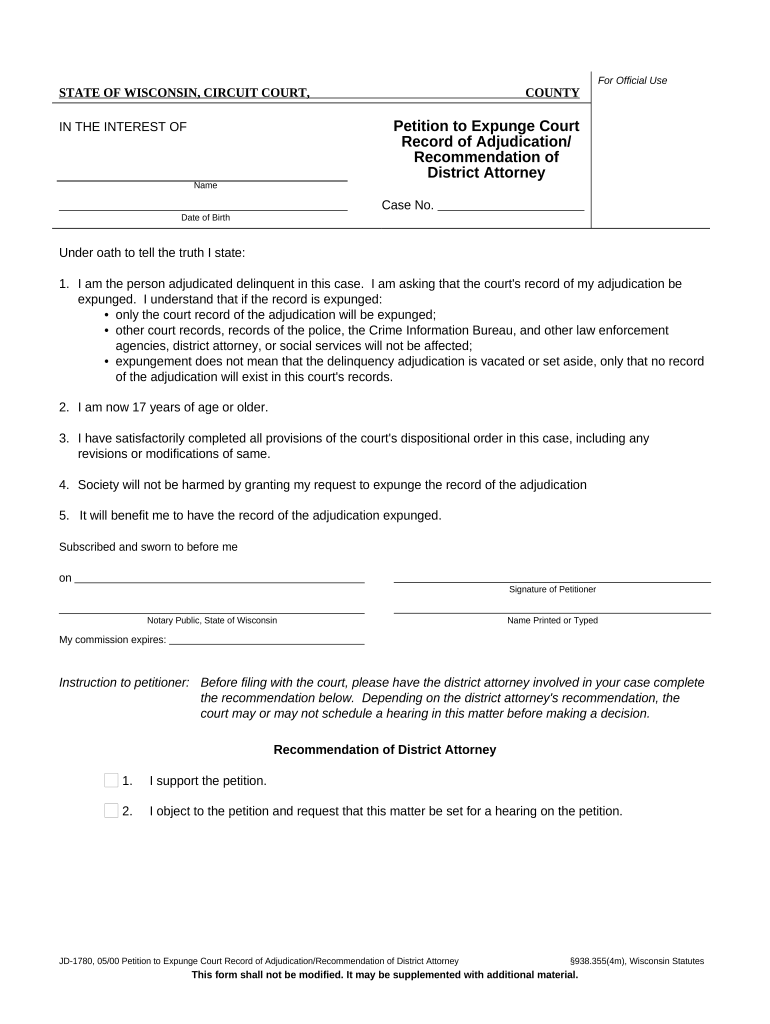
Expunge Court Record Form


What is the Expunge Court Record
The expunge court record refers to the legal process through which an individual can have certain criminal records removed or sealed from public access. This process is vital for those seeking to move forward without the stigma of past offenses affecting their opportunities, such as employment or housing. In the United States, expungement laws vary by state, but generally, they allow individuals to request the removal of specific charges or convictions from their records under certain conditions.
How to Use the Expunge Court Record
Utilizing an expunge court record involves several steps. First, individuals must determine their eligibility based on the nature of their offense and the time elapsed since the conviction. Next, they need to gather necessary documentation, including court records and identification. After ensuring all requirements are met, individuals can file a petition with the appropriate court. It is essential to follow the specific procedures outlined by the state to ensure the request is processed efficiently.
Steps to Complete the Expunge Court Record
Completing the expunge court record process typically involves the following steps:
- Determine eligibility based on state laws.
- Gather required documents, including court records and personal identification.
- Complete the expungement application or petition.
- File the petition with the appropriate court, paying any necessary fees.
- Attend any required hearings to present your case.
- Receive notification of the court's decision regarding your expungement request.
Legal Use of the Expunge Court Record
Once a record has been expunged, it is legally considered as if it never existed. This means that individuals can legally deny the existence of the expunged record when applying for jobs, housing, or other opportunities. However, it's important to note that certain entities, such as law enforcement and some government agencies, may still access expunged records under specific circumstances. Understanding the legal implications of an expunged record is crucial for individuals seeking to benefit from this process.
Eligibility Criteria
Eligibility for expungement varies by state and generally includes factors such as the type of offense, the time elapsed since the conviction, and whether the individual has completed all terms of their sentence, including probation and fines. Some states may also require that the individual has no subsequent convictions. It is advisable to consult state-specific guidelines or legal counsel to determine eligibility accurately.
Required Documents
To initiate the expungement process, individuals typically need to provide several key documents, including:
- Proof of identity, such as a driver's license or state ID.
- Copies of court records related to the conviction.
- Any documentation proving completion of sentence requirements.
- Application or petition forms as required by the court.
Form Submission Methods
Submitting an expunge court record request can often be done through multiple methods, including:
- Online submissions via the court's official website, if available.
- Mailing the completed forms to the appropriate court.
- In-person submission at the courthouse, allowing for immediate questions and clarifications.
Quick guide on how to complete expunge court record
Effortlessly Prepare Expunge Court Record on Any Device
The management of documents online has become increasingly popular among businesses and individuals. It offers an ideal eco-friendly substitute to conventional printed and signed documents, allowing you to obtain the appropriate form and secure it in the cloud. airSlate SignNow provides all the tools necessary to create, edit, and electronically sign your documents swiftly without delays. Manage Expunge Court Record on any device using airSlate SignNow's Android or iOS applications and enhance any document-centric operation today.
The Easiest Way to Edit and eSign Expunge Court Record Without Effort
- Find Expunge Court Record and click Get Form to begin.
- Utilize the tools we provide to fill out your form.
- Emphasize crucial sections of the documents or obscure sensitive information with the tools that airSlate SignNow provides specifically for that purpose.
- Generate your eSignature using the Sign feature, which takes mere seconds and carries the same legal validity as a traditional handwritten signature.
- Review all information and click the Done button to save your changes.
- Select how you would like to send your form: via email, text message (SMS), invitation link, or download it to your computer.
Say goodbye to lost or misplaced documents, tedious form searches, or errors that necessitate printing new document copies. airSlate SignNow takes care of all your document management needs in just a few clicks from your chosen device. Edit and eSign Expunge Court Record to ensure excellent communication throughout the form preparation process with airSlate SignNow.
Create this form in 5 minutes or less
Create this form in 5 minutes!
People also ask
-
What is WI adjudication, and how does it relate to airSlate SignNow?
WI adjudication refers to the process of resolving disputes within the state of Wisconsin. airSlate SignNow streamlines this process by allowing businesses to effortlessly send and eSign documents, enhancing the efficiency of adjudication workflows.
-
How can airSlate SignNow help with the WI adjudication process?
airSlate SignNow simplifies the WI adjudication process by providing a user-friendly platform for electronic signatures and document management. With our solution, organizations can quickly prepare, sign, and store crucial adjudication documents securely and conveniently.
-
What features does airSlate SignNow offer for handling WI adjudication documents?
airSlate SignNow offers features designed to enhance the handling of WI adjudication documents, including customizable templates, in-app notifications, and tracking capabilities. These features ensure that all parties are informed and documents are processed in a timely manner.
-
Is airSlate SignNow cost-effective for businesses involved in WI adjudication?
Yes, airSlate SignNow is a cost-effective solution for businesses dealing with WI adjudication. Our pricing plans are designed to fit various budgets, allowing organizations to choose a plan that meets their specific needs without overspending.
-
Can I integrate airSlate SignNow with other tools for WI adjudication management?
Absolutely! airSlate SignNow offers seamless integrations with various business applications that enhance WI adjudication management. These integrations allow teams to work efficiently across platforms, ensuring a smooth adjudication process.
-
What are the benefits of using airSlate SignNow for WI adjudication?
Using airSlate SignNow for WI adjudication provides numerous benefits, including reduced turnaround time for document processing, improved security, and enhanced collaboration among stakeholders. By opting for our solution, businesses can streamline their adjudication processes effectively.
-
How does airSlate SignNow ensure the security of WI adjudication documents?
airSlate SignNow prioritizes the security of WI adjudication documents by employing advanced encryption and secure access controls. Our platform is designed to ensure that all documents are safely stored and shared, maintaining the confidentiality needed for sensitive adjudication processes.
Get more for Expunge Court Record
- Sample consulting agreement ag decision maker form
- Guardianship expenditures form
- Source and reason for receipt form
- In the circuit court third judicial circuit bond county form
- Bankruptcy forms amazon web services1pdfnet
- Defendant gives notice that these interrogatories are form
- Address date of birth marital status drivers license number and issuing state and social security form
- Complaint for custody by a third party georgias southern form
Find out other Expunge Court Record
- How To Sign Oregon Healthcare / Medical Living Will
- How Can I Sign South Carolina Healthcare / Medical Profit And Loss Statement
- Sign Tennessee Healthcare / Medical Business Plan Template Free
- Help Me With Sign Tennessee Healthcare / Medical Living Will
- Sign Texas Healthcare / Medical Contract Mobile
- Sign Washington Healthcare / Medical LLC Operating Agreement Now
- Sign Wisconsin Healthcare / Medical Contract Safe
- Sign Alabama High Tech Last Will And Testament Online
- Sign Delaware High Tech Rental Lease Agreement Online
- Sign Connecticut High Tech Lease Template Easy
- How Can I Sign Louisiana High Tech LLC Operating Agreement
- Sign Louisiana High Tech Month To Month Lease Myself
- How To Sign Alaska Insurance Promissory Note Template
- Sign Arizona Insurance Moving Checklist Secure
- Sign New Mexico High Tech Limited Power Of Attorney Simple
- Sign Oregon High Tech POA Free
- Sign South Carolina High Tech Moving Checklist Now
- Sign South Carolina High Tech Limited Power Of Attorney Free
- Sign West Virginia High Tech Quitclaim Deed Myself
- Sign Delaware Insurance Claim Online