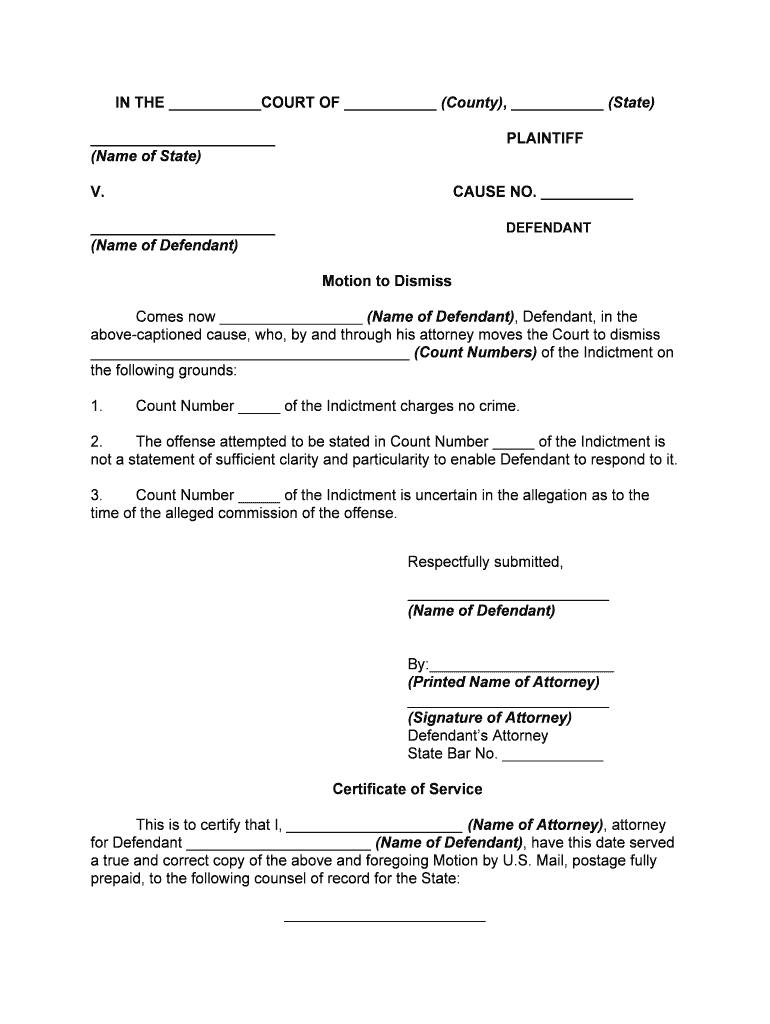
MotionTo Dismiss Counts of Complaint Form


What is the MotionTo Dismiss Counts Of Complaint
The MotionTo Dismiss Counts Of Complaint is a legal document filed by a defendant in response to a complaint. This motion requests the court to dismiss one or more counts of the complaint based on specific legal grounds. Common reasons for filing this motion include lack of jurisdiction, failure to state a claim upon which relief can be granted, or other procedural issues. Understanding the purpose and implications of this motion is crucial for both defendants and plaintiffs in legal proceedings.
How to use the MotionTo Dismiss Counts Of Complaint
Using the MotionTo Dismiss Counts Of Complaint involves several key steps. First, the defendant must carefully review the complaint to identify the specific counts they wish to challenge. Next, the defendant should draft the motion, clearly stating the legal grounds for dismissal and supporting arguments. Once completed, the motion must be filed with the appropriate court, along with any required supporting documents. It is essential to adhere to local court rules regarding formatting and submission procedures to ensure the motion is properly considered.
Key elements of the MotionTo Dismiss Counts Of Complaint
Several key elements must be included in the MotionTo Dismiss Counts Of Complaint for it to be effective. These elements typically include:
- Caption: The title of the case, including the names of the parties involved.
- Introduction: A brief statement outlining the purpose of the motion.
- Legal Grounds: A detailed explanation of the reasons for dismissal, citing relevant laws or precedents.
- Conclusion: A clear request for the court to grant the motion.
Including these elements ensures that the motion is comprehensive and presents a strong argument for dismissal.
Steps to complete the MotionTo Dismiss Counts Of Complaint
Completing the MotionTo Dismiss Counts Of Complaint involves a systematic approach. The following steps can guide the process:
- Review the Complaint: Analyze the complaint to understand the claims made against you.
- Identify Grounds for Dismissal: Determine the specific legal bases for your motion.
- Draft the Motion: Write the motion, ensuring clarity and legal accuracy.
- Gather Supporting Documents: Collect any necessary evidence or documentation to support your motion.
- File the Motion: Submit the motion to the court, following local rules for filing.
- Serve the Other Party: Provide a copy of the motion to the opposing party as required.
Following these steps can help ensure that the motion is properly prepared and presented to the court.
Legal use of the MotionTo Dismiss Counts Of Complaint
The legal use of the MotionTo Dismiss Counts Of Complaint is governed by specific rules and procedures. It is essential to file this motion within the timeframe set by court rules, often before the defendant answers the complaint. The motion must be based on valid legal grounds and supported by appropriate case law or statutes. Courts will evaluate the motion based on its merits, considering whether the claims in the complaint are legally sufficient. Proper legal representation can enhance the effectiveness of this motion.
Quick guide on how to complete motionto dismiss counts of complaint
Effortlessly Prepare MotionTo Dismiss Counts Of Complaint on Any Device
Online document management has become increasingly popular among organizations and individuals. It offers an ideal eco-friendly substitute for traditional printed and signed paperwork, as you can access the necessary form and securely store it online. airSlate SignNow provides all the tools you need to create, modify, and electronically sign your documents swiftly without delays. Manage MotionTo Dismiss Counts Of Complaint on any device with airSlate SignNow's Android or iOS applications and enhance any document-based workflow today.
The Easiest Way to Modify and Electronically Sign MotionTo Dismiss Counts Of Complaint
- Locate MotionTo Dismiss Counts Of Complaint and click on Get Form to begin.
- Utilize the tools we offer to complete your document.
- Mark important sections of your documents or obscure sensitive information using tools specifically provided by airSlate SignNow.
- Create your electronic signature with the Sign tool, which takes just seconds and carries the same legal validity as a traditional ink signature.
- Review all the details and click on the Done button to save your modifications.
- Select your preferred method of sending your form, whether by email, text message (SMS), invitation link, or download it to your computer.
Say goodbye to lost or misplaced files, tedious form searching, or mistakes that necessitate printing new document versions. airSlate SignNow fulfills all your document management needs in just a few clicks from any device. Modify and electronically sign MotionTo Dismiss Counts Of Complaint to ensure excellent communication at every step of the form preparation process with airSlate SignNow.
Create this form in 5 minutes or less
Create this form in 5 minutes!
People also ask
-
What is a MotionTo Dismiss Counts Of Complaint?
A MotionTo Dismiss Counts Of Complaint is a legal filing that requests the court to dismiss specific allegations made in a complaint. This motion is typically filed by a defendant who believes that the claims lack sufficient legal basis. Understanding this process is crucial for effectively managing legal documents and proceedings.
-
How can airSlate SignNow assist with filing a MotionTo Dismiss Counts Of Complaint?
airSlate SignNow provides a streamlined platform to create, send, and eSign necessary legal documents, including a MotionTo Dismiss Counts Of Complaint. Our user-friendly interface simplifies document preparation, ensuring you can complete filings with minimal hassle. Plus, you can track the status of documents and ensure timely submissions.
-
What features does airSlate SignNow offer for legal professionals preparing a MotionTo Dismiss Counts Of Complaint?
With airSlate SignNow, legal professionals can take advantage of features such as customizable templates, the ability to collect signatures electronically, and document tracking. These tools help ensure that your MotionTo Dismiss Counts Of Complaint is not only professional but also legally compliant. Additionally, our platform offers robust security measures to protect sensitive information.
-
Is airSlate SignNow affordable for small law firms handling MotionTo Dismiss Counts Of Complaint?
Yes, airSlate SignNow is designed to be a cost-effective solution for businesses of all sizes, including small law firms. By offering flexible pricing plans, you can choose the package that best fits your needs and budget. This affordability allows firms to efficiently handle legal documents, including filing a MotionTo Dismiss Counts Of Complaint without overspending.
-
Can airSlate SignNow integrate with other legal software for managing MotionTo Dismiss Counts Of Complaint?
Absolutely! airSlate SignNow seamlessly integrates with various legal management software, which streamlines the process of managing documents like a MotionTo Dismiss Counts Of Complaint. This integration enhances your workflow, allowing you to focus on the legal aspects without worrying about document logistics. It ensures that all your legal workflows remain interconnected and efficient.
-
What are the benefits of using airSlate SignNow for legal documents?
Using airSlate SignNow for legal documents offers numerous benefits, including improved efficiency in managing your MotionTo Dismiss Counts Of Complaint. The platform automates tasks, reducing time spent on document preparation and signature collection. Additionally, you can enhance collaboration among your team, ensuring that all necessary parties are involved in the process.
-
What support does airSlate SignNow provide for users preparing a MotionTo Dismiss Counts Of Complaint?
We offer dedicated customer support to help users navigate the intricacies of preparing a MotionTo Dismiss Counts Of Complaint. Our support team can assist with troubleshooting, best practices for document preparation, and answering any questions you may have. We also provide comprehensive resources, including guides and tutorials, to help you become proficient in using our platform.
Get more for MotionTo Dismiss Counts Of Complaint
- Standing order form december 2019
- The director workforce opportunities amp residency cayman p form
- Get the specifications for substitute forms p60 p60
- Applications for subscriptions to be allowed as a tax govuk form
- Trust and estate tax return 2020 use form sa9002020 to file a tax return for a trust or estate for the tax year ended 5 april
- Tax return 2020 use form sa1002020 to file a tax return report your income and to claim tax reliefs and any repayment due youll
- Resideence remittance basis etc 2020 use the sa109 2020 supplementary pages to declare your residence and domicile status and form
- 2020 form 3520 a annual information return of foreign trust with a us owner under section 6048b
Find out other MotionTo Dismiss Counts Of Complaint
- eSign Kansas Finance & Tax Accounting Stock Certificate Now
- eSign Tennessee Education Warranty Deed Online
- eSign Tennessee Education Warranty Deed Now
- eSign Texas Education LLC Operating Agreement Fast
- eSign Utah Education Warranty Deed Online
- eSign Utah Education Warranty Deed Later
- eSign West Virginia Construction Lease Agreement Online
- How To eSign West Virginia Construction Job Offer
- eSign West Virginia Construction Letter Of Intent Online
- eSign West Virginia Construction Arbitration Agreement Myself
- eSign West Virginia Education Resignation Letter Secure
- eSign Education PDF Wyoming Mobile
- Can I eSign Nebraska Finance & Tax Accounting Business Plan Template
- eSign Nebraska Finance & Tax Accounting Business Letter Template Online
- eSign Nevada Finance & Tax Accounting Resignation Letter Simple
- eSign Arkansas Government Affidavit Of Heirship Easy
- eSign California Government LLC Operating Agreement Computer
- eSign Oklahoma Finance & Tax Accounting Executive Summary Template Computer
- eSign Tennessee Finance & Tax Accounting Cease And Desist Letter Myself
- eSign Finance & Tax Accounting Form Texas Now