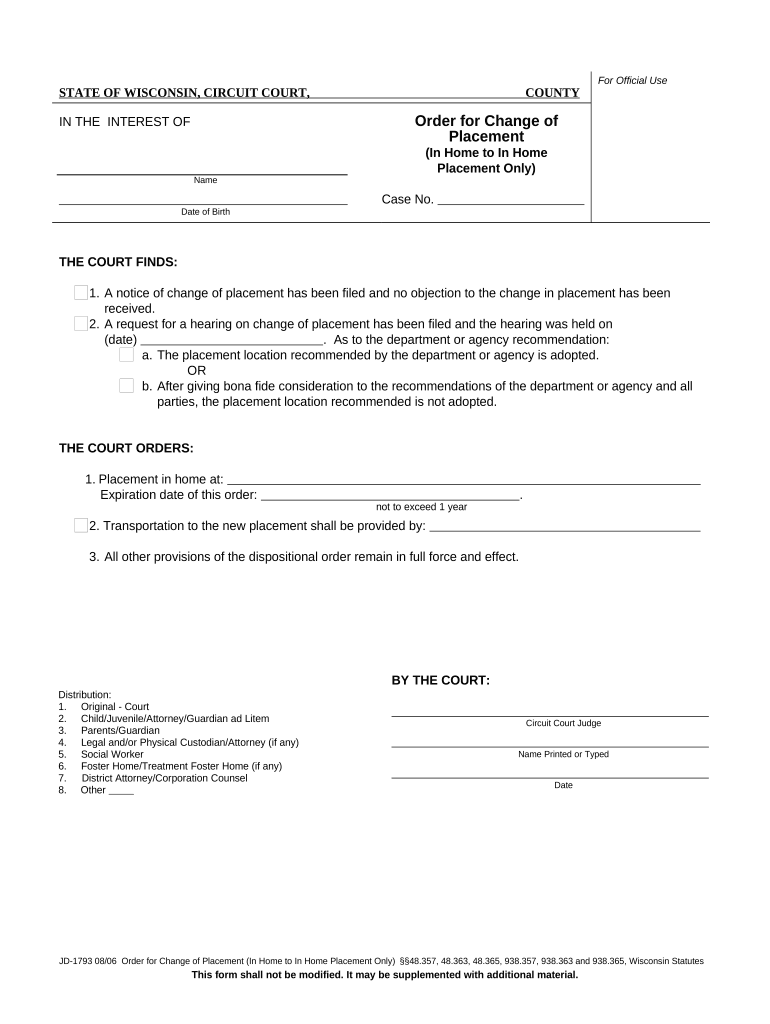
Wisconsin Change Form


What is the Wisconsin Change Form
The Wisconsin Change Form is a document used by individuals and businesses to update or modify specific information on previously submitted forms or records. This form is essential for maintaining accurate and current data with state agencies, ensuring compliance with state regulations. It can pertain to various changes, such as address updates, changes in business structure, or modifications to tax information. Understanding the purpose and importance of this form is crucial for anyone needing to make changes to their official records in Wisconsin.
How to use the Wisconsin Change Form
Using the Wisconsin Change Form involves several straightforward steps. First, identify the specific changes you need to make and gather any supporting documents that may be required. Next, obtain the form, which can typically be downloaded from the state’s official website or requested from the relevant agency. Fill out the form carefully, ensuring all information is accurate and complete. Finally, submit the form according to the instructions provided, which may include options for online submission, mailing, or in-person delivery.
Steps to complete the Wisconsin Change Form
Completing the Wisconsin Change Form requires attention to detail. Here are the steps to follow:
- Review the instructions provided with the form to understand the requirements.
- Fill in your current information, including your name, address, and any other relevant details.
- Clearly indicate the changes you wish to make, ensuring that all modifications are accurately reflected.
- Attach any necessary documentation that supports your changes, such as proof of address or business registration.
- Double-check for any errors or omissions before submitting the form.
Legal use of the Wisconsin Change Form
The legal use of the Wisconsin Change Form is governed by state regulations. To ensure that your submission is valid, it is important to comply with all relevant laws and guidelines. This includes providing accurate information and submitting the form within any specified timeframes. Failure to adhere to these legal requirements may result in penalties or complications in processing your changes. Therefore, understanding the legal implications of using this form is essential for maintaining compliance.
Key elements of the Wisconsin Change Form
Several key elements are essential for the Wisconsin Change Form to be considered complete and valid. These include:
- Accurate identification of the individual or business submitting the form.
- Clear description of the changes being requested.
- Signature of the individual or authorized representative, affirming the accuracy of the information.
- Date of submission, which is important for record-keeping and compliance purposes.
Form Submission Methods
The Wisconsin Change Form can typically be submitted through various methods, depending on the agency's requirements. Common submission methods include:
- Online submission via the agency's official website, which may offer a streamlined process.
- Mailing the completed form to the designated office, ensuring it is sent to the correct address.
- In-person delivery to the appropriate agency office, which may allow for immediate confirmation of receipt.
Quick guide on how to complete wisconsin change form
Complete Wisconsin Change Form effortlessly on any device
Online document management has become increasingly popular among businesses and individuals. It offers an ideal eco-friendly substitute for traditional printed and signed paperwork, allowing you to access the necessary form and securely save it online. airSlate SignNow equips you with all the tools you need to create, modify, and eSign your documents swiftly without delays. Manage Wisconsin Change Form on any platform using airSlate SignNow's Android or iOS applications and enhance any document-based procedure today.
The easiest method to modify and eSign Wisconsin Change Form without breaking a sweat
- Locate Wisconsin Change Form and click on Get Form to begin.
- Use the tools we provide to finalize your document.
- Highlight pertinent sections of your documents or blackout sensitive information with tools that airSlate SignNow offers specifically for that purpose.
- Create your signature with the Sign tool, which takes moments and holds the same legal value as a traditional wet ink signature.
- Review all the information and hit the Done button to save your updates.
- Choose your preferred delivery method for your form: by email, text message (SMS), invite link, or download it to your computer.
Forget about lost or misplaced files, tedious form searches, or mistakes that require printing new document copies. airSlate SignNow addresses all your document management needs in just a few clicks from any device you choose. Modify and eSign Wisconsin Change Form and ensure excellent communication at every stage of the form preparation process with airSlate SignNow.
Create this form in 5 minutes or less
Create this form in 5 minutes!
People also ask
-
What is a Wisconsin change form and how does it work?
A Wisconsin change form is a legal document used to request modifications to various records, such as business registrations or personal information. airSlate SignNow streamlines the process, allowing you to easily fill out and eSign the form online, ensuring a quick and efficient update to your records.
-
How can airSlate SignNow help with the Wisconsin change form?
airSlate SignNow provides a user-friendly platform to create, fill out, and send your Wisconsin change form quickly. With features like templates and eSignature capabilities, you can manage your documents seamlessly and ensure they are legally binding.
-
Is there a cost associated with using the Wisconsin change form on airSlate SignNow?
Using airSlate SignNow to manage your Wisconsin change form comes at a competitive price, with various subscription plans available. Each plan is designed to fit different business needs, helping you get the best value for your document signing and management processes.
-
What features does airSlate SignNow offer for the Wisconsin change form?
airSlate SignNow offers a variety of features for handling your Wisconsin change form, including customizable templates, cloud storage, and collaborative tools. These features enhance your workflow, making it easier for you and your team to work on documents together in real-time.
-
Can I integrate airSlate SignNow with other applications when using the Wisconsin change form?
Yes, airSlate SignNow seamlessly integrates with numerous applications, such as Google Drive and Salesforce, to enhance your document management experience. This means you can easily access and utilize your Wisconsin change form across different platforms without any hassle.
-
What are the benefits of using airSlate SignNow for a Wisconsin change form?
Using airSlate SignNow for your Wisconsin change form offers numerous benefits, including improved efficiency and reduced paper clutter. The ability to eSign documents quickly helps expedite the change process, allowing you to focus on other important aspects of your business.
-
Is it secure to use airSlate SignNow for my Wisconsin change form?
Absolutely, airSlate SignNow utilizes advanced security measures to protect your documents, including encryption and secure access protocols. You can confidently manage your Wisconsin change form knowing that your data is kept safe and confidential.
Get more for Wisconsin Change Form
- Notice is given to all it may concern that a petition will be filed on behalf of form
- Nwht2017 03 31 by shaw media issuu form
- State supreme court wikipedia form
- Us district court for the northern district of illinois attorney form
- Notification of change of attorney address or name northern form
- By petitioner form
- Free illinois secured promissory note template wordpdf form
- Il paid up pooling form
Find out other Wisconsin Change Form
- Electronic signature Louisiana Real estate forms Secure
- Electronic signature Louisiana Real estate investment proposal template Fast
- Electronic signature Maine Real estate investment proposal template Myself
- eSignature Alabama Pet Addendum to Lease Agreement Simple
- eSignature Louisiana Pet Addendum to Lease Agreement Safe
- eSignature Minnesota Pet Addendum to Lease Agreement Fast
- Electronic signature South Carolina Real estate proposal template Fast
- Electronic signature Rhode Island Real estate investment proposal template Computer
- How To Electronic signature Virginia Real estate investment proposal template
- How To Electronic signature Tennessee Franchise Contract
- Help Me With Electronic signature California Consulting Agreement Template
- How To Electronic signature Kentucky Investment Contract
- Electronic signature Tennessee Consulting Agreement Template Fast
- How To Electronic signature California General Power of Attorney Template
- eSignature Alaska Bill of Sale Immovable Property Online
- Can I Electronic signature Delaware General Power of Attorney Template
- Can I Electronic signature Michigan General Power of Attorney Template
- Can I Electronic signature Minnesota General Power of Attorney Template
- How Do I Electronic signature California Distributor Agreement Template
- eSignature Michigan Escrow Agreement Simple