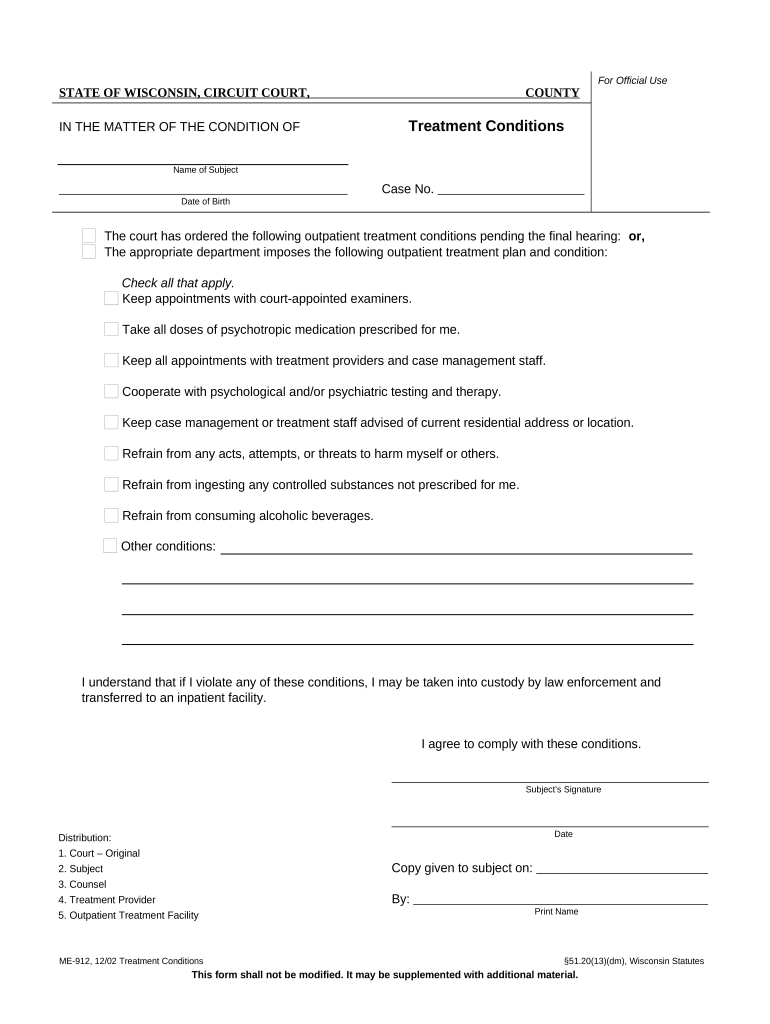
Outpatient Treatment Conditions Wisconsin Form


What is the Outpatient Treatment Conditions Wisconsin
The Outpatient Treatment Conditions Wisconsin form outlines the terms and conditions under which outpatient treatment is provided in the state. This form is essential for individuals seeking mental health or substance use treatment while allowing them to maintain their daily routines. It includes details about the treatment plan, patient rights, and responsibilities, as well as the obligations of the treatment provider. Understanding this form is crucial for ensuring that all parties are aware of their roles and expectations during the treatment process.
How to use the Outpatient Treatment Conditions Wisconsin
Using the Outpatient Treatment Conditions Wisconsin form involves several steps to ensure that it is filled out correctly and comprehensively. First, individuals must review the form thoroughly to understand the treatment conditions and requirements. Next, patients should provide accurate personal information, including contact details and any relevant medical history. After completing the form, it should be signed by both the patient and the treatment provider to validate the agreement. This form can be submitted electronically, ensuring a streamlined process that adheres to legal standards.
Steps to complete the Outpatient Treatment Conditions Wisconsin
Completing the Outpatient Treatment Conditions Wisconsin form requires careful attention to detail. Follow these steps:
- Read the entire form to understand the treatment conditions.
- Fill in personal information accurately, including name, address, and contact details.
- Provide any necessary medical history or information relevant to the treatment.
- Review the terms and conditions outlined in the form.
- Sign the form, ensuring that both the patient and the treatment provider have signed it.
- Submit the completed form electronically or as directed by the treatment provider.
Legal use of the Outpatient Treatment Conditions Wisconsin
The legal use of the Outpatient Treatment Conditions Wisconsin form is governed by various regulations that ensure its validity. To be legally binding, the form must be completed with accurate information and signed by both parties involved. Compliance with the Electronic Signatures in Global and National Commerce (ESIGN) Act and the Uniform Electronic Transactions Act (UETA) is vital when submitting the form electronically. These laws establish that electronic signatures and records hold the same legal weight as traditional paper documents, provided they meet specific criteria.
Key elements of the Outpatient Treatment Conditions Wisconsin
Key elements of the Outpatient Treatment Conditions Wisconsin form include:
- Patient Information: Personal details of the patient, including name and contact information.
- Treatment Plan: A detailed outline of the proposed outpatient treatment, including goals and methods.
- Patient Rights: Information regarding the rights of the patient during treatment.
- Provider Obligations: Responsibilities of the treatment provider to ensure quality care.
- Signatures: Required signatures from both the patient and the treatment provider to validate the agreement.
State-specific rules for the Outpatient Treatment Conditions Wisconsin
State-specific rules for the Outpatient Treatment Conditions Wisconsin form dictate how the form should be completed and submitted. In Wisconsin, it is essential to adhere to state laws regarding patient confidentiality and the handling of medical records. The form must comply with the Health Insurance Portability and Accountability Act (HIPAA) to protect patient information. Additionally, treatment providers must ensure that all practices align with state licensing requirements and ethical standards in mental health and substance use treatment.
Quick guide on how to complete outpatient treatment conditions wisconsin
Manage Outpatient Treatment Conditions Wisconsin effortlessly on any gadget
Digital document management has become increasingly favored by businesses and individuals alike. It serves as a perfect eco-friendly alternative to conventional printed and signed papers, allowing you to find the appropriate form and securely store it online. airSlate SignNow provides you with all the tools necessary to create, modify, and electronically sign your documents swiftly without delays. Handle Outpatient Treatment Conditions Wisconsin on any gadget with airSlate SignNow Android or iOS applications and enhance any document-driven task today.
How to modify and electronically sign Outpatient Treatment Conditions Wisconsin with ease
- Obtain Outpatient Treatment Conditions Wisconsin and click on Get Form to begin.
- Utilize the tools we provide to complete your document.
- Highlight important sections of the documents or obscure sensitive information with tools that airSlate SignNow offers specifically for that purpose.
- Create your electronic signature with the Sign feature, which takes just seconds and holds the same legal validity as a traditional handwritten signature.
- Review the details and click on the Done button to save your modifications.
- Choose your preferred method to send your form, via email, text message (SMS), invitation link, or download it to your computer.
Eliminate worries about lost or misplaced documents, tedious form searches, or errors that necessitate printing new document copies. airSlate SignNow addresses all your document management needs in just a few clicks from any device you select. Modify and electronically sign Outpatient Treatment Conditions Wisconsin and guarantee effective communication at every step of your form preparation process with airSlate SignNow.
Create this form in 5 minutes or less
Create this form in 5 minutes!
People also ask
-
What are outpatient treatment conditions in Wisconsin?
Outpatient treatment conditions in Wisconsin refer to various mental health and substance use issues that can be managed without requiring an overnight stay in a hospital. These conditions are often addressed through structured therapy sessions and medication management, allowing individuals to maintain their daily routines while receiving treatment. It is important to consult with a qualified provider to identify the specific outpatient treatment conditions that apply to each individual.
-
How does airSlate SignNow assist in managing outpatient treatment conditions in Wisconsin?
airSlate SignNow provides an efficient solution for healthcare providers to manage documentation related to outpatient treatment conditions in Wisconsin. The platform allows for easy eSigning and sharing of important treatment plans, consent forms, and billing documents. This streamlines the process, ensuring that both providers and patients can focus more on care rather than paperwork.
-
What is the cost of using airSlate SignNow for outpatient treatment documentation?
The pricing for airSlate SignNow varies based on the plan chosen, but it is designed to be cost-effective for healthcare providers addressing outpatient treatment conditions in Wisconsin. Costs are structured to meet the needs of businesses, with options ranging from basic to advanced features. Interested parties can explore different pricing tiers on the airSlate SignNow website to find the best fit.
-
What features does airSlate SignNow offer for outpatient treatment conditions?
airSlate SignNow offers a variety of features tailored for outpatient treatment conditions in Wisconsin, including customizable templates, secure document storage, and advanced eSignature capabilities. These features enable healthcare practitioners to enhance patient engagement and streamline the process of obtaining necessary consent and agreements. Additional integrations with popular healthcare tools can further optimize workflows.
-
Can airSlate SignNow integrate with other healthcare software used for outpatient treatment?
Yes, airSlate SignNow can integrate seamlessly with various healthcare software solutions to enhance management of outpatient treatment conditions in Wisconsin. These integrations allow for easy synchronization of patient data and clinical workflows between systems, improving overall efficiency. Providers can leverage existing software while benefiting from airSlate SignNow’s eSignature capabilities.
-
What are the benefits of using airSlate SignNow for healthcare providers in Wisconsin?
Using airSlate SignNow for managing outpatient treatment conditions in Wisconsin offers numerous benefits, including reduced paperwork, faster patient onboarding, and improved document security. Providers can enhance their service delivery and patient satisfaction rates by simplifying the signing process. Additionally, the platform enables real-time tracking and management of documents, saving valuable time and resources.
-
How secure is airSlate SignNow when handling patient documents in Wisconsin?
airSlate SignNow prioritizes the security of patient documents related to outpatient treatment conditions in Wisconsin. The platform complies with top industry standards for data protection, including encryption and secure storage measures. Healthcare providers can trust that their patients' sensitive information is safeguarded while using this eSignature solution.
Get more for Outpatient Treatment Conditions Wisconsin
- This letter is intended to acknowledge that we have received the above mentioned file on form
- This letter is meant to follow the letter that we sent you on d a t e form
- Enclosed please find a copy of a letter recently received regarding the property which is the form
- Agreement to remove house form
- Enclosed please find a copy of the cancellation which you recently forwarded to our office form
- Letters for providing child support example fill online form
- Enclosed please find the original and two copies of the complaint to reform title in deed
- Intake form for hcg diet injections with hcg diet miami
Find out other Outpatient Treatment Conditions Wisconsin
- Electronic signature Colorado Charity Promissory Note Template Simple
- Electronic signature Alabama Construction Quitclaim Deed Free
- Electronic signature Alaska Construction Lease Agreement Template Simple
- Electronic signature Construction Form Arizona Safe
- Electronic signature Kentucky Charity Living Will Safe
- Electronic signature Construction Form California Fast
- Help Me With Electronic signature Colorado Construction Rental Application
- Electronic signature Connecticut Construction Business Plan Template Fast
- Electronic signature Delaware Construction Business Letter Template Safe
- Electronic signature Oklahoma Business Operations Stock Certificate Mobile
- Electronic signature Pennsylvania Business Operations Promissory Note Template Later
- Help Me With Electronic signature North Dakota Charity Resignation Letter
- Electronic signature Indiana Construction Business Plan Template Simple
- Electronic signature Wisconsin Charity Lease Agreement Mobile
- Can I Electronic signature Wisconsin Charity Lease Agreement
- Electronic signature Utah Business Operations LLC Operating Agreement Later
- How To Electronic signature Michigan Construction Cease And Desist Letter
- Electronic signature Wisconsin Business Operations LLC Operating Agreement Myself
- Electronic signature Colorado Doctors Emergency Contact Form Secure
- How Do I Electronic signature Georgia Doctors Purchase Order Template