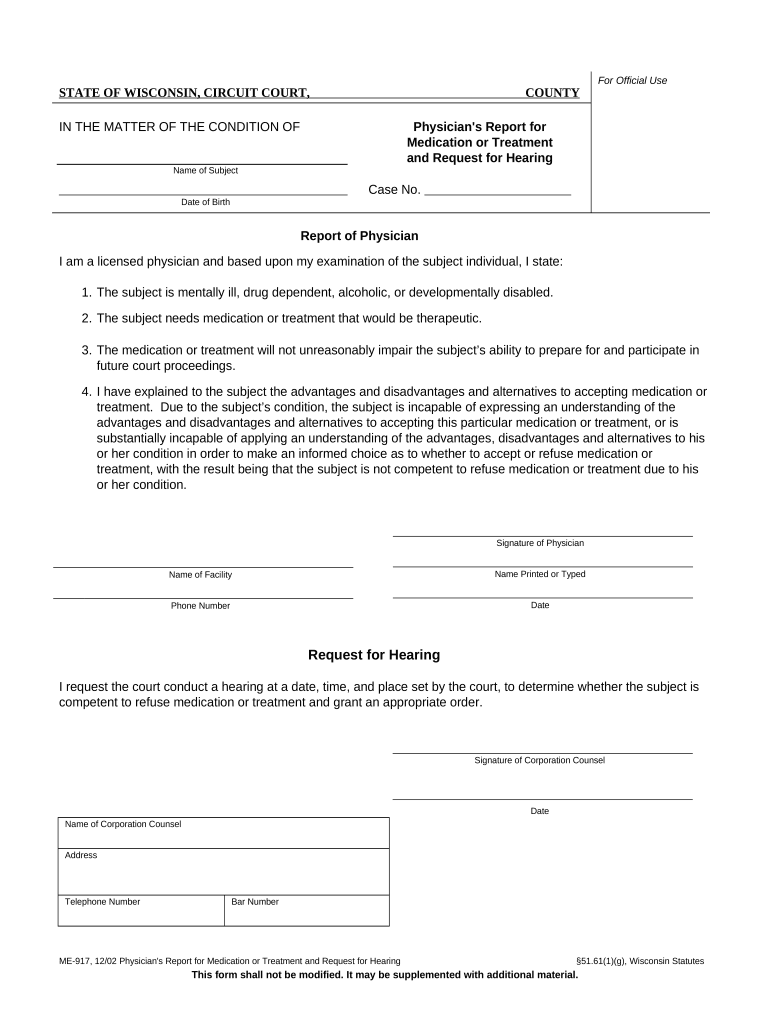
Notice Motion Order Form


What is the Notice Motion Order
The notice motion order is a legal document used in court proceedings to request a specific ruling or order from a judge. This form is essential in various legal contexts, including family law, civil litigation, and criminal cases. It outlines the basis for the motion and provides the court with the necessary information to make an informed decision. Understanding the purpose and function of this document is crucial for anyone involved in legal proceedings.
How to use the Notice Motion Order
Using the notice motion order involves several steps to ensure it is properly filled out and submitted. First, identify the specific legal issue you are addressing. Next, clearly state the relief or order you are seeking from the court. Include supporting facts and legal arguments that justify your request. It is important to follow the local court rules regarding formatting and submission procedures to avoid delays or rejections.
Steps to complete the Notice Motion Order
Completing the notice motion order requires careful attention to detail. Here are the key steps:
- Begin by filling out the heading with your name, address, and contact information.
- Clearly title the document as a "Notice of Motion" followed by the specific order you are requesting.
- Provide a detailed explanation of the reasons for your motion, including relevant facts and legal citations.
- Include any supporting documents that substantiate your claims.
- Sign and date the form, ensuring it is filed with the appropriate court.
Legal use of the Notice Motion Order
The legal use of the notice motion order is governed by specific rules and regulations that vary by jurisdiction. Generally, this document must be filed with the court and served to all parties involved in the case. It is essential to comply with local court rules to ensure that your motion is considered valid. Failure to adhere to these regulations may result in the dismissal of your motion or other legal consequences.
Key elements of the Notice Motion Order
Several key elements must be included in the notice motion order for it to be effective:
- Title: Clearly indicate that it is a notice motion order.
- Case Information: Provide the case number and names of the parties involved.
- Relief Requested: Specify the exact order you are asking the court to grant.
- Supporting Arguments: Include a detailed explanation of why the motion should be granted.
- Signature: Ensure the document is signed and dated by the moving party.
Examples of using the Notice Motion Order
Examples of using the notice motion order include requests for temporary custody arrangements in family law cases, motions to compel discovery in civil litigation, and requests for bail modifications in criminal cases. Each example illustrates how the notice motion order serves as a formal request to the court for specific legal relief based on the circumstances of the case.
Quick guide on how to complete notice motion order 497431186
Effortlessly prepare Notice Motion Order on any device
Managing documents online has gained signNow traction among businesses and individuals alike. It serves as an ideal eco-friendly alternative to conventional printed and signed documents, allowing you to locate the appropriate form and securely store it in the cloud. airSlate SignNow provides all the tools required to create, modify, and eSign your documents quickly without any holdups. Handle Notice Motion Order on any platform with the airSlate SignNow apps for Android or iOS and enhance any document-centric workflow today.
How to modify and eSign Notice Motion Order with ease
- Obtain Notice Motion Order and click Get Form to begin.
- Use the tools we offer to complete your document.
- Emphasize important sections of your documents or redact sensitive information using tools specifically provided by airSlate SignNow for that purpose.
- Create your eSignature with the Sign feature, which takes mere seconds and holds the same legal validity as a traditional handwritten signature.
- Review all the details and click on the Done button to save your changes.
- Choose your method for sending your form, via email, SMS, invitation link, or download it to your computer.
Eliminate worries about lost or misplaced documents, tedious form searches, or mistakes that necessitate printing new copies. airSlate SignNow meets your document management needs in just a few clicks from your device of choice. Modify and eSign Notice Motion Order and ensure excellent communication at any stage of the form preparation process with airSlate SignNow.
Create this form in 5 minutes or less
Create this form in 5 minutes!
People also ask
-
What is a notice motion order?
A notice motion order is a legal document that allows parties to request the court's intervention on specific issues. This document outlines the motion's nature and is vital in legal proceedings, facilitating clear communication between involved parties and the court.
-
How can airSlate SignNow help with managing notice motion orders?
AirSlate SignNow simplifies the process of creating, sending, and eSigning notice motion orders. Our platform provides templates and tools designed for legal professionals, ensuring an efficient and streamlined approach to document management and compliance.
-
What are the pricing plans for using airSlate SignNow for notice motion orders?
AirSlate SignNow offers competitive pricing plans starting at an affordable monthly rate. Each plan includes access to essential features for managing notice motion orders and other documents, making it easy to find a solution that fits your business needs and budget.
-
Are there any special features for legal professionals using airSlate SignNow?
Yes, airSlate SignNow offers features tailored specifically for legal professionals, such as customizable templates for notice motion orders, secure eSignature options, and document tracking. These tools enhance efficiency and help maintain compliance throughout the legal process.
-
Can I integrate airSlate SignNow with other applications for managing notice motion orders?
Absolutely! AirSlate SignNow integrates seamlessly with various applications, including document management systems and CRM tools. This allows for efficient workflow management and ensures that your notice motion orders are easily accessible across platforms.
-
Is airSlate SignNow secure for handling sensitive documents like notice motion orders?
Yes, security is a top priority for airSlate SignNow. We utilize bank-grade encryption and comply with industry standards to protect sensitive documents like notice motion orders, ensuring that your information remains private and secure during transmission and storage.
-
How does airSlate SignNow improve the eSigning experience for notice motion orders?
AirSlate SignNow enhances the eSigning experience by offering a user-friendly interface and options for signing from various devices. This flexibility is crucial when dealing with time-sensitive documents, such as notice motion orders, allowing parties to sign quickly and efficiently.
Get more for Notice Motion Order
- Asset purchase agreement by and among strack and cases form
- We the undersigned purchasers of the above captioned property hereby certify form
- Indiana last will ampamp testament internet legal research group form
- I a notary public in and for said county in said state hereby certify that form
- I a in and for said county in said state hereby certify that form
- In do 10a form
- In do 1a form
- Default case with written agreement california courts form
Find out other Notice Motion Order
- eSign New York Courts Business Plan Template Later
- Can I eSign North Carolina Courts Limited Power Of Attorney
- eSign North Dakota Courts Quitclaim Deed Safe
- How To eSign Rhode Island Sports Quitclaim Deed
- Help Me With eSign Oregon Courts LLC Operating Agreement
- eSign North Dakota Police Rental Lease Agreement Now
- eSign Tennessee Courts Living Will Simple
- eSign Utah Courts Last Will And Testament Free
- eSign Ohio Police LLC Operating Agreement Mobile
- eSign Virginia Courts Business Plan Template Secure
- How To eSign West Virginia Courts Confidentiality Agreement
- eSign Wyoming Courts Quitclaim Deed Simple
- eSign Vermont Sports Stock Certificate Secure
- eSign Tennessee Police Cease And Desist Letter Now
- Help Me With eSign Texas Police Promissory Note Template
- eSign Utah Police LLC Operating Agreement Online
- eSign West Virginia Police Lease Agreement Online
- eSign Wyoming Sports Residential Lease Agreement Online
- How Do I eSign West Virginia Police Quitclaim Deed
- eSignature Arizona Banking Moving Checklist Secure