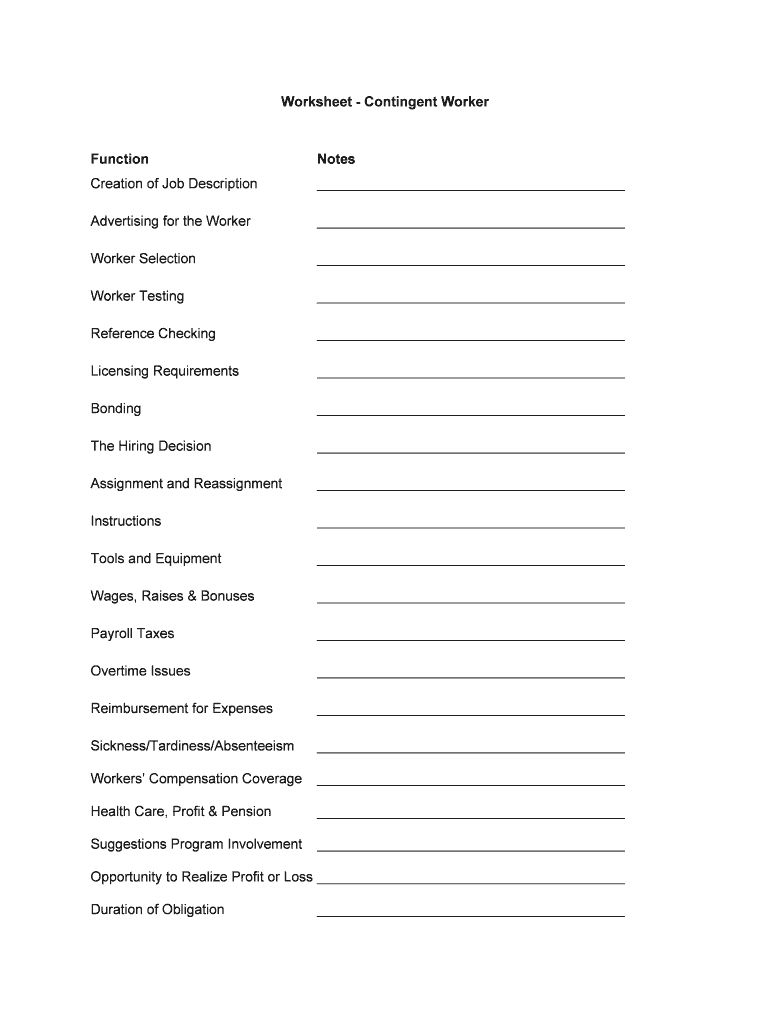
Worksheet Contingent Worker Form


What is the Worksheet Contingent Worker
The Worksheet Contingent Worker is a crucial document used to classify and manage the employment status of individuals who work on a temporary or project basis. This form helps employers identify workers who are not traditional employees but provide services for the organization. It is essential for ensuring compliance with tax regulations and labor laws in the United States. By accurately completing this worksheet, businesses can determine the appropriate tax withholding and reporting obligations for contingent workers.
How to use the Worksheet Contingent Worker
Using the Worksheet Contingent Worker involves several key steps. First, gather all necessary information about the worker, including their full name, address, Social Security number, and details about the work they will perform. Next, fill out the form with accurate data, ensuring that all sections are completed. Once the worksheet is filled out, it should be reviewed for accuracy and signed by both the employer and the contingent worker. This ensures that both parties understand the terms of the engagement and their respective responsibilities.
Steps to complete the Worksheet Contingent Worker
Completing the Worksheet Contingent Worker involves a systematic approach:
- Collect the worker's personal information, including name, address, and Social Security number.
- Detail the nature of the work to be performed, including the duration and scope of the project.
- Fill in the required fields on the worksheet, ensuring all information is accurate.
- Review the completed form for any errors or omissions.
- Obtain signatures from both the employer and the contingent worker to validate the agreement.
Legal use of the Worksheet Contingent Worker
The legal use of the Worksheet Contingent Worker is vital for compliance with federal and state labor laws. This form helps establish the classification of a worker as a contractor rather than an employee, which has significant implications for tax liabilities and benefits. By using this worksheet, employers can protect themselves from potential legal issues related to misclassification. It is important to keep the completed worksheet on file for record-keeping and to provide proof of compliance if required by tax authorities.
Key elements of the Worksheet Contingent Worker
Several key elements are essential for the Worksheet Contingent Worker to be effective:
- Worker Information: Accurate personal details of the contingent worker.
- Work Description: Clear outline of the tasks and responsibilities assigned to the worker.
- Duration: Specific timeframe for the work engagement.
- Signatures: Required signatures from both the employer and the worker to validate the agreement.
- Tax Information: Any relevant tax withholding information related to the worker's classification.
Examples of using the Worksheet Contingent Worker
Examples of using the Worksheet Contingent Worker can vary across industries. For instance, a marketing agency may use the worksheet for freelance graphic designers who are contracted for specific projects. Similarly, a construction company might employ this form for subcontractors hired for short-term assignments. Each example highlights the importance of accurately classifying workers to ensure compliance with tax and labor regulations.
Quick guide on how to complete worksheet contingent worker
Effortlessly Prepare Worksheet Contingent Worker on Any Gadget
Web-based document management has become increasingly favored by both enterprises and individuals. It offers an ideal eco-friendly alternative to conventional printed and signed papers, enabling you to locate the correct form and securely archive it online. airSlate SignNow equips you with all the necessary tools to swiftly create, modify, and eSign your documents without interruptions. Manage Worksheet Contingent Worker across any platform utilizing airSlate SignNow applications for Android or iOS and streamline any document-related procedure today.
How to Alter and eSign Worksheet Contingent Worker with Ease
- Obtain Worksheet Contingent Worker and click Get Form to initiate the process.
- Utilize the tools we offer to fill out your document.
- Emphasize pertinent sections of your files or conceal sensitive information using tools that airSlate SignNow provides specifically for that purpose.
- Create your signature with the Sign feature, which takes mere seconds and holds the same legal validity as an old-fashioned wet ink signature.
- Review the details and hit the Done button to preserve your changes.
- Select your preferred method to send your document, either via email, SMS, or invitation link, or download it onto your computer.
Eliminate concerns about lost or misfiled documents, time-consuming form searches, or mistakes that necessitate printing new document copies. airSlate SignNow caters to all your document management requirements with just a few clicks from any device you choose. Modify and eSign Worksheet Contingent Worker and ensure outstanding communication at every stage of your document preparation process with airSlate SignNow.
Create this form in 5 minutes or less
Create this form in 5 minutes!
People also ask
-
What is a Worksheet Contingent Worker in airSlate SignNow?
A Worksheet Contingent Worker refers to temporary staff or contractors that utilize airSlate SignNow to manage their documents efficiently. This feature helps businesses streamline workflows and ensure that all necessary paperwork is completed and signed promptly. By using airSlate SignNow, organizations can greatly enhance their management of contingent workers.
-
How much does airSlate SignNow cost for managing Worksheet Contingent Workers?
Pricing for airSlate SignNow varies based on the specific features and volume of use. For companies using it to manage Worksheet Contingent Workers, it’s essential to evaluate the different plans that fit your needs best. You can visit our pricing page for detailed information or contact our sales team for tailored options.
-
What features does airSlate SignNow offer for Worksheet Contingent Workers?
airSlate SignNow offers several features tailored to facilitate the efficient signing and management of documents for Worksheet Contingent Workers. These include templates for repetitive tasks, automated workflows, and detailed audit trails for compliance. This ensures that all interactions with contingent workers are both secure and streamlined.
-
How can Worksheet Contingent Workers benefit from using airSlate SignNow?
Worksheet Contingent Workers can benefit from airSlate SignNow by having a centralized platform for document signing, which saves time and reduces errors. This approach allows for quicker onboarding and the ability to track document statuses in real time. Additionally, it fosters better communication and collaboration between workers and employers.
-
Can airSlate SignNow integrate with existing systems for Worksheet Contingent Workers?
Yes, airSlate SignNow offers integration options with various applications and systems that can support Worksheet Contingent Workers. Whether you’re using HR software, CRM solutions, or other business tools, you can connect them with airSlate SignNow for seamless data flow. This integration enhances operational efficiency and improves document management processes.
-
Is it easy to set up airSlate SignNow for Worksheet Contingent Workers?
Absolutely! Setting up airSlate SignNow for managing Worksheet Contingent Workers is designed to be user-friendly and quick. New users can easily navigate through the registration and setup process, and our support team is available to assist with any questions. This means you'll be up and running in no time, efficiently managing your contingent workforce.
-
What security measures does airSlate SignNow have for Worksheet Contingent Workers?
airSlate SignNow employs robust security measures to protect documents related to Worksheet Contingent Workers. This includes encryption, secure access controls, and compliance with industry standards. By prioritizing security, businesses can feel confident that their sensitive information and that of their contingent workers remain confidential.
Get more for Worksheet Contingent Worker
Find out other Worksheet Contingent Worker
- How Do I Sign Hawaii Legal Business Letter Template
- How To Sign Georgia Legal Cease And Desist Letter
- Sign Georgia Legal Residential Lease Agreement Now
- Sign Idaho Legal Living Will Online
- Sign Oklahoma Insurance Limited Power Of Attorney Now
- Sign Idaho Legal Separation Agreement Online
- Sign Illinois Legal IOU Later
- Sign Illinois Legal Cease And Desist Letter Fast
- Sign Indiana Legal Cease And Desist Letter Easy
- Can I Sign Kansas Legal LLC Operating Agreement
- Sign Kansas Legal Cease And Desist Letter Now
- Sign Pennsylvania Insurance Business Plan Template Safe
- Sign Pennsylvania Insurance Contract Safe
- How Do I Sign Louisiana Legal Cease And Desist Letter
- How Can I Sign Kentucky Legal Quitclaim Deed
- Sign Kentucky Legal Cease And Desist Letter Fast
- Sign Maryland Legal Quitclaim Deed Now
- Can I Sign Maine Legal NDA
- How To Sign Maine Legal Warranty Deed
- Sign Maine Legal Last Will And Testament Fast