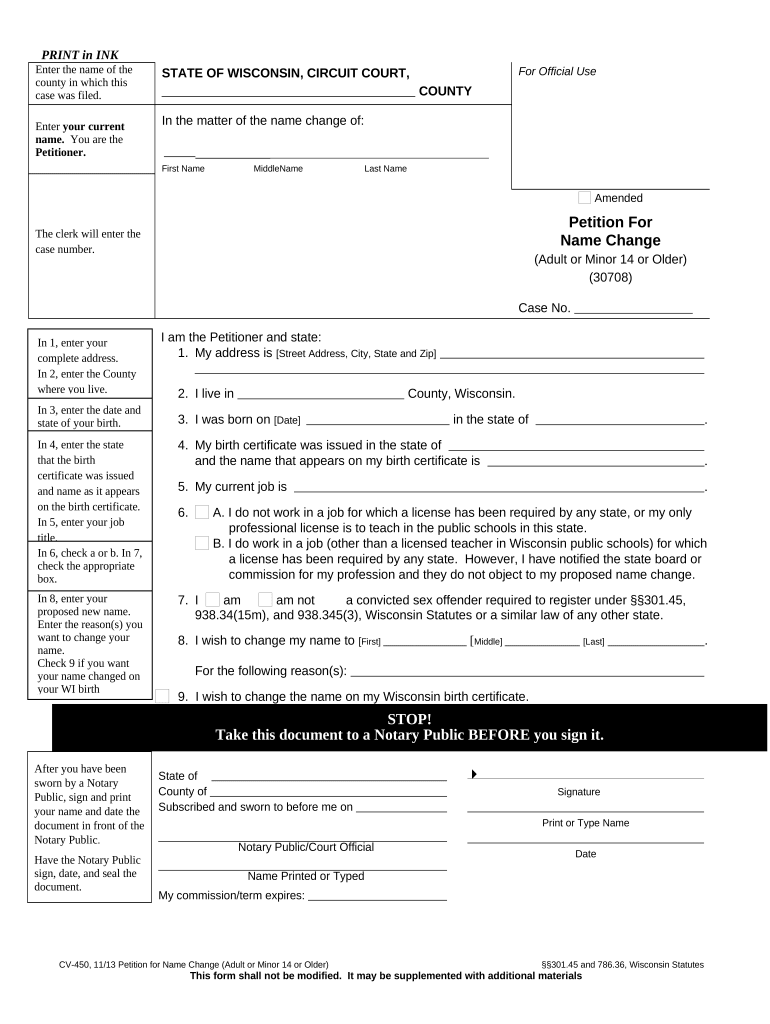
Change Name Adult Form


Understanding the Change Name Adult
The Change Name Adult form is a legal document used by individuals in the United States to formally request a change of name. This process is often necessary for various personal reasons, including marriage, divorce, or personal preference. The form must be filled out accurately to ensure that the name change is recognized by government agencies, financial institutions, and other entities. It's important to note that each state may have specific regulations regarding the name change process, so understanding these requirements is essential.
Steps to Complete the Change Name Adult
Completing the Change Name Adult form involves several key steps:
- Obtain the correct form: Ensure you have the appropriate petition change form for your state.
- Fill out the form: Provide all required information, including your current name, the desired name, and the reason for the change.
- Gather supporting documents: Depending on your state, you may need to include identification, proof of residency, or other relevant documents.
- File the form: Submit your completed form along with any required fees to the appropriate court or government office.
- Attend a hearing (if required): Some states may require a court hearing to finalize the name change.
Legal Use of the Change Name Adult
The Change Name Adult form is legally binding once it has been approved by the court. It is crucial to comply with all state laws and regulations to ensure that the name change is valid. This includes providing accurate information and following the proper filing procedures. Once the change is granted, it is advisable to update all legal documents, such as your driver's license, Social Security card, and bank accounts, to reflect your new name.
Required Documents for the Change Name Adult
When submitting the Change Name Adult form, certain documents are typically required to support your petition. These may include:
- A valid government-issued ID, such as a driver's license or passport.
- Proof of residency, like a utility bill or lease agreement.
- Any legal documents that justify the name change, such as a marriage certificate or divorce decree.
It is important to check your state’s specific requirements, as additional documentation may be necessary.
State-Specific Rules for the Change Name Adult
Each state has its own regulations regarding the Change Name Adult form. These rules can dictate the filing process, the fees associated with the name change, and any required waiting periods. For example, some states may require a public notice of the name change, while others do not. Familiarizing yourself with the specific rules in your state is essential to ensure a smooth process.
Form Submission Methods
The Change Name Adult form can typically be submitted through various methods, depending on state regulations:
- Online submission via the state court's website.
- Mailing the completed form to the appropriate court or office.
- In-person filing at the local courthouse.
Choosing the right submission method can help expedite the process and ensure that your petition is processed in a timely manner.
Quick guide on how to complete change name adult
Manage Change Name Adult effortlessly on any device
Web-based document management has become increasingly favored by businesses and individuals. It offers an ideal eco-friendly substitute for conventional printed and signed paperwork, enabling you to find the right template and securely save it online. airSlate SignNow equips you with all the resources you need to create, modify, and electronically sign your documents swiftly without delays. Handle Change Name Adult on any device using the airSlate SignNow Android or iOS applications and enhance any document-centric workflow today.
The simplest way to modify and eSign Change Name Adult with ease
- Find Change Name Adult and click on Get Form to begin.
- Use the features we provide to finalize your document.
- Highlight important sections of your documents or redact sensitive information with tools specifically designed by airSlate SignNow for that purpose.
- Create your eSignature using the Sign feature, which takes moments and holds the same legal validity as a conventional handwritten signature.
- Review all details and click on the Done button to preserve your changes.
- Select your preferred method to share your form: via email, text message (SMS), invitation link, or download it to your computer.
Leave behind the worry of lost or misplaced documents, monotonous form hunting, or errors that necessitate printing additional copies. airSlate SignNow meets all your document management requirements in just a few clicks from any device you choose. Modify and eSign Change Name Adult and guarantee excellent communication throughout your form preparation process with airSlate SignNow.
Create this form in 5 minutes or less
Create this form in 5 minutes!
People also ask
-
How can I change name adult order using airSlate SignNow?
To change name adult order, simply log into your airSlate SignNow account, navigate to the document you wish to update, and use the editing tools to modify the name. Once you’ve made the necessary changes, you can send the updated document for eSignature. This process is user-friendly and designed to help you manage your documents efficiently.
-
What are the pricing options for changing name adult order with airSlate SignNow?
airSlate SignNow offers a variety of pricing plans that cater to different business needs. You can choose a plan based on the number of users and the features you require to effectively change name adult order. The transparent pricing ensures that you only pay for the features you need.
-
What features does airSlate SignNow offer to assist with name changes in adult orders?
airSlate SignNow provides a range of features that facilitate the changing of names in adult orders, including document templates and eSigning capabilities. Additionally, the platform allows you to track changes and manage workflows seamlessly, ensuring that name changes are handled securely and efficiently.
-
Are there any benefits to using airSlate SignNow for changing name adult orders?
Using airSlate SignNow for changing name adult orders streamlines the entire process, saving you time and effort. The platform's ease of use means you can quickly update documents and send them out for signature with confidence. Furthermore, the electronic nature of the process minimizes paperwork and enhances security.
-
Can I integrate airSlate SignNow with other tools to change name adult orders?
Yes, airSlate SignNow offers integrations with various third-party applications, allowing you to easily change name adult order documents without disrupting your workflow. Whether you use CRM systems or other document management tools, integration capabilities make it flexible and efficient to manage your orders.
-
Is it safe to change name adult order using airSlate SignNow?
Absolutely! airSlate SignNow prioritizes security, utilizing advanced encryption and authentication measures to protect your documents when you change name adult order. This ensures that your sensitive information remains confidential and secure throughout the process.
-
How long does it take to change name adult order with airSlate SignNow?
Changing a name in an adult order with airSlate SignNow is typically a fast process, often completed within minutes. The user-friendly interface allows for quick edits and sending documents for eSignature, making it a time-efficient solution for your needs.
Get more for Change Name Adult
- Indiana code 29 2 16 form
- For conducting interviews of potential employees form
- Control number in p109 pkg form
- In pc cr form
- Home news march 28 by innovative designs issuu form
- Indiana limited liability company operating agreement form
- Petitionerplaintiffstate of indiana form
- In mortgage record no form
Find out other Change Name Adult
- eSignature Oregon Amendment to an LLC Operating Agreement Free
- Can I eSign Hawaii Managed services contract template
- How Do I eSign Iowa Managed services contract template
- Can I eSignature Wyoming Amendment to an LLC Operating Agreement
- eSign Massachusetts Personal loan contract template Simple
- How Do I eSign Massachusetts Personal loan contract template
- How To eSign Mississippi Personal loan contract template
- How Do I eSign Oklahoma Personal loan contract template
- eSign Oklahoma Managed services contract template Easy
- Can I eSign South Carolina Real estate contracts
- eSign Texas Renter's contract Mobile
- How Do I eSign Texas Renter's contract
- eSign Hawaii Sales contract template Myself
- How Can I eSign Washington Real estate sales contract template
- How To eSignature California Stock Certificate
- How Can I eSignature Texas Stock Certificate
- Help Me With eSign Florida New employee checklist
- How To eSign Illinois Rental application
- How To eSignature Maryland Affidavit of Identity
- eSignature New York Affidavit of Service Easy