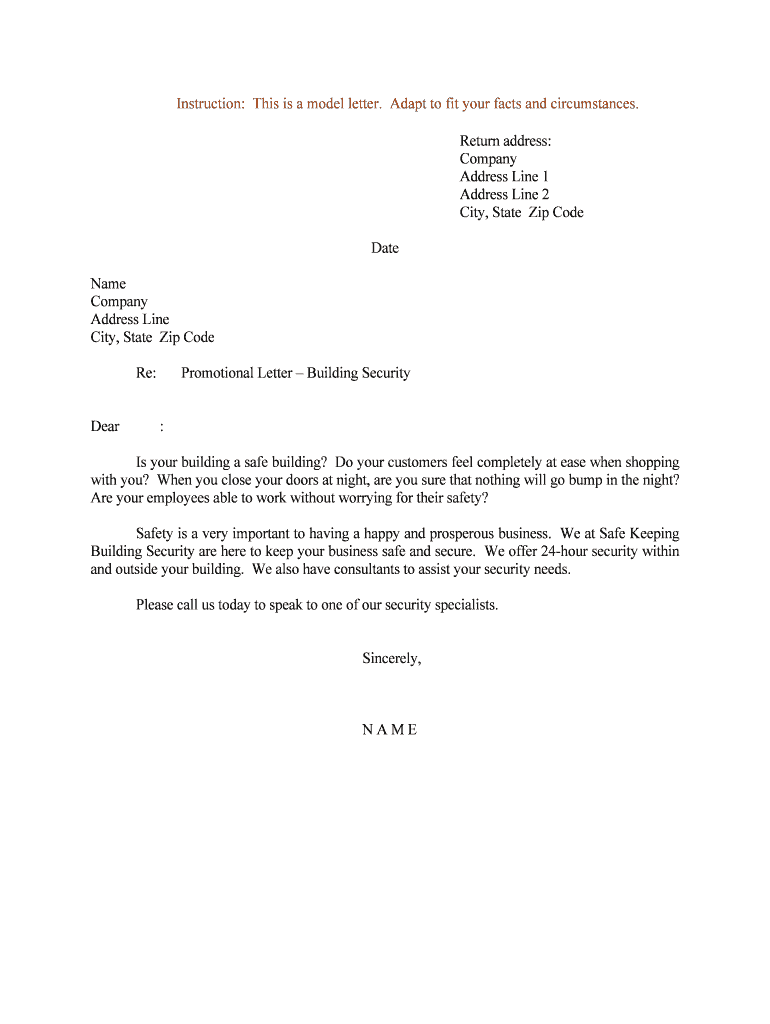
Promotional Letter Building Security Form


What is the Promotional Letter Building Security
The Promotional Letter Building Security is a formal document used to outline security measures and protocols within a building or facility. This letter serves as a vital tool for businesses aiming to communicate their security policies to employees, clients, and stakeholders. It typically includes information about access controls, surveillance systems, emergency procedures, and the responsibilities of security personnel. Understanding its components is essential for ensuring compliance with safety regulations and fostering a secure environment.
How to use the Promotional Letter Building Security
Using the Promotional Letter Building Security involves several key steps. First, identify the specific security measures that need to be communicated. Next, draft the letter, ensuring it clearly outlines the security protocols and responsibilities. Once the letter is prepared, distribute it to all relevant parties, including employees and contractors. It is also advisable to review and update the letter regularly to reflect any changes in security policies or procedures. This ensures that everyone remains informed and compliant with the latest security standards.
Key elements of the Promotional Letter Building Security
Several key elements should be included in the Promotional Letter Building Security to ensure its effectiveness. These elements typically encompass:
- Introduction: A brief overview of the purpose of the letter.
- Security Measures: Detailed descriptions of security protocols, including access control and surveillance systems.
- Emergency Procedures: Clear instructions on how to respond in case of a security breach or emergency.
- Responsibilities: Defined roles and responsibilities of security personnel and employees.
- Compliance Information: References to relevant laws and regulations that govern security practices.
Steps to complete the Promotional Letter Building Security
Completing the Promotional Letter Building Security involves a systematic approach. Follow these steps:
- Gather Information: Collect all necessary data regarding existing security measures and policies.
- Draft the Letter: Write the letter, ensuring clarity and comprehensiveness in outlining security protocols.
- Review for Accuracy: Check the letter for any inaccuracies or outdated information.
- Seek Approval: Obtain necessary approvals from management or relevant authorities.
- Distribute the Letter: Share the finalized letter with all stakeholders, ensuring they understand its contents.
Legal use of the Promotional Letter Building Security
The legal use of the Promotional Letter Building Security is crucial for compliance with various regulations. This document can serve as evidence of a company's commitment to maintaining a secure environment. It is essential to ensure that the letter adheres to local, state, and federal laws regarding safety and security. By doing so, businesses can mitigate legal risks and demonstrate their dedication to protecting employees and assets.
Quick guide on how to complete promotional letter building security
Complete Promotional Letter Building Security effortlessly on any device
Online document management has gained popularity among businesses and individuals. It serves as an ideal eco-friendly alternative to traditional printed and signed documents, as you can obtain the correct form and securely store it online. airSlate SignNow provides you with all the tools necessary to create, modify, and eSign your documents quickly without delays. Manage Promotional Letter Building Security on any platform using airSlate SignNow Android or iOS applications and enhance any document-related process today.
How to adjust and eSign Promotional Letter Building Security with ease
- Find Promotional Letter Building Security and click Get Form to begin.
- Utilize the tools we provide to complete your document.
- Emphasize important sections of your documents or conceal sensitive information with tools that airSlate SignNow offers specifically for that purpose.
- Create your eSignature using the Sign function, which takes seconds and carries the same legal validity as a conventional wet ink signature.
- Review all the information and click on the Done button to save your changes.
- Choose how you would like to send your form, via email, text message (SMS), or invitation link, or download it to your computer.
Forget about lost or misplaced documents, tedious form searches, or errors that require printing new document copies. airSlate SignNow manages all your document management needs in just a few clicks from any device of your choice. Edit and eSign Promotional Letter Building Security and ensure effective communication at every stage of the form preparation process with airSlate SignNow.
Create this form in 5 minutes or less
Create this form in 5 minutes!
People also ask
-
What is a Promotional Letter Building Security?
A Promotional Letter Building Security is a document that outlines security measures for buildings, often including policies and protocols. It serves as a formal communication tool to ensure safety and security within an organization. Utilizing airSlate SignNow can help streamline the creation and distribution of these important documents.
-
How does airSlate SignNow enhance the creation of promotional letters?
AirSlate SignNow simplifies the process of creating promotional letters by providing templates and easy-to-use editing tools. Users can quickly customize their documents, ensuring that all essential details are included. With our solution, generating a Promotional Letter Building Security becomes efficient and user-friendly.
-
What are the pricing options for airSlate SignNow?
AirSlate SignNow offers various pricing plans to accommodate different business needs, including a basic plan and more advanced options. Each plan provides access to essential features for creating and eSigning documents, including Promotional Letter Building Security. Visit our pricing page for detailed information.
-
Can airSlate SignNow integrate with other business tools?
Yes, airSlate SignNow integrates seamlessly with numerous business applications such as Google Drive, Salesforce, and Microsoft Office. This allows users to manage all their documents, including the creation of Promotional Letter Building Security, from a single platform. The integrations enhance workflow efficiency across teams.
-
What are the key benefits of using airSlate SignNow for promotional letters?
Using airSlate SignNow for promotional letters ensures quick turnaround times and secure eSigning capabilities. It enhances collaboration among team members and provides peace of mind with encryption features. These benefits are crucial when handling sensitive information related to Promotional Letter Building Security.
-
Is airSlate SignNow user-friendly for beginners?
Absolutely! AirSlate SignNow is designed with usability in mind, making it accessible for users of all skill levels. With intuitive navigation and helpful resources, even those new to creating Promotional Letter Building Security can easily get started and produce professional documents.
-
How can I ensure the security of my promotional letters created with airSlate SignNow?
AirSlate SignNow prioritizes security by providing features such as document encryption and secure cloud storage. These measures protect your Promotional Letter Building Security and any other sensitive documents from unauthorized access. Regular updates and compliance with industry standards further enhance security.
Get more for Promotional Letter Building Security
Find out other Promotional Letter Building Security
- Can I Electronic signature Alabama Legal LLC Operating Agreement
- How To Electronic signature North Dakota Lawers Job Description Template
- Electronic signature Alabama Legal Limited Power Of Attorney Safe
- How To Electronic signature Oklahoma Lawers Cease And Desist Letter
- How To Electronic signature Tennessee High Tech Job Offer
- Electronic signature South Carolina Lawers Rental Lease Agreement Online
- How Do I Electronic signature Arizona Legal Warranty Deed
- How To Electronic signature Arizona Legal Lease Termination Letter
- How To Electronic signature Virginia Lawers Promissory Note Template
- Electronic signature Vermont High Tech Contract Safe
- Electronic signature Legal Document Colorado Online
- Electronic signature Washington High Tech Contract Computer
- Can I Electronic signature Wisconsin High Tech Memorandum Of Understanding
- How Do I Electronic signature Wisconsin High Tech Operating Agreement
- How Can I Electronic signature Wisconsin High Tech Operating Agreement
- Electronic signature Delaware Legal Stock Certificate Later
- Electronic signature Legal PDF Georgia Online
- Electronic signature Georgia Legal Last Will And Testament Safe
- Can I Electronic signature Florida Legal Warranty Deed
- Electronic signature Georgia Legal Memorandum Of Understanding Simple