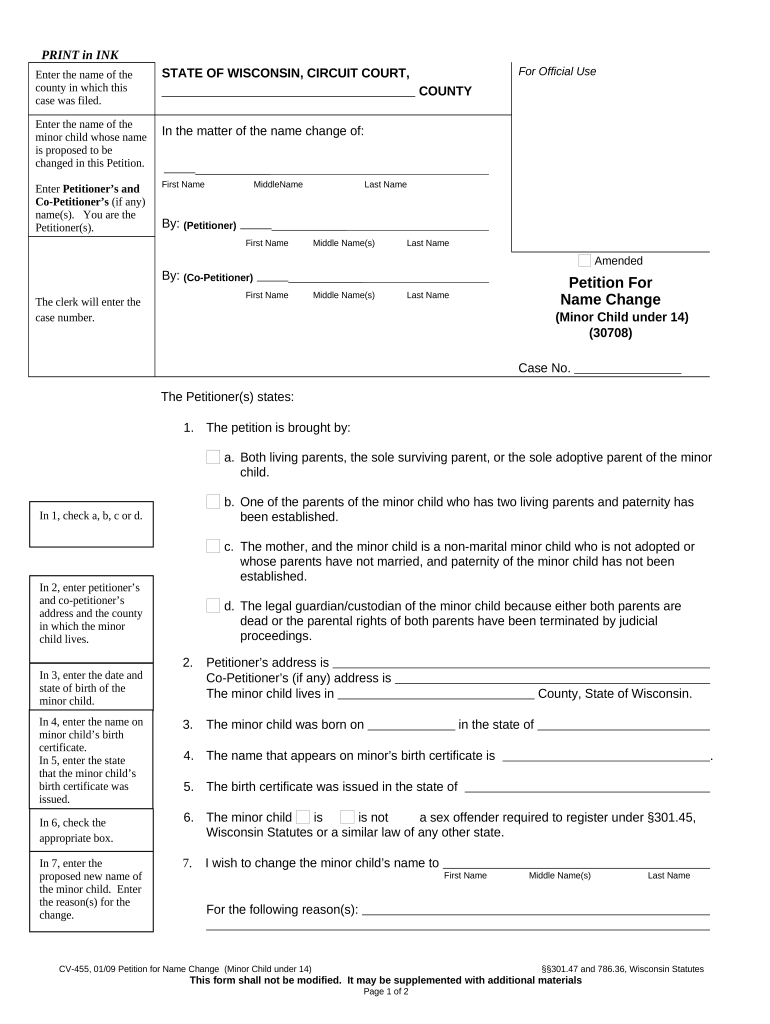
Wisconsin Change Name Form


What is the Wisconsin Change Name
The Wisconsin change name form is a legal document that allows individuals to request a change of their name within the state of Wisconsin. This process can be initiated for various reasons, including marriage, divorce, or personal preference. The form serves as an official request to the court to recognize the new name, ensuring that all legal documents reflect this change. Understanding the purpose and implications of this form is essential for anyone considering a name change in Wisconsin.
Steps to complete the Wisconsin Change Name
Completing the Wisconsin change name form involves several key steps to ensure that the process is handled correctly. First, individuals must fill out the form accurately, providing all required personal information, including the current name and the desired new name. Next, the form must be filed with the appropriate court in Wisconsin, along with any required fees. After filing, a court hearing may be scheduled, where the individual will need to present their case for the name change. Finally, upon approval, individuals will receive a court order that legally recognizes the new name.
Required Documents
When applying for a name change in Wisconsin, certain documents are required to support the application. These typically include:
- A completed Wisconsin change name form.
- Proof of identity, such as a driver's license or passport.
- Any relevant legal documents, such as marriage certificates or divorce decrees, if applicable.
- Payment for filing fees, which may vary by court.
Having these documents prepared in advance can streamline the process and help avoid delays.
Legal use of the Wisconsin Change Name
The legal use of the Wisconsin change name form is crucial for ensuring that the name change is recognized across various legal contexts. Once the court approves the name change, individuals can update their identification documents, bank accounts, and other legal records to reflect their new name. This legal recognition helps prevent confusion and ensures that individuals can conduct business and personal affairs under their new name without issues.
State-specific rules for the Wisconsin Change Name
Wisconsin has specific rules governing the name change process that applicants must follow. For instance, individuals must be residents of Wisconsin and provide a valid reason for the name change. Additionally, if the name change is for a minor, both parents or legal guardians must consent. It is also important to note that certain names may be prohibited, such as those that could be deemed offensive or misleading. Familiarizing oneself with these state-specific rules can help ensure a smoother application process.
Application Process & Approval Time
The application process for the Wisconsin change name form can vary in duration depending on several factors. Typically, once the form is submitted, a court hearing will be scheduled within a few weeks. After the hearing, if the judge approves the name change, individuals can expect to receive the official court order shortly thereafter. In total, the entire process may take anywhere from a few weeks to a couple of months, depending on court schedules and any potential complications that may arise.
Quick guide on how to complete wisconsin change name
Complete Wisconsin Change Name effortlessly on any device
Online document management has gained popularity among businesses and individuals. It offers an ideal eco-friendly alternative to traditional printed and signed documents, allowing you to locate the appropriate form and securely store it online. airSlate SignNow equips you with all the tools necessary to create, modify, and eSign your documents quickly without delays. Manage Wisconsin Change Name on any device using the airSlate SignNow Android or iOS apps and streamline any document-related process today.
The easiest way to modify and eSign Wisconsin Change Name effortlessly
- Obtain Wisconsin Change Name and click on Get Form to begin.
- Utilize the tools we offer to complete your form.
- Highlight important sections of your documents or redact sensitive information with tools specifically designed by airSlate SignNow for that purpose.
- Generate your eSignature using the Sign tool, which takes just seconds and has the same legal validity as a traditional handwritten signature.
- Review all the information and click on the Done button to preserve your modifications.
- Select how you wish to send your form—by email, SMS, invitation link, or download it to your computer.
No more worrying about lost or misfiled documents, tedious form searching, or mistakes that require printing new document copies. airSlate SignNow meets all your document management needs in just a few clicks from any device you choose. Modify and eSign Wisconsin Change Name and guarantee great communication at every stage of the form preparation process with airSlate SignNow.
Create this form in 5 minutes or less
Create this form in 5 minutes!
People also ask
-
What is the process to Wisconsin change name using airSlate SignNow?
To Wisconsin change name with airSlate SignNow, you can easily prepare your name change documents using our user-friendly interface. Simply create an account, upload your documents, and use our eSignature feature to sign and send them securely.
-
Are there any costs associated with Wisconsin change name using airSlate SignNow?
Yes, airSlate SignNow offers various pricing plans to accommodate different needs, starting from a free trial to premium subscriptions. The cost-effective solution ensures that your Wisconsin change name process is affordable without compromising on quality.
-
What features does airSlate SignNow offer for Wisconsin change name?
airSlate SignNow provides features such as customizable document templates, secure eSigning, and automated workflows that help streamline the Wisconsin change name process. These tools make it easy to manage your documents efficiently.
-
How can airSlate SignNow benefit my Wisconsin change name process?
Using airSlate SignNow for your Wisconsin change name can signNowly accelerate the entire procedure. Our platform reduces paperwork, minimizes errors, and ensures that all your signature needs are met promptly and securely.
-
Is airSlate SignNow compliant with Wisconsin state laws for name change?
Yes, airSlate SignNow complies with all legal requirements for document signing in Wisconsin. This ensures that your Wisconsin change name document meets the state’s regulations for valid signatures and is legally binding.
-
What integrations does airSlate SignNow offer for name change processes in Wisconsin?
airSlate SignNow integrates seamlessly with various applications like Google Drive, Dropbox, and Microsoft Office. These integrations can help you manage your documents more effectively while you handle your Wisconsin change name.
-
Can I track the status of my Wisconsin change name documents?
Absolutely! airSlate SignNow provides real-time tracking for all your Wisconsin change name documents. You will receive notifications on the status of your documents, ensuring you stay informed throughout the process.
Get more for Wisconsin Change Name
- Also include but are not limited to cleaning andor removing from building grounds or form
- Scope of work refrigeration work involves the use of hand tools instruments form
- Contract construction and interpretation scholarly commons form
- Scope of work contractor is responsible for all scheduling delivery of all form
- Disposal field form
- Scope of work brick masonry is the construction process in which masons form
- Of 142 circuits form
- Hung with form
Find out other Wisconsin Change Name
- eSignature Arizona Contract of employment Online
- eSignature Texas Contract of employment Online
- eSignature Florida Email Contracts Free
- eSignature Hawaii Managed services contract template Online
- How Can I eSignature Colorado Real estate purchase contract template
- How To eSignature Mississippi Real estate purchase contract template
- eSignature California Renter's contract Safe
- eSignature Florida Renter's contract Myself
- eSignature Florida Renter's contract Free
- eSignature Florida Renter's contract Fast
- eSignature Vermont Real estate sales contract template Later
- Can I eSignature Texas New hire forms
- How Can I eSignature California New hire packet
- How To eSignature South Carolina Real estate document
- eSignature Florida Real estate investment proposal template Free
- How To eSignature Utah Real estate forms
- How Do I eSignature Washington Real estate investment proposal template
- Can I eSignature Kentucky Performance Contract
- eSignature Nevada Performance Contract Safe
- eSignature California Franchise Contract Secure