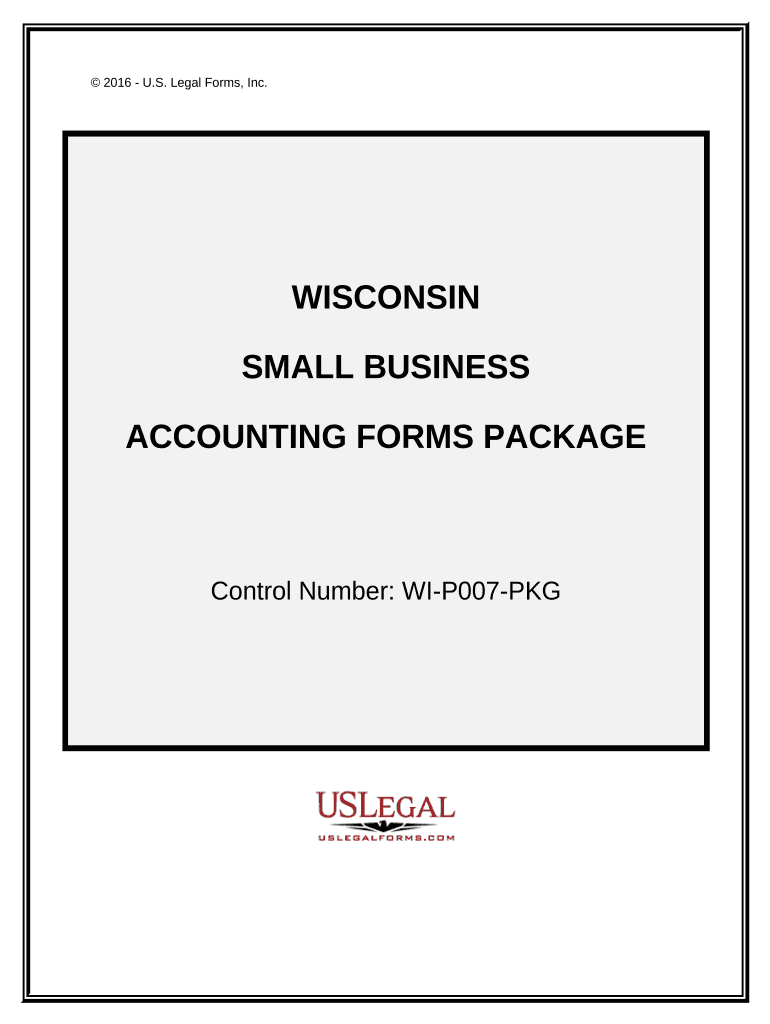
Small Business Accounting Package Wisconsin Form


What is the Small Business Accounting Package Wisconsin
The Small Business Accounting Package Wisconsin is a comprehensive tool designed to assist small businesses in managing their financial records effectively. This package typically includes essential components such as bookkeeping, tax preparation, and financial reporting tailored to meet the specific needs of Wisconsin-based businesses. It aims to streamline accounting processes, ensuring compliance with state regulations while providing business owners with valuable insights into their financial health.
How to use the Small Business Accounting Package Wisconsin
Utilizing the Small Business Accounting Package Wisconsin involves several straightforward steps. First, gather all necessary financial documents, including income statements, expense receipts, and bank statements. Next, input this data into the accounting software or platform provided with the package. Regularly update your records to reflect ongoing transactions, ensuring that your financial statements remain accurate. Finally, review your financial reports periodically to make informed business decisions and maintain compliance with state tax requirements.
Steps to complete the Small Business Accounting Package Wisconsin
Completing the Small Business Accounting Package Wisconsin requires a systematic approach:
- Collect all relevant financial documents, such as invoices and receipts.
- Choose an accounting software compatible with the package.
- Input your financial data accurately into the software.
- Review and categorize transactions to ensure proper accounting.
- Generate financial reports, including profit and loss statements, to assess your business performance.
- File necessary tax forms and ensure compliance with state regulations.
Legal use of the Small Business Accounting Package Wisconsin
The legal use of the Small Business Accounting Package Wisconsin is crucial for maintaining compliance with state and federal tax laws. This package ensures that all financial records are kept accurately and securely. Utilizing electronic signatures through platforms like signNow enhances the legal validity of documents, as they comply with the ESIGN and UETA acts. It is essential to ensure that all data entered into the accounting system is truthful and complete to avoid potential legal issues.
State-specific rules for the Small Business Accounting Package Wisconsin
Wisconsin has specific rules governing the use of accounting packages for small businesses. These include regulations on record-keeping, tax reporting, and compliance with state tax laws. Businesses must adhere to the Wisconsin Department of Revenue guidelines, which stipulate the types of records that must be maintained and the duration for which they should be kept. Additionally, understanding local tax obligations and deadlines is vital for successful compliance.
Required Documents
To effectively utilize the Small Business Accounting Package Wisconsin, several documents are typically required:
- Income statements and balance sheets from previous years.
- Receipts for all business expenses.
- Bank statements for all business accounts.
- Tax identification numbers and previous tax returns.
- Payroll records if applicable.
Form Submission Methods (Online / Mail / In-Person)
Submitting the Small Business Accounting Package Wisconsin can be done through various methods, depending on the specific requirements of the forms involved. Online submissions are often encouraged for their speed and efficiency, allowing for immediate processing. Alternatively, forms can be mailed to the appropriate state department or submitted in person at designated offices. It is essential to check the specific submission guidelines for each form to ensure compliance and timely processing.
Quick guide on how to complete small business accounting package wisconsin
Prepare Small Business Accounting Package Wisconsin seamlessly on any device
Digital document management has become increasingly popular among businesses and individuals alike. It offers an excellent eco-friendly substitute to traditional printed and signed documents, as you can easily find the required form and securely store it online. airSlate SignNow provides all the tools necessary to create, edit, and eSign your documents quickly and without delays. Manage Small Business Accounting Package Wisconsin on any device using airSlate SignNow’s Android or iOS apps and enhance any document-related process today.
How to edit and eSign Small Business Accounting Package Wisconsin effortlessly
- Find Small Business Accounting Package Wisconsin and click Get Form to begin.
- Use the tools available to complete your form.
- Select important sections of the documents or obscure sensitive information with features that airSlate SignNow offers specifically for that purpose.
- Create your eSignature using the Sign tool, which takes just seconds and carries the same legal authority as a conventional wet ink signature.
- Review the details and click the Done button to save your changes.
- Decide how you want to send your form: via email, text message (SMS), invite link, or download it to your computer.
Say goodbye to lost or misplaced documents, tedious form hunting, or errors that necessitate printing new copies. airSlate SignNow takes care of your document management needs in just a few clicks from your chosen device. Edit and eSign Small Business Accounting Package Wisconsin to ensure excellent communication at every phase of the form preparation process with airSlate SignNow.
Create this form in 5 minutes or less
Create this form in 5 minutes!
People also ask
-
What is included in the Small Business Accounting Package Wisconsin?
The Small Business Accounting Package Wisconsin includes invoicing, expense tracking, and financial reporting tools tailored for local businesses. Additionally, it offers integrations with popular accounting software, making it a comprehensive solution for all your accounting needs.
-
How much does the Small Business Accounting Package Wisconsin cost?
Pricing for the Small Business Accounting Package Wisconsin varies based on the number of users and features selected. We offer competitive pricing plans that cater to small business budgets, ensuring you receive great value for your investment.
-
Can I integrate the Small Business Accounting Package Wisconsin with other tools?
Yes, the Small Business Accounting Package Wisconsin easily integrates with various tools like payment processors, CRM software, and other productivity apps. This allows for streamlined workflows and data management, enhancing the efficiency of your business operations.
-
What are the benefits of using the Small Business Accounting Package Wisconsin?
The Small Business Accounting Package Wisconsin provides numerous benefits, including improved cash flow management and time-saving automation features. With our package, maintaining accurate financial records has never been easier, allowing you to focus on growing your business.
-
Is there a trial period for the Small Business Accounting Package Wisconsin?
Yes, we offer a free trial of the Small Business Accounting Package Wisconsin, allowing you to explore its features and functionality before committing. This trial period enables you to assess how the package can meet the specific needs of your business.
-
How can the Small Business Accounting Package Wisconsin help with tax preparation?
The Small Business Accounting Package Wisconsin simplifies tax preparation by keeping all necessary records and reports organized. You can easily generate financial statements and tax-related documentation, ensuring compliance and making tax season less stressful.
-
Is support available for the Small Business Accounting Package Wisconsin?
Absolutely! Our Small Business Accounting Package Wisconsin comes with dedicated customer support to help you with any inquiries or technical issues. Our team is ready to assist you via chat, email, or phone, ensuring you get the most out of your accounting solution.
Get more for Small Business Accounting Package Wisconsin
- Kansas fixed rate note installment payments secured commercial property form
- Signed and sworn to or affirmed before me on date by form
- Producers 88 7 69 r rental form
- This instrument was acknowledged to me on date by name form
- By names of persons form
- Kansas legal forms kansas legal documents uslegalforms
- Control number ks p004 pkg form
- Control number ks p005 pkg form
Find out other Small Business Accounting Package Wisconsin
- Can I eSignature Louisiana Courts Document
- How To Electronic signature Arkansas Banking Document
- How Do I Electronic signature California Banking Form
- How Do I eSignature Michigan Courts Document
- Can I eSignature Missouri Courts Document
- How Can I Electronic signature Delaware Banking PDF
- Can I Electronic signature Hawaii Banking Document
- Can I eSignature North Carolina Courts Presentation
- Can I eSignature Oklahoma Courts Word
- How To Electronic signature Alabama Business Operations Form
- Help Me With Electronic signature Alabama Car Dealer Presentation
- How Can I Electronic signature California Car Dealer PDF
- How Can I Electronic signature California Car Dealer Document
- How Can I Electronic signature Colorado Car Dealer Form
- How To Electronic signature Florida Car Dealer Word
- How Do I Electronic signature Florida Car Dealer Document
- Help Me With Electronic signature Florida Car Dealer Presentation
- Can I Electronic signature Georgia Car Dealer PDF
- How Do I Electronic signature Georgia Car Dealer Document
- Can I Electronic signature Georgia Car Dealer Form