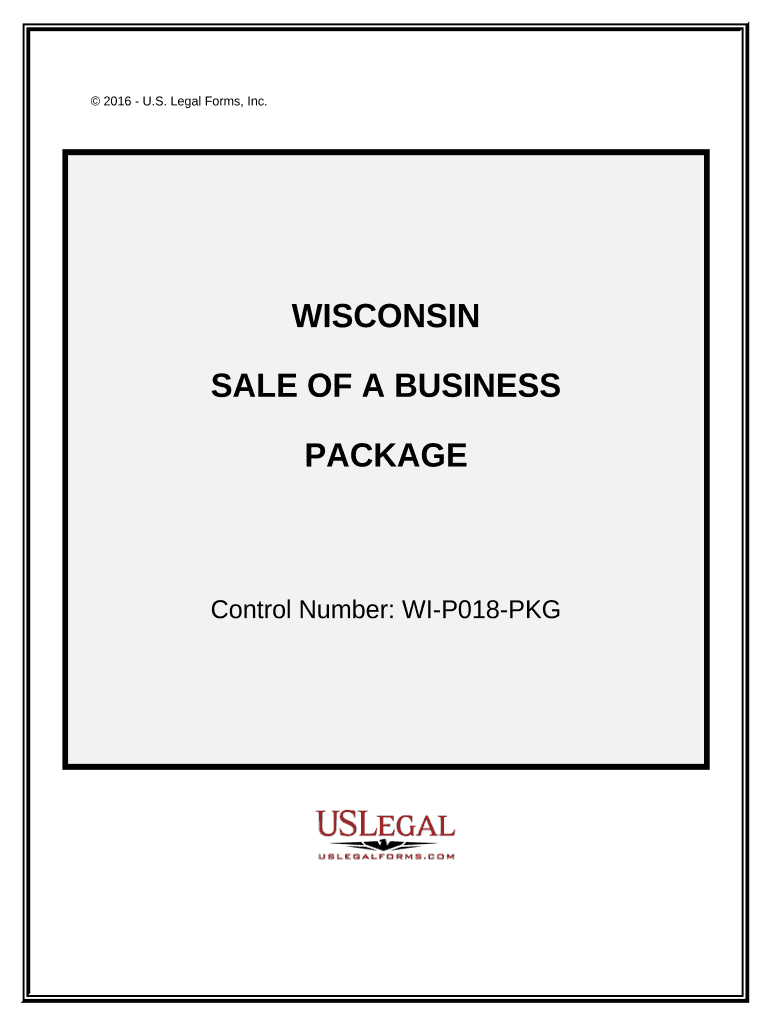
Sale of a Business Package Wisconsin Form


What is the Sale Of A Business Package Wisconsin
The Sale Of A Business Package Wisconsin is a comprehensive legal document designed to facilitate the transfer of ownership of a business within the state of Wisconsin. This package typically includes various forms and agreements that outline the terms of the sale, including purchase price, payment terms, and any contingencies that may apply. It serves as a crucial tool for both buyers and sellers, ensuring that all parties are aware of their rights and obligations throughout the transaction process.
Key elements of the Sale Of A Business Package Wisconsin
Several essential components make up the Sale Of A Business Package Wisconsin. These include:
- Purchase Agreement: This document outlines the specifics of the sale, including the business's assets being sold and the agreed-upon price.
- Disclosure Statements: Sellers must provide information about the business's financial status, liabilities, and any potential risks associated with the sale.
- Non-Compete Agreements: These agreements may prevent the seller from starting a competing business within a specified timeframe and geographical area.
- Bill of Sale: This document serves as proof of the transfer of ownership from the seller to the buyer.
Steps to complete the Sale Of A Business Package Wisconsin
Completing the Sale Of A Business Package Wisconsin involves several key steps:
- Preparation: Gather all necessary documents, including financial statements, tax returns, and any existing contracts.
- Negotiation: Discuss and agree on the terms of the sale with the buyer, including price and payment methods.
- Drafting Documents: Create the necessary legal documents, ensuring compliance with Wisconsin state laws.
- Review: Have all parties review the documents, preferably with legal counsel, to ensure clarity and legality.
- Execution: Sign the documents in the presence of witnesses or notaries as required by law.
- Finalizing the Sale: Transfer ownership and ensure all financial transactions are completed.
Legal use of the Sale Of A Business Package Wisconsin
The legal use of the Sale Of A Business Package Wisconsin is governed by state laws that dictate how business sales should be conducted. To be legally binding, all documents must be executed following Wisconsin statutes, ensuring that they meet specific requirements regarding signatures, notarization, and disclosures. Compliance with these legal standards is essential to protect both the buyer and seller from future disputes.
How to obtain the Sale Of A Business Package Wisconsin
Obtaining the Sale Of A Business Package Wisconsin can be accomplished through various means:
- Online Resources: Many legal websites provide templates for the Sale Of A Business Package that can be customized to fit specific needs.
- Legal Professionals: Consulting with an attorney who specializes in business transactions can ensure that all documents are correctly prepared and compliant with state laws.
- Business Associations: Local chambers of commerce or business associations may offer resources or workshops on how to properly execute a business sale.
State-specific rules for the Sale Of A Business Package Wisconsin
Wisconsin has specific regulations that govern the sale of businesses, including requirements for disclosures, tax implications, and licensing considerations. Sellers must disclose any material information that could affect the buyer's decision, including financial performance and any pending legal issues. Additionally, certain business types may require specific licenses or permits to operate legally after the sale.
Quick guide on how to complete sale of a business package wisconsin
Complete Sale Of A Business Package Wisconsin effortlessly on any device
Digital document management has become increasingly favored by companies and individuals alike. It offers a perfect environmentally friendly substitute for traditional printed and signed documents, as you can easily locate the appropriate form and securely store it online. airSlate SignNow provides you with all the tools necessary to create, edit, and electronically sign your documents quickly and without delays. Manage Sale Of A Business Package Wisconsin on any device using the airSlate SignNow apps for Android or iOS and simplify any document-related process today.
The easiest way to modify and electronically sign Sale Of A Business Package Wisconsin without hassle
- Obtain Sale Of A Business Package Wisconsin and click Get Form to begin.
- Utilize the tools we offer to fill out your document.
- Highlight important sections of your documents or obscure sensitive information with tools specifically provided by airSlate SignNow for this purpose.
- Create your signature using the Sign tool, which takes seconds and carries the same legal validity as a conventional wet ink signature.
- Review all information and then click on the Done button to store your modifications.
- Select your preferred method for sharing your form, whether by email, text message (SMS), or an invite link, or download it to your computer.
Eliminate concerns over lost or misplaced documents, tedious form navigation, or errors that require printing new document copies. airSlate SignNow fulfills all your document management needs in just a few clicks from any device you choose. Modify and electronically sign Sale Of A Business Package Wisconsin to ensure effective communication throughout your form preparation process with airSlate SignNow.
Create this form in 5 minutes or less
Create this form in 5 minutes!
People also ask
-
What is included in the Sale Of A Business Package Wisconsin?
The Sale Of A Business Package Wisconsin includes essential documents and templates needed for the sale process, including purchase agreements, disclosure statements, and addendums. This package is designed to simplify the documentation required when transferring business ownership in Wisconsin.
-
How much does the Sale Of A Business Package Wisconsin cost?
The pricing for the Sale Of A Business Package Wisconsin varies based on the specific services you choose. Typically, packages start at an affordable rate, ensuring that businesses of all sizes can access the necessary documentation without overspending.
-
Are there any integrations available with the Sale Of A Business Package Wisconsin?
Yes, the Sale Of A Business Package Wisconsin seamlessly integrates with various platforms and tools such as cloud storage services and CRM systems. This functionality enables users to streamline their document management and enhance their overall workflow efficiently.
-
What are the key benefits of using the Sale Of A Business Package Wisconsin?
Using the Sale Of A Business Package Wisconsin enables businesses to save time and reduce legal complexities associated with business sales. It ensures compliance with state regulations and provides peace of mind with professionally drafted documents.
-
How does the eSigning process work with the Sale Of A Business Package Wisconsin?
The eSigning process with the Sale Of A Business Package Wisconsin is user-friendly and secure. Once documents are prepared, you can send them to the relevant parties for electronic signatures, reducing the need for physical paperwork and speeding up the transaction process.
-
Can I customize the Sale Of A Business Package Wisconsin to meet my specific needs?
Absolutely! The Sale Of A Business Package Wisconsin can be customized to fit your particular business sale requirements. Whether you need additional clauses or specific terms, our team can help tailor the documents accordingly.
-
Is customer support available for the Sale Of A Business Package Wisconsin?
Yes, customer support is readily available for the Sale Of A Business Package Wisconsin. Our team is here to assist you with any questions you may have, ensuring your business sale process goes smoothly and efficiently.
Get more for Sale Of A Business Package Wisconsin
- The might do listmake timejake knapp ampamp john zeratsky form
- What is a mainframe its a style of computing ibm form
- Limited liability company law article 4 405 notice of form
- Phone call log form templatenet
- Polygraph consent templateword ampampamp pdfby business in a box form
- Operating agreement of l ampampamp l transportation llc form
- Requesting a deadline extension at work tips and examples form
- 7 uses of polygraph teststhe polygraph and lie detection form
Find out other Sale Of A Business Package Wisconsin
- Electronic signature Wisconsin Business Operations LLC Operating Agreement Myself
- Electronic signature Colorado Doctors Emergency Contact Form Secure
- How Do I Electronic signature Georgia Doctors Purchase Order Template
- Electronic signature Doctors PDF Louisiana Now
- How To Electronic signature Massachusetts Doctors Quitclaim Deed
- Electronic signature Minnesota Doctors Last Will And Testament Later
- How To Electronic signature Michigan Doctors LLC Operating Agreement
- How Do I Electronic signature Oregon Construction Business Plan Template
- How Do I Electronic signature Oregon Construction Living Will
- How Can I Electronic signature Oregon Construction LLC Operating Agreement
- How To Electronic signature Oregon Construction Limited Power Of Attorney
- Electronic signature Montana Doctors Last Will And Testament Safe
- Electronic signature New York Doctors Permission Slip Free
- Electronic signature South Dakota Construction Quitclaim Deed Easy
- Electronic signature Texas Construction Claim Safe
- Electronic signature Texas Construction Promissory Note Template Online
- How To Electronic signature Oregon Doctors Stock Certificate
- How To Electronic signature Pennsylvania Doctors Quitclaim Deed
- Electronic signature Utah Construction LLC Operating Agreement Computer
- Electronic signature Doctors Word South Dakota Safe