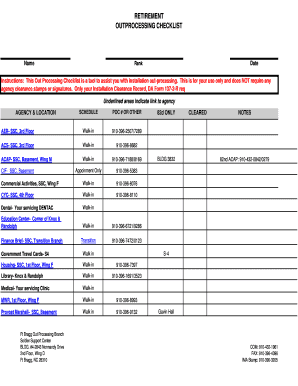
RETIREMENT Outprocessing Checklist Fort Bragg Bragg Army Form


What is the retirement outprocessing checklist for Fort Bragg?
The retirement outprocessing checklist for Fort Bragg is a comprehensive document designed to assist soldiers in completing the necessary steps before transitioning from active duty to retirement. This checklist outlines the essential tasks, forms, and approvals required to ensure a smooth and compliant exit from military service. It includes details on final evaluations, medical examinations, and the processing of retirement benefits.
Steps to complete the retirement outprocessing checklist for Fort Bragg
Completing the retirement outprocessing checklist involves several key steps:
- Review the checklist: Familiarize yourself with all items listed to understand the requirements.
- Gather necessary documents: Collect personal records, medical documents, and any other required paperwork.
- Schedule appointments: Book necessary appointments for medical evaluations and final interviews with your chain of command.
- Submit forms: Complete and submit all required forms to the appropriate offices, ensuring compliance with deadlines.
- Confirm benefits: Verify your retirement benefits and ensure all entitlements are correctly processed.
Key elements of the retirement outprocessing checklist for Fort Bragg
The key elements of the retirement outprocessing checklist include:
- Final evaluation: A comprehensive assessment of your military performance.
- Medical examination: A mandatory health check to address any outstanding medical issues.
- Financial counseling: Guidance on managing retirement pay and benefits.
- Transition assistance: Resources and support for adjusting to civilian life.
- Documentation: Required forms such as the DD-214 and other retirement-related paperwork.
How to use the retirement outprocessing checklist for Fort Bragg
To effectively use the retirement outprocessing checklist, follow these guidelines:
- Stay organized: Keep all documents and forms in one location for easy access.
- Track progress: Mark off completed items to monitor your advancement through the checklist.
- Seek assistance: Reach out to your unit's administrative staff or transition assistance office for help with any unclear items.
- Adhere to timelines: Be aware of deadlines for each step to avoid delays in your retirement processing.
Legal use of the retirement outprocessing checklist for Fort Bragg
The legal use of the retirement outprocessing checklist is crucial for ensuring compliance with military regulations. Each form and document must be filled out accurately, as errors can lead to delays or complications in the retirement process. Utilizing electronic signatures through a reliable platform can enhance the legal validity of your submissions, ensuring they meet the necessary legal standards for acceptance.
How to obtain the retirement outprocessing checklist for Fort Bragg
To obtain the retirement outprocessing checklist, you can follow these steps:
- Contact your unit: Reach out to your administrative office or personnel officer for the most current version of the checklist.
- Visit official military websites: Access resources provided by the U.S. Army to find downloadable versions of the checklist.
- Attend briefings: Participate in transition assistance briefings where the checklist may be distributed and explained.
Quick guide on how to complete retirement outprocessing checklist fort bragg bragg army
Complete RETIREMENT Outprocessing Checklist Fort Bragg Bragg Army seamlessly on any device
Digital document management has become widely embraced by companies and individuals. It offers an ideal eco-friendly solution to traditional printed and signed documents, as you can find the required form and securely save it online. airSlate SignNow equips you with all the tools necessary to create, edit, and electronically sign your documents quickly without unnecessary delays. Manage RETIREMENT Outprocessing Checklist Fort Bragg Bragg Army on any platform using airSlate SignNow's Android or iOS applications and simplify any document-related process today.
The easiest way to edit and electronically sign RETIREMENT Outprocessing Checklist Fort Bragg Bragg Army effortlessly
- Obtain RETIREMENT Outprocessing Checklist Fort Bragg Bragg Army and click Get Form to begin.
- Utilize the tools we provide to complete your form.
- Emphasize pertinent sections of the documents or redact sensitive details using tools specifically designed for this purpose by airSlate SignNow.
- Create your signature with the Sign feature, which takes only seconds and carries the same legal validity as a conventional wet ink signature.
- Verify the details and click the Done button to save your modifications.
- Select your preferred method to send your form, via email, text message (SMS), invitational link, or download it to your computer.
Eliminate concerns about missing or lost files, tedious document searches, or errors that require printing new copies. airSlate SignNow meets your document management needs in just a few clicks from any device you choose. Edit and electronically sign RETIREMENT Outprocessing Checklist Fort Bragg Bragg Army and guarantee effective communication at every stage of your form preparation process with airSlate SignNow.
Create this form in 5 minutes or less
Create this form in 5 minutes!
How to create an eSignature for the retirement outprocessing checklist fort bragg bragg army
How to create an electronic signature for a PDF online
How to create an electronic signature for a PDF in Google Chrome
How to create an e-signature for signing PDFs in Gmail
How to create an e-signature right from your smartphone
How to create an e-signature for a PDF on iOS
How to create an e-signature for a PDF on Android
People also ask
-
What is an army ets checklist?
An army ETS checklist is a comprehensive guide designed to assist service members in navigating their transition out of military service. It covers essential tasks and paperwork that need to be completed before leaving, ensuring a smooth transition to civilian life.
-
How can airSlate SignNow help with the army ets checklist?
AirSlate SignNow simplifies the process of completing your army ETS checklist by providing eSigning capabilities for various documents. This means you can quickly sign and send essential forms online, streamlining your transition process and saving time.
-
Is airSlate SignNow affordable for military personnel?
Yes, airSlate SignNow offers cost-effective plans that cater to military personnel needing to complete their army ETS checklist. With flexible pricing options, it ensures that every service member has access to essential document signing services without breaking the bank.
-
What features does airSlate SignNow offer for completing the army ets checklist?
AirSlate SignNow provides user-friendly features such as customizable templates, secure eSigning, and document management. These tools make it easier for service members to manage their army ETS checklist efficiently and effectively.
-
Can airSlate SignNow integrate with other tools I use for my army ets checklist?
Absolutely! AirSlate SignNow integrates seamlessly with various tools like Google Drive, Dropbox, and more. This capability allows service members to keep all their resources and documents in one place while working through their army ETS checklist.
-
What are the benefits of using airSlate SignNow for the army ets checklist?
Using airSlate SignNow for your army ETS checklist offers numerous benefits, including time savings, increased efficiency, and enhanced document security. With its intuitive interface, service members can quickly navigate their transition tasks without unnecessary stress.
-
Is my information secure when using airSlate SignNow for the army ets checklist?
Yes, airSlate SignNow prioritizes the security of your information. With advanced encryption and stringent privacy policies, you can confidently complete your army ETS checklist knowing that your personal data is well protected.
Get more for RETIREMENT Outprocessing Checklist Fort Bragg Bragg Army
- The run series 4 answer key form
- Information on release foreign exchange form how to fill
- James hardie installation guide pdf form
- Non commercial class c application maine form
- Bisd fundraiser form
- Au pair contract france form
- Form 13614 c fill online printable fillable blank
- Roommate rental agreement template form
Find out other RETIREMENT Outprocessing Checklist Fort Bragg Bragg Army
- eSign Colorado Legal Operating Agreement Safe
- How To eSign Colorado Legal POA
- eSign Insurance Document New Jersey Online
- eSign Insurance Form New Jersey Online
- eSign Colorado Life Sciences LLC Operating Agreement Now
- eSign Hawaii Life Sciences Letter Of Intent Easy
- Help Me With eSign Hawaii Life Sciences Cease And Desist Letter
- eSign Hawaii Life Sciences Lease Termination Letter Mobile
- eSign Hawaii Life Sciences Permission Slip Free
- eSign Florida Legal Warranty Deed Safe
- Help Me With eSign North Dakota Insurance Residential Lease Agreement
- eSign Life Sciences Word Kansas Fast
- eSign Georgia Legal Last Will And Testament Fast
- eSign Oklahoma Insurance Business Associate Agreement Mobile
- eSign Louisiana Life Sciences Month To Month Lease Online
- eSign Legal Form Hawaii Secure
- eSign Hawaii Legal RFP Mobile
- How To eSign Hawaii Legal Agreement
- How Can I eSign Hawaii Legal Moving Checklist
- eSign Hawaii Legal Profit And Loss Statement Online