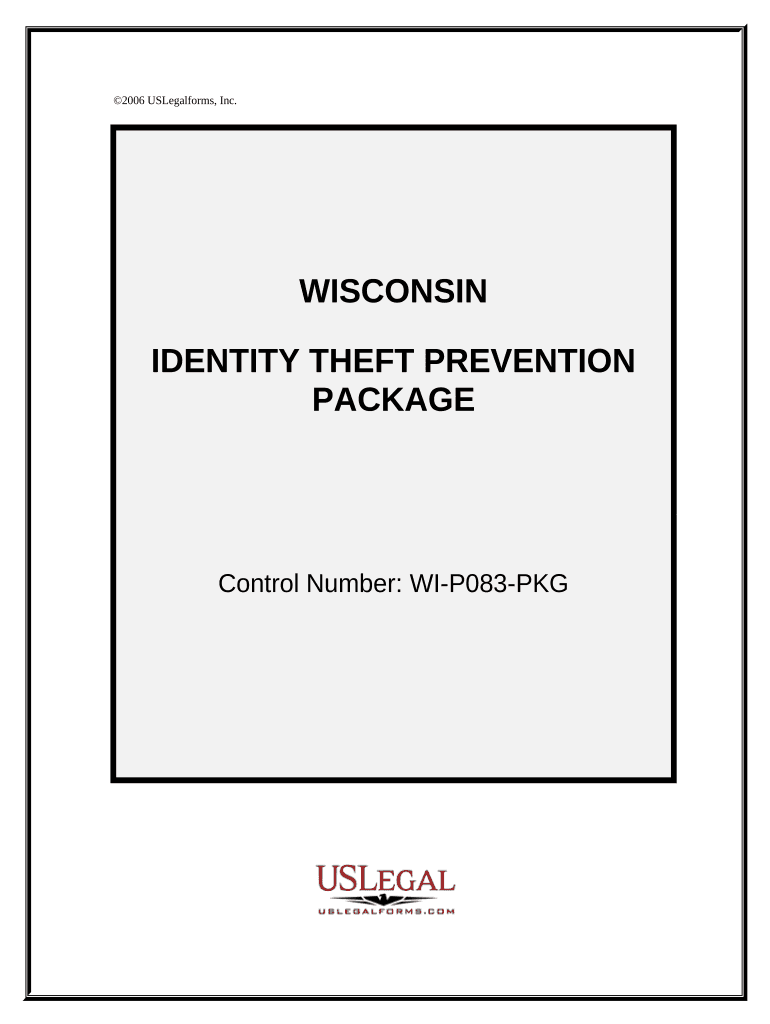
Wisconsin Identity Form


What is the Wisconsin Identity
The Wisconsin Identity is a crucial document used to verify an individual's identity within the state of Wisconsin. This form is often required for various legal and administrative purposes, including applying for state services, obtaining a driver's license, or verifying eligibility for government programs. It serves as an official record that confirms personal details such as name, date of birth, and residence, ensuring that individuals are accurately identified in official transactions.
How to obtain the Wisconsin Identity
To obtain the Wisconsin Identity, individuals must follow specific steps outlined by the state. First, applicants need to gather necessary documentation, which typically includes proof of identity, residency, and legal status. Common documents include a birth certificate, Social Security card, and utility bills. Next, individuals must complete the application form, which can usually be found on the Wisconsin Department of Motor Vehicles (DMV) website or at local DMV offices. After submitting the application along with the required documents, applicants may need to pay a fee and schedule an appointment for an in-person verification process.
Steps to complete the Wisconsin Identity
Completing the Wisconsin Identity form involves several key steps to ensure accuracy and compliance. Begin by collecting all required documents, including identification and proof of residency. Next, fill out the application form carefully, ensuring that all personal information is accurate and up to date. Once the form is completed, review it for any errors before submission. After submitting the application, be prepared to attend an appointment for identity verification, where officials will confirm your information and issue the Wisconsin Identity if all requirements are met.
Legal use of the Wisconsin Identity
The Wisconsin Identity holds significant legal weight and is often required for various official purposes. It is essential for accessing state services, applying for government benefits, and fulfilling identification requirements in legal proceedings. The document must be used in accordance with state laws, ensuring that it is presented only in legitimate contexts where identity verification is necessary. Misuse of the Wisconsin Identity can lead to legal penalties, including fines and potential criminal charges.
Key elements of the Wisconsin Identity
The Wisconsin Identity includes several key elements that validate an individual's identity. These elements typically encompass the person's full name, date of birth, current address, and a unique identification number assigned by the state. Additionally, the document may feature security features such as holograms or watermarks to prevent forgery. Understanding these elements is crucial for individuals who need to present their Wisconsin Identity for various official transactions.
State-specific rules for the Wisconsin Identity
Wisconsin has specific rules governing the issuance and use of the Wisconsin Identity. These rules include eligibility criteria, such as age and residency requirements, as well as the types of documentation that are acceptable for verification. It is important for applicants to familiarize themselves with these regulations to ensure compliance and avoid delays in obtaining their identity document. Additionally, any changes to personal information must be reported to the appropriate state authorities to maintain the accuracy of the Wisconsin Identity.
Quick guide on how to complete wisconsin identity
Complete Wisconsin Identity seamlessly on any device
Digital document management has become increasingly favored by organizations and individuals alike. It offers an ideal environmentally friendly alternative to conventional printed and signed documents, allowing you to access the correct form and securely store it online. airSlate SignNow equips you with all the resources you need to create, modify, and eSignature your documents promptly and without interruptions. Manage Wisconsin Identity on any device with airSlate SignNow Android or iOS applications and streamline any document-related process today.
The easiest method to modify and eSign Wisconsin Identity without hassle
- Obtain Wisconsin Identity and click on Get Form to initiate.
- Utilize the tools provided to fill out your form.
- Emphasize signNow sections of the documents or conceal sensitive information with tools that airSlate SignNow specifically offers for that function.
- Generate your eSignature with the Sign tool, which takes moments and holds the same legal validity as a conventional wet ink signature.
- Review all the details and click on the Done button to save your changes.
- Select how you wish to send your form, whether by email, text message (SMS), invitation link, or download it to your computer.
Eliminate concerns about lost or misplaced documents, tedious form navigation, or errors that necessitate printing additional document copies. airSlate SignNow meets all your document management needs in just a few clicks from any device you prefer. Modify and eSign Wisconsin Identity and guarantee effective communication at every stage of your form preparation process with airSlate SignNow.
Create this form in 5 minutes or less
Create this form in 5 minutes!
People also ask
-
What is Wisconsin identity verification in airSlate SignNow?
Wisconsin identity verification in airSlate SignNow ensures that users can securely validate the identity of individuals signing documents. This feature enhances the legality and security of eSignatures, making it ideal for businesses operating in Wisconsin.
-
How does airSlate SignNow support businesses in Wisconsin?
airSlate SignNow provides Wisconsin businesses with a streamlined process for sending and eSigning documents. This platform simplifies workflows, reduces paper usage, and ensures compliance with local regulations concerning Wisconsin identity authentication.
-
What are the pricing plans available for airSlate SignNow in Wisconsin?
airSlate SignNow offers flexible pricing plans tailored to the needs of Wisconsin businesses. These plans provide access to essential features, including Wisconsin identity verification, at competitive rates, ensuring cost-effectiveness for all users.
-
What features does airSlate SignNow offer for Wisconsin identity management?
With airSlate SignNow, users can access powerful features for Wisconsin identity management, such as secure eSigning, document tracking, and audit trails. These features enhance accountability and transparency for all document transactions.
-
How can airSlate SignNow improve document workflow for businesses in Wisconsin?
airSlate SignNow helps Wisconsin businesses streamline their document workflow by providing an easy-to-use platform for eSigns and approvals. This efficiency not only saves time but also improves the accuracy and security of Wisconsin identity verification.
-
Can airSlate SignNow integrate with other applications used in Wisconsin?
Yes, airSlate SignNow offers integrations with various applications commonly used by Wisconsin businesses. This includes CRM software and project management tools, which enhance operational efficiency while maintaining Wisconsin identity protocols.
-
What benefits does airSlate SignNow provide concerning Wisconsin identity compliance?
airSlate SignNow ensures that all electronic signatures meet Wisconsin identity compliance standards. This commitment to legal adherence protects both businesses and clients, fostering trust in the eSigning process.
Get more for Wisconsin Identity
- Notice of intent office of the governor louisiana public form
- Return of notary and order to fix fees form
- Ors 205455 acceptance of filing of invalid claim of form
- 28 68 301 statutory form power of attorney justia law
- Articles of incorporation ofarchivesgvnewscom form
- When after reviewing the pleadings filed herein the testimony and evidence offered the form
- State of louisiana court of appeal third circuit 12 1013 form
- Rs 155431 written notification by the courts form to be
Find out other Wisconsin Identity
- eSignature Delaware Time Off Policy Online
- Help Me With Electronic signature Indiana Direct Deposit Enrollment Form
- Electronic signature Iowa Overtime Authorization Form Online
- Electronic signature Illinois Employee Appraisal Form Simple
- Electronic signature West Virginia Business Ethics and Conduct Disclosure Statement Free
- Electronic signature Alabama Disclosure Notice Simple
- Electronic signature Massachusetts Disclosure Notice Free
- Electronic signature Delaware Drug Testing Consent Agreement Easy
- Electronic signature North Dakota Disclosure Notice Simple
- Electronic signature California Car Lease Agreement Template Free
- How Can I Electronic signature Florida Car Lease Agreement Template
- Electronic signature Kentucky Car Lease Agreement Template Myself
- Electronic signature Texas Car Lease Agreement Template Easy
- Electronic signature New Mexico Articles of Incorporation Template Free
- Electronic signature New Mexico Articles of Incorporation Template Easy
- Electronic signature Oregon Articles of Incorporation Template Simple
- eSignature Montana Direct Deposit Enrollment Form Easy
- How To Electronic signature Nevada Acknowledgement Letter
- Electronic signature New Jersey Acknowledgement Letter Free
- Can I eSignature Oregon Direct Deposit Enrollment Form