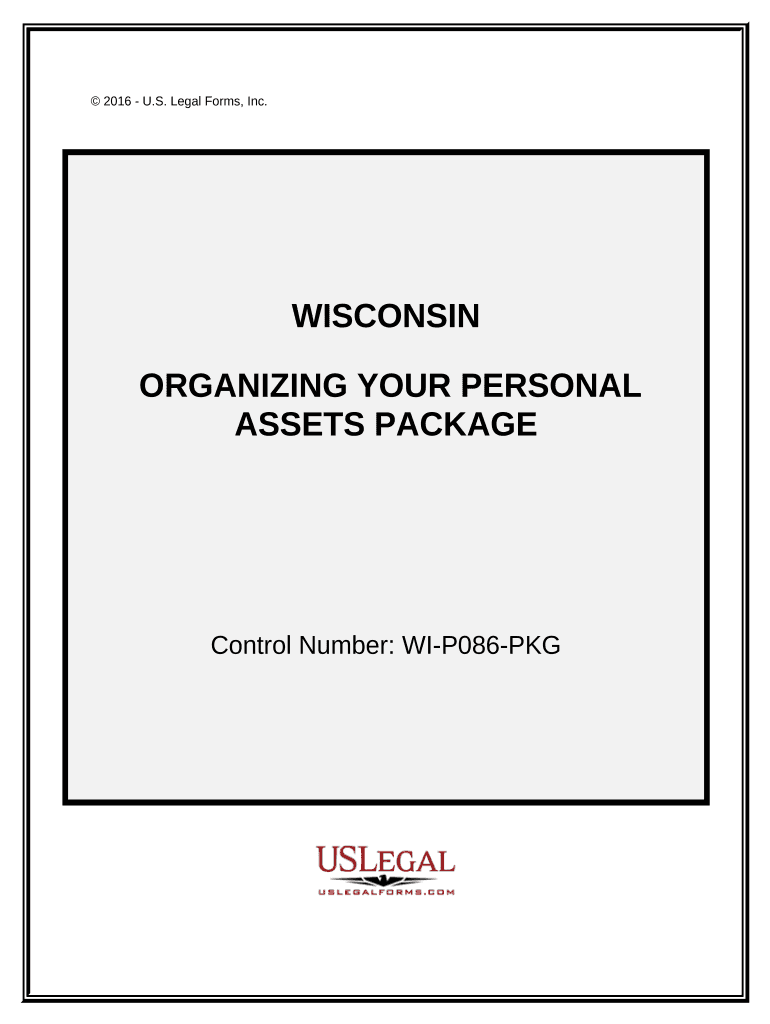
Wi Assets Form


What is the Wi Assets
The Wi Assets form is a crucial document used for reporting various types of financial assets owned by individuals or businesses. This form is often required for tax purposes and helps ensure compliance with federal regulations. Typically, it includes detailed information about different asset categories, such as real estate, stocks, and other investments. Understanding the specifics of this form is essential for accurate reporting and maintaining transparency with tax authorities.
How to use the Wi Assets
Using the Wi Assets form involves several steps to ensure accurate completion. First, gather all necessary financial information regarding your assets. This includes current values, purchase dates, and any relevant documentation. Next, fill out the form carefully, ensuring that all sections are completed accurately. Once completed, you can submit the form electronically or via traditional mail, depending on your preference and the requirements of the governing body requesting the form.
Steps to complete the Wi Assets
Completing the Wi Assets form requires a systematic approach to ensure all information is correctly reported. Start by collecting all relevant documents, such as bank statements, investment reports, and property deeds. Follow these steps:
- Review the form to understand the required information.
- Enter your personal details, including name, address, and Social Security number.
- List each asset in the appropriate section, providing details such as type, value, and acquisition date.
- Double-check all entries for accuracy and completeness.
- Sign and date the form before submission.
Legal use of the Wi Assets
The legal use of the Wi Assets form is governed by federal and state regulations that dictate how financial assets must be reported. Compliance with these laws is essential to avoid penalties or legal issues. The form serves as a declaration of assets, which may be reviewed by tax authorities during audits. It is important to ensure that all information provided is truthful and accurate to maintain legal standing.
Required Documents
To complete the Wi Assets form, you will need several key documents that provide proof of ownership and valuation of your assets. These documents typically include:
- Bank statements for cash and savings accounts.
- Investment account statements for stocks, bonds, and mutual funds.
- Property deeds for real estate holdings.
- Tax returns from previous years, if applicable.
Having these documents on hand will streamline the process and ensure that the information reported is accurate.
Examples of using the Wi Assets
There are various scenarios in which the Wi Assets form may be utilized. For instance, individuals may need to complete this form when applying for loans, as lenders often require a detailed account of assets to assess creditworthiness. Additionally, businesses may use the form during financial audits to demonstrate asset holdings. Understanding these examples can help individuals and businesses recognize the importance of accurately reporting their assets.
Quick guide on how to complete wi assets
Effortlessly Complete Wi Assets on Any Device
Managing documents online has gained popularity among both businesses and individuals. It serves as an ideal environmentally friendly substitute for conventional printed and signed paperwork, allowing you to obtain the necessary form and securely store it online. airSlate SignNow offers all the features you require to create, edit, and eSign your documents swiftly without delays. Handle Wi Assets on any device using the airSlate SignNow Android or iOS applications and enhance any document-centric process today.
How to Edit and eSign Wi Assets with Ease
- Find Wi Assets and select Get Form to begin.
- Make use of the tools provided to complete your document.
- Mark important portions of your documents or redact sensitive information using tools specifically designed for this purpose by airSlate SignNow.
- Create your signature using the Sign tool, which takes mere seconds and carries the same legal validity as a conventional handwritten signature.
- Review the details and click on the Done button to finalize your modifications.
- Select your preferred method to share your form: via email, text message (SMS), invite link, or download it to your computer.
Eliminate concerns about lost or misplaced files, tedious form searches, or errors that require printing new document copies. airSlate SignNow fulfills all your document management needs with just a few clicks from your preferred device. Edit and eSign Wi Assets to ensure effective communication throughout your form preparation process with airSlate SignNow.
Create this form in 5 minutes or less
Create this form in 5 minutes!
People also ask
-
What are wi assets in airSlate SignNow?
WI assets in airSlate SignNow refer to the digital resources and documents that can be easily managed, sent, and signed using our platform. These assets enhance workflow efficiency and ensure that all documentation processes are streamlined. By using airSlate SignNow, businesses can leverage these wi assets for better organization and accessibility.
-
How does airSlate SignNow enhance the management of wi assets?
airSlate SignNow provides powerful tools for managing wi assets by allowing users to create, send, and track documents effortlessly. The platform integrates advanced features like templates and automated workflows to ensure that every asset is handled with precision. This ultimately results in a smoother document management experience.
-
What pricing plans are available for airSlate SignNow regarding wi assets?
airSlate SignNow offers various pricing plans tailored to meet the needs of businesses looking to manage wi assets effectively. The plans range from basic features to advanced solutions that include additional capabilities for managing larger volumes of documents. Each plan is designed to provide cost-effective solutions for different sizes of organizations.
-
What are the key benefits of using airSlate SignNow for managing wi assets?
By utilizing airSlate SignNow for your wi assets, you gain signNow time savings and enhanced productivity. The platform's user-friendly interface makes it easy to eSign and manage documents, reducing the hassle of traditional paperwork. Additionally, its secure environment ensures that all your valuable assets are protected during transactions.
-
Can airSlate SignNow integrate with other tools for managing wi assets?
Yes, airSlate SignNow can seamlessly integrate with a variety of business tools to improve the management of wi assets. This includes popular applications like Google Drive, Salesforce, and Microsoft Office. These integrations allow for streamlined workflows and centralized access to all your digital assets.
-
How secure is airSlate SignNow for handling wi assets?
Security is a top priority for airSlate SignNow when handling wi assets. The platform uses advanced encryption protocols to protect all documents during transmission and storage. Additionally, various authentication options are available to ensure that only authorized users can access sensitive assets.
-
Is training available for using airSlate SignNow with wi assets?
Absolutely! airSlate SignNow offers extensive training resources to help users effectively manage their wi assets. These resources include webinars, tutorials, and dedicated customer support to ensure that users are well-equipped to leverage the platform’s features for maximum benefit.
Get more for Wi Assets
- Act of donation louisiana department of wildlife and form
- Mack lancasterdistrict attorney of the fifth judicial form
- Louisiana state recordsstaterecordsorg form
- Written stipulation of facts form
- Cause nostate of texasin the courtv form
- Articles of incorporation louisiana business form
- Packet a joint dissolution without children missoula form
- Kevin james taylor form
Find out other Wi Assets
- Sign Nebraska Real Estate Letter Of Intent Online
- Sign Nebraska Real Estate Limited Power Of Attorney Mobile
- How Do I Sign New Mexico Sports Limited Power Of Attorney
- Sign Ohio Sports LLC Operating Agreement Easy
- Sign New Jersey Real Estate Limited Power Of Attorney Computer
- Sign New Mexico Real Estate Contract Safe
- How To Sign South Carolina Sports Lease Termination Letter
- How Can I Sign New York Real Estate Memorandum Of Understanding
- Sign Texas Sports Promissory Note Template Online
- Sign Oregon Orthodontists Last Will And Testament Free
- Sign Washington Sports Last Will And Testament Free
- How Can I Sign Ohio Real Estate LLC Operating Agreement
- Sign Ohio Real Estate Quitclaim Deed Later
- How Do I Sign Wisconsin Sports Forbearance Agreement
- How To Sign Oregon Real Estate Resignation Letter
- Can I Sign Oregon Real Estate Forbearance Agreement
- Sign Pennsylvania Real Estate Quitclaim Deed Computer
- How Do I Sign Pennsylvania Real Estate Quitclaim Deed
- How Can I Sign South Dakota Orthodontists Agreement
- Sign Police PPT Alaska Online