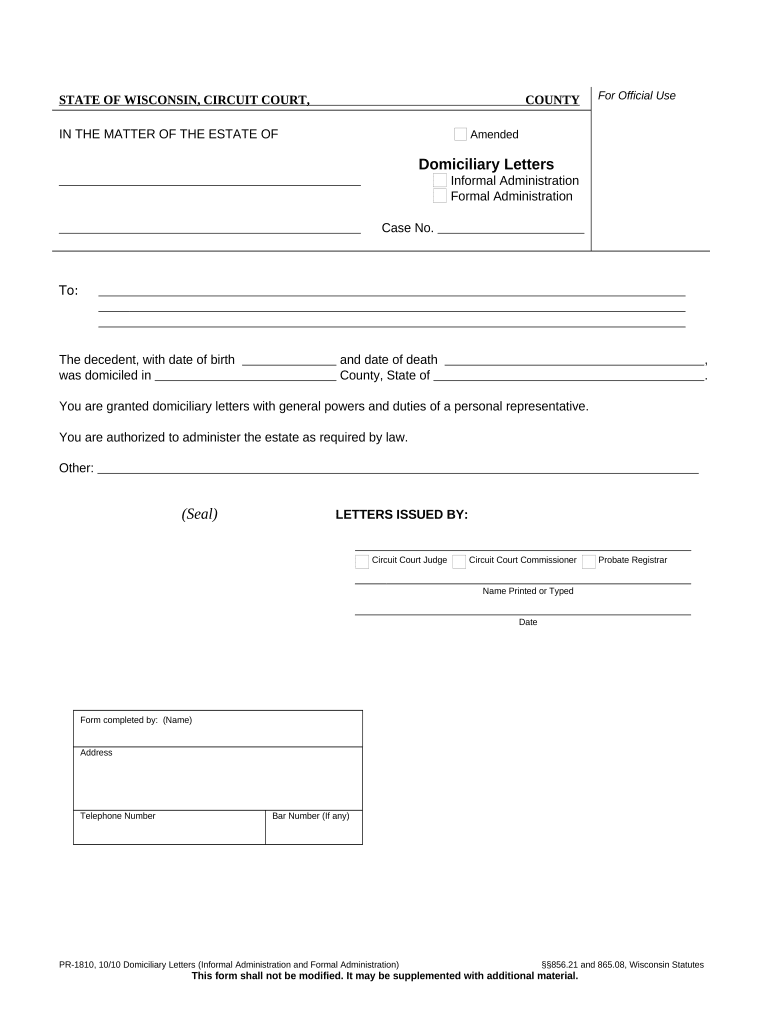
Domiciliary Letters Form


What is the domiciliary letter?
A domiciliary letter is a legal document issued by a court that authorizes an individual to act on behalf of a deceased person’s estate. This document is crucial for managing the deceased's affairs, including settling debts, distributing assets, and addressing any legal obligations. In the United States, the process for obtaining a domiciliary letter can vary by state, but it generally involves filing a petition with the probate court. The letter serves as proof of the executor or administrator's authority and is often required when dealing with financial institutions or other entities that need verification of the individual's legal standing.
How to obtain the domiciliary letter
To obtain a domiciliary letter, you typically need to follow these steps:
- File a petition with the appropriate probate court in the state where the deceased resided.
- Provide necessary documentation, including the death certificate and the deceased's will, if available.
- Attend a court hearing, where the judge will review the petition and any objections.
- If approved, the court will issue the domiciliary letter, granting you the authority to manage the estate.
It is advisable to consult with a legal professional to ensure compliance with state-specific requirements and to navigate any complexities that may arise during the process.
Key elements of the domiciliary letter
A domiciliary letter typically includes several key elements that establish its authority and purpose:
- The name and address of the deceased individual.
- The name and address of the executor or administrator appointed by the court.
- The date of issuance of the letter.
- A statement outlining the powers granted to the executor or administrator.
- The signature of the judge or court official.
These elements ensure that the document is legally binding and can be used to prove the executor's authority in various transactions related to the estate.
Legal use of the domiciliary letter
The legal use of a domiciliary letter is primarily to facilitate the administration of a deceased person's estate. It allows the appointed executor or administrator to:
- Access the deceased's financial accounts and assets.
- Settle outstanding debts and obligations.
- Distribute remaining assets to beneficiaries as per the will or state law.
- Represent the estate in legal matters, including court proceedings.
Having a domiciliary letter is essential for ensuring that the estate is managed according to legal requirements and that the rights of beneficiaries are upheld.
Steps to complete the domiciliary letter
Completing the domiciliary letter involves several important steps to ensure its validity:
- Gather all necessary documentation, including the death certificate and any relevant wills.
- Fill out the petition form accurately, providing all required information about the deceased and the proposed executor.
- File the petition with the probate court and pay any associated fees.
- Attend the court hearing, if required, to present your case for obtaining the domiciliary letter.
- Once issued, ensure the letter is signed and dated by the court official.
Following these steps carefully can help avoid delays and complications in the probate process.
Examples of using the domiciliary letter
Examples of situations where a domiciliary letter is used include:
- Accessing bank accounts to pay for funeral expenses and outstanding debts.
- Transferring ownership of real estate properties from the deceased to the beneficiaries.
- Settling claims against the estate, such as taxes or creditor demands.
- Distributing personal property, such as vehicles or valuable collections, to heirs.
These examples illustrate the practical applications of the domiciliary letter in managing an estate effectively and legally.
Quick guide on how to complete domiciliary letters 497431322
Complete Domiciliary Letters effortlessly on any gadget
Digital document management has gained traction among businesses and individuals alike. It offers an ideal eco-friendly substitute for conventional printed and signed papers, allowing you to find the necessary template and securely keep it online. airSlate SignNow equips you with all the tools required to create, edit, and electronically sign your documents swiftly without any holdups. Handle Domiciliary Letters on any gadget using airSlate SignNow's Android or iOS applications and enhance any document-related workflow today.
The easiest way to modify and eSign Domiciliary Letters seamlessly
- Obtain Domiciliary Letters and click on Get Form to initiate the process.
- Employ the tools we provide to complete your form.
- Emphasize important sections of the documents or obscure sensitive information with tools that airSlate SignNow specifically offers for that purpose.
- Create your signature using the Sign feature, which takes mere seconds and holds the same legal validity as a traditional ink signature.
- Review the information and click on the Done button to save your changes.
- Choose how you want to send your form, be it via email, SMS, or invitation link, or download it to your computer.
Say goodbye to lost or misplaced files, tedious form searching, or mistakes that necessitate printing new document copies. airSlate SignNow fulfills your document management needs in just a few clicks from your chosen device. Edit and eSign Domiciliary Letters and guarantee effective communication at every stage of your form preparation process with airSlate SignNow.
Create this form in 5 minutes or less
Create this form in 5 minutes!
People also ask
-
What are domiciliary letters and how are they used?
Domiciliary letters are legal documents that grant authority for personal affairs, typically used in matters related to estate management. These letters can authorize an individual to manage and distribute a deceased person's assets. Understanding the purpose of domiciliary letters is essential for effective estate planning.
-
How can airSlate SignNow assist with the management of domiciliary letters?
airSlate SignNow provides a platform that streamlines the process of creating, signing, and storing domiciliary letters. Users can electronically sign these documents from any device, ensuring convenience and security. This simplifies the steps involved in managing important legal paperwork.
-
What features does airSlate SignNow offer for creating domiciliary letters?
airSlate SignNow offers a user-friendly interface with customizable templates specifically for domiciliary letters. Features include electronic signatures, document sharing, and instant notifications. These functionalities help ensure that your important documents are completed efficiently and securely.
-
Is airSlate SignNow a cost-effective solution for managing domiciliary letters?
Yes, airSlate SignNow is designed to be a cost-effective solution for handling domiciliary letters and other documentation needs. With transparent pricing plans, users can choose options that fit their budget without compromising on essential features. This makes it an ideal choice for individuals and businesses alike.
-
How secure is the process of signing domiciliary letters with airSlate SignNow?
Security is a top priority at airSlate SignNow, especially when it comes to sensitive documents like domiciliary letters. The platform employs advanced encryption and secure access controls, ensuring that your data is protected throughout the signing process. This allows users to have peace of mind when managing important legal documents.
-
Can I integrate airSlate SignNow with other software for managing domiciliary letters?
Yes, airSlate SignNow supports various integrations with popular software tools, enhancing the management of domiciliary letters. Users can connect to CRM systems, project management tools, and more to streamline workflows. This flexibility allows businesses to work efficiently across different platforms.
-
What benefits can I expect from using airSlate SignNow for domiciliary letters?
Using airSlate SignNow for domiciliary letters offers numerous benefits including reduced turnaround time, improved accessibility, and enhanced collaboration. The electronic signing process accelerates document execution, while the cloud storage feature ensures easy access from anywhere. It's a modern solution to traditional paperwork challenges.
Get more for Domiciliary Letters
- Supplement to affidavit of indigency massachusetts family law form
- Determination regarding fees and costs form
- F agent has informed the seller of the seller obligations under 42 u
- Massachusetts eye and ear infirmary application for form
- Form m 792 certificate releasing massachusetts estate tax
- Mark affixed by name of signer by mark form
- File for guardianship of an incapacitated personmassgov form
- Alleged incapacitated personrespondent form
Find out other Domiciliary Letters
- Sign Washington Affidavit of Death Easy
- Help Me With Sign Pennsylvania Cohabitation Agreement
- Sign Montana Child Support Modification Online
- Sign Oregon Last Will and Testament Mobile
- Can I Sign Utah Last Will and Testament
- Sign Washington Last Will and Testament Later
- Sign Wyoming Last Will and Testament Simple
- Sign Connecticut Living Will Online
- How To Sign Georgia Living Will
- Sign Massachusetts Living Will Later
- Sign Minnesota Living Will Free
- Sign New Mexico Living Will Secure
- How To Sign Pennsylvania Living Will
- Sign Oregon Living Will Safe
- Sign Utah Living Will Fast
- Sign Wyoming Living Will Easy
- How Can I Sign Georgia Pet Care Agreement
- Can I Sign Kansas Moving Checklist
- How Do I Sign Rhode Island Pet Care Agreement
- How Can I Sign Virginia Moving Checklist