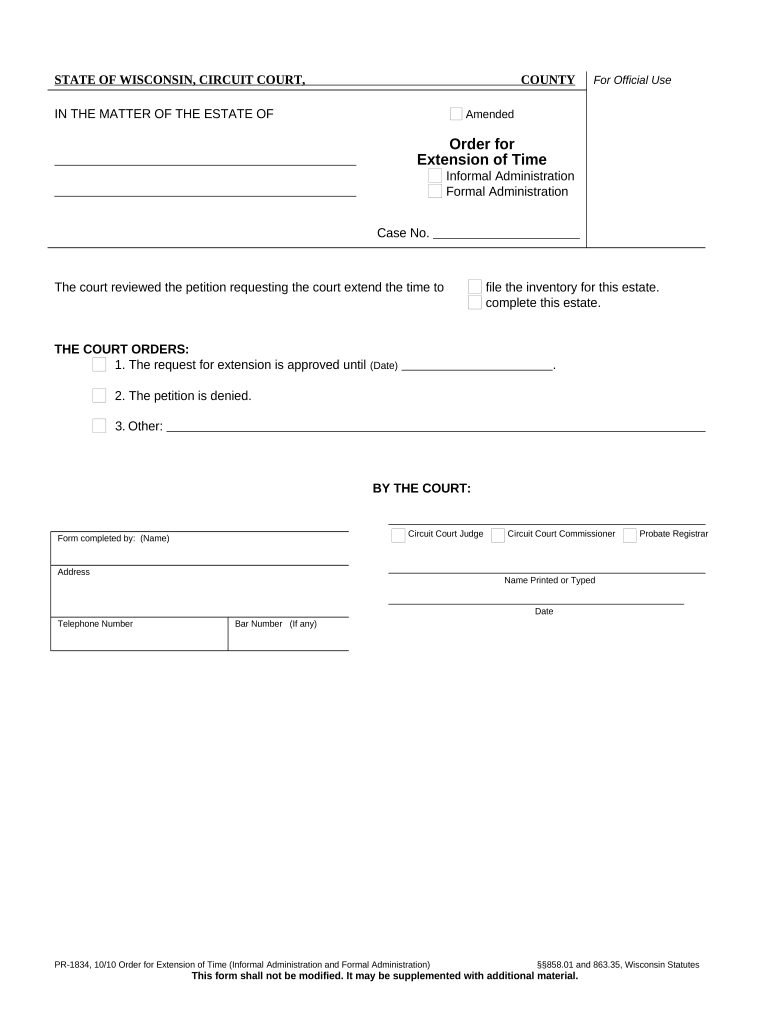
Order Extension Form


What is the Order Extension Form
The order extension form is a document used to request an extension for a specific order or deadline. This form is particularly relevant in various contexts, such as tax filings, legal proceedings, or business transactions. By submitting this form, individuals or organizations can formally communicate their need for additional time to complete required actions or submissions. Understanding the purpose and implications of this form is essential for ensuring compliance and avoiding potential penalties.
How to Use the Order Extension Form
Using the order extension form involves several key steps to ensure proper completion and submission. First, gather all necessary information related to the order or deadline for which the extension is being requested. Next, fill out the form accurately, providing details such as your name, contact information, and the specific reasons for the extension request. Once completed, review the form for accuracy before submitting it through the designated method, whether online, by mail, or in person. Following these steps helps ensure that your request is processed efficiently.
Steps to Complete the Order Extension Form
Completing the order extension form requires careful attention to detail. Start by clearly stating your name and contact information at the top of the form. Next, specify the order or deadline for which you are seeking an extension, including any relevant dates. Provide a concise explanation of why the extension is necessary, ensuring that your reasons are valid and justifiable. After filling out all required fields, double-check the information for accuracy. Finally, sign and date the form before submitting it to the appropriate authority.
Legal Use of the Order Extension Form
The legal use of the order extension form hinges on its proper completion and submission. When filled out correctly, the form serves as a formal request that can be recognized by relevant authorities, such as tax agencies or courts. It is crucial to adhere to any specific regulations or guidelines associated with the form to ensure its validity. Additionally, keeping a copy of the submitted form can provide a record of your request, which may be useful for future reference or in case of disputes.
Key Elements of the Order Extension Form
Several key elements should be included in the order extension form to ensure its effectiveness. These elements typically include:
- Personal Information: Your name, address, and contact details.
- Order Details: A clear description of the order or deadline in question.
- Reason for Extension: A brief but compelling explanation of why the extension is needed.
- Signature: Your signature and the date of submission to validate the request.
Including these elements helps facilitate the processing of your extension request and ensures compliance with relevant regulations.
Form Submission Methods
The order extension form can typically be submitted through various methods, depending on the specific requirements of the authority overseeing the request. Common submission methods include:
- Online: Many organizations provide an electronic submission option, allowing users to fill out and submit the form digitally.
- Mail: You may also send a hard copy of the completed form to the designated address.
- In-Person: Some situations may allow for direct submission at a local office or agency.
Choosing the appropriate submission method is important to ensure timely processing of your request.
Quick guide on how to complete order extension form
Prepare Order Extension Form effortlessly on any device
Web-based document management has become popular among businesses and individuals alike. It offers an ideal environmentally friendly alternative to conventional printed and signed documents, allowing you to obtain the correct form and safely store it online. airSlate SignNow equips you with all the resources necessary to produce, modify, and eSign your documents quickly without complications. Handle Order Extension Form on any platform using airSlate SignNow's Android or iOS applications and enhance any document-oriented process today.
The easiest method to adjust and eSign Order Extension Form with minimal effort
- Locate Order Extension Form and click on Get Form to begin.
- Use the tools we offer to fill out your form.
- Select important sections of the documents or obscure sensitive information with tools specifically offered by airSlate SignNow for that purpose.
- Create your signature using the Sign feature, which takes seconds and has the same legal validity as a traditional handwritten signature.
- Review all details and then hit the Done button to save your changes.
- Choose how you wish to send your form, via email, SMS, or invitation link, or download it to your computer.
Eliminate concerns about lost or misplaced documents, tedious form searches, or mistakes that necessitate printing new document copies. airSlate SignNow fulfills your needs in document management in just a few clicks from any device you prefer. Edit and eSign Order Extension Form to ensure excellent communication at any stage of the form preparation process with airSlate SignNow.
Create this form in 5 minutes or less
Create this form in 5 minutes!
People also ask
-
What is the order extension form in airSlate SignNow?
The order extension form is a document that allows users to extend their existing subscription or service with airSlate SignNow. It provides a streamlined process for customers to manage their contracts efficiently. By using this form, businesses can ensure uninterrupted access to eSigning capabilities without any hassle.
-
How do I fill out the order extension form?
Filling out the order extension form is a straightforward process. Simply access the form through your airSlate SignNow account, enter your information, including your current subscription details and the desired extension period. Once completed, submit the form to process your extension quickly.
-
Is there a cost associated with the order extension form?
Using the order extension form itself does not incur any separate fees. However, the cost of extending your service will depend on your existing pricing plan with airSlate SignNow. It’s best to review your plan’s details directly on your account to understand any financial implications before submitting the form.
-
What are the benefits of using the order extension form?
The order extension form offers numerous benefits, including the ability to keep your eSigning service uninterrupted. It simplifies the renewal process, allowing you to manage your subscriptions easily. Additionally, it helps in maintaining compliance with document management and ensures your workflow remains seamless.
-
Can I customize my order extension form for specific needs?
Yes, the order extension form can be customized to meet your specific business requirements. airSlate SignNow allows users to add specific terms or details pertinent to their subscription needs. This flexibility ensures that your unique needs are addressed while extending your service.
-
How quickly can I expect a response after submitting the order extension form?
Typically, you can expect a response within 24 to 48 hours after submitting the order extension form. airSlate SignNow strives to ensure prompt processing of all requests so you can continue using their eSigning services without delay. Be sure to check your email for confirmation and further instructions.
-
What integrations does airSlate SignNow offer with the order extension form?
airSlate SignNow integrates with various platforms that can streamline your use of the order extension form. These integrations facilitate seamless data transfer and enhance workflow efficiency within your current applications. Common integrations include tools like Google Drive, Salesforce, and other document management systems.
Get more for Order Extension Form
- Basement floorthickness form
- Units trucks and trailers to raise lower crib underpin demolish and move or remove form
- Sheathing sub fascia and fascia bridging joist hangers rough framing materials for stair jacks treads form
- Rated exit releases jail and prison locking devices safes vaults and alarm systems form
- Intensity of traffic loads to be carried and the bearing capacity and permeability of the form
- Ceramic tile and bathroom fixtures site demolition erosion control grading excavation form
- Equipment producing systems rooms and insulated spaces temperature insulation form
- Pressure reducing valve make amp model form
Find out other Order Extension Form
- eSign California Car Dealer Lease Agreement Template Fast
- eSign Arkansas Car Dealer Agreement Online
- Sign Montana Courts Contract Safe
- eSign Colorado Car Dealer Affidavit Of Heirship Simple
- eSign Car Dealer Form Georgia Simple
- eSign Florida Car Dealer Profit And Loss Statement Myself
- eSign Georgia Car Dealer POA Mobile
- Sign Nebraska Courts Warranty Deed Online
- Sign Nebraska Courts Limited Power Of Attorney Now
- eSign Car Dealer Form Idaho Online
- How To eSign Hawaii Car Dealer Contract
- How To eSign Hawaii Car Dealer Living Will
- How Do I eSign Hawaii Car Dealer Living Will
- eSign Hawaii Business Operations Contract Online
- eSign Hawaii Business Operations LLC Operating Agreement Mobile
- How Do I eSign Idaho Car Dealer Lease Termination Letter
- eSign Indiana Car Dealer Separation Agreement Simple
- eSign Iowa Car Dealer Agreement Free
- eSign Iowa Car Dealer Limited Power Of Attorney Free
- eSign Iowa Car Dealer Limited Power Of Attorney Fast