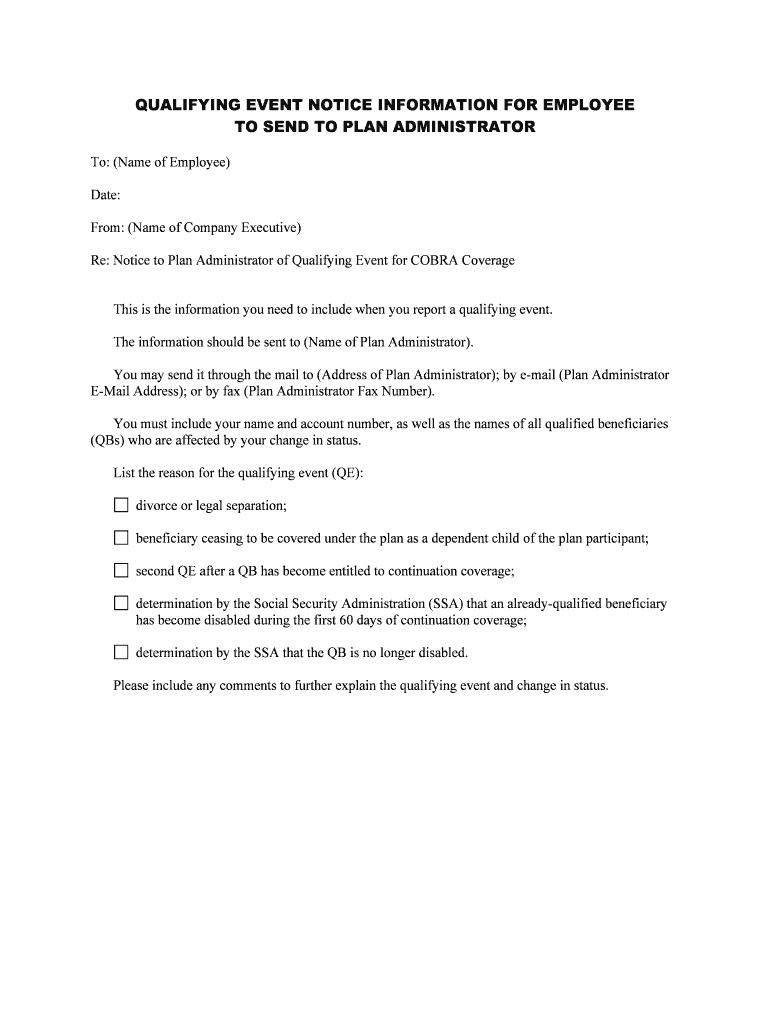
QUALIFYING EVENT NOTICE INFORMATION for EMPLOYEE


What is the qualifying event notice information for employee
The qualifying event notice information for employee is a crucial document that informs employees of their rights and options regarding health insurance coverage after experiencing a qualifying event. Qualifying events can include changes such as termination of employment, reduction in hours, or other life events like marriage or divorce. This notice ensures that employees understand their eligibility for continuing coverage under the Consolidated Omnibus Budget Reconciliation Act (COBRA) and other relevant laws.
How to use the qualifying event notice information for employee
Using the qualifying event notice information for employee involves several steps. First, ensure that the notice is provided to the employee within the required timeframe after a qualifying event occurs. The notice should clearly outline the employee's rights, the process for electing COBRA coverage, and any deadlines for applying. Employees should carefully review the information, noting the options available to them and the necessary steps to maintain their health insurance coverage.
Steps to complete the qualifying event notice information for employee
Completing the qualifying event notice information for employee involves the following steps:
- Identify the qualifying event and the affected employee.
- Gather necessary information, including the employee's contact details and the specifics of the event.
- Fill out the notice form accurately, ensuring all required fields are completed.
- Provide the notice to the employee within the specified timeframe, typically within thirty days of the qualifying event.
- Retain a copy of the notice for your records, as proof of compliance with notification requirements.
Key elements of the qualifying event notice information for employee
The key elements of the qualifying event notice information for employee include:
- A clear description of the qualifying event.
- Information on the employee's rights to continue health coverage.
- Details on how to elect COBRA coverage, including deadlines.
- Contact information for further assistance or questions.
- Instructions on how to submit the election form.
Legal use of the qualifying event notice information for employee
The legal use of the qualifying event notice information for employee is governed by federal regulations, primarily under COBRA. Employers are required to provide this notice to ensure that employees are aware of their rights to continue health insurance coverage after a qualifying event. Failure to provide this notice can result in penalties for the employer and may affect the employee's ability to obtain coverage.
Form submission methods for the qualifying event notice information for employee
The qualifying event notice information for employee can be submitted through various methods, including:
- Online submission via a secure digital platform, ensuring compliance with legal standards.
- Mailing a hard copy of the notice to the employee's address.
- In-person delivery, allowing for immediate confirmation of receipt.
Quick guide on how to complete qualifying event notice information for employee
Easily Prepare QUALIFYING EVENT NOTICE INFORMATION FOR EMPLOYEE on Any Device
Digital document management has become increasingly favored by businesses and individuals alike. It offers an ideal environmentally friendly alternative to conventional printed and signed documents, allowing you to access the correct form and securely store it online. airSlate SignNow provides all the tools necessary to create, modify, and electronically sign your documents swiftly without delays. Manage QUALIFYING EVENT NOTICE INFORMATION FOR EMPLOYEE seamlessly on any device through airSlate SignNow's Android or iOS applications and simplify your document-related tasks today.
How to Modify and eSign QUALIFYING EVENT NOTICE INFORMATION FOR EMPLOYEE Effortlessly
- Obtain QUALIFYING EVENT NOTICE INFORMATION FOR EMPLOYEE and click on Get Form to begin.
- Utilize the tools we provide to fill out your form.
- Emphasize important sections of your documents or conceal sensitive information with the tools specifically designed for that purpose by airSlate SignNow.
- Create your eSignature using the Sign feature, which only takes seconds and holds the same legal validity as a traditional handwritten signature.
- Review all the details and click on the Done button to save your modifications.
- Select your preferred delivery method for your form, whether by email, SMS, or invitation link, or download it to your computer.
Say goodbye to lost or misplaced files, tedious form searching, and errors that necessitate printing new document copies. airSlate SignNow accommodates your document management needs with just a few clicks from any device of your choosing. Edit and eSign QUALIFYING EVENT NOTICE INFORMATION FOR EMPLOYEE to facilitate outstanding communication throughout every stage of the form preparation process with airSlate SignNow.
Create this form in 5 minutes or less
Create this form in 5 minutes!
People also ask
-
What is a qualifying event notice for employees?
A qualifying event notice for employees is a communication that informs them about changes in their health benefits eligibility due to specific circumstances. Understanding this notice is crucial for employees to make timely decisions regarding their benefits. airSlate SignNow allows businesses to automate the distribution of these notices, ensuring employees receive essential qualifying event notice information.
-
How does airSlate SignNow facilitate the delivery of qualifying event notices?
With airSlate SignNow, businesses can streamline the process of sending qualifying event notices by utilizing eSignature capabilities and automated workflows. This ensures that all required documents are sent promptly and securely, reducing the chances of missed notifications. Utilizing our platform enhances the efficiency of managing qualifying event notice information for employees.
-
Is airSlate SignNow cost-effective for small businesses?
Yes, airSlate SignNow offers competitive pricing plans that cater to businesses of all sizes, including small enterprises. Our cost-effective solution enables businesses to manage and deliver qualifying event notice information for employees without breaking the bank. You can optimize your budget while ensuring compliance and communication.
-
What features does airSlate SignNow provide for managing employee documents?
airSlate SignNow provides a comprehensive suite of features that enhance document management, including document templates, eSignature options, and workflow automation. These tools enable businesses to efficiently manage and send qualifying event notice information for employees while maintaining regulatory compliance. The intuitive user interface simplifies the document management process.
-
Can airSlate SignNow integrate with other HR tools?
Yes, airSlate SignNow offers seamless integrations with various HR and business management tools, enhancing overall productivity. This allows businesses to synchronize employee data and ensure that qualifying event notice information for employees is readily accessible. By integrating with your existing systems, you can simplify your workflows and boost efficiency.
-
How secure is airSlate SignNow for handling sensitive employee information?
airSlate SignNow prioritizes security by implementing robust encryption and compliance measures, ensuring the safety of sensitive employee information. This commitment to security is especially important when managing qualifying event notice information for employees. You can trust that your documents are protected against unauthorized access and data bsignNowes.
-
What benefits can businesses expect from using airSlate SignNow?
By using airSlate SignNow, businesses can expect improved efficiency, reduced paperwork, and enhanced communication with employees. Our platform allows for the swift delivery of qualifying event notice information for employees, minimizing delays and ensuring that employees remain informed about their benefits. Ultimately, these advantages contribute to a smoother operational workflow.
Get more for QUALIFYING EVENT NOTICE INFORMATION FOR EMPLOYEE
Find out other QUALIFYING EVENT NOTICE INFORMATION FOR EMPLOYEE
- Can I eSignature New Mexico Courts Business Letter Template
- eSignature New Mexico Courts Lease Agreement Template Mobile
- eSignature Courts Word Oregon Secure
- Electronic signature Indiana Banking Contract Safe
- Electronic signature Banking Document Iowa Online
- Can I eSignature West Virginia Sports Warranty Deed
- eSignature Utah Courts Contract Safe
- Electronic signature Maine Banking Permission Slip Fast
- eSignature Wyoming Sports LLC Operating Agreement Later
- Electronic signature Banking Word Massachusetts Free
- eSignature Wyoming Courts Quitclaim Deed Later
- Electronic signature Michigan Banking Lease Agreement Computer
- Electronic signature Michigan Banking Affidavit Of Heirship Fast
- Electronic signature Arizona Business Operations Job Offer Free
- Electronic signature Nevada Banking NDA Online
- Electronic signature Nebraska Banking Confidentiality Agreement Myself
- Electronic signature Alaska Car Dealer Resignation Letter Myself
- Electronic signature Alaska Car Dealer NDA Mobile
- How Can I Electronic signature Arizona Car Dealer Agreement
- Electronic signature California Business Operations Promissory Note Template Fast