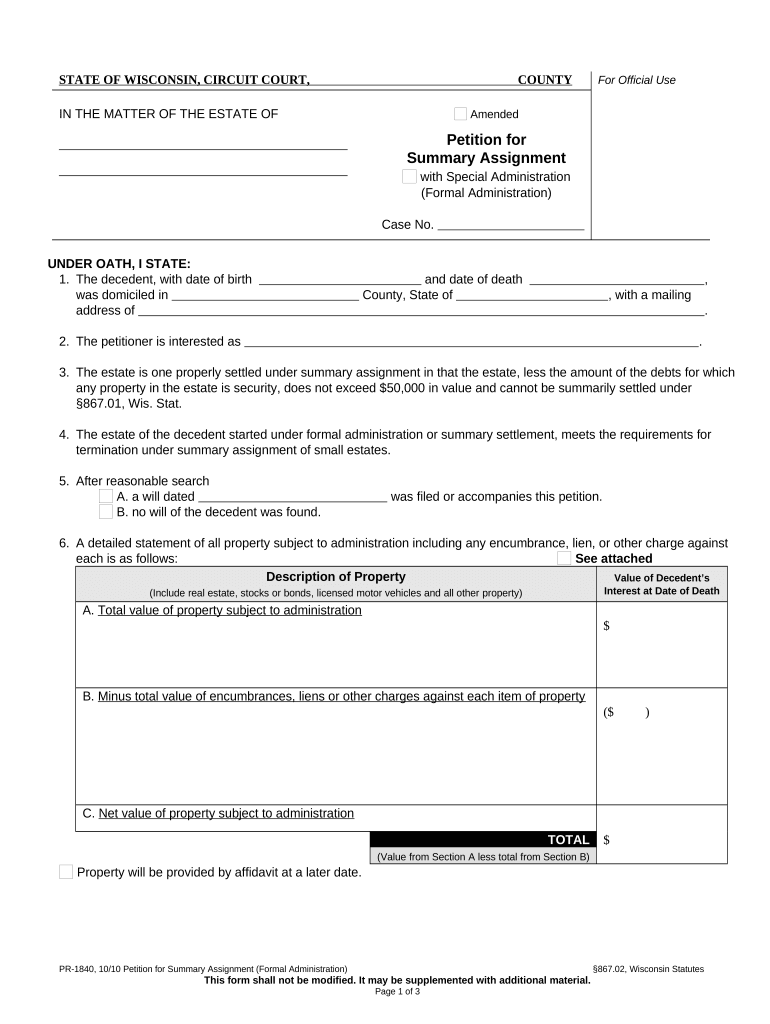
Wisconsin Assignment Form


What is the Wisconsin Assignment Form
The Wisconsin Assignment Form is a legal document used to transfer rights or interests from one party to another within the state of Wisconsin. This form is essential in various contexts, such as transferring insurance benefits, property rights, or contractual obligations. Understanding the specific purpose of the form is crucial, as it ensures that all parties involved are aware of their rights and responsibilities. The form must be completed accurately to be legally binding and recognized by institutions and courts.
How to Use the Wisconsin Assignment Form
Using the Wisconsin Assignment Form involves several key steps to ensure proper completion and legal validity. First, identify the specific type of assignment you are undertaking, whether it is for insurance, property, or another purpose. Next, gather all necessary information about the parties involved, including names, addresses, and any relevant account or policy numbers. Fill out the form carefully, ensuring that all sections are completed accurately. Finally, all parties must sign the form, and it may need to be notarized depending on the type of assignment.
Steps to Complete the Wisconsin Assignment Form
Completing the Wisconsin Assignment Form requires attention to detail. Follow these steps:
- Obtain the correct version of the form, ensuring it is up to date.
- Read the instructions carefully to understand the requirements.
- Fill in the required fields, including the names and addresses of the assignor and assignee.
- Clearly describe the rights or interests being assigned.
- Include any necessary dates and signatures from all parties involved.
- Consider having the form notarized if required for your specific situation.
Legal Use of the Wisconsin Assignment Form
The legal use of the Wisconsin Assignment Form is governed by state laws and regulations. To be considered valid, the form must meet specific legal criteria, including proper signatures and compliance with any relevant statutes. It is essential to ensure that the assignment does not violate any existing contracts or legal obligations. Consulting with a legal professional can provide clarity on the legal implications and ensure that the form is used appropriately.
Key Elements of the Wisconsin Assignment Form
Several key elements must be included in the Wisconsin Assignment Form for it to be effective:
- Names of the parties: Clearly state the names of the assignor and assignee.
- Description of the assignment: Provide a detailed description of the rights or interests being assigned.
- Signatures: All parties must sign the form to indicate their agreement.
- Date: Include the date of the assignment to establish when the transfer takes effect.
Examples of Using the Wisconsin Assignment Form
The Wisconsin Assignment Form can be used in various scenarios, including:
- Transferring insurance benefits from one individual to another.
- Assigning property rights during a sale or transfer.
- Delegating contractual obligations to another party.
These examples illustrate the versatility of the form and its importance in facilitating legal transfers of rights and interests.
Quick guide on how to complete wisconsin assignment form
Complete Wisconsin Assignment Form seamlessly on any device
Digital document management has gained traction among businesses and individuals. It serves as an ideal eco-friendly alternative to traditional printed and signed documents, allowing you to locate the appropriate form and store it securely online. airSlate SignNow provides you with all the resources necessary to create, edit, and eSign your documents quickly and without interruptions. Manage Wisconsin Assignment Form on any platform using airSlate SignNow's Android or iOS applications and enhance any document-related workflow today.
How to modify and eSign Wisconsin Assignment Form effortlessly
- Obtain Wisconsin Assignment Form and click on Get Form to begin.
- Employ the tools we offer to finalize your document.
- Highlight pertinent sections of the documents or obscure sensitive information using the tools that airSlate SignNow provides specifically for that purpose.
- Create your signature with the Sign feature, which takes mere seconds and carries the same legal validity as a conventional wet ink signature.
- Review all the information and click on the Done button to save your changes.
- Choose how you would like to send your form, via email, SMS, or invite link, or download it to your computer.
Forget about lost or misplaced files, tedious form searches, or mistakes that necessitate printing new document copies. airSlate SignNow fulfills your document management needs in just a few clicks from any device you prefer. Modify and eSign Wisconsin Assignment Form and ensure effective communication at any stage of your form preparation process with airSlate SignNow.
Create this form in 5 minutes or less
Create this form in 5 minutes!
People also ask
-
What is the 'wisconsin assignment fill' feature in airSlate SignNow?
The 'wisconsin assignment fill' feature allows users to seamlessly fill out and sign assignment documents specific to Wisconsin regulations. This tool ensures compliance and simplifies the signing process, streamlining document management for businesses in the state. With airSlate SignNow, you can ensure that all necessary fields are filled accurately.
-
How much does airSlate SignNow cost for 'wisconsin assignment fill'?
airSlate SignNow offers competitive pricing plans for its services, including the 'wisconsin assignment fill' feature. Pricing typically varies based on the number of users and features selected. For a specific quote or more detailed pricing options, visit our pricing page to find the best fit for your business.
-
What are the key benefits of using airSlate SignNow for 'wisconsin assignment fill'?
Using airSlate SignNow for 'wisconsin assignment fill' allows for faster document turnaround times and improved compliance. The platform provides a user-friendly interface that simplifies the signing process and minimizes errors. Additionally, it enhances collaboration among team members while ensuring all assignments meet state regulations.
-
Can I integrate airSlate SignNow with other software for 'wisconsin assignment fill' needs?
Yes, airSlate SignNow easily integrates with various software applications to enhance your 'wisconsin assignment fill' experience. Popular integrations include CRM systems, cloud storage services, and project management tools. This flexibility allows businesses to automate workflows and manage assignments more effectively.
-
Is it easy to navigate the 'wisconsin assignment fill' feature in airSlate SignNow?
Absolutely! AirSlate SignNow is designed with user experience in mind, making navigation through the 'wisconsin assignment fill' feature intuitive and straightforward. Users can quickly locate and fill out required fields, sign documents, and track their status without any complications.
-
What types of documents can I handle with the 'wisconsin assignment fill' feature?
The 'wisconsin assignment fill' feature in airSlate SignNow allows users to handle a wide range of documents, including lease agreements, legal assignments, and contract forms tailored for Wisconsin. This versatility makes it suitable for various industries needing compliant document management. Users can ensure that all documents adhere to local requirements.
-
How secure is the 'wisconsin assignment fill' process in airSlate SignNow?
AirSlate SignNow prioritizes document security, ensuring that the 'wisconsin assignment fill' process protection meets industry standards. With features like encryption, secure cloud storage, and access controls, your sensitive documents are safe from unauthorized access. This makes it a reliable choice for businesses handling confidential assignments.
Get more for Wisconsin Assignment Form
- How to incorporate or form an llc in maine we file with
- Accordance with the applicable laws of the state of maine form
- The parties hereby amend the postnuptial agreement or add supplementary provisions to form
- Maine deed formsquit claim warranty and special
- Control number me 02 78 form
- Small claims appeals appealsselfhelp california courts form
- County state of maine form
- The source of income including the type of income and name and address form
Find out other Wisconsin Assignment Form
- How To eSignature New Mexico Sports Executive Summary Template
- Can I eSignature Utah Real Estate Operating Agreement
- eSignature Vermont Real Estate Warranty Deed Online
- eSignature Vermont Real Estate Operating Agreement Online
- eSignature Utah Real Estate Emergency Contact Form Safe
- eSignature Washington Real Estate Lease Agreement Form Mobile
- How Can I eSignature New York Sports Executive Summary Template
- eSignature Arkansas Courts LLC Operating Agreement Now
- How Do I eSignature Arizona Courts Moving Checklist
- eSignature Wyoming Real Estate Quitclaim Deed Myself
- eSignature Wyoming Real Estate Lease Agreement Template Online
- How Can I eSignature Delaware Courts Stock Certificate
- How Can I eSignature Georgia Courts Quitclaim Deed
- Help Me With eSignature Florida Courts Affidavit Of Heirship
- Electronic signature Alabama Banking RFP Online
- eSignature Iowa Courts Quitclaim Deed Now
- eSignature Kentucky Courts Moving Checklist Online
- eSignature Louisiana Courts Cease And Desist Letter Online
- How Can I Electronic signature Arkansas Banking Lease Termination Letter
- eSignature Maryland Courts Rental Application Now