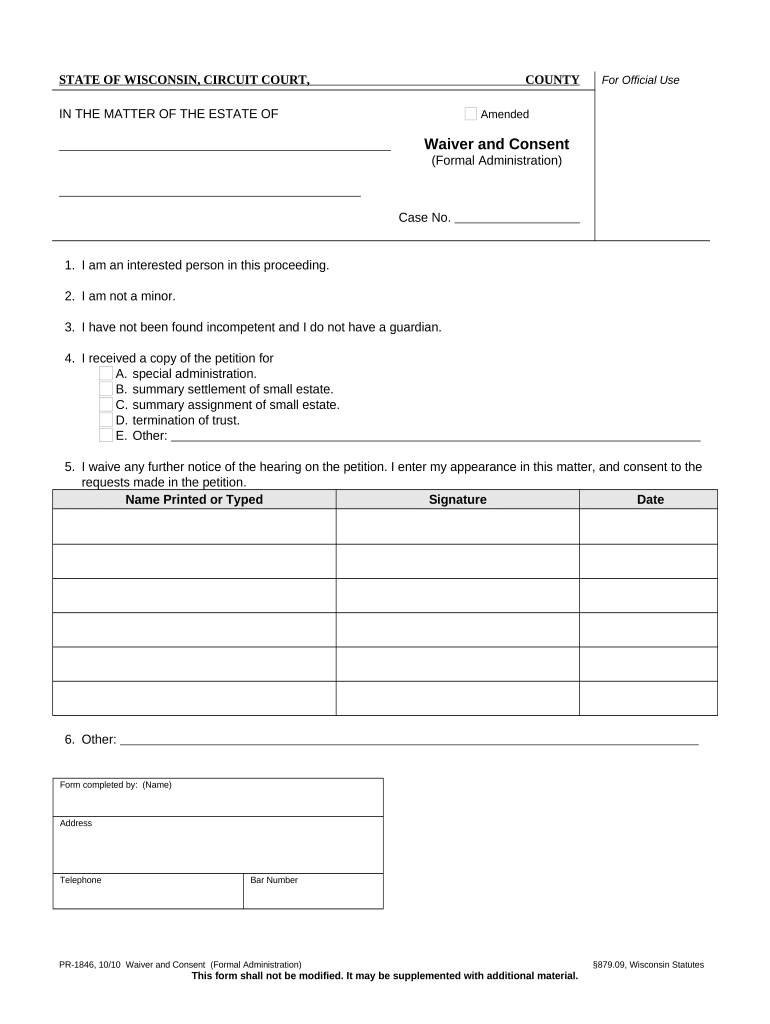
Waiver and Consent Wisconsin Form


What is the Waiver And Consent Wisconsin
The Waiver and Consent Wisconsin form is a legal document that allows individuals to give up certain rights or claims, typically in situations involving liability or consent to specific actions. This form is often used in various contexts, including medical procedures, participation in activities, or legal agreements. By signing this document, a person acknowledges their understanding of the risks involved and agrees to waive their right to pursue legal action against the entity requiring the waiver.
How to use the Waiver And Consent Wisconsin
Using the Waiver and Consent Wisconsin form involves several straightforward steps. First, ensure that you have the correct version of the form, which can typically be obtained from relevant organizations or legal resources. Next, fill out the required fields, which may include personal information, details about the activity or service, and any specific terms of the waiver. After completing the form, sign it in the designated area, ensuring that your signature is clear and legible. It is advisable to keep a copy of the signed document for your records.
Steps to complete the Waiver And Consent Wisconsin
Completing the Waiver and Consent Wisconsin form requires attention to detail. Here are the steps to follow:
- Obtain the Waiver and Consent Wisconsin form from a reliable source.
- Read the entire document carefully to understand the terms and conditions.
- Fill in your personal information, including your name, address, and contact details.
- Provide any necessary information about the specific activity or service related to the waiver.
- Review the waiver terms to ensure you agree with the conditions outlined.
- Sign and date the form in the appropriate sections.
- Make a copy for your records before submitting it to the requesting party.
Legal use of the Waiver And Consent Wisconsin
The legal use of the Waiver and Consent Wisconsin form is governed by state laws and regulations. For the waiver to be enforceable, it must meet specific criteria, including clarity of language, voluntary consent, and the absence of coercion. Additionally, the form should clearly outline the rights being waived and the potential risks involved. Courts typically uphold waivers that are well-drafted and comply with legal standards, making it essential to use a reliable platform for creating and signing these documents.
Key elements of the Waiver And Consent Wisconsin
Several key elements make up the Waiver and Consent Wisconsin form. These include:
- Identification of Parties: Clearly state the names and roles of the parties involved.
- Description of Activity: Provide a detailed description of the activity or service that the waiver pertains to.
- Waiver of Rights: Explicitly state which rights are being waived by the signer.
- Acknowledgment of Risks: Include a section where the signer acknowledges understanding the risks involved.
- Signature and Date: Ensure that there is space for the signer's signature and the date of signing.
State-specific rules for the Waiver And Consent Wisconsin
In Wisconsin, specific rules govern the use of waivers and consents. These rules may vary based on the context in which the waiver is used, such as recreational activities, medical procedures, or contractual agreements. It is crucial to consult state statutes and legal precedents to ensure compliance with Wisconsin laws. Additionally, certain activities may require additional disclosures or specific language to be included in the waiver to ensure its enforceability.
Quick guide on how to complete waiver and consent wisconsin
Complete Waiver And Consent Wisconsin effortlessly using any gadget
Digital document management has gained signNow traction among businesses and individuals. It serves as an ideal environmentally friendly alternative to traditional printed and signed paperwork, allowing you to access the proper form and securely save it online. airSlate SignNow provides all the tools necessary to create, modify, and eSign your documents quickly and without delays. Manage Waiver And Consent Wisconsin on any device with airSlate SignNow's Android or iOS applications and streamline any document-related process today.
The easiest way to amend and eSign Waiver And Consent Wisconsin effortlessly
- Obtain Waiver And Consent Wisconsin and click on Get Form to begin.
- Utilize the tools we offer to complete your form.
- Highlight pertinent sections of your documents or obscure sensitive information with tools specifically designed by airSlate SignNow for this purpose.
- Create your signature using the Sign tool, which takes mere seconds and carries the same legal validity as a conventional handwritten signature.
- Review all the details and click on the Done button to save your modifications.
- Select your preferred method of sending your form, whether by email, SMS, or invitation link, or download it to your computer.
Eliminate the hassle of lost or misplaced documents, tedious form searches, or mistakes that necessitate printing new document copies. airSlate SignNow addresses all your document management needs in just a few clicks from any device you prefer. Amend and eSign Waiver And Consent Wisconsin to ensure outstanding communication at any phase of your form preparation process with airSlate SignNow.
Create this form in 5 minutes or less
Create this form in 5 minutes!
People also ask
-
What is a Waiver And Consent Wisconsin?
A Waiver And Consent Wisconsin is a legal document that releases one party from liability while obtaining the other party's consent for specific actions. This document is crucial in various situations, such as events or outdoor activities, and ensures both parties understand their rights. With airSlate SignNow, you can easily create and manage these documents online.
-
How much does it cost to create a Waiver And Consent Wisconsin with airSlate SignNow?
airSlate SignNow offers competitive pricing for creating a Waiver And Consent Wisconsin, providing packages that fit different business needs. Our pricing structures are transparent and designed to offer value for all user levels, ensuring you get the best solution without overspending. Check our website for specific plans and pricing details.
-
What features does airSlate SignNow provide for Waiver And Consent Wisconsin?
With airSlate SignNow, you can access a range of features tailored for creating Waiver And Consent Wisconsin documents. These include customizable templates, electronic signatures, secure storage, and automatic reminders. Our platform is designed to streamline the document management process, making it easier to handle consent forms effectively.
-
Can I integrate airSlate SignNow with other applications for Waiver And Consent Wisconsin?
Yes, airSlate SignNow allows seamless integration with various applications to manage your Waiver And Consent Wisconsin efficiently. You can connect with popular tools like CRM systems, document management platforms, and cloud storage services. This integration enhances your workflow and keeps all your documents organized in one place.
-
How does airSlate SignNow ensure the security of Waiver And Consent Wisconsin documents?
AirSlate SignNow prioritizes the security of your Waiver And Consent Wisconsin documents by employing industry-standard encryption protocols. We utilize secure data centers and comply with legal regulations to ensure your sensitive information remains protected. You can trust airSlate SignNow for safe and reliable document handling.
-
What are the benefits of using airSlate SignNow for Waiver And Consent Wisconsin?
Using airSlate SignNow for Waiver And Consent Wisconsin offers numerous benefits, including time savings and improved accuracy. Our platform simplifies the signing process, allowing you to collect electronic signatures quickly and securely. Additionally, you can track document statuses and easily access all completed waivers from any device.
-
Is it easy to customize a Waiver And Consent Wisconsin document in airSlate SignNow?
Absolutely! AirSlate SignNow offers user-friendly tools that make it simple to customize your Waiver And Consent Wisconsin documents. You can easily add your business logo, alter text fields, and modify layouts to fit your specific requirements without needing extensive technical knowledge.
Get more for Waiver And Consent Wisconsin
- Bill payment and reporting consumerinfocom inc form
- Cease ampampamp desist examplesampletemplateletterorder for form
- 15 us code1692d harassment or abuseus code form
- Other contact information you want the ftc to have such as your phone number and e mail
- Letter informing debt collector of unfair practices in
- Debt that is covered debt collectors that are covered form
- Illegal debt collection practicesnolo form
- 7 31 fair debt collection practices act flashcardsquizlet form
Find out other Waiver And Consent Wisconsin
- Sign Maine Education Residential Lease Agreement Later
- How To Sign Michigan Education LLC Operating Agreement
- Sign Mississippi Education Business Plan Template Free
- Help Me With Sign Minnesota Education Residential Lease Agreement
- Sign Nevada Education LLC Operating Agreement Now
- Sign New York Education Business Plan Template Free
- Sign Education Form North Carolina Safe
- Sign North Carolina Education Purchase Order Template Safe
- Sign North Dakota Education Promissory Note Template Now
- Help Me With Sign North Carolina Education Lease Template
- Sign Oregon Education Living Will Easy
- How To Sign Texas Education Profit And Loss Statement
- Sign Vermont Education Residential Lease Agreement Secure
- How Can I Sign Washington Education NDA
- Sign Wisconsin Education LLC Operating Agreement Computer
- Sign Alaska Finance & Tax Accounting Purchase Order Template Computer
- Sign Alaska Finance & Tax Accounting Lease Termination Letter Free
- Can I Sign California Finance & Tax Accounting Profit And Loss Statement
- Sign Indiana Finance & Tax Accounting Confidentiality Agreement Later
- Sign Iowa Finance & Tax Accounting Last Will And Testament Mobile