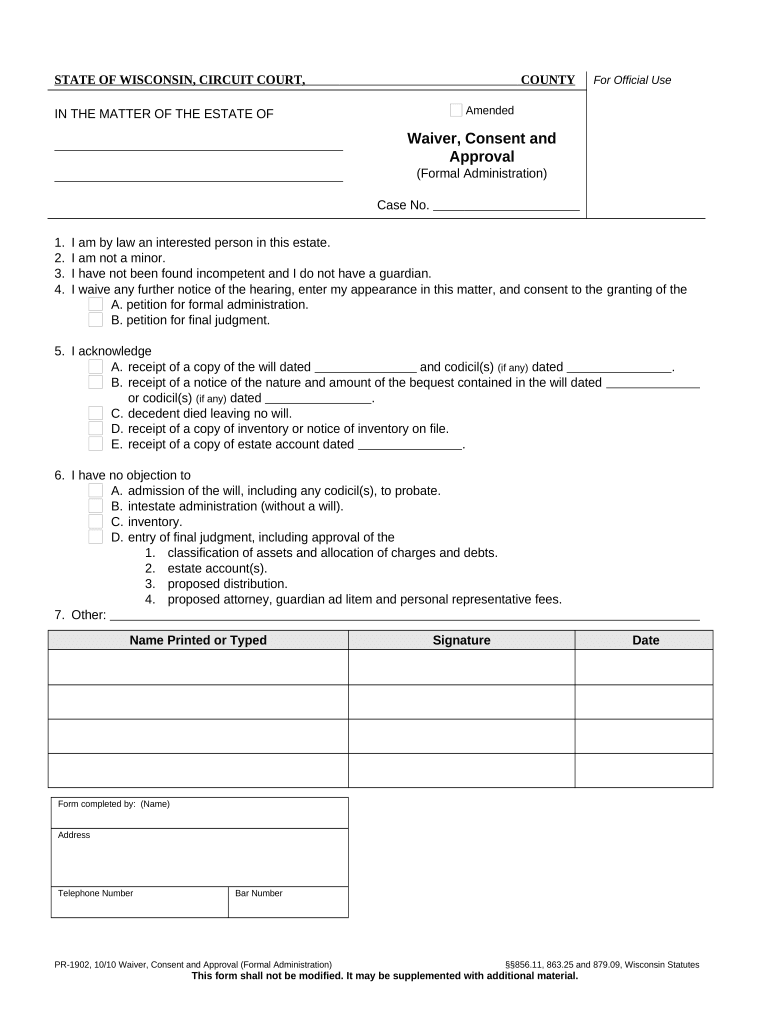
Wisconsin Waiver Consent Form


What is the Wisconsin Waiver Consent?
The Wisconsin Waiver Consent is a formal document that allows individuals to give permission for specific actions or decisions to be made on their behalf. This consent is often required in various contexts, such as medical treatments, educational settings, or legal matters. The document ensures that the individual understands the implications of their consent and agrees to the terms outlined within it. It is crucial for establishing clear communication and legal protection for all parties involved.
How to Use the Wisconsin Waiver Consent
Using the Wisconsin Waiver Consent involves several steps to ensure that it is completed accurately and legally. First, identify the specific purpose of the consent, whether it is for medical, educational, or legal use. Next, obtain the appropriate consent form, which can often be found through relevant institutions or legal resources. After filling out the required information, both the individual granting consent and the receiving party should sign the document. It is advisable to keep a copy for personal records.
Steps to Complete the Wisconsin Waiver Consent
Completing the Wisconsin Waiver Consent requires attention to detail to ensure its validity. Follow these steps:
- Identify the type of consent needed and the specific form required.
- Fill out the form with accurate personal information, including names, addresses, and relevant dates.
- Clearly state the scope of the consent, outlining what actions are permitted.
- Review the document for completeness and accuracy.
- Sign the form in the presence of a witness or notary, if required.
- Distribute copies to all relevant parties and retain a copy for your records.
Legal Use of the Wisconsin Waiver Consent
The legal use of the Wisconsin Waiver Consent hinges on its compliance with state laws and regulations. For the consent to be legally binding, it must be executed properly, which includes obtaining signatures from all parties involved. Additionally, the consent should clearly articulate the rights being waived and the implications of such waivers. Understanding the legal framework surrounding consent in Wisconsin ensures that the document holds up in potential legal disputes.
Key Elements of the Wisconsin Waiver Consent
Key elements of the Wisconsin Waiver Consent include:
- Identification of Parties: Clearly state who is granting consent and who is receiving it.
- Scope of Consent: Define what actions or decisions are permitted under the consent.
- Duration: Specify how long the consent remains valid.
- Signatures: Ensure that all required parties sign the document to validate it.
- Witness or Notary: Some consents may require a witness or notary public to enhance legal standing.
Examples of Using the Wisconsin Waiver Consent
Examples of using the Wisconsin Waiver Consent can be found in various scenarios:
- Medical Treatment: Patients may use the waiver to allow healthcare providers to make decisions in emergencies.
- Educational Settings: Parents may grant consent for their children to participate in school activities or assessments.
- Legal Matters: Individuals may authorize attorneys to act on their behalf in specific legal proceedings.
Quick guide on how to complete wisconsin waiver consent
Effortlessly prepare Wisconsin Waiver Consent on any gadget
Digital document management has become increasingly popular among businesses and individuals alike. It offers an excellent eco-friendly alternative to conventional printed and signed documents, allowing you to access the correct forms and securely store them online. airSlate SignNow equips you with all the tools necessary to create, edit, and eSign your documents rapidly without unnecessary delays. Manage Wisconsin Waiver Consent on any gadget using the airSlate SignNow applications for Android or iOS and enhance any document-focused process today.
The simplest method to edit and eSign Wisconsin Waiver Consent with ease
- Obtain Wisconsin Waiver Consent and click on Get Form to begin.
- Utilize the tools we provide to complete your form.
- Emphasize important sections of the documents or conceal sensitive information using tools specifically offered by airSlate SignNow for that purpose.
- Create your eSignature with the Sign tool, which takes mere seconds and possesses the same legal validity as a conventional wet ink signature.
- Review all the details and click on the Done button to save your modifications.
- Choose how you wish to deliver your form, via email, SMS, or invitation link, or download it to your computer.
Eliminate worries about lost or misplaced documents, tedious searches for forms, or errors that necessitate reprinting new copies. airSlate SignNow meets your document management needs in just a few clicks from any device you prefer. Modify and eSign Wisconsin Waiver Consent to ensure exceptional communication throughout your document preparation process with airSlate SignNow.
Create this form in 5 minutes or less
Create this form in 5 minutes!
People also ask
-
What is consent formal in the context of online document signing?
Consent formal refers to the explicit agreement given by individuals before they eSign documents using airSlate SignNow. This ensures that all parties understand and agree to the terms outlined in the document, enhancing the validity and legal standing of electronic agreements.
-
How does airSlate SignNow ensure consent formal is properly obtained?
airSlate SignNow incorporates features that require users to actively acknowledge their consent before signing. Through methods like click-to-sign and detailed audit trails, we ensure that consent formal is clear and recorded, making final agreements legally binding.
-
Is there a cost associated with obtaining consent formal through airSlate SignNow?
AirSlate SignNow offers a cost-effective solution for businesses to obtain consent formal. Our pricing plans are designed to be budget-friendly, allowing any organization to access our features without breaking the bank while ensuring compliance and legality in document signing.
-
What benefits does airSlate SignNow offer for managing consent formal?
By utilizing airSlate SignNow, businesses benefit from streamlined processes that make obtaining consent formal quick and efficient. Our intuitive platform reduces delays and boosts productivity, allowing you to send and receive signed documents promptly without compromising legal integrity.
-
Can airSlate SignNow integrate with other software for managing consent formal?
Yes, airSlate SignNow supports integrations with various third-party applications, enhancing your ability to manage consent formal effectively. This allows businesses to seamlessly incorporate document signing into their existing workflows, ensuring all processes remain efficient and compliant.
-
What types of documents can obtain consent formal using airSlate SignNow?
AirSlate SignNow enables users to obtain consent formal for various document types, including contracts, agreements, and forms. This versatility makes it an ideal solution for businesses across different sectors that require formal consent for documentation.
-
How does the user experience factor into the process of obtaining consent formal?
User experience is a priority for airSlate SignNow, especially in terms of obtaining consent formal. Our platform is designed to be intuitive, ensuring that users can easily navigate the signing process, which helps in gaining a clear and prompt consent formal with minimal friction.
Get more for Wisconsin Waiver Consent
- Fm 080 dv w child instruc rev 08 21 09 form
- Parents form
- Fm 087 info re case mgmt conf 71816docx form
- Tips for preparing uscis immigration formscitizenpath
- Fm 089 motion to enforce instructions rev 08 091 form
- Instructions for filing a forcible entry and detainer eviction form
- As set forth in the accompanying scheduling notice you are scheduled to engage in form
- National center for state courts ncjrs form
Find out other Wisconsin Waiver Consent
- How To eSign Washington High Tech Presentation
- Help Me With eSign Vermont Healthcare / Medical PPT
- How To eSign Arizona Lawers PDF
- How To eSign Utah Government Word
- How Can I eSign Connecticut Lawers Presentation
- Help Me With eSign Hawaii Lawers Word
- How Can I eSign Hawaii Lawers Document
- How To eSign Hawaii Lawers PPT
- Help Me With eSign Hawaii Insurance PPT
- Help Me With eSign Idaho Insurance Presentation
- Can I eSign Indiana Insurance Form
- How To eSign Maryland Insurance PPT
- Can I eSign Arkansas Life Sciences PDF
- How Can I eSign Arkansas Life Sciences PDF
- Can I eSign Connecticut Legal Form
- How Do I eSign Connecticut Legal Form
- How Do I eSign Hawaii Life Sciences Word
- Can I eSign Hawaii Life Sciences Word
- How Do I eSign Hawaii Life Sciences Document
- How Do I eSign North Carolina Insurance Document